- Site Map >
- Modding and Creation >
- Sims 2 Creation >
- Tutorials >
- Bodyshop - Tutorial: MTS2 Mesh Tool Clothing (now with pics) UPDATED 3/22
- Site Map >
- Modding and Creation >
- Sims 2 Creation >
- Tutorials >
- Bodyshop - Tutorial: MTS2 Mesh Tool Clothing (now with pics) UPDATED 3/22
Posts: 124
I have taken all of yours advice.
The result is the same.
Posts: 377
Thanks: 11340 in 40 Posts
|
Guys,thank you. I have taken all of yours advice. The result is the same. |
Hi. I am so sorry you are having so much trouble.... I was having the same problems... I was going absolutely crazy trying to get my meshes to work. I had the floating head meshes like you have, I had the old mesh show up, and I had exploding meshes - everything went wrong.
Well, I finally gave in and redid my mesh with Milkshape and used the new mesh tool with .smd files. Guess what? It works fine - first try. I am so excited - but Milkshape is much harder to control than the other program I was using.. oh well, at least I can start making more meshes now!
My suggestion to you is to give up on Blender and just redo your mesh with Milkshape - I know it sucks, Milkshape you have to pay for after 30 days and it may be harder for you to work with. But I bet that using that and using the new mesh tool with .smd files will work for you as well. I'm sorry no one here could be of more help to you. Good luck! :howdy:
~faeriegurl~
Sims 2 Creations - http://www.sims2creations.com
faerie's blog - http://spaces.msn.com/members/enchantedrealm/
Posts: 629
Thanks: 1844 in 27 Posts
|
Hi. I am so sorry you are having so much trouble.... I was having the same problems... I was going absolutely crazy trying to get my meshes to work. I had the floating head meshes like you have, I had the old mesh show up, and I had exploding meshes - everything went wrong. Well, I finally gave in and redid my mesh with Milkshape and used the new mesh tool with .smd files. Guess what? It works fine - first try. I am so excited - but Milkshape is much harder to control than the other program I was using.. oh well, at least I can start making more meshes now! My suggestion to you is to give up on Blender and just redo your mesh with Milkshape - I know it sucks, Milkshape you have to pay for after 30 days and it may be harder for you to work with. But I bet that using that and using the new mesh tool with .smd files will work for you as well. I'm sorry no one here could be of more help to you. Good luck! :howdy: |
SMD files should work with more programs than the obj files were, so far the programs known to work with the smd file created with the smd files the mesh tool create are: MilkShape, Softimage XSI, 3ds studio max with cannonfodder SMD importer/exporter. There are also Smd plug-ins for blender and maya (but so far no one has reported that these work (a few people where having trouble with the maya plug-ins , but I think a new plug-in has been found since then)
If you are looking for a free 3d program to use with the smd files , then you could try Softimage XSI mod tool 4.2.
http://www.softimage.com/products/Mod/v4/
it`s a cut down version of the full Softimage XSI program , mainly in the restrictions on what files formats it can import and export but one of the formats it does support is SMD files.
Posts: 377
Thanks: 11340 in 40 Posts
|
SMD files should work with more programs than the obj files were, so far the programs known to work with the smd file created with the smd files the mesh tool create are: MilkShape, Softimage XSI, 3ds studio max with cannonfodder SMD importer/exporter. There are also Smd plug-ins for blender and maya (but so far no one has reported that these work (a few people where having trouble with the maya plug-ins , but I think a new plug-in has been found since then) If you are looking for a free 3d program to use with the smd files , then you could try Softimage XSI mod tool 4.2. http://www.softimage.com/products/Mod/v4/ it`s a cut down version of the full Softimage XSI program , mainly in the restrictions on what files formats it can import and export but one of the formats it does support is SMD files. |
Where is the option to import .smd files in XSI mod tool? I downloaded it and the only add-on they had on their site, but I don't see that option in the program.
 See the photo of my import options:
See the photo of my import options: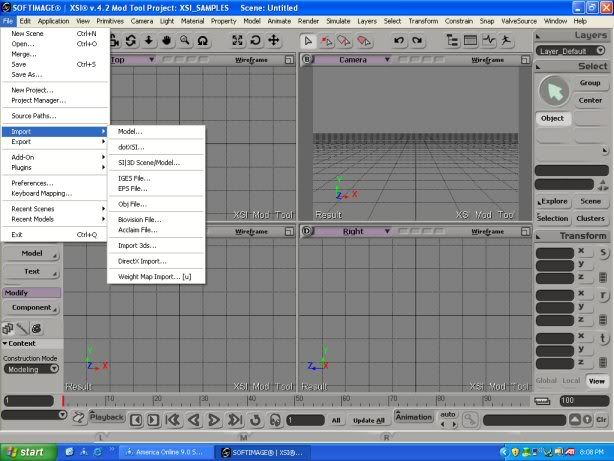
Thanks!

~faeriegurl~
Sims 2 Creations - http://www.sims2creations.com
faerie's blog - http://spaces.msn.com/members/enchantedrealm/
Posts: 629
Thanks: 1844 in 27 Posts
Where is the option to import .smd files in XSI mod tool? I downloaded it and the only add-on they had on their site, but I don't see that option in the program.  See the photo of my import options: See the photo of my import options:Thanks! 
|
did you download the game add on pack, it looks from the picture that you did as you have the value source menu, if you have, then the import and export smd options are in that value source menu. (third menu from the right)
edit: okay I`ve re read your post and see you have downloaded the add on, so yes the import/export options should be in that menu.
Also when you export a smd file from the XSI mod tool , you should get three options , make sure you unselect the one which says about removing unused bones, but leave the other two selected. Then when importing the smd file into the mesh tool, make sure in the mesh tool you check the box called "using XSI mod tool".
Posts: 971
Thanks: 12286 in 87 Posts
But... I still do not have a GMDC wrapper in my updated SimPE plugins list. I downloaded a file from Dephy's thread and then the new SimPE said that was obsolete, fair enough but where do I get the GMDC plug in.
Thanks all.
Posts: 377
Thanks: 11340 in 40 Posts
| okay I`ve reread your post and see you have downloaded the add on, so yes the import/export options should be in that menu. |
Thanks a lot - I found them.

I have a different question now though - You are probably the only one that will know the answer so I hope you can help. I created a shirt mesh with Milkshape and exported the .smd file. I am using the new version of the mesh tool - when I tested it in Bodyshop there is a small gap between the head and body (see pic). I have no idea what to do about it.

I attached my files too if that helps. Do you think you could help me fix this?
Thank you so much!
edit: There is also a gap between the shirt and pants.
| shirtmesh.zip (665.2 KB, 23 downloads) - View custom content | ||||||||||||||
41978 02-17-05 20:46 detachedhead.jpg 484730 02-17-05 20:42 MESH_faeriegurlS2C_bellsleeve021405.package 315811 02-17-05 20:40 milksmd3.smd 459571 02-17-05 20:41 milkmesh5gd.5gd 459571 02-17-05 18:22 milkmesh2.simpe 527479 02-14-05 16:16 7f1b4d23_bellsleeve.package -------- ------- 2289140 6 files |
||||||||||||||
~faeriegurl~
Sims 2 Creations - http://www.sims2creations.com
faerie's blog - http://spaces.msn.com/members/enchantedrealm/
Posts: 971
Thanks: 12286 in 87 Posts
Posts: 104
Thanks: 3911 in 14 Posts
I have been struggling with it but I can't seem to get past that... When ever I mark the files that should be deleted SimPE freezes :confused:
Posts: 971
Thanks: 12286 in 87 Posts
Posts: 124
Assign all vertices into a bone?How?I know what is vertex.But what is a bone in milkshape?
Also, I can't find any smd exporter or plugins for Blender and Maya.
Posts: 629
Thanks: 1844 in 27 Posts
|
Okay, sorry if this has already been asked. I have read so many of these today that it's all a blur of info. But... I still do not have a GMDC wrapper in my updated SimPE plugins list. I downloaded a file from Dephy's thread and then the new SimPE said that was obsolete, fair enough but where do I get the GMDC plug in. Thanks all. |
If you download the latest version of SimPE . then you don`t need to download the seperate plug-in for the obj exporting as it`s now been included in the standard Simpe. If you are using the new version of SimPE and did add the seperate plug-in to your plug-in file, this might be the problem as it might conflict or overwrite the included one.
Posts: 629
Thanks: 1844 in 27 Posts
Thanks a lot - I found them.  I have a different question now though - You are probably the only one that will know the answer so I hope you can help. I created a shirt mesh with Milkshape and exported the .smd file. I am using the new version of the mesh tool - when I tested it in Bodyshop there is a small gap between the head and body (see pic). I have no idea what to do about it. I attached my files too if that helps. Do you think you could help me fix this? Thank you so much! edit: There is also a gap between the shirt and pants. |
I`ve noticed that the objects(not sure if it`s with all of them or just some) exported in a smd file are slightly too high when re imported back into the game, I haven`t found the reason why this is yet, as the coordinates which are wrote to the smd file are exactly the ones which are in the gmdc file. So for now the only thing you can do is move the mesh down slightly in your 3d program before you export it to a smd file.
Posts: 629
Thanks: 1844 in 27 Posts
|
I wonder how to export .smd from milkshape. When I attempt to export .smd from milkshape, I see an error message which says 'Found vertex with no bone assignment,please assign all vertices into a bone!Model not exported!' Assign all vertices into a bone?How?I know what is vertex.But what is a bone in milkshape? Also, I can't find any smd exporter or plugins for Blender and Maya. |
Bones are like the skeleton of the body mesh (and some objects have them too) , they are used to animate the objects. If you are working on a body mesh , then when you exported it to a smd file from the mesh tool, all the vertices would be assigned to the various bones. Then if you add new vertices you must assign them to the correct bone for their position,like if you add a vertice on the hand then it needs to get assigned to the hand bone (at the moment with the current mesh tool, the bones don`t get given a correct name as these names aren`t stored in the gmdc files, so you have to look through the bones to find what one is in the position where the hand is and has all the vertices from the hadn assigned to it).
Sorry I can`t tell you how to assign a vertice to a bone though as I`m not any good at making 3d objects, sure someone else will help you with that though.
Posts: 124
Thx,Miche.
I found a tutorial that tell me how to do it.
I will take some time to figure it out.

Posts: 27
Posts: 133
Thanks: 1339 in 7 Posts
| I`ve noticed that the objects(not sure if it`s with all of them or just some) exported in a smd file are slightly too high when re imported back into the game, I haven`t found the reason why this is yet, as the coordinates which are wrote to the smd file are exactly the ones which are in the gmdc file. So for now the only thing you can do is move the mesh down slightly in your 3d program before you export it to a smd file. |
Miche - could this be a problem with the origin being moved? Each 3D object has an origin point and you can move that around, but by default, a program will create an origin at the absolute mathmatical center of it. But, if these meshes have an origin that's slightly above center, and that origin doesn't make it into the SMD file when it's exported, then your 3D program is going to create a new one when it's imported - and it'll be off. (Different programs might calculate the origin slightly differently, too...)
<shrug> Could be wrong, but I think it's worth checking.
X.
Posts: 629
Thanks: 1844 in 27 Posts
|
Miche - could this be a problem with the origin being moved? Each 3D object has an origin point and you can move that around, but by default, a program will create an origin at the absolute mathmatical center of it. But, if these meshes have an origin that's slightly above center, and that origin doesn't make it into the SMD file when it's exported, then your 3D program is going to create a new one when it's imported - and it'll be off. (Different programs might calculate the origin slightly differently, too...) <shrug> Could be wrong, but I think it's worth checking. X. |
It is possible that it`s doing something like that , except for with the game the origin is 0,0,0(local/model origin)(all objects in a 3d world should have a local origin of 0,0,0, but what is a bit unusual about this game is it treats the local origin as ground level rather than the middle of the object) and 3d programs must be using this or close to it (or recalculate every vertice position) and also that the smd file doesn`t support a origin (other than a position for each bone), and the mesh tool doesn`t import one back, so unless the 3d programs are moving each vertice location then I`m not sure that would effect it.
So the origin in the game of a body mesh is 0,0,0 (z is up), and this was not used by the 3d program, as it`s not exported the 3d program decided the real origin is slighty higher (as the objects get moved up when imported into the 3d programs) so if the 3d program has decided that the real origin is say 0,0,0.1(world origin)
(which would acount for the objects being slightly too high),and we have a vertice which had a position of 0.5,0.5,0.5 (in the smd file and game.), so the position of that vertice would be (in the 3d program) 0.5,0.5,0.6. However when it exports it back out, it should export the position of the vertice relative to the origin, so it still should get exported out as 0.5,0.5,0.5.
If the 3d program was moving the origin to the middle of the mesh and then exporting the vertice positions relative to that, the game would still think of the origin as 0,0,0, and as ground level , so half the mesh would be below the ground.
I haven`t had time lately to look into this much, so I really don`t know what it is, so at this time I`m not ruling anything out, so thanks for coming up with the idea as it gives me some ideas that I can check.
Posts: 133
Thanks: 1339 in 7 Posts
The other obvious answer that comes to mind is that if your 3D program uses a different scale measurement than what the game uses (or if you are actually telling it to scale the object) that it might be rounding off points to a limited number of decimals. Over the course of each vertice row, that .00001 (or whatever) difference might add up to the difference you're seeing above. And, since it's not connected up top and the difference is so small, we notice it on the Z because it's not connected, but it's not noticable to our eyes on the X,Y.
<shrug>
X.
Posts: 157
Thanks: 31439 in 78 Posts
I have done this create a new mesh many times, and my new mesh never shows up in bodyshop or in the game. I've exported to obj from my new package, an open it in milkshape and there i can see the new mesh. So i suppose I imported it well.
Watching every step closely, i discovered that when i open the bodyshop package it only shows 6 files and your tutorial shows 8. Could we have differents versions of bodyshop? Mine is version1.0.0.9.71
Could that explain the fact my new mesh never shows up?
Posts: 157
Thanks: 31439 in 78 Posts
I was doing allways the same error! I was using the wrong bodyshop file(the one in projects !!!) I've been trying for at least a week :weep: and was starting to dispair....
Now, i succeed !Thanks again for that very good tutorial!
nat :howdy:
Posts: 134
Thanks: 6658 in 23 Posts
That's Hot
Posts: 168
Thanks: 3339 in 11 Posts
| Help! okay ive just tried to make a bigger bun with rour mesh tutorial but the only problem is it doesntr work in body shop or the game i did exactly what you told me nothing more nothing less (by me i mean in this tutorial) and in this picture .... it works in sims pe but then i open it in bosy shop it look like the original thing..whats worng??? |
you have to be so careful when you mess with the 3d referencing files...you may have accidently edited the elder or teen files instead of the adult
Posts: 124
Finally I fixed it by using milkshape only to the obj file.
Thank you all of you!
Another question, anyone can edit meshes in 3d programs other than milkshape and the meshes are fine in the game? How to do this?
Also, is there any way to generate a new map for edited meshes? How?
Posts: 252
Thanks: 396 in 3 Posts
| If you download the latest version of SimPE . then you don`t need to download the seperate plug-in for the obj exporting as it`s now been included in the standard Simpe. If you are using the new version of SimPE and did add the seperate plug-in to your plug-in file, this might be the problem as it might conflict or overwrite the included one. |
Also If you have the new version of simpe, and you already had delphy's plugin before you installed it. SimPE would have asked if you want to disable it, you sould have clicked yes.
If you still have no gmdc plugin I would uninstall simpe, delete all plugins and reinstall the new version of simpe, as of right now I beleave the new version will replace all the ones you need.
What do you think miche?
| Locked thread | Locked by: tiggerypum Reason: Outdated, replacement tutorial posted | |
Who Posted
|
|

 Sign in to Mod The Sims
Sign in to Mod The Sims