- Site Map >
- Modding and Creation >
- Sims 3 Creation >
- Miscellaneous >
- Sims 4 UI > Sims 3 UI
- Site Map >
- Modding and Creation >
- Sims 3 Creation >
- Miscellaneous >
- Sims 4 UI > Sims 3 UI
Replies: 10 (Who?), Viewed: 16226 times.
#1
 2nd Sep 2014 at 10:04 PM
2nd Sep 2014 at 10:04 PM
Posts: 2
Advertisement
#2
 10th Oct 2014 at 11:04 PM
10th Oct 2014 at 11:04 PM
Posts: 2
Bump, if this is possible.
#3
 23rd Mar 2015 at 3:44 PM
23rd Mar 2015 at 3:44 PM
Posts: 5,656
Thanks: 1035 in 5 Posts
I highly doubt it is, however, it might be possible to recolour the UI to fit the glassy, white look TS4 has. Early TS3 trailers even showed a very light, fresh looking UI in CAS, but they replaced that with the boring one we're used to.
insert signature here
( Join my dumb Discord server if you're into the whole procrastination thing. But like, maybe tomorrow. )
( Join my dumb Discord server if you're into the whole procrastination thing. But like, maybe tomorrow. )
#4
 23rd Mar 2015 at 4:07 PM
23rd Mar 2015 at 4:07 PM
Posts: 997
Thanks: 22090 in 95 Posts
I think it's possible, but far from easy. I don't think there is much information about the format of UITX resources,
they seem related to the interface along with LAYO resources (that define the layout of the many windows that
compose the UI).
For instance, once I tried to simply recolor a little piece of the main background image of the UI
(ATLAS_HUDSimDisplay_00) and when I tried it in game it glitched weirdly.
they seem related to the interface along with LAYO resources (that define the layout of the many windows that
compose the UI).
For instance, once I tried to simply recolor a little piece of the main background image of the UI
(ATLAS_HUDSimDisplay_00) and when I tried it in game it glitched weirdly.
#5
 13th Apr 2015 at 1:33 AM
13th Apr 2015 at 1:33 AM
Posts: 27
Quote: Originally posted by Arsil
|
I think it's possible, but far from easy. I don't think there is much information about the format of UITX resources, they seem related to the interface along with LAYO resources (that define the layout of the many windows that compose the UI). For instance, once I tried to simply recolor a little piece of the main background image of the UI (ATLAS_HUDSimDisplay_00) and when I tried it in game it glitched weirdly. |
Hi. I've been working on TS3 UI overhauls using Photoshop batch actions. It's coming along surprisingly well, but I still have a few things to work out before I upload to the feedback forum. (You know what they say about 10% of the work taking 90% of the time...)
I just tried out a gray color scheme based on the question in this thread. It's nothing like TS4. Based on my experience it would be possible to recreate most of the TS4 UI, but would be quite a bit of work (and more than likely not worth it).
To address a couple things in this thread:
Arsil -- my guess is you redid the files from FullBuild0? Many of the layout elements have changed since release, so many (but not all) of the major in-game elements are from the Delta builds. Using only the FullBuild0 files (as I've learned!) cause distortions.
Redoing the UI requires editing the IMAG and LAYO files. IMAG are the png files. LAYO are XML files that handle the UI background images, the meter colors, fonts/font colors and the icon colors. I don't know what UITX do -- they certainly sound like they should do something, but I've been able to manipulate everything I can find with just IMAG and LAYO.
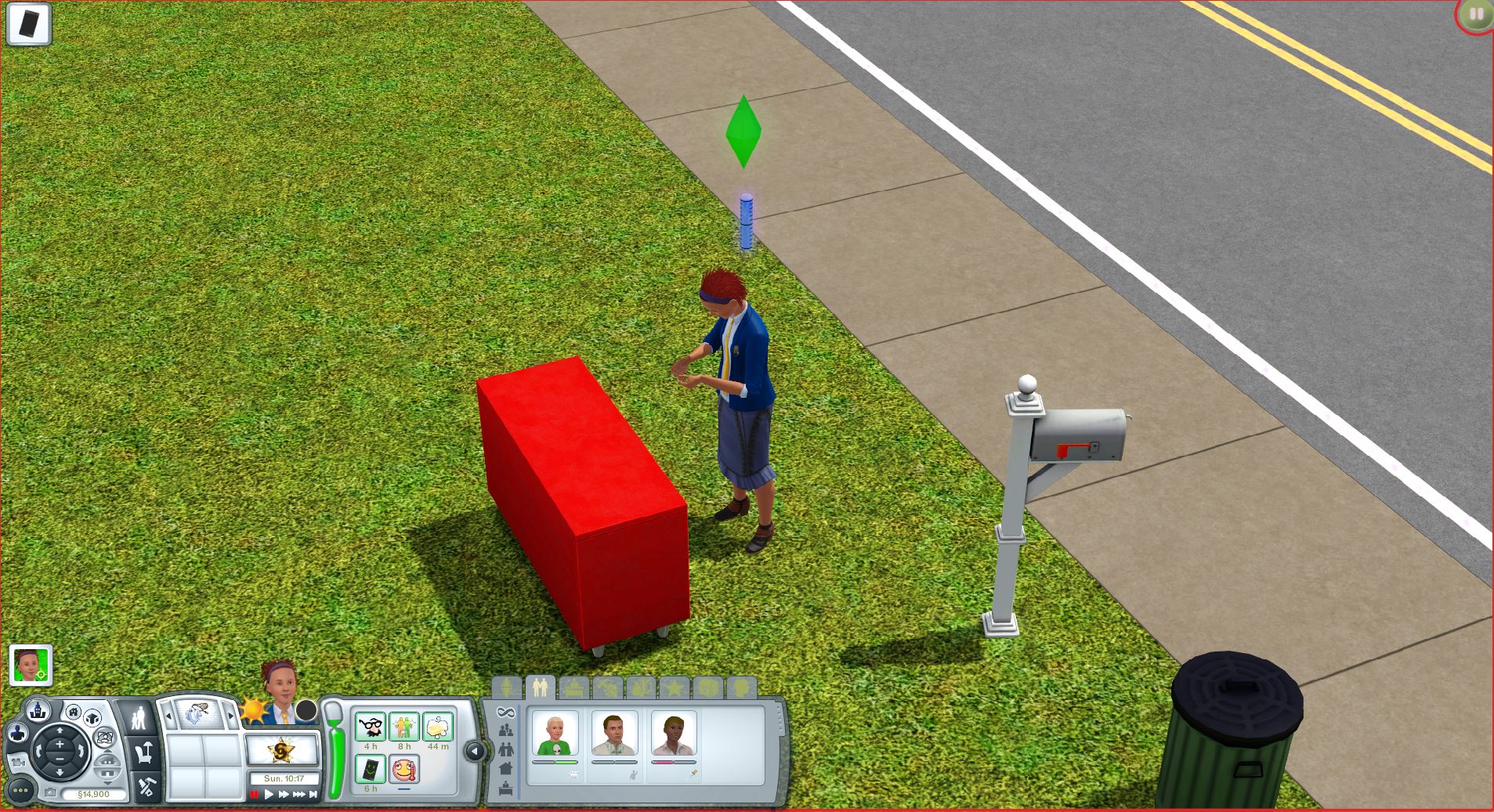
The faint green icons on the tabs show the icon recoloring from the LAYO file. The color scheme obviously doesn't match, but it could.

This image is bugged since I forgot to remove the color wheel image from the folder before applying the photoshop action. I uploaded it because it shows how the process works. The action I used here selects all the blue UI colors and recolors them. So, as you can see, it found the blue in the color wheel as well.
Making a new action to change the colors is quick for a human, but there are 6K files to change. Photoshop takes 20-30min to process them all.

Here's an example of how changing a single image could make a big difference in the UI. I don't have the package file I tested it in anymore, but it does work in game.

Hope this answers some questions. I plan on making a tutorial once I have all the kinks ironed out. I'd love to see what others more creative than I could do with this.

#6
 13th Apr 2015 at 8:45 AM
13th Apr 2015 at 8:45 AM
Posts: 997
Thanks: 22090 in 95 Posts
Thanks and good job with the UI ^^
I don't remember where I took the resource but you are probably right.
Other than with the UI, I messed with LAYO resources also to make a kind of interactive book.
I dropped the project because, I don't know, I didn't like it and was having a hard time tuning it.
I don't remember where I took the resource but you are probably right.
Other than with the UI, I messed with LAYO resources also to make a kind of interactive book.
I dropped the project because, I don't know, I didn't like it and was having a hard time tuning it.
#7
 13th Apr 2015 at 7:31 PM
13th Apr 2015 at 7:31 PM
Posts: 27
Quote: Originally posted by Arsil
|
Thanks and good job with the UI ^^ I don't remember where I took the resource but you are probably right. Other than with the UI, I messed with LAYO resources also to make a kind of interactive book. I dropped the project because, I don't know, I didn't like it and was having a hard time tuning it. |
I hope you find a use for it because it looks great! You probably know a lot more about the LAYO files than I do.
I find them really hard to read. That's the last bit I'm struggling with -- hunting down stray ShadeColors. The developers came up with like a hundred different hex values for almost-identical shades of blue.
#8
 21st Apr 2015 at 11:24 AM
21st Apr 2015 at 11:24 AM
Posts: 5,656
Thanks: 1035 in 5 Posts
Holy crap, please do release this! I'm doing everything I can to extend TS3's lifetime (as far as visuals go) and a UI overhaul would do me fine.
Also, there's hardly any TS4 conversions, which is odd considering there's lots of TS4 to TS2 conversions et cetera.
Also, there's hardly any TS4 conversions, which is odd considering there's lots of TS4 to TS2 conversions et cetera.
insert signature here
( Join my dumb Discord server if you're into the whole procrastination thing. But like, maybe tomorrow. )
( Join my dumb Discord server if you're into the whole procrastination thing. But like, maybe tomorrow. )
#9
 21st Apr 2015 at 8:47 PM
21st Apr 2015 at 8:47 PM
Posts: 27
Quote: Originally posted by Grijze Pilion
| Holy crap, please do release this! I'm doing everything I can to extend TS3's lifetime (as far as visuals go) and a UI overhaul would do me fine. |
I'm almost there. Had to write a couple automation scripts to get the text/icon colors working correctly (650 layout files with 250 unique colors! and that's just the UI, no wonder these games take so long to develop). So took a little longer than planned. But hopefully will have something to put out for testing in the next day or two.

#10
 21st Apr 2015 at 11:45 PM
Last edited by Grijze Pilion : 22nd Apr 2015 at 12:05 AM.
21st Apr 2015 at 11:45 PM
Last edited by Grijze Pilion : 22nd Apr 2015 at 12:05 AM.
Posts: 5,656
Thanks: 1035 in 5 Posts
Quote: Originally posted by dino_rex
I'm almost there. Had to write a couple automation scripts to get the text/icon colors working correctly (650 layout files with 250 unique colors! and that's just the UI, no wonder these games take so long to develop). So took a little longer than planned. But hopefully will have something to put out for testing in the next day or two. 
|
I'll happily test it. Also, I guess you know this since you've digged into the game files more than I have, there's an alternative CASt UI for Into The Future, but I don't know when and how that shows up in-game. I've only seen it once or twice, but I think it's a different shape and has a hexagon pattern.
Edit: I haven't found anything of that UI, but I know it has the same aesthetic as the other ITF thingamajigs. It's in Create-A-Plumbot for sure, but I would absolutely love for all UI sets/tabs/elements to have the same, slightly sleeker look of that in a white-ish hue. That is, of course, quite a lot of work.
insert signature here
( Join my dumb Discord server if you're into the whole procrastination thing. But like, maybe tomorrow. )
( Join my dumb Discord server if you're into the whole procrastination thing. But like, maybe tomorrow. )
#11
 22nd Apr 2015 at 8:53 AM
22nd Apr 2015 at 8:53 AM
Posts: 27
Quote: Originally posted by Grijze Pilion
|
I'll happily test it. Also, I guess you know this since you've digged into the game files more than I have, there's an alternative CASt UI for Into The Future, but I don't know when and how that shows up in-game. I've only seen it once or twice, but I think it's a different shape and has a hexagon pattern. Edit: I haven't found anything of that UI, but I know it has the same aesthetic as the other ITF thingamajigs. It's in Create-A-Plumbot for sure, but I would absolutely love for all UI sets/tabs/elements to have the same, slightly sleeker look of that in a white-ish hue. That is, of course, quite a lot of work. |
Great! I uploaded a test version here: http://modthesims.info/showthread.php?t=553732
I don't have Into the Future but the files should be converted and in the packages. I just can't test it.

Who Posted
|
|

 Sign in to Mod The Sims
Sign in to Mod The Sims