- Site Map >
- Community >
- Sims Discussion >
- Sims 3 >
- Island Paradise - Unroutable sims
- Site Map >
- Community >
- Sims Discussion >
- Sims 3 >
- Island Paradise - Unroutable sims
#51
 4th Feb 2014 at 5:06 AM
4th Feb 2014 at 5:06 AM
Posts: 1,002
Thanks: 3605 in 7 Posts
I examined all these ports in build/buy mode and I noticed that all of them have a visible seam between the lot edge and the terrain on the 'problem' side. Maybe those are responsible for the routing problems?
Advertisement
#52
 4th Feb 2014 at 5:37 PM
Last edited by babele44 : 4th Feb 2014 at 6:02 PM.
4th Feb 2014 at 5:37 PM
Last edited by babele44 : 4th Feb 2014 at 6:02 PM.
Posts: 6,839
Thanks: 1343 in 7 Posts
Bad or rather sad news. I started a fresh game in a fresh user folder in the fixed version of IP.
Port Pleasant:

Premium Port:
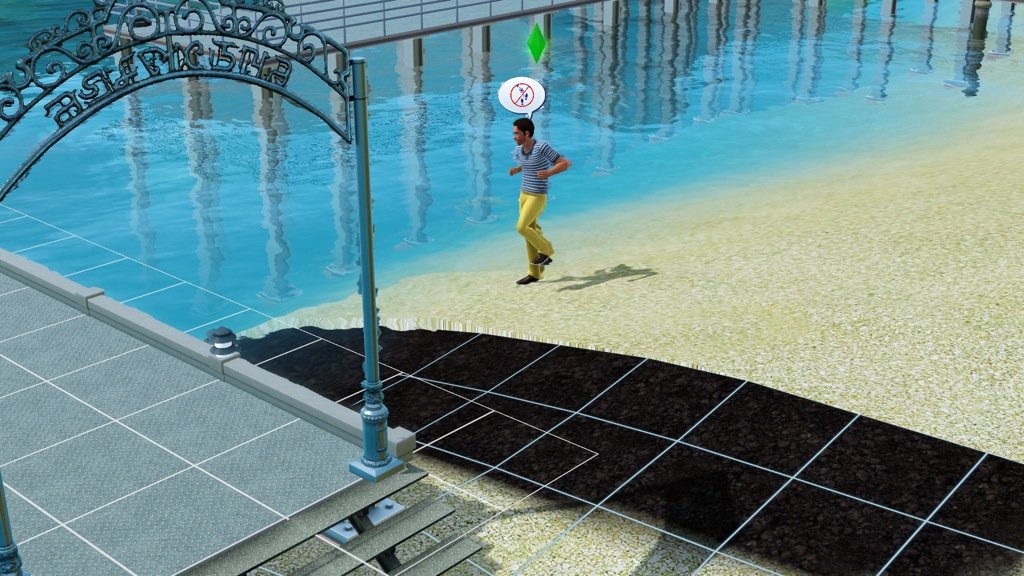
Port Primavera:
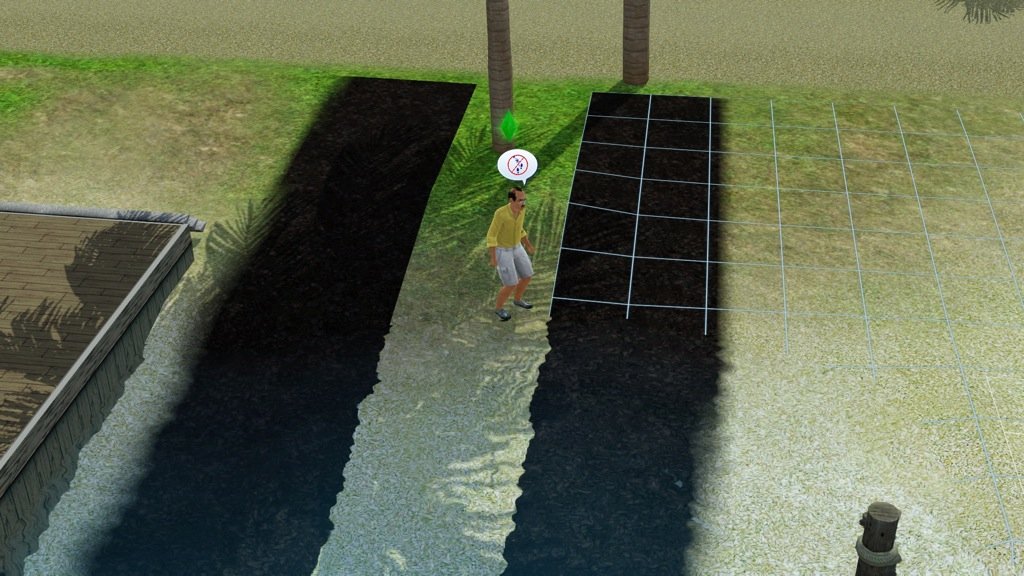
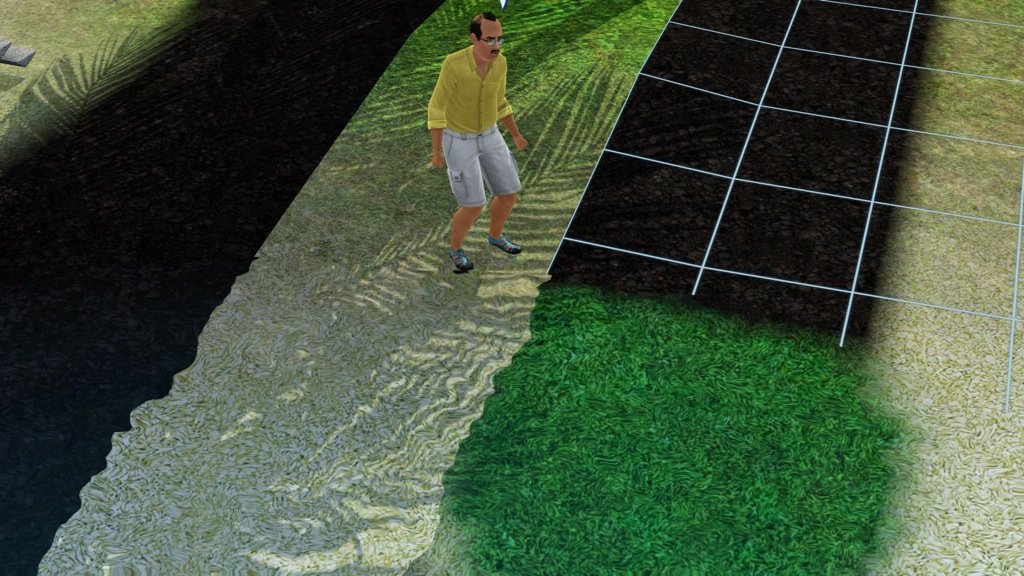
This makes me believe that this is indeed a new issue that came with the patch.
I couldn't see any visible seams like fentonparkninja said, or at least nothing out of the ordinary in neither the fixed nor unfixed world.
Also in my play session yesterday I had a stuck Sim in the spot between Port Primavera and Port Pescado who was actually not trying to enter the port lot, as I had that disabled, but wanted to access the road and got stuck, too. Because of that I thought that maybe those two palm trees were blocking the way but removing them still caused route failures. Neither is it the dock object as I had removed that. Completely blocking that narrow strip by placing huge rocks with moveobjects and then have them extend over the lot border seems to be the only thing that somehow works there. But it's a hit-and-miss game of careful placement as there's also the possibility that Sims get booted into the rocks and then, of course, terminally stuck. Placing obstructions in World Editor mode, btw, is not possible because it's too narrow and constantly gives my "Cannot place on lots" message.
Port Pleasant:

Premium Port:
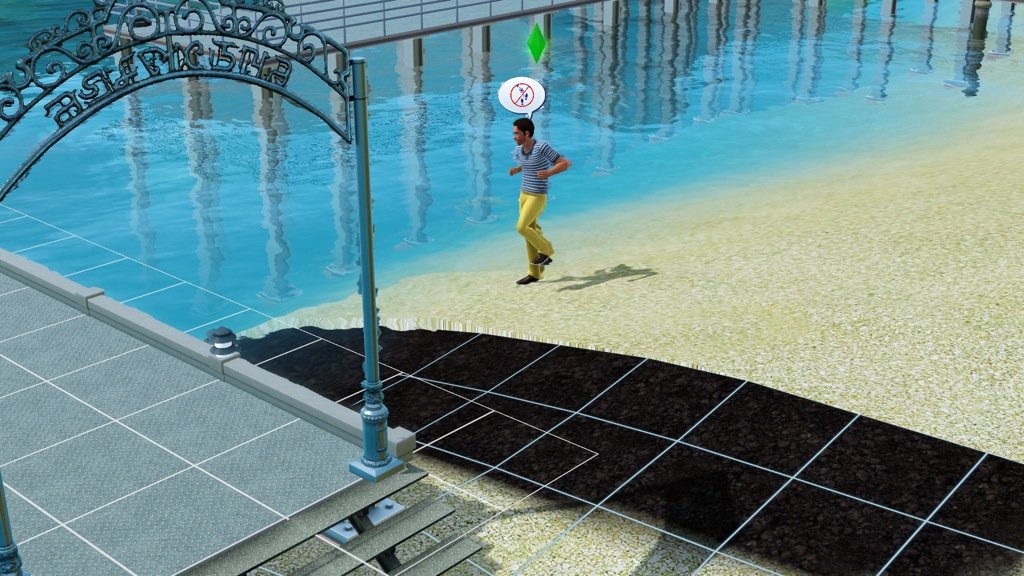
Port Primavera:
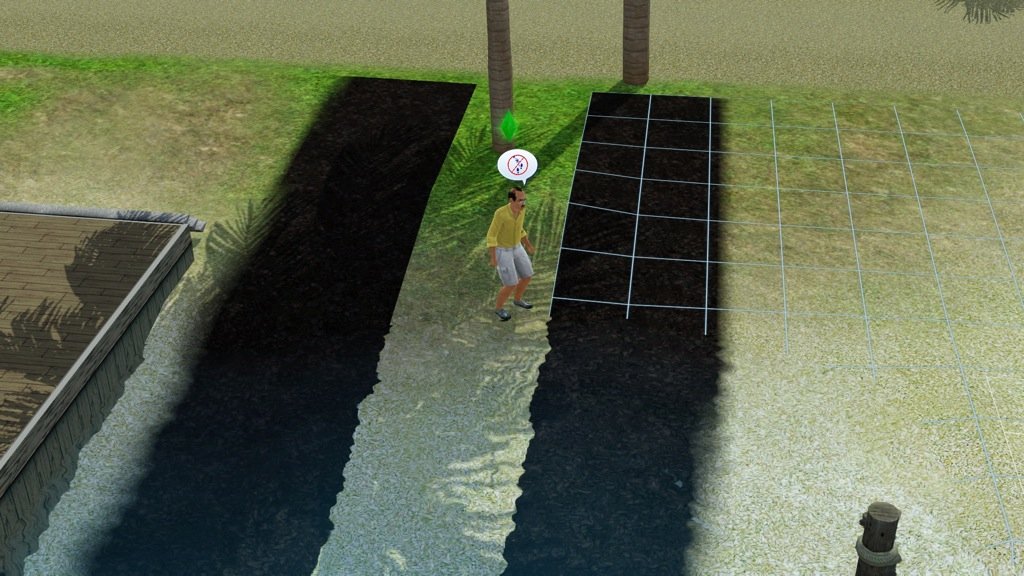
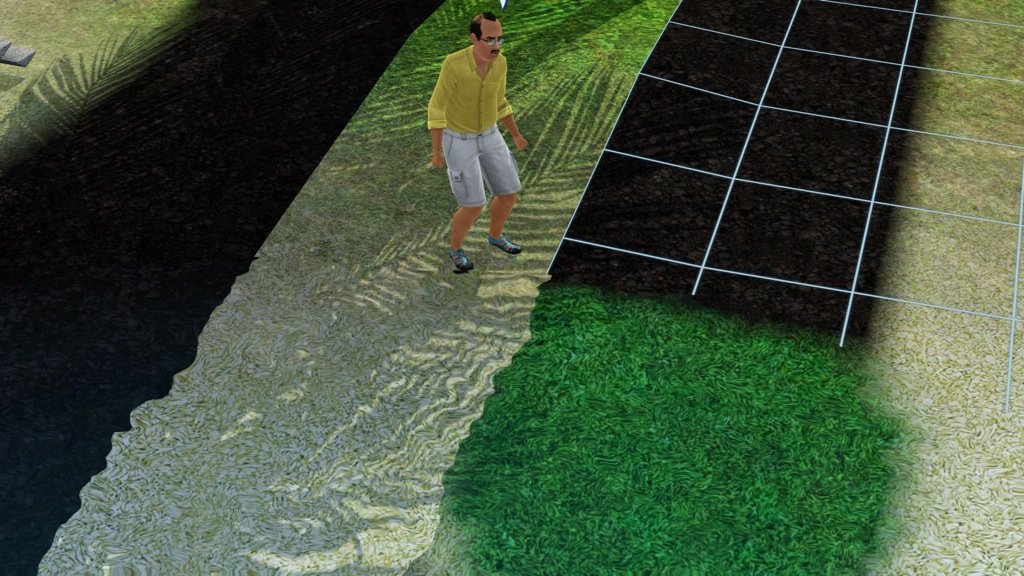
This makes me believe that this is indeed a new issue that came with the patch.
I couldn't see any visible seams like fentonparkninja said, or at least nothing out of the ordinary in neither the fixed nor unfixed world.
Also in my play session yesterday I had a stuck Sim in the spot between Port Primavera and Port Pescado who was actually not trying to enter the port lot, as I had that disabled, but wanted to access the road and got stuck, too. Because of that I thought that maybe those two palm trees were blocking the way but removing them still caused route failures. Neither is it the dock object as I had removed that. Completely blocking that narrow strip by placing huge rocks with moveobjects and then have them extend over the lot border seems to be the only thing that somehow works there. But it's a hit-and-miss game of careful placement as there's also the possibility that Sims get booted into the rocks and then, of course, terminally stuck. Placing obstructions in World Editor mode, btw, is not possible because it's too narrow and constantly gives my "Cannot place on lots" message.
#53
 4th Feb 2014 at 7:39 PM
4th Feb 2014 at 7:39 PM
Posts: 1,002
Thanks: 3605 in 7 Posts
I can see a seam in one of your screenshots actually babele, the Premium Port one. See between the sand and the dark dirt texture you have there, how there's a small wedge where the sand looks like it's stretching up/down, near the waterline? That's the seam.
#54
 4th Feb 2014 at 7:58 PM
4th Feb 2014 at 7:58 PM
Posts: 6,839
Thanks: 1343 in 7 Posts
Ah, I see. A lot of lots in all worlds have this. I think it's called lot-tearing (?), but so far this has never caused any routing problems. I've always counted them among aesthetically appalling but otherwise harmless. The most aggravating lot, Port Primavera, doesn't have it by the way, there's only a small "hole" where you can see the ocean blue, but it's further up from the spot where routing fails.
#55
 5th Feb 2014 at 4:15 AM
5th Feb 2014 at 4:15 AM
Posts: 1,002
Thanks: 3605 in 7 Posts
Well, it seems that severe lot tears can cause route failure ...

... and even though these tears are much smaller, maybe something happened that doesn't let the routing go over them anymore, if it ever used to.
Primavera has tears on all sides except maybe the one completely in the sea (couldn't see the edge). The tear on the roadside edge is very small so maybe that's good enough for the routing, but the side where Akoni is getting stuck has one further up that you already saw and one down underwater, while the opposite side has a fairly noticeable one underwater as well, though you'd never know it was there unless you turned it into a dive lot and went underwater, or opened the world in CAW.
I don't know how sensitive the routing is, or was, to lot tears, but I think they're worth dealing with if only to eliminate one possibility for all the routing failures in their vicinity.

... and even though these tears are much smaller, maybe something happened that doesn't let the routing go over them anymore, if it ever used to.
Primavera has tears on all sides except maybe the one completely in the sea (couldn't see the edge). The tear on the roadside edge is very small so maybe that's good enough for the routing, but the side where Akoni is getting stuck has one further up that you already saw and one down underwater, while the opposite side has a fairly noticeable one underwater as well, though you'd never know it was there unless you turned it into a dive lot and went underwater, or opened the world in CAW.
I don't know how sensitive the routing is, or was, to lot tears, but I think they're worth dealing with if only to eliminate one possibility for all the routing failures in their vicinity.
#56
 8th Feb 2014 at 3:53 AM
8th Feb 2014 at 3:53 AM
After a SimWeek of messing about with the Save babele44 provided, here's my status report:
As for the Lot Tears newly reported, I found more in the original, unfixed version. And this list below is for both in-game and in CAW, because some don't manifest in the other, and I've excluded those.
Which brings me to my attempts at correcting these.
@babele44,
I don't get how you don't get stuttering on this Save. The minute I load a SavedAs version, the stuttering started. I'm thinking the lot tears don't affect my system much but would affect all those subpar machines, so if you don't see it on yours, your system must be a Beast! But since I only have your test Save to go by (still no other Saves by anyone else last I check my Google Share), and I have to playtest longer myself, I have a feeling I'll observe different issues if I really document every single occurrence.
But since I only have your test Save to go by (still no other Saves by anyone else last I check my Google Share), and I have to playtest longer myself, I have a feeling I'll observe different issues if I really document every single occurrence.
@everyone,
I really have lost my patience with the community if it take it this long for someone to report where the issues are, so I've lost my interest and inclination to dig deeper, really. If no one is willing to report their experience other than the usual few people, I don't see why I should be the only one doing ALL the work for ALL the worlds. I've ignored so many reports of "<world name> is still lagging with the fixed version", because I cannot work with no data. Do they inform me of things they've done to let me know where else I can check, like babele44 just did for this recent lot-tearing development? No! Do they at least tell me in the MTS threads or my blog? No! I read it on other forums. For every one feedback on the MTS thread, there are maybe 9 on other sites that I have to stumble across on my own. Imagine if I don't have to spend all that time, how much more time I could spend on fixing the worlds themselves.
/rant.
I have to go cool off now. See ya.
- routing can be imported but just one resource, the world routing data is still in the .world file and not on the .nhd and importing it anyways does not do anything
- any lot and terrain changes related to Lot Seams and Tearing are not transferred to any Save game as the .nhd do not have a version of these resources either.
- Lot edits can be imported into the .nhd, especially if the Lot has been loaded once before during gameplay, although the consequence is that you may have the blue gaps if that lot also has had some "Conform Edges" steps done in CAW. And the gap is due to the new terrain data that is missing in the unfixed version.
As for the Lot Tears newly reported, I found more in the original, unfixed version. And this list below is for both in-game and in CAW, because some don't manifest in the other, and I've excluded those.
- Community Lots (haven't completed checking) : Cementerio Cemetery, Jewel Park
- more Ports (10 at last count)
- residential Lots (haven't completed checking) : Hernandez, Lonely Artist, Loner, Seaside Escape, The Amigos @Spirit By The Sea
- most likely more Lots (haven't visited each and every single one)
Which brings me to my attempts at correcting these.
- Conform Edges don't work, the tears remain stubborn.
- the roundabout, headache-inducing method below have a better success, though not always 100% guaranteed. The tears may occur for that Lot again but on different spots.
- sharing a copy from original to the Library
- noting down the coordinates of the Lot data: Name, location, size and address
- deleting Lot in CAW
- recreating Lot in CAW
- entering those Lot data in CAW
- loading EIG
- placing Lot from Library
- confirm in CAW Lot tears are gone, otherwise, tweak lot placement
- extract ALL the resources to a fixed version and loading game to playtest.
- have to play longer than a SimWeek to see if only Port Primavera needs actual fixes and I can safely ignore the others. I need to see gameplay and the Sims behaviors when not player-controlled. As I'm not really relishing the idea of repeating the above steps for every single problem lot.
@babele44,
I don't get how you don't get stuttering on this Save. The minute I load a SavedAs version, the stuttering started. I'm thinking the lot tears don't affect my system much but would affect all those subpar machines, so if you don't see it on yours, your system must be a Beast!
 But since I only have your test Save to go by (still no other Saves by anyone else last I check my Google Share), and I have to playtest longer myself, I have a feeling I'll observe different issues if I really document every single occurrence.
But since I only have your test Save to go by (still no other Saves by anyone else last I check my Google Share), and I have to playtest longer myself, I have a feeling I'll observe different issues if I really document every single occurrence. @everyone,
I really have lost my patience with the community if it take it this long for someone to report where the issues are, so I've lost my interest and inclination to dig deeper, really. If no one is willing to report their experience other than the usual few people, I don't see why I should be the only one doing ALL the work for ALL the worlds. I've ignored so many reports of "<world name> is still lagging with the fixed version", because I cannot work with no data. Do they inform me of things they've done to let me know where else I can check, like babele44 just did for this recent lot-tearing development? No! Do they at least tell me in the MTS threads or my blog? No! I read it on other forums. For every one feedback on the MTS thread, there are maybe 9 on other sites that I have to stumble across on my own. Imagine if I don't have to spend all that time, how much more time I could spend on fixing the worlds themselves.
/rant.
I have to go cool off now. See ya.
#57
 8th Feb 2014 at 9:29 AM
8th Feb 2014 at 9:29 AM
Posts: 6,839
Thanks: 1343 in 7 Posts
Quote: Originally posted by ellacharmed
|
@babele44, I don't get how you don't get stuttering on this Save. The minute I load a SavedAs version, the stuttering started. I'm thinking the lot tears don't affect my system much but would affect all those subpar machines, so if you don't see it on yours, your system must be a Beast! But since I only have your test Save to go by (still no other Saves by anyone else last I check my Google Share), and I have to playtest longer myself, I have a feeling I'll observe different issues if I really document every single occurrence. |
 No, not really a beast, maybe not too bad, but certainly not a beast (i7 3770 at 3.4GHz, Geforce 570 GTX). As I said in previous posts I do have massive problems with that save, but most of these only started after patching it to 1.63 and they remained with 1.66 (and probably 1.67, too). Up until 1.57 I had three certain time frames when the game slowed down (stuttering or lag): at 5am when all harvestable plants change their growth state (I have a lot of Sim-planted plants on community lots, thanks to AwesomeMod), this last from 5am to 5.15 am exactly; then at 8am on weekdays (it's perhaps due to most residents, especially school children, being pushed to work), this abates again at around 8.30; and between 2pm and 3pm, when they are pushed home again. These lag periods started to manifest around week 40 or 50 and they were already present with patch 1.57. With 1.63 these have become much worse, plus the whole save is now more prone to stuttering and I have these lag-freezes due to stuck Sims that I have rarely encountered before patching.
No, not really a beast, maybe not too bad, but certainly not a beast (i7 3770 at 3.4GHz, Geforce 570 GTX). As I said in previous posts I do have massive problems with that save, but most of these only started after patching it to 1.63 and they remained with 1.66 (and probably 1.67, too). Up until 1.57 I had three certain time frames when the game slowed down (stuttering or lag): at 5am when all harvestable plants change their growth state (I have a lot of Sim-planted plants on community lots, thanks to AwesomeMod), this last from 5am to 5.15 am exactly; then at 8am on weekdays (it's perhaps due to most residents, especially school children, being pushed to work), this abates again at around 8.30; and between 2pm and 3pm, when they are pushed home again. These lag periods started to manifest around week 40 or 50 and they were already present with patch 1.57. With 1.63 these have become much worse, plus the whole save is now more prone to stuttering and I have these lag-freezes due to stuck Sims that I have rarely encountered before patching.This is why I posted here rather than in the world fixes threads (and because I don't have them anyway) because the difference between 1.57 and 1.63 was so obvious that I became convinced that the patch broke something and this new something were the port lots among others. Of course, my 60 weeks old Isla Paradiso doesn't play like a Sunset Valley fresh out of the box or one that has lasted for maybe 30 weeks, but I expected this. And a fresh save in Isla Paradiso isn't as smooth as a save in Dragon Valley. But I exected this, too. But it was never near as bad as Bridgeport was, for example, when I still played on my laptop. Otherwise I wouldn't have carried this save into week 60. In fact I have only one other save that is older (week 70 something). Quite a few of my games in other worlds broke much earlier than that.
But back on topic: after setting Port Primavera and Port Pleasant to 'No Visitors Allowed' and keeping the rock turds I placed at Premium Port things have become easier again. There are still stuck Sims near Primavera who try to route from the shore to the nearby street and occasionally stuck Sims at the general shoreline between the large main island and the smaller one.
Test Subject
#58
 8th Feb 2014 at 6:06 PM
8th Feb 2014 at 6:06 PM
Posts: 2
Quote: Originally posted by ellacharmed
| I have to go cool off now. See ya. |
Test Subject
#59
 23rd Mar 2014 at 9:27 AM
23rd Mar 2014 at 9:27 AM
Posts: 1
I have some routing issues on IP where my resort workers become unroutable. I also get stuttering during the day time, but nearly lag free when the world is asleep. I have the fixed version of ella's IP world. I really haven't tested much though, but I notice that some sims become unrotable such as the Altos family somewhere. My world is about 6 weeks in. I don't have much CC installed besides Overwatch, Master Controller, Error Trap, Testingcheatsenabled, and about 4 cars. Like I said, I haven't really tested anything so far but I'd gladly upload my world when I get the chance within the next 48 hours.
-On the latest version of TS3.
PC Specs:
-Win 7 Ult. 64-bit SP.1
-DirectX 11
-Core i3 3220 3.2GHz
-8GB ram
-Gigabyte GTX 760
-On the latest version of TS3.
PC Specs:
-Win 7 Ult. 64-bit SP.1
-DirectX 11
-Core i3 3220 3.2GHz
-8GB ram
-Gigabyte GTX 760
Scholar
#60
 23rd Mar 2014 at 10:27 PM
23rd Mar 2014 at 10:27 PM
Posts: 1,185
What exactly does unroutable mean?
#61
 24th Mar 2014 at 6:37 AM
24th Mar 2014 at 6:37 AM
Posts: 1,002
Thanks: 3605 in 7 Posts
When people use it to refer to sims, unroutable means sims can't get where they are trying to go or just get stuck in place (speech bubble with a struck out trail in it).
Going back just a bit, I wanted to add that while working on my own world, I noticed lot tears are far more likely to appear on lots that aren't lined up with the grid at 0 degrees rotation. Even on highly uneven ground, lots at 0 degrees rotation don't get noticeable seams unless you use the sculpt tool sometime afterwards. Conversely, lots that are off the grid or rotated start with seams unless the ground is perfectly flat underneath.
Heaven's Peak, my CAW WIP
Going back just a bit, I wanted to add that while working on my own world, I noticed lot tears are far more likely to appear on lots that aren't lined up with the grid at 0 degrees rotation. Even on highly uneven ground, lots at 0 degrees rotation don't get noticeable seams unless you use the sculpt tool sometime afterwards. Conversely, lots that are off the grid or rotated start with seams unless the ground is perfectly flat underneath.
Heaven's Peak, my CAW WIP
Who Posted
|
|

 Sign in to Mod The Sims
Sign in to Mod The Sims