- Site Map >
- Modding and Creation >
- Sims 3 Creation >
- Create a World >
- Modding - Changing Water Colors for Bridgeport??!
- Site Map >
- Modding and Creation >
- Sims 3 Creation >
- Create a World >
- Modding - Changing Water Colors for Bridgeport??!
#26
 5th Jun 2011 at 10:56 PM
5th Jun 2011 at 10:56 PM
The latest versions of CAW seem to discard ini files, so what you need to do is to import the resources into your CAW world file (make a backup first!!) and then open CAW but DON'T open the world itself. Instead just use CAW to select the world to export and choose your edited world, then install the packaged world into your game to see the effects. If you save a world with ini files in it in CAW then the ini files will be lost, so it's possible that it's still reading the dds image and not making sense of it. It still seems to package ini files okay though (unless the latest patch has changed something, I've not updated to Generations yet!)
I will choose a path that's clear- I will choose free will
-RUSH- -RADIO- -RADIO- -EON- -ARCHIVES-
Simpeople and Me Archive- 11Dots Archive- My Sims World Archive- Sims 1 Archive
Angel Classic Rock Mix!
-RUSH- -RADIO- -RADIO- -EON- -ARCHIVES-
Simpeople and Me Archive- 11Dots Archive- My Sims World Archive- Sims 1 Archive
Angel Classic Rock Mix!
Advertisement
#27
 5th Jun 2011 at 11:48 PM
5th Jun 2011 at 11:48 PM
Got it, thanks! I'll post some pics of my experimentations here after I'm more towards the finish line with my world. 
I wonder if these changes after the generations patch might have something to do with the weather/seasons coming up...

I wonder if these changes after the generations patch might have something to do with the weather/seasons coming up...
#28
 6th Jun 2011 at 4:14 AM
6th Jun 2011 at 4:14 AM
Odd. I thought it always had discarded ini files?
#29
 8th Jun 2011 at 1:38 AM
8th Jun 2011 at 1:38 AM
Quote: Originally posted by Arisuka
| I wonder if these changes after the generations patch might have something to do with the weather/seasons coming up... |
Fingers crossed! I would love some true weather!
Kiwi, when I was creating my first world last year, I imported my ini files and then continued to work on it in CAW, and the ini files remained intact. It was around ambitions I think when they changed this, perhaps not intentionally.
I will choose a path that's clear- I will choose free will
-RUSH- -RADIO- -RADIO- -EON- -ARCHIVES-
Simpeople and Me Archive- 11Dots Archive- My Sims World Archive- Sims 1 Archive
Angel Classic Rock Mix!
-RUSH- -RADIO- -RADIO- -EON- -ARCHIVES-
Simpeople and Me Archive- 11Dots Archive- My Sims World Archive- Sims 1 Archive
Angel Classic Rock Mix!
#30
 8th Jun 2011 at 8:33 AM
8th Jun 2011 at 8:33 AM
Posts: 35
Thanks: 231 in 7 Posts
Quote: Originally posted by simsample
| The latest versions of CAW seem to discard ini files, so what you need to do is to import the resources into your CAW world file (make a backup first!!) and then open CAW but DON'T open the world itself. Instead just use CAW to select the world to export and choose your edited world, then install the packaged world into your game to see the effects. If you save a world with ini files in it in CAW then the ini files will be lost, so it's possible that it's still reading the dds image and not making sense of it. It still seems to package ini files okay though (unless the latest patch has changed something, I've not updated to Generations yet!) |
You'll have to forgive my ignorance on this subject... Um, from my understanding of your post, using this technique means that people who download our finished world will also have the custom .ini files as a part of it? I read a tutorial on custom water/sky colors a LONG time ago. The great downfall was that others would not be able to download the world with the custom .ini files in place, but would have to install them themselves, which is not very user-friendly at all so I promptly categorized it as "not worth it". If the .ini files could actually be part of world package, though... that'd be awesome. Reeeeeally awesome.
#31
 9th Jun 2011 at 12:17 AM
9th Jun 2011 at 12:17 AM
Quote: Originally posted by GloamingMerle
| You'll have to forgive my ignorance on this subject... Um, from my understanding of your post, using this technique means that people who download our finished world will also have the custom .ini files as a part of it? |
Yes, that's right.
Quote: Originally posted by GloamingMerle
| I read a tutorial on custom water/sky colors a LONG time ago. The great downfall was that others would not be able to download the world with the custom .ini files in place, but would have to install them themselves, which is not very user-friendly at all so I promptly categorized it as "not worth it". If the .ini files could actually be part of world package, though... that'd be awesome. Reeeeeally awesome. |
You can modify the game ini files and make them into a package, and then install them to your mods folder. That would have the effect of being a default replacement- that is, it would change the weather/ sea for all worlds.
If you import those modified ini files straight to your world though, then that weather would only apply for that one world. This is how Bridgeport (and Twinbrook) have different weather and sea from the other EA worlds- the custom inis in the world file override the standard weather/ sea (or indeed your default replacement weather/ sea). These ini files are a part of the world and do not need to be installed by anyone playing the world. In fact I made a world a year ago that had custom ini files, and so have many other creators.
If you have a world you have made, you could test this for yourself by importing the Bridgeport files to your world and seeing the difference. backup any files you plan to change before you change them, though!
I will choose a path that's clear- I will choose free will
-RUSH- -RADIO- -RADIO- -EON- -ARCHIVES-
Simpeople and Me Archive- 11Dots Archive- My Sims World Archive- Sims 1 Archive
Angel Classic Rock Mix!
-RUSH- -RADIO- -RADIO- -EON- -ARCHIVES-
Simpeople and Me Archive- 11Dots Archive- My Sims World Archive- Sims 1 Archive
Angel Classic Rock Mix!
#32
 9th Jun 2011 at 2:29 AM
Last edited by GloamingMerle : 9th Jun 2011 at 9:43 AM.
9th Jun 2011 at 2:29 AM
Last edited by GloamingMerle : 9th Jun 2011 at 9:43 AM.
Posts: 35
Thanks: 231 in 7 Posts
Quote: Originally posted by simsample
|
Yes, that's right. You can modify the game ini files and make them into a package, and then install them to your mods folder. That would have the effect of being a default replacement- that is, it would change the weather/ sea for all worlds. If you import those modified ini files straight to your world though, then that weather would only apply for that one world. This is how Bridgeport (and Twinbrook) have different weather and sea from the other EA worlds- the custom inis in the world file override the standard weather/ sea (or indeed your default replacement weather/ sea). These ini files are a part of the world and do not need to be installed by anyone playing the world. In fact I made a world a year ago that had custom ini files, and so have many other creators. If you have a world you have made, you could test this for yourself by importing the Bridgeport files to your world and seeing the difference. backup any files you plan to change before you change them, though! |
I read about custom water/sky colors a year and a half ago.
 Seriously, I found the post I read by Claeric from Jan 2010. As far as he knew at the time, it only worked on installed worlds.
Seriously, I found the post I read by Claeric from Jan 2010. As far as he knew at the time, it only worked on installed worlds.At the time I still had my old computer, which met the specifications on the box, but in reality couldn't play the game for beans. So, I basically never played the game, and rarely kept up with the community. Every now and then I would get bitten by the CAW bug, but my techniques back then weren't particularly good, so I always ended up scrapping my work. Better to find out late than never though, right? The effects the color ramp give look really cool. My world (named Utopia for now) is just begging for some beautiful custom skies/waters. :D
UPDATE!!!: Here's what I've figured out about each color ramp bar! Let it be noted though, that I never once saw clouds, so I have no idea which bars might affect clouds.
Lighting & Shadows
1. Object/Sim lighting
2. Ground lighting
3. Shadows
Water
4. Water
5. Sun’s reflection on water
Sun
6. Sun’s edges/halo
7. Unknown (I looked, but I didn't notice anything)
Sky
8. Day sky crown
9. Sky horizon when sun is near it
10. Night sky crown
11. Intermediary between day and night crowns
Sky Blending
12-21. Helps soften the sky gradient
#33
 9th Jun 2011 at 1:30 PM
9th Jun 2011 at 1:30 PM
Very interesting Merle- thanks for the information! Was that done just using the Bridgeport files? This data is extremely useful- great work!
The medieval files that Tamlo31 posted contain several colour ramp images, so I would guess that there are different ramps for each type of weather (or rather, each weather ini). So presumably you could have a world with an azure sea and yellow sky when it's sunny, and red sky/ murky sea when stormy.
Also, Tamlo's medieval files have a lot of cloud, so that could help with figuring out what might tint the clouds. The files have the same ones that Bridgeport does (although with different parameters), plus some extra colour ramps and sky overrides.
The medieval files that Tamlo31 posted contain several colour ramp images, so I would guess that there are different ramps for each type of weather (or rather, each weather ini). So presumably you could have a world with an azure sea and yellow sky when it's sunny, and red sky/ murky sea when stormy.

Also, Tamlo's medieval files have a lot of cloud, so that could help with figuring out what might tint the clouds. The files have the same ones that Bridgeport does (although with different parameters), plus some extra colour ramps and sky overrides.
I will choose a path that's clear- I will choose free will
-RUSH- -RADIO- -RADIO- -EON- -ARCHIVES-
Simpeople and Me Archive- 11Dots Archive- My Sims World Archive- Sims 1 Archive
Angel Classic Rock Mix!
-RUSH- -RADIO- -RADIO- -EON- -ARCHIVES-
Simpeople and Me Archive- 11Dots Archive- My Sims World Archive- Sims 1 Archive
Angel Classic Rock Mix!
#34
 9th Jun 2011 at 2:36 PM
Last edited by GloamingMerle : 9th Jun 2011 at 5:28 PM.
9th Jun 2011 at 2:36 PM
Last edited by GloamingMerle : 9th Jun 2011 at 5:28 PM.
Posts: 35
Thanks: 231 in 7 Posts
Quote: Originally posted by simsample
|
Very interesting Merle- thanks for the information! Was that done just using the Bridgeport files? This data is extremely useful- great work! The medieval files that Tamlo31 posted contain several colour ramp images, so I would guess that there are different ramps for each type of weather (or rather, each weather ini). So presumably you could have a world with an azure sea and yellow sky when it's sunny, and red sky/ murky sea when stormy.  Also, Tamlo's medieval files have a lot of cloud, so that could help with figuring out what might tint the clouds. The files have the same ones that Bridgeport does (although with different parameters), plus some extra colour ramps and sky overrides. |
Yes, this was just using the Bridgeport .inis and that one Bridgeport color ramp file you pointed out earlier on... I tried using the color ramp without the .inis but it didn't seem to want to display properly that way (could have been a fluke, not certain). I used those instead of the Medieval files because it had several color ramp files and I wasn't sure where to even start with those. I think you may be on to something though. I'd be willing to bet those other color ramp files are for different weather states. It's a real shame that we can't use this in CAW, because then it'd be much easier to determine the weather color effects. Anyway, it's a start.
Update: I started experimenting with the various (instance 7529C26EE8E2A9E6) color ramps for China, France, Egypt, Twinbrook, Bridgeport, and Medieval. Bridgeport is quite beautiful with the France .inis and color ramp.
#35
 9th Jun 2011 at 9:20 PM
9th Jun 2011 at 9:20 PM
GloamingMerle, this is great information! I'm about to make it more complicated though. I noticed that Bridgeport actually has the five colour ramps too:
S3_00B2D882_0076A684_7529C26EE8E2A9E6%%+_IMG.dds
S3_00B2D882_0076A684_28C841C9462BCDE0%%+_IMG.dds
S3_00B2D882_0076A684_E422CDDE7FE1F25F%%+_IMG.dds
S3_00B2D882_0076A684_ECCBBCB773C02131%%+_IMG.dds
S3_00B2D882_0076A684_F0A86F660985BF20%%+_IMG.dds
These are of the same type, group and instance as the five ramps in Tamlo's medieval files. I initially found the first one, S3_00B2D882_0076A684_7529C26EE8E2A9E6%%+_IMG.dds, because I was deleting resources until I found the one which made the water murky. Of course, what that tells us is that S3_00B2D882_0076A684_7529C26EE8E2A9E6%%+_IMG.dds is probably the ramp for 'normal' weather, meaning the default sky parameter used by CAW. So, if you just delete that one from your Bridgeport then you will have clear water for a while, but when the weather changes you might have the murk again!
I also noticed on one of Tamlo's medieval files that there are some figures at the bottom, which show which part of the ramps are used for which time of day.
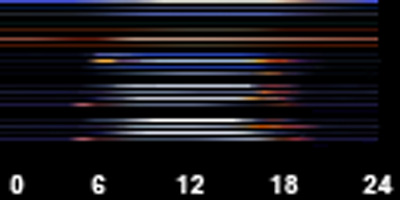
So that combined with what you found out about which part of the ramp does what could help us to get the sky we want.
S3_00B2D882_0076A684_7529C26EE8E2A9E6%%+_IMG.dds
S3_00B2D882_0076A684_28C841C9462BCDE0%%+_IMG.dds
S3_00B2D882_0076A684_E422CDDE7FE1F25F%%+_IMG.dds
S3_00B2D882_0076A684_ECCBBCB773C02131%%+_IMG.dds
S3_00B2D882_0076A684_F0A86F660985BF20%%+_IMG.dds
These are of the same type, group and instance as the five ramps in Tamlo's medieval files. I initially found the first one, S3_00B2D882_0076A684_7529C26EE8E2A9E6%%+_IMG.dds, because I was deleting resources until I found the one which made the water murky. Of course, what that tells us is that S3_00B2D882_0076A684_7529C26EE8E2A9E6%%+_IMG.dds is probably the ramp for 'normal' weather, meaning the default sky parameter used by CAW. So, if you just delete that one from your Bridgeport then you will have clear water for a while, but when the weather changes you might have the murk again!
I also noticed on one of Tamlo's medieval files that there are some figures at the bottom, which show which part of the ramps are used for which time of day.
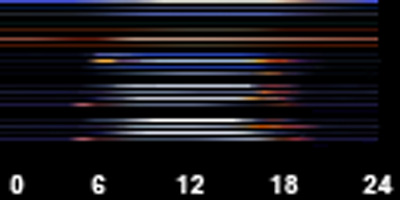
So that combined with what you found out about which part of the ramp does what could help us to get the sky we want.

I will choose a path that's clear- I will choose free will
-RUSH- -RADIO- -RADIO- -EON- -ARCHIVES-
Simpeople and Me Archive- 11Dots Archive- My Sims World Archive- Sims 1 Archive
Angel Classic Rock Mix!
-RUSH- -RADIO- -RADIO- -EON- -ARCHIVES-
Simpeople and Me Archive- 11Dots Archive- My Sims World Archive- Sims 1 Archive
Angel Classic Rock Mix!
#36
 10th Jun 2011 at 5:27 AM
Last edited by GloamingMerle : 10th Jun 2011 at 11:34 AM.
10th Jun 2011 at 5:27 AM
Last edited by GloamingMerle : 10th Jun 2011 at 11:34 AM.
Posts: 35
Thanks: 231 in 7 Posts
Yes, I noticed the time guides. Most of the other world's color ramps have those at the bottom. I have to ask, what method are you using to find the other color ramps? I tried the .dds previewer and it crashed S3PE immediately. So, then I tried looking for the same files (by tag and instance sorting) in France as in Tamlo's Medieval files and only found 2 total. I used to use SimPE all the time back when, but this it my first time using s3pe, so I'm not certain how to efficiently search through these files.
In the meantime, I'm going to use the Medieval files and fully saturate each of the five color ramps with a strikingly different color then play long enough to see some weather changes and document any changes I see. Hopefully it should prove to be quite... Psychedelic. Hehe.
Update: I'll add what I find as I go. Here's what I've found so far:


Although the clouds look like they have a soft purple tint, it's really the same hue, just a different tint.

It's interesting to note how the overcast color ramp interacts with the clear sky color ramp

In the meantime, I'm going to use the Medieval files and fully saturate each of the five color ramps with a strikingly different color then play long enough to see some weather changes and document any changes I see. Hopefully it should prove to be quite... Psychedelic. Hehe.
Update: I'll add what I find as I go. Here's what I've found so far:


Although the clouds look like they have a soft purple tint, it's really the same hue, just a different tint.

It's interesting to note how the overcast color ramp interacts with the clear sky color ramp

#37
 11th Jun 2011 at 11:26 PM
11th Jun 2011 at 11:26 PM
Merle, I just looked for files of the same type, group and instance as in Tamlo's medieval files too. It could be that France does not have five ramps- it may not have so many weather types as the other worlds, perhaps- since EA would want the vacation worlds to be of a certain climate. The DDS preview is still in development I think, you could turn it off and then right click> view DDS on the files instead.
This is great information you are giving us, thank you for testing so thoroughly!
This is great information you are giving us, thank you for testing so thoroughly!
I will choose a path that's clear- I will choose free will
-RUSH- -RADIO- -RADIO- -EON- -ARCHIVES-
Simpeople and Me Archive- 11Dots Archive- My Sims World Archive- Sims 1 Archive
Angel Classic Rock Mix!
-RUSH- -RADIO- -RADIO- -EON- -ARCHIVES-
Simpeople and Me Archive- 11Dots Archive- My Sims World Archive- Sims 1 Archive
Angel Classic Rock Mix!
#38
 12th Jun 2011 at 12:06 AM
12th Jun 2011 at 12:06 AM
Posts: 35
Thanks: 231 in 7 Posts
Unfortunately, I only ever noticed those two color ramps in use after a total of 5 real hours. The other 3 are still a total mystery to me. Perhaps the effects are too subtle to notice. Even the overcast color ramp (which I colored bright yellow) was only evidently yellowish around sunset hours. Otherwise it was so muted it may as well have been grey.
#39
 10th Jul 2011 at 1:05 PM
10th Jul 2011 at 1:05 PM
I'm having a bit of trouble with this one. Hope someone can help.
I'm trying to alter the ramp files, and when I do, I save the DDS in Photoshop as a 32 bit A8R8G8B8 file, which is what it displays as when I look at it in WTV (Windows Texture Viewer, a utility from nVidia). When I do that and import it into my .world file using S3PE, CAW crashes with a "cannot open packed file" error. It imports original ramps just fine from Bridgeport, Medieval, France, and China - just if I make any changes and save, both the file size changes from 33kb to 43kb (doesn't seem like it should change since DDS textures at the same settings and image size should be the same size on disk) and CAW rejects it.
I'm also not finding the INI files for the WA destinations - they've each got the two ramps in the .world file but no INIs.
I'm trying to alter the ramp files, and when I do, I save the DDS in Photoshop as a 32 bit A8R8G8B8 file, which is what it displays as when I look at it in WTV (Windows Texture Viewer, a utility from nVidia). When I do that and import it into my .world file using S3PE, CAW crashes with a "cannot open packed file" error. It imports original ramps just fine from Bridgeport, Medieval, France, and China - just if I make any changes and save, both the file size changes from 33kb to 43kb (doesn't seem like it should change since DDS textures at the same settings and image size should be the same size on disk) and CAW rejects it.
I'm also not finding the INI files for the WA destinations - they've each got the two ramps in the .world file but no INIs.
#40
 10th Jul 2011 at 7:51 PM
10th Jul 2011 at 7:51 PM
Not sure why it's giving you a packed file error, but I've noticed that if you save the colour ramps with mip-maps it can cause problems. Perhaps check the alpha/ mip settings of your file?
For the ini files, I have ini and colour ramps inside my WA vacation destination worlds, so I'm not sure why you're not finding those.
For the ini files, I have ini and colour ramps inside my WA vacation destination worlds, so I'm not sure why you're not finding those.
I will choose a path that's clear- I will choose free will
-RUSH- -RADIO- -RADIO- -EON- -ARCHIVES-
Simpeople and Me Archive- 11Dots Archive- My Sims World Archive- Sims 1 Archive
Angel Classic Rock Mix!
-RUSH- -RADIO- -RADIO- -EON- -ARCHIVES-
Simpeople and Me Archive- 11Dots Archive- My Sims World Archive- Sims 1 Archive
Angel Classic Rock Mix!
#41
 10th Jul 2011 at 8:12 PM
10th Jul 2011 at 8:12 PM
Ahhh, it's probably the mipmapping - WTV doesn't tell me if it has mips or not. I'll try tweaking that setting. Thanks. 
Can you tell me the group/instance of the INIs in one of your vacation worlds (China or France would be most useful to me). I found the ramps okay (two per world, makes sense with less variation in climate) but not the INIs. I went through repeatedly and just can't find them. I'm probably just missing them and will facepalm when I find them.

Can you tell me the group/instance of the INIs in one of your vacation worlds (China or France would be most useful to me). I found the ramps okay (two per world, makes sense with less variation in climate) but not the INIs. I went through repeatedly and just can't find them. I'm probably just missing them and will facepalm when I find them.
#42
 10th Jul 2011 at 10:18 PM
10th Jul 2011 at 10:18 PM
You are looking for _INI and not just INI?
Here are some screenshots, perhaps that will help:
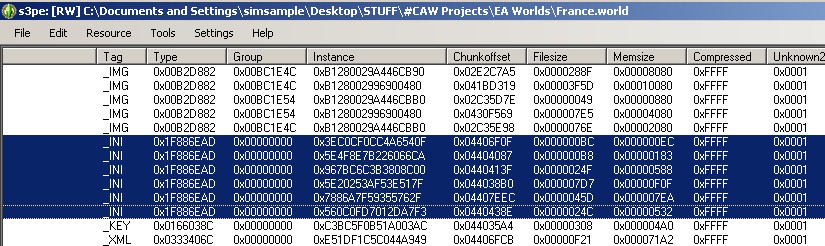
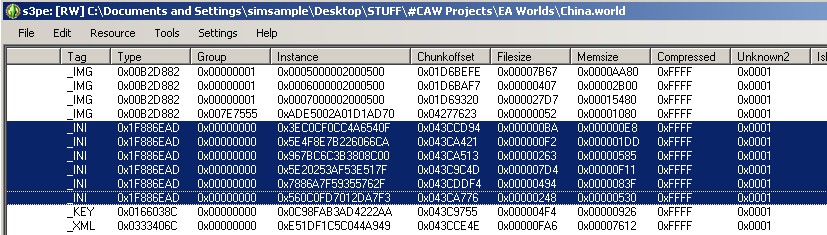
Here are some screenshots, perhaps that will help:
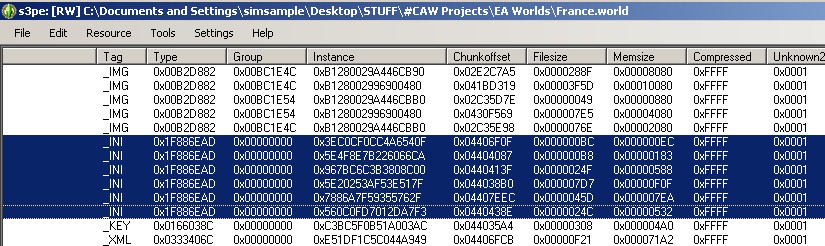
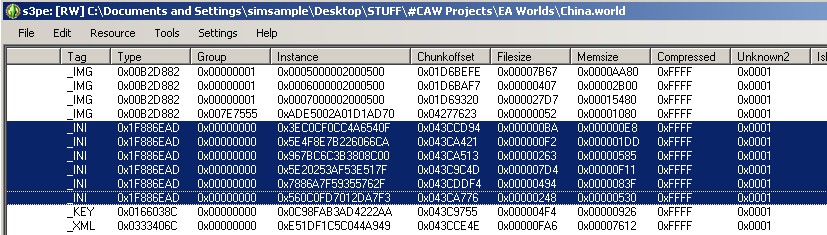
I will choose a path that's clear- I will choose free will
-RUSH- -RADIO- -RADIO- -EON- -ARCHIVES-
Simpeople and Me Archive- 11Dots Archive- My Sims World Archive- Sims 1 Archive
Angel Classic Rock Mix!
-RUSH- -RADIO- -RADIO- -EON- -ARCHIVES-
Simpeople and Me Archive- 11Dots Archive- My Sims World Archive- Sims 1 Archive
Angel Classic Rock Mix!
#43
 17th Jul 2011 at 12:08 PM
Last edited by Lennon7777777 : 17th Jul 2011 at 12:47 PM.
17th Jul 2011 at 12:08 PM
Last edited by Lennon7777777 : 17th Jul 2011 at 12:47 PM.
Posts: 223
Okay-will someone please help me-I'm working on a world & would like to use the weather & water from bridgeport, & know how how to use s3pe, but I just can't find the INI files you're talking about, simsample!
Edit: Never mind, Found Them!
Edit: Never mind, Found Them!
#44
 22nd Jul 2011 at 9:31 AM
22nd Jul 2011 at 9:31 AM
Posts: 223
Okay, now I've got a new problem-I imported all the files, overwrote the originals, & exported the world, without opening in CAW, nothing! I am at the end of my rope here, will someone please make a tutorial on this, and/or link me to one if it's already been created?
#45
 24th Jul 2011 at 5:07 PM
24th Jul 2011 at 5:07 PM
There is no tutorial, Lennon7777777, as we are still researching this here. Unless you want to write one! 
All of the information you need is in this thread, perhaps you could try importing the files directly into your installed world file instead?

All of the information you need is in this thread, perhaps you could try importing the files directly into your installed world file instead?
I will choose a path that's clear- I will choose free will
-RUSH- -RADIO- -RADIO- -EON- -ARCHIVES-
Simpeople and Me Archive- 11Dots Archive- My Sims World Archive- Sims 1 Archive
Angel Classic Rock Mix!
-RUSH- -RADIO- -RADIO- -EON- -ARCHIVES-
Simpeople and Me Archive- 11Dots Archive- My Sims World Archive- Sims 1 Archive
Angel Classic Rock Mix!
#46
 15th Aug 2011 at 8:18 PM
15th Aug 2011 at 8:18 PM
Posts: 3,180
Thanks: 10379 in 45 Posts
i like the pink sky and the sea colour
and the fog ini files.
i create a world and the fog is good for my world.
i need the pink sky to a sunset.
can yout give there ini files please
and the fog ini files.
i create a world and the fog is good for my world.
i need the pink sky to a sunset.
can yout give there ini files please
#47
 17th Aug 2011 at 1:27 PM
17th Aug 2011 at 1:27 PM
Hey Jawusa, I don't have the pink ramp files any more (they were just something I was experimenting with, I didn't keep them).
However, you can make your own easily. If you wish to have a foggy world, open up Bridgeport.World (Or Twinbrook, they both have similar weather) in S3PE and export the ramps and ini files from there (I listed the ramp names in post #35, and the ini files will be easy to find if you sort by tag name).
Then you can open up the ramp files in a photo editing program, change the colours of the gradients (post #32 will inform you roughly which parts to edit to change fog colour) and then save it as a DDS without Mipmap (as indicated in post #39 and #40).
Then, once you have changed your colour ramps, import them AND the ini files into your custom world, and test it to see if you like the results!
However, you can make your own easily. If you wish to have a foggy world, open up Bridgeport.World (Or Twinbrook, they both have similar weather) in S3PE and export the ramps and ini files from there (I listed the ramp names in post #35, and the ini files will be easy to find if you sort by tag name).
Then you can open up the ramp files in a photo editing program, change the colours of the gradients (post #32 will inform you roughly which parts to edit to change fog colour) and then save it as a DDS without Mipmap (as indicated in post #39 and #40).
Then, once you have changed your colour ramps, import them AND the ini files into your custom world, and test it to see if you like the results!
I will choose a path that's clear- I will choose free will
-RUSH- -RADIO- -RADIO- -EON- -ARCHIVES-
Simpeople and Me Archive- 11Dots Archive- My Sims World Archive- Sims 1 Archive
Angel Classic Rock Mix!
-RUSH- -RADIO- -RADIO- -EON- -ARCHIVES-
Simpeople and Me Archive- 11Dots Archive- My Sims World Archive- Sims 1 Archive
Angel Classic Rock Mix!
#48
 18th Aug 2011 at 11:24 AM
18th Aug 2011 at 11:24 AM
Posts: 3,180
Thanks: 10379 in 45 Posts
thanks simsample,
my custom world looking great with the ini files.
its a foggy world and the pink sunset is very beautiful.
my custom world looking great with the ini files.
its a foggy world and the pink sunset is very beautiful.
#49
 18th Aug 2011 at 1:45 PM
18th Aug 2011 at 1:45 PM
Well done Jawusa, sounds like you have it sorted!
Feel free to post a picture, we'd like to see it!
Feel free to post a picture, we'd like to see it!
I will choose a path that's clear- I will choose free will
-RUSH- -RADIO- -RADIO- -EON- -ARCHIVES-
Simpeople and Me Archive- 11Dots Archive- My Sims World Archive- Sims 1 Archive
Angel Classic Rock Mix!
-RUSH- -RADIO- -RADIO- -EON- -ARCHIVES-
Simpeople and Me Archive- 11Dots Archive- My Sims World Archive- Sims 1 Archive
Angel Classic Rock Mix!
#50
 18th Aug 2011 at 7:19 PM
18th Aug 2011 at 7:19 PM
Posts: 3,180
Thanks: 10379 in 45 Posts
this is my new world i can't upload it i'm sorry, it's not finished and i build it just for my created families (the family is very huge  ).
).
a day is very foggy and rainy and a day is cloudy etc.
thanks again simsample
 ).
). a day is very foggy and rainy and a day is cloudy etc.
thanks again simsample
Who Posted
|
|

 Sign in to Mod The Sims
Sign in to Mod The Sims