MTS has all free content, all the time. Find out how YOU can help to keep it running. Tell me how...

TS4 MorphMaker - updated to V4.5.2 on 4/19/2023
by CmarNYC
Posted 4th Jun 2018 at 6:41 PM
- Updated 19th Apr 2023 at 4:23 PM by CmarNYC : Update
Flag Download
643 Comments / Replies (Who?)
- 574 Feedback Posts,
68 Thanks Posts
Hide Thanks Posts for this thread (Show only feedback)
Hide Thanks Posts for this thread (Show only feedback)
Test Subject
#201
 18th Sep 2019 at 6:43 PM
18th Sep 2019 at 6:43 PM
Posts: 4
Quote: Originally posted by CmarNYC
| You can't export it directly to .obj, only to .dmap. What you need to do is export the shape and normal DMaps, then select them in the previewer. Then save the previewed model as .obj. If you hover the mouse over the save buttons it'll show you how to save in obj format. |
o nice it worked thx a lot

Test Subject
#202
 19th Sep 2019 at 8:30 PM
19th Sep 2019 at 8:30 PM
Posts: 51
Why, when placing a number (-0,3) in calf bonedelta, does it automatically place another number other than what I put?


Test Subject
#203
 19th Sep 2019 at 10:25 PM
19th Sep 2019 at 10:25 PM
Posts: 51
Quote: Originally posted by CmarNYC
| You can't export it directly to .obj, only to .dmap. What you need to do is export the shape and normal DMaps, then select them in the previewer. Then save the previewed model as .obj. If you hover the mouse over the save buttons it'll show you how to save in obj format. |
Another question is, how do I make my custom rig to open in morphmaker?
#204
 20th Sep 2019 at 12:44 AM
20th Sep 2019 at 12:44 AM
Posts: 7,576
Thanks: 59311 in 133 Posts
Quote: Originally posted by thiagomichel
| Another question is, how do I make my custom rig to open in morphmaker? |
There's a button to load custom rig.
As for the numbers changing, I'm away from my modding computer for a few days and can't check that until I get home. You could try using a period instead of a comma in the number field - that's the only thing I can think of.
Please do not PM me with mod, tutorial, or general modding questions or problems; post them in the thread for the mod or tutorial or post them in the appropriate forum.
Visit my blogs for other Sims content:
Online Sims - general mods for Sims 3
Offline Sims - adult mods for Sims 3 and Sims 4
Test Subject
#205
 22nd Sep 2019 at 11:20 PM
22nd Sep 2019 at 11:20 PM
Posts: 51
Quote: Originally posted by CmarNYC
|
There's a button to load custom rig. As for the numbers changing, I'm away from my modding computer for a few days and can't check that until I get home. You could try using a period instead of a comma in the number field - that's the only thing I can think of. |
with the dot the same thing happens, with (,) the commands are smaller, with (.) the changes are quite drastic.
about the custom rig I saw the button, but how does it load a custom rig if the files are .rig _rig and I have no idea how to create these files.
#206
 23rd Sep 2019 at 2:41 AM
23rd Sep 2019 at 2:41 AM
Posts: 7,576
Thanks: 59311 in 133 Posts
Quote: Originally posted by thiagomichel
|
with the dot the same thing happens, with (,) the commands are smaller, with (.) the changes are quite drastic. about the custom rig I saw the button, but how does it load a custom rig if the files are .rig _rig and I have no idea how to create these files. |
You said you have a custom rig - what format is it? If it's not in TS4 format you'd have to convert it somehow. TS4 uses a grannyrig format but I don't know how standard it is.
Please do not PM me with mod, tutorial, or general modding questions or problems; post them in the thread for the mod or tutorial or post them in the appropriate forum.
Visit my blogs for other Sims content:
Online Sims - general mods for Sims 3
Offline Sims - adult mods for Sims 3 and Sims 4
#207
 25th Sep 2019 at 1:32 AM
25th Sep 2019 at 1:32 AM
Posts: 70
Thanks: 22 in 3 Posts
Thank You!
#208
 6th Oct 2019 at 7:03 PM
6th Oct 2019 at 7:03 PM
Posts: 41
Thanks: 115 in 1 Posts
Is EA's default fat/thin slider included in the list of hotspot controls, if it is what is it's name/tgi?
#209
 8th Oct 2019 at 8:10 PM
8th Oct 2019 at 8:10 PM
Posts: 7,576
Thanks: 59311 in 133 Posts
Quote: Originally posted by sophie006
| Is EA's default fat/thin slider included in the list of hotspot controls, if it is what is it's name/tgi? |
No, the fat/thin morphs are not in the HotSpot Controls. You'd have to do default replacements of the DMaps for the body condition morphs:
Clone the Sim Modifiers as default replacements: yfheadBody_Heavy, yfheadBody_Lean, ymheadBody_Heavy and ymheadBody_Lean. (I think these are used for children also but not sure.)
Extract the DMaps and make new ones to replace them.
As I recall the Sim Modifiers aren't used, so you have to replace the DMaps with new ones with the same TGIs.
Please do not PM me with mod, tutorial, or general modding questions or problems; post them in the thread for the mod or tutorial or post them in the appropriate forum.
Visit my blogs for other Sims content:
Online Sims - general mods for Sims 3
Offline Sims - adult mods for Sims 3 and Sims 4
#210
 11th Oct 2019 at 2:55 AM
11th Oct 2019 at 2:55 AM
Posts: 41
Thanks: 115 in 1 Posts
Quote: Originally posted by CmarNYC
|
No, the fat/thin morphs are not in the HotSpot Controls. You'd have to do default replacements of the DMaps for the body condition morphs: Clone the Sim Modifiers as default replacements: yfheadBody_Heavy, yfheadBody_Lean, ymheadBody_Heavy and ymheadBody_Lean. (I think these are used for children also but not sure.) Extract the DMaps and make new ones to replace them. As I recall the Sim Modifiers aren't used, so you have to replace the DMaps with new ones with the same TGIs. |
found it thanks

Test Subject
#211
 6th Nov 2019 at 9:44 PM
6th Nov 2019 at 9:44 PM
Posts: 17
Quote: Originally posted by CmarNYC
|
No, the fat/thin morphs are not in the HotSpot Controls. You'd have to do default replacements of the DMaps for the body condition morphs: Clone the Sim Modifiers as default replacements: yfheadBody_Heavy, yfheadBody_Lean, ymheadBody_Heavy and ymheadBody_Lean. (I think these are used for children also but not sure.) Extract the DMaps and make new ones to replace them. As I recall the Sim Modifiers aren't used, so you have to replace the DMaps with new ones with the same TGIs. |
Cmar, I'm trying to create a Dmaps of a big adult dog, when exporting the full body base mesh in obj everything is ok, everything appears in blender 2.75. after modifying everything, and selecting everything too and exporting to obj, put the base and my modification and when creating dmaps, say "the base and morph mesh faces do not match!" what is going on?
#212
 6th Nov 2019 at 11:36 PM
6th Nov 2019 at 11:36 PM
Posts: 7,576
Thanks: 59311 in 133 Posts
Quote: Originally posted by thyagom
| Cmar, I'm trying to create a Dmaps of a big adult dog, when exporting the full body base mesh in obj everything is ok, everything appears in blender 2.75. after modifying everything, and selecting everything too and exporting to obj, put the base and my modification and when creating dmaps, say "the base and morph mesh faces do not match!" what is going on? |
Unfortunately the process depends on the order of vertices and faces not changing. If you didn't use the Blender option to keep vertex order, or if you added or removed vertices in any way, that will cause this error. I think Blender sometimes simply exports the vertices and faces differently for some meshes even when you do everything right.
You can try importing the base to Blender and exporting it without changes, and use that exported mesh as your base. If that doesn't work, you can try importing the base, exporting it unchanged to use as the base, then making changes and export again as the morph.
Please do not PM me with mod, tutorial, or general modding questions or problems; post them in the thread for the mod or tutorial or post them in the appropriate forum.
Visit my blogs for other Sims content:
Online Sims - general mods for Sims 3
Offline Sims - adult mods for Sims 3 and Sims 4
Test Subject
#213
 7th Nov 2019 at 3:26 PM
7th Nov 2019 at 3:26 PM
Posts: 17
Quote: Originally posted by CmarNYC
|
Unfortunately the process depends on the order of vertices and faces not changing. If you didn't use the Blender option to keep vertex order, or if you added or removed vertices in any way, that will cause this error. I think Blender sometimes simply exports the vertices and faces differently for some meshes even when you do everything right. You can try importing the base to Blender and exporting it without changes, and use that exported mesh as your base. If that doesn't work, you can try importing the base, exporting it unchanged to use as the base, then making changes and export again as the morph. |
yes, i did it .. i exported the base, opened it in blender, didn't move anything, i exported it from blender, i put it in the morph maker to create dmpas and continued with the same error.
I'm trying to make the paws of smaller cats and dogs, and the bonedelta always changes the numbers I put in too. I have not been having good results! : x
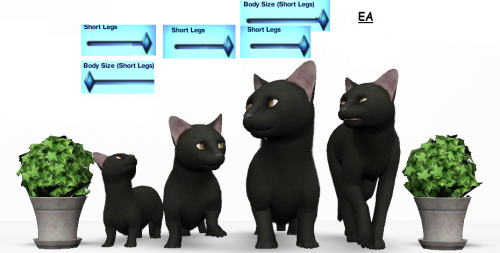
#214
 7th Nov 2019 at 10:59 PM
Last edited by CmarNYC : 10th Nov 2019 at 3:10 PM.
7th Nov 2019 at 10:59 PM
Last edited by CmarNYC : 10th Nov 2019 at 3:10 PM.
Posts: 7,576
Thanks: 59311 in 133 Posts
Sorry, I'm not sure exactly what you did - did you import the base mesh into Blender, export without changes, then export AGAIN and use the first export as the base and the second as the morph? That is what you should try, and if it works you can make your changes and export again for the morph mesh.
If you imported to Blender, exported without changes, and then used the original mesh from MorphMaker as the base and the Blender export as the morph and got the error that pretty much proves that Blender is changing the vertex and/or triangle order.
I have a guess about what's causing the numbers to change in the bone delta editor. I've attached a new version of MorphMaker for you to try. There are also some changes that should make the bone delta previews more accurate I hope. I haven't had time to test it completely so please report problems.
Edit: I removed the attached version since it also has a serious bug in the bone delta editor. I'll be posting an official new version soon, hopefully today.
Please do not PM me with mod, tutorial, or general modding questions or problems; post them in the thread for the mod or tutorial or post them in the appropriate forum.
Visit my blogs for other Sims content:
Online Sims - general mods for Sims 3
Offline Sims - adult mods for Sims 3 and Sims 4
If you imported to Blender, exported without changes, and then used the original mesh from MorphMaker as the base and the Blender export as the morph and got the error that pretty much proves that Blender is changing the vertex and/or triangle order.
I have a guess about what's causing the numbers to change in the bone delta editor. I've attached a new version of MorphMaker for you to try. There are also some changes that should make the bone delta previews more accurate I hope. I haven't had time to test it completely so please report problems.
Edit: I removed the attached version since it also has a serious bug in the bone delta editor. I'll be posting an official new version soon, hopefully today.
Please do not PM me with mod, tutorial, or general modding questions or problems; post them in the thread for the mod or tutorial or post them in the appropriate forum.
Visit my blogs for other Sims content:
Online Sims - general mods for Sims 3
Offline Sims - adult mods for Sims 3 and Sims 4
#215
 10th Nov 2019 at 4:19 PM
10th Nov 2019 at 4:19 PM
Posts: 7,576
Thanks: 59311 in 133 Posts
Version 4.1 is uploaded, hopefully fixing this issue without making things worse. 
Please do not PM me with mod, tutorial, or general modding questions or problems; post them in the thread for the mod or tutorial or post them in the appropriate forum.
Visit my blogs for other Sims content:
Online Sims - general mods for Sims 3
Offline Sims - adult mods for Sims 3 and Sims 4
Please do not PM me with mod, tutorial, or general modding questions or problems; post them in the thread for the mod or tutorial or post them in the appropriate forum.
Visit my blogs for other Sims content:
Online Sims - general mods for Sims 3
Offline Sims - adult mods for Sims 3 and Sims 4
Test Subject
#216
 15th Nov 2019 at 8:29 PM
15th Nov 2019 at 8:29 PM
Posts: 17
Quote: Originally posted by thyagom
|
yes, i did it .. i exported the base, opened it in blender, didn't move anything, i exported it from blender, i put it in the morph maker to create dmpas and continued with the same error. I'm trying to make the paws of smaller cats and dogs, and the bonedelta always changes the numbers I put in too. I have not been having good results! : x |
thanks, i will try again! you are wonderful.
Test Subject
#217
 15th Nov 2019 at 9:02 PM
15th Nov 2019 at 9:02 PM
Posts: 51
Quote: Originally posted by CmarNYC
|
Version 4.1 is uploaded, hopefully fixing this issue without making things worse. |

unfortunately still the same way: /
#218
 15th Nov 2019 at 10:43 PM
15th Nov 2019 at 10:43 PM
Posts: 7,576
Thanks: 59311 in 133 Posts
Quote: Originally posted by thiagomichel
|
unfortunately still the same way: / |
Sorry this is still happening. I think now it's probably caused by the tool converting from global to local coordinates to save the bone adjustment, then converting it back when you click to another bone and back. When there are multiple adjustments to a chain of bones it gets a bigger error in the conversion, or that's what it looks like to me. I'll fiddle with it, and thanks.
Please do not PM me with mod, tutorial, or general modding questions or problems; post them in the thread for the mod or tutorial or post them in the appropriate forum.
Visit my blogs for other Sims content:
Online Sims - general mods for Sims 3
Offline Sims - adult mods for Sims 3 and Sims 4
Test Subject
#219
 16th Nov 2019 at 7:21 PM
16th Nov 2019 at 7:21 PM
Posts: 51
Quote: Originally posted by CmarNYC
| Sorry this is still happening. I think now it's probably caused by the tool converting from global to local coordinates to save the bone adjustment, then converting it back when you click to another bone and back. When there are multiple adjustments to a chain of bones it gets a bigger error in the conversion, or that's what it looks like to me. I'll fiddle with it, and thanks. |
If it happens to be fixed, I don't even know if what I intend to do will work out fine! but in any case, it's always good to warn you, isn't it? thanks again.
Test Subject
#220
 17th Nov 2019 at 4:13 AM
17th Nov 2019 at 4:13 AM
Posts: 3
Thankful.
https://ibb.co/hDXwsjm
http://www.mediafire.com/file/cltec...malhas.rar/file
#221
 17th Nov 2019 at 1:24 PM
17th Nov 2019 at 1:24 PM
Posts: 7,576
Thanks: 59311 in 133 Posts
Quote: Originally posted by arianegreen
|
Hello. I investigated the comments above and understood that my problem is messy meshes. But I can't fix it. Can you help me? Thankful. https://ibb.co/hDXwsjm http://www.mediafire.com/file/cltec...malhas.rar/file |
I can't examine the mesh right now, but from the pic it looks like the normals are messed up. You may not have exported the normals correctly. The easiest way to fix it is to check 'Ignore normals' when you make the DMap.
Please do not PM me with mod, tutorial, or general modding questions or problems; post them in the thread for the mod or tutorial or post them in the appropriate forum.
Visit my blogs for other Sims content:
Online Sims - general mods for Sims 3
Offline Sims - adult mods for Sims 3 and Sims 4
Test Subject
#222
 18th Nov 2019 at 11:44 PM
18th Nov 2019 at 11:44 PM
Posts: 3
Quote: Originally posted by CmarNYC
| I can't examine the mesh right now, but from the pic it looks like the normals are messed up. You may not have exported the normals correctly. The easiest way to fix it is to check 'Ignore normals' when you make the DMap. |
Hi. I couldnt found the 'Ignore normals', but I found this now, its in 'Create shapes and normal DMaps'.
My preset its awesome! Thank you so much!
Test Subject
#223
 24th Nov 2019 at 4:20 PM
24th Nov 2019 at 4:20 PM
Posts: 2
Hi! Does anyone know how to fix the "you have not entered a valid display index value" that appears when I click on 'save preset' right before saving a face preset as new package?
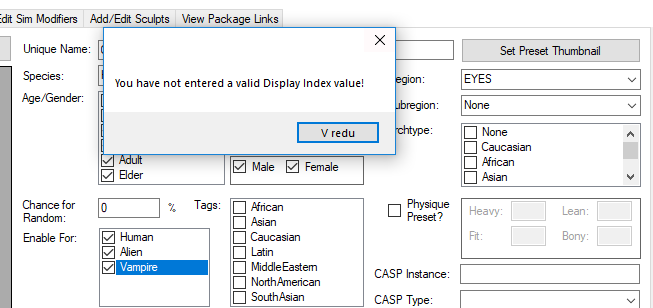
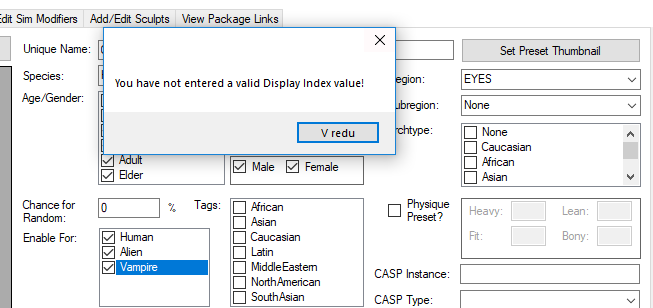
#224
 25th Nov 2019 at 9:25 PM
25th Nov 2019 at 9:25 PM
Posts: 7,576
Thanks: 59311 in 133 Posts
Quote: Originally posted by gnani
|
Hi! Does anyone know how to fix the "you have not entered a valid display index value" that appears when I click on 'save preset' right before saving a face preset as new package? |
Since I can't see what you entered in the display index field behind the error message, it's hard to say. The display index has to be a number. If you put a comma in it, try a period instead.
Please do not PM me with mod, tutorial, or general modding questions or problems; post them in the thread for the mod or tutorial or post them in the appropriate forum.
Visit my blogs for other Sims content:
Online Sims - general mods for Sims 3
Offline Sims - adult mods for Sims 3 and Sims 4
Test Subject
#225
 5th Dec 2019 at 6:43 PM
5th Dec 2019 at 6:43 PM
Posts: 2
Quote: Originally posted by CmarNYC
| Since I can't see what you entered in the display index field behind the error message, it's hard to say. The display index has to be a number. If you put a comma in it, try a period instead. |
The number in it is the default one '0.00'. Do I need to change it to another one?
|
Page 9 of 26
|

 Sign in to Mod The Sims
Sign in to Mod The Sims