- Site Map >
- Modding and Creation >
- Sims 3 Creation >
- Meshing >
- General/Other - TS3 default replacement face keeps exploding on sliders
- Site Map >
- Modding and Creation >
- Sims 3 Creation >
- Meshing >
- General/Other - TS3 default replacement face keeps exploding on sliders
Replies: 7 (Who?), Viewed: 2944 times.
#1
 2nd Oct 2020 at 3:25 PM
2nd Oct 2020 at 3:25 PM
Posts: 3,860
Thanks: 8561 in 67 Posts
Yep, as the title says it, whenever I keep using the bone sliders (so not the mesh sliders that the game also provides.) The mesh likes to look incredibly bad (See image).
I also included an image of what it's supposed to look like and will, that is if we keep the sim thin and it having a default face template OR/AND a mesh slider. (Also demonstrated below.)
What I've tried so far:
- I'm currently using Smugtomato's GEOM exporter/importer for blender 2.81.
- Limited the weight paint by 4
- Lowered the polycount (Just to see if that was the issue
- Redoing the morphs. Now, TS3's face comes with all the morphs but only the fat morph has a mesh. The rest is just empty values. Exporting/Importing this fat GEOM however in Milkshape/Blender will show you a really ugly and distorted mesh. Ea's was that way too, so I guess it's fine?
- Looking into adjusting and polishing the weight paint (I had to draw it all by hand and compared it to ts3's default face weight paint)
but alas, it still makes heavily 'sliderered' sims look all bloated... and just not healthy looking tbh. I've included both the default TS3 afface that I use as a reference and my actual replacement mesh.
Attached files:
| Lyralei_Default face replacement.zip (1.95 MB, 9 downloads) |
Advertisement
#2
 23rd Nov 2020 at 11:22 AM
23rd Nov 2020 at 11:22 AM
Posts: 3,860
Thanks: 8561 in 67 Posts
I honestly forgot this thread existed :p but the more I dived into how sliders worked, the more limited the mod became...
So basically, the way how sliders work, is that they got data regarding which vertice is more outwards/inwards/changed position and that becoming, well, the slider! Which means, if one were to be crazy enough to do a face replacement mod, that it unfortunately means you need to replace ALL the sliders to work with yours (which is a painful job by itself).
So basically, the way how sliders work, is that they got data regarding which vertice is more outwards/inwards/changed position and that becoming, well, the slider! Which means, if one were to be crazy enough to do a face replacement mod, that it unfortunately means you need to replace ALL the sliders to work with yours (which is a painful job by itself).
#3
 23rd Nov 2020 at 12:08 PM
23rd Nov 2020 at 12:08 PM
Posts: 231
Thanks: 1026 in 5 Posts
Quote: Originally posted by Lyralei
|
I honestly forgot this thread existed :p but the more I dived into how sliders worked, the more limited the mod became... So basically, the way how sliders work, is that they got data regarding which vertice is more outwards/inwards/changed position and that becoming, well, the slider! Which means, if one were to be crazy enough to do a face replacement mod, that it unfortunately means you need to replace ALL the sliders to work with yours (which is a painful job by itself). |
I wish I'd seen this thread sooner so I could have saved you the headache, I hope you didn't spend too long trying to figure out what was going on.
But yes, you're absolutely right, if you want to replace the face mesh you'd have to redo ALL the morphs just like you'd have to with a body mesh, except that's usually no more than 3 morphs.
#4
 24th Nov 2020 at 6:13 PM
24th Nov 2020 at 6:13 PM
Posts: 3,444
Thanks: 938 in 5 Posts
Quote: Originally posted by Lyralei
|
I honestly forgot this thread existed :p but the more I dived into how sliders worked, the more limited the mod became... So basically, the way how sliders work, is that they got data regarding which vertice is more outwards/inwards/changed position and that becoming, well, the slider! Which means, if one were to be crazy enough to do a face replacement mod, that it unfortunately means you need to replace ALL the sliders to work with yours (which is a painful job by itself). |
Just off the top of my head- to avoid that massive work and incompatibility with existing sliders- maybe instead of a face mesh replacement, you could just tweak the existing mesh to make it more similar to the TSM mesh (i.e. reducing size of eyes, making the head less blocky)? Maybe that could save time and avoid having to reassign vertices?
Is there anyway to bring the model over to blender for sculpting without all the assignments disappearing?
#5
 25th Nov 2020 at 10:05 AM
25th Nov 2020 at 10:05 AM
Posts: 231
Thanks: 1026 in 5 Posts
Quote: Originally posted by jje1000
|
Just off the top of my head- to avoid that massive work and incompatibility with existing sliders- maybe instead of a face mesh replacement, you could just tweak the existing mesh to make it more similar to the TSM mesh (i.e. reducing size of eyes, making the head less blocky)? Maybe that could save time and avoid having to reassign vertices? Is there anyway to bring the model over to blender for sculpting without all the assignments disappearing? |
You can sculpt just fine as long as you keep dyntopo disabled and don't use any subdivision operations or modifiers, what you can accomplish with the sculpt will be very limited though.
If the face is blocky due to it's low poly count, there's no real way of making it less blocky without adding more topology.
#6
 1st Dec 2020 at 1:41 PM
1st Dec 2020 at 1:41 PM
Posts: 3,860
Thanks: 8561 in 67 Posts
Oh wow! I wasn't expecting so many replies after my last post! Thanks for the information shared here 
But the day I made this thread, someone else on Tumblr had already shared the same details Personally I had never done anything slider related, so I had no idea how it all worked till I tried it myself.
Personally I had never done anything slider related, so I had no idea how it all worked till I tried it myself.
Now, I did try, just for laughs and giggles try to have a Blender plugin (Mesh data transfer) shape the mesh for me:
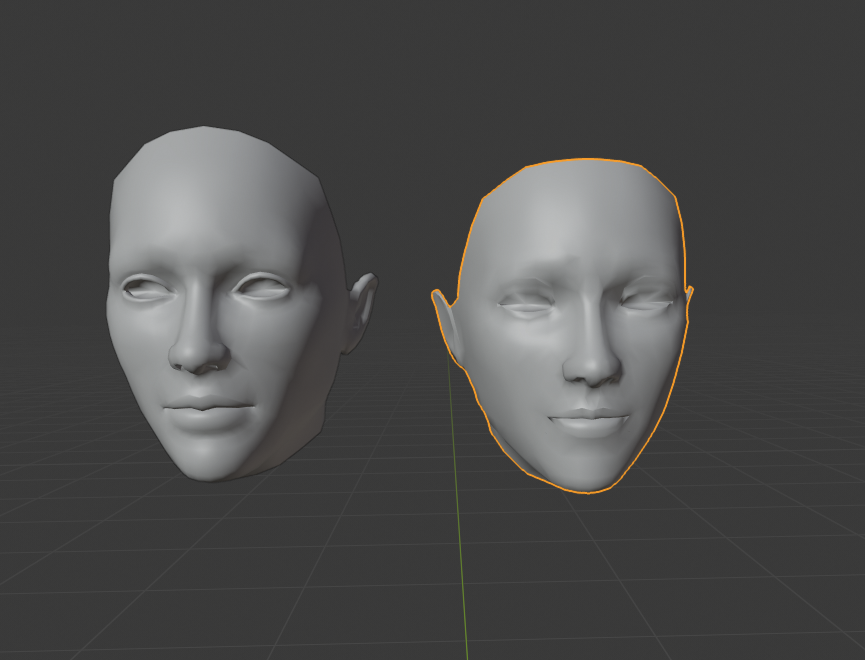
As you can see... that didn't work out :p
Now, personally, I've tried creating sliders that should give the sim eyelids, but because ts3's mesh is quite bland around the eyes, I didn't feel like I had a result that was quite favorable.
So indeed I might revisit it by just simply sculpting it

But the day I made this thread, someone else on Tumblr had already shared the same details
 Personally I had never done anything slider related, so I had no idea how it all worked till I tried it myself.
Personally I had never done anything slider related, so I had no idea how it all worked till I tried it myself. Now, I did try, just for laughs and giggles try to have a Blender plugin (Mesh data transfer) shape the mesh for me:
As you can see... that didn't work out :p
Now, personally, I've tried creating sliders that should give the sim eyelids, but because ts3's mesh is quite bland around the eyes, I didn't feel like I had a result that was quite favorable.
So indeed I might revisit it by just simply sculpting it

#7
 3rd Dec 2020 at 1:53 AM
3rd Dec 2020 at 1:53 AM
Posts: 3,444
Thanks: 938 in 5 Posts
Quote: Originally posted by Lyralei
Oh wow! I wasn't expecting so many replies after my last post! Thanks for the information shared here  But the day I made this thread, someone else on Tumblr had already shared the same details  Personally I had never done anything slider related, so I had no idea how it all worked till I tried it myself. Personally I had never done anything slider related, so I had no idea how it all worked till I tried it myself. Now, I did try, just for laughs and giggles try to have a Blender plugin (Mesh data transfer) shape the mesh for me: |
TBH, it doesn't look half bad!
It just seems like there aren't enough polys around the eyes to make the transfer work 100%, but I think the rest of the face looks better at a quick glance?
Quote: Originally posted by SmugTomato
|
You can sculpt just fine as long as you keep dyntopo disabled and don't use any subdivision operations or modifiers, what you can accomplish with the sculpt will be very limited though. If the face is blocky due to it's low poly count, there's no real way of making it less blocky without adding more topology. |
Would selectively subdividing the mesh and then smoothing work as well? Could be a way of adding detail in select areas.
#8
 3rd Dec 2020 at 6:24 PM
3rd Dec 2020 at 6:24 PM
Posts: 231
Thanks: 1026 in 5 Posts
Quote: Originally posted by jje1000
| Would selectively subdividing the mesh and then smoothing work as well? Could be a way of adding detail in select areas. |
No, this would add new vertices and would cause the vertex indices to be recalculated.
Who Posted
|
|

 Sign in to Mod The Sims
Sign in to Mod The Sims