- Site Map >
- Modding and Creation >
- Sims 4 Creation >
- Modding Tools >
- TS4 CAS/Mesh Tools V2.0.0.2: Tools for cloning, editing CC properties, recolors, preview, mesh editing. BETA, new version 7/4/2016
- Site Map >
- Modding and Creation >
- Sims 4 Creation >
- Modding Tools >
- TS4 CAS/Mesh Tools V2.0.0.2: Tools for cloning, editing CC properties, recolors, preview, mesh editing. BETA, new version 7/4/2016
#201
 27th Sep 2014 at 3:25 PM
27th Sep 2014 at 3:25 PM
Quote: Originally posted by leeah
|
Thank You very much Cmar here is the file https://www.mediafire.com/?9g380zgvpbkz6e4 about the alphas and shadow map i deleted like Uberkid told me with Photoshop, but maybe i did something wrong, thanks again for taking your time and help. |
Your lod0 mesh still has a bumpmap/normalmap link, and I suspect you imported a mesh from a previously cloned package without the bumpmap removed. Bumps/normalmaps are linked from the mesh, not the CASP, and the bumpmap has to be removed at the time of cloning or manually by using the s4pe Grid to edit the MTNF and the TGI link list. You may also be able to remove it by copying over the comments from a mesh with no bumpmap in Milkshape.
Here's how to see this:
The '2' at the end of what looks like a TGI (but isn't in a GEOM) is the index into the mesh TGI, so if you go down to the end of the GEOM data display you'll see the actual TGI in the [2] slot. This may link to a TGI that doesn't exist (leading to lighting problems) or maybe to another cloned item you have in your game. I removed the normalmap link from the MTNF and TGI list manually and the shoes look better IMO:
BTW, your shadow map doesn't look right to me - looks like you have a shadow over the entire foot.
@Anubis360: Maybe your issue is the same - you're using a mesh that was cloned without removing the bumpmap?
Attached files:
| Leeah_Martina _Heels.zip (105.6 KB, 8 downloads) - View custom content | ||||||||||
108144 09-27-2014 10:10 Leeah_Martina _Heels.package --------- ------- 108144 1 file |
||||||||||
Please do not PM me with mod, tutorial, or general modding questions or problems; post them in the thread for the mod or tutorial or post them in the appropriate forum.
Visit my blogs for other Sims content:
Online Sims - general mods for Sims 3
Offline Sims - adult mods for Sims 3 and Sims 4
Advertisement
#202
 27th Sep 2014 at 5:53 PM
27th Sep 2014 at 5:53 PM
Yup! My mistake. I've changed the comments of my edited mesh with the comments of "no bump map" mesh, and also used that new TS4 geom as reference, and it fixed it!


Test Subject
#203
 27th Sep 2014 at 6:36 PM
27th Sep 2014 at 6:36 PM
Posts: 18
Thanks you very much for your help Cmar your a genius xd , so if i understand correctly i have to redo the mesh from the no bump no specular cloned object? (i will try this later)
oh well meanwhile i was experimenting with the same shoes this time with straps , and everything went great, here is a Cas preview they were perfect,
they were perfect,
so i close the game and began to work in some recols , when i went to test them this is what happen a shinnier skinn surround the feet and arggg ( i said to my self what i did wrong this time ?) at first I thougt it was a texture problem so went back to check shadows , alphas and everything was good, so i went for a clean start , deleted the shoes went to Cas Tool and cloned a new ones and test it only with the replace GEOM and this is the ressult
a shinnier skinn surround the feet and arggg ( i said to my self what i did wrong this time ?) at first I thougt it was a texture problem so went back to check shadows , alphas and everything was good, so i went for a clean start , deleted the shoes went to Cas Tool and cloned a new ones and test it only with the replace GEOM and this is the ressult  the same cut and shiinier texture , is the .SimGEOM file the one with the issue? and if so why the first time was perfect and then without me touching it or editing it got screw ? In order to fix this should i have to make a new mesh? Does everyone else has a similar experience or is just me and my crazy errors hehe .
the same cut and shiinier texture , is the .SimGEOM file the one with the issue? and if so why the first time was perfect and then without me touching it or editing it got screw ? In order to fix this should i have to make a new mesh? Does everyone else has a similar experience or is just me and my crazy errors hehe .
Again thank you very much for your help.
oh well meanwhile i was experimenting with the same shoes this time with straps , and everything went great, here is a Cas preview
 they were perfect,
they were perfect, so i close the game and began to work in some recols , when i went to test them this is what happen
 a shinnier skinn surround the feet and arggg ( i said to my self what i did wrong this time ?) at first I thougt it was a texture problem so went back to check shadows , alphas and everything was good, so i went for a clean start , deleted the shoes went to Cas Tool and cloned a new ones and test it only with the replace GEOM and this is the ressult
a shinnier skinn surround the feet and arggg ( i said to my self what i did wrong this time ?) at first I thougt it was a texture problem so went back to check shadows , alphas and everything was good, so i went for a clean start , deleted the shoes went to Cas Tool and cloned a new ones and test it only with the replace GEOM and this is the ressult  the same cut and shiinier texture , is the .SimGEOM file the one with the issue? and if so why the first time was perfect and then without me touching it or editing it got screw ? In order to fix this should i have to make a new mesh? Does everyone else has a similar experience or is just me and my crazy errors hehe .
the same cut and shiinier texture , is the .SimGEOM file the one with the issue? and if so why the first time was perfect and then without me touching it or editing it got screw ? In order to fix this should i have to make a new mesh? Does everyone else has a similar experience or is just me and my crazy errors hehe . Again thank you very much for your help.
Test Subject
#204
 27th Sep 2014 at 6:39 PM
27th Sep 2014 at 6:39 PM
Posts: 18
Quote: Originally posted by Anubis360
|
Yup! My mistake. I've changed the comments of my edited mesh with the comments of "no bump map" mesh, and also used that new TS4 geom as reference, and it fixed it! |
Sorry my newbie question , but can you explain how do you change the comments on the edit mesh , thx in advance.
#205
 27th Sep 2014 at 8:16 PM
27th Sep 2014 at 8:16 PM
Quote: Originally posted by leeah
| Sorry my newbie question , but can you explain how do you change the comments on the edit mesh , thx in advance. |
Sure! I do it in Milkshape3D so I don't know if you can or how you can do it in other programs, but it's quite easy.
1. First you import the mesh that doesn't have the bump maps, then you select it on the groups tab, and click the "Comments" button below
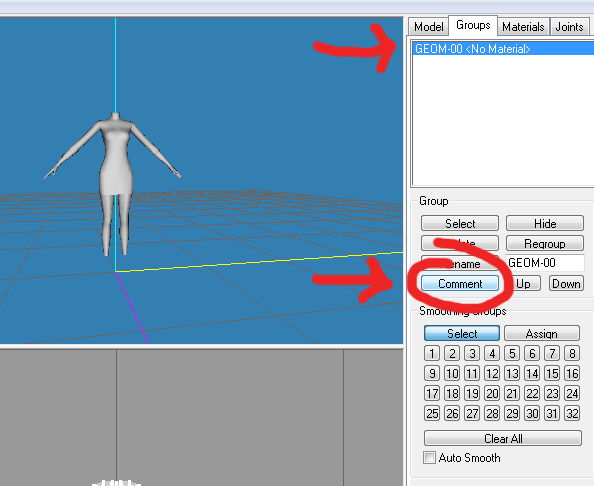
2. This window will pop-up. Now you click and drag, selecting the whole thing. Copy it and press Cancel
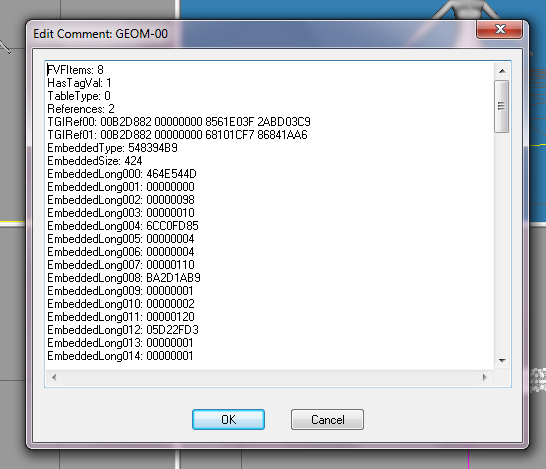
3. The next step is opening your mesh, repeating step one, select the whole thing and delete it. Now paste the comments you copied and step 2 and press OK. It should work like this! Also remember to convert your Sims3 mesh into a Sims4 mesh using the new mesh that doesn't have bump maps as reference (just in case)
Hope this helps!
#206
 27th Sep 2014 at 9:15 PM
27th Sep 2014 at 9:15 PM
Quote: Originally posted by leeah
|
Thanks you very much for your help Cmar your a genius xd , so if i understand correctly i have to redo the mesh from the no bump no specular cloned object? (i will try this later) oh well meanwhile i was experimenting with the same shoes this time with straps , and everything went great, here is a Cas preview they were perfect, so i close the game and began to work in some recols , when i went to test them this is what happen a shinnier skinn surround the feet and arggg ( i said to my self what i did wrong this time ?) at first I thougt it was a texture problem so went back to check shadows , alphas and everything was good, so i went for a clean start , deleted the shoes went to Cas Tool and cloned a new ones and test it only with the replace GEOM and this is the ressult the same cut and shiinier texture , is the .SimGEOM file the one with the issue? and if so why the first time was perfect and then without me touching it or editing it got screw ? In order to fix this should i have to make a new mesh? Does everyone else has a similar experience or is just me and my crazy errors hehe . Again thank you very much for your help. |
Could you (again) upload the package? Could be something in the shader or a missing link, maybe.
Please do not PM me with mod, tutorial, or general modding questions or problems; post them in the thread for the mod or tutorial or post them in the appropriate forum.
Visit my blogs for other Sims content:
Online Sims - general mods for Sims 3
Offline Sims - adult mods for Sims 3 and Sims 4
Test Subject
#207
 28th Sep 2014 at 12:37 AM
28th Sep 2014 at 12:37 AM
Posts: 18
Thank you Anubis , yes i used Milkshape and i will definitely try that .
Once again big thanks Cmar for you patience with me ( i'm a beginner and there are a lot of things that i don't quite understand is like someone is speaking chineese , so i'm like baby steps, but i also have all this ideas on my mind uhhh is dissapointed some times .)
A few hours ago i went to work and while i was working this idea pop up on my mind , if the first original .package was good why not the second one (with several recols), so i decided to test on game both at the same time , when i came home i put the original .package on my Mods folder and load the Game and .... TADAAAA , the second .package with all the recols were great so i realized that the original is the MESH, when i cloned the second .package( the one with several recols ) i replaced the GEOM with the one i exported and edited from the original .package GEOM .
Well I don't know if this make any sense XD the thing is I'm going to do single recols and keep it simple.
Here are some pics
Once again big thanks Cmar for you patience with me ( i'm a beginner and there are a lot of things that i don't quite understand is like someone is speaking chineese , so i'm like baby steps, but i also have all this ideas on my mind uhhh is dissapointed some times .)
A few hours ago i went to work and while i was working this idea pop up on my mind , if the first original .package was good why not the second one (with several recols), so i decided to test on game both at the same time , when i came home i put the original .package on my Mods folder and load the Game and .... TADAAAA , the second .package with all the recols were great so i realized that the original is the MESH, when i cloned the second .package( the one with several recols ) i replaced the GEOM with the one i exported and edited from the original .package GEOM .
Well I don't know if this make any sense XD the thing is I'm going to do single recols and keep it simple.
Here are some pics

#208
 28th Sep 2014 at 3:38 AM
28th Sep 2014 at 3:38 AM
Quote: Originally posted by jamukyu
|
hey cmar! i'm trying to uplaod a new hair mesh to the game and i have the mesh in the formats .obbj and .blend but im not sure how to but it on the right bones or export it as a .simgoem file then replace the previous ones. could you help? |
At this time as far as I know you can only modify TS4 meshes, not convert meshes from other formats.
@leeah: Glad you got it working - looks great!
Please do not PM me with mod, tutorial, or general modding questions or problems; post them in the thread for the mod or tutorial or post them in the appropriate forum.
Visit my blogs for other Sims content:
Online Sims - general mods for Sims 3
Offline Sims - adult mods for Sims 3 and Sims 4
#209
 28th Sep 2014 at 4:35 AM
28th Sep 2014 at 4:35 AM
I managed to get some custom normalmaps up and running :lovestruc
Maybe there's a better technique yet to be discovered, but I just tried it with the old technique for ts3 normalmaps and it seems to work fine.
Specifics:
I clone the cas item (including the mesh) with the TS4 Cas/Mesh tools, then open the package with s4pe and replace the standard normalmap with a normalmap that I created in Photoshop using the Nvidia texture tools. The normalmap texture for clothes is 1024x1024 pixels. The upper, empty space of the 1024x2048 texture can just be cropped away. I desaturate the texture and adjust the levels and contrast before applying the normalmap plugin.
I guess when someone figures out how to edit the specular the effect willd be even more pronounced in-game, but it's definitely a start. Check out my results in the attachments.
I use ColorMagic to create additional color variations with edited properties and custom swatches (since the TS4 Cas/Mesh tools don't have that functionality yet) and merge them all together into the package with the meshes using the import from package option in s4pe. To add the normalmap manually to the new color variations, I copy the resource key of the normalmap and then add the resource key to the tgi list of the cas parts and then choose that added resource for the NormalMapKey slot.
I also link the shadow map of one recolor variation to all others so that it isn't added to the project multiple times (Color Magic adds that to every recolor by default). It is a bit of extra work, but produces nice, clean packages
Maybe there's a better technique yet to be discovered, but I just tried it with the old technique for ts3 normalmaps and it seems to work fine.
Specifics:
I clone the cas item (including the mesh) with the TS4 Cas/Mesh tools, then open the package with s4pe and replace the standard normalmap with a normalmap that I created in Photoshop using the Nvidia texture tools. The normalmap texture for clothes is 1024x1024 pixels. The upper, empty space of the 1024x2048 texture can just be cropped away. I desaturate the texture and adjust the levels and contrast before applying the normalmap plugin.
I guess when someone figures out how to edit the specular the effect willd be even more pronounced in-game, but it's definitely a start. Check out my results in the attachments.
I use ColorMagic to create additional color variations with edited properties and custom swatches (since the TS4 Cas/Mesh tools don't have that functionality yet) and merge them all together into the package with the meshes using the import from package option in s4pe. To add the normalmap manually to the new color variations, I copy the resource key of the normalmap and then add the resource key to the tgi list of the cas parts and then choose that added resource for the NormalMapKey slot.
I also link the shadow map of one recolor variation to all others so that it isn't added to the project multiple times (Color Magic adds that to every recolor by default). It is a bit of extra work, but produces nice, clean packages

Test Subject
#210
 28th Sep 2014 at 10:11 AM
Last edited by Edelweiss2014 : 28th Sep 2014 at 6:59 PM.
28th Sep 2014 at 10:11 AM
Last edited by Edelweiss2014 : 28th Sep 2014 at 6:59 PM.
Posts: 17
Hallo
Ich brauche auch mal bitte eure Hilfe.
Wie bekomme ich aus S4Studio den Mesh von Kleidung
er zeigt mir wenn ich auf
CREATE 3D Mesh klicke nur Accessory keine Kleidung .
Habe aber mit Create Recolor schon erfolgreich Kleidung neu textruiert und recolor gemacht .
Ich wolle nun mal versuchen Kleidung in
MilkShape abzuändern, als neuen Mesh ?
Ich weiss nicht wie ich das in MilkShape dann auch auf bekomme .
Was ich da impotieren muß?
Ich habe MilkShape 3D 1.8.4 gekaufte Version .
Würde mich über Hilfe sehr freuen .
Gruß Guderun
sorry hoffe das jemand dann Deutsch kann?
-----------------------------------------------------------------------------------
Google Übersetzung
hello
I also need time, please your help.
How do I get from S4Studio the mesh clothing
he shows me when I go to
CREATE 3D Mesh Accessory only please no clothes.
But I have successfully re textruiert with Create Recolor clothing, and recolor.
I now wanted to try clothes in times
Modify MilkShape, as new mesh?
I do not know how I get on in the MilkShape.
What I must because impotieren?
I have MilkShape 3D 1.8.4 purchased version.
Would appreciate help very much.
Greeting Guderun
sorry hope someone can then German?
Ich brauche auch mal bitte eure Hilfe.
Wie bekomme ich aus S4Studio den Mesh von Kleidung
er zeigt mir wenn ich auf
CREATE 3D Mesh klicke nur Accessory keine Kleidung .
Habe aber mit Create Recolor schon erfolgreich Kleidung neu textruiert und recolor gemacht .
Ich wolle nun mal versuchen Kleidung in
MilkShape abzuändern, als neuen Mesh ?
Ich weiss nicht wie ich das in MilkShape dann auch auf bekomme .
Was ich da impotieren muß?
Ich habe MilkShape 3D 1.8.4 gekaufte Version .
Würde mich über Hilfe sehr freuen .
Gruß Guderun
sorry hoffe das jemand dann Deutsch kann?
-----------------------------------------------------------------------------------
Google Übersetzung
hello
I also need time, please your help.
How do I get from S4Studio the mesh clothing
he shows me when I go to
CREATE 3D Mesh Accessory only please no clothes.
But I have successfully re textruiert with Create Recolor clothing, and recolor.
I now wanted to try clothes in times
Modify MilkShape, as new mesh?
I do not know how I get on in the MilkShape.
What I must because impotieren?
I have MilkShape 3D 1.8.4 purchased version.
Would appreciate help very much.
Greeting Guderun
sorry hope someone can then German?
#211
 28th Sep 2014 at 12:43 PM
28th Sep 2014 at 12:43 PM
Quote: Originally posted by jamukyu
|
in that case i think i got the file converted to a .simgoem but when trying to replace goems i get this error any fix for that yet? i'm not really sure how to fix my problem since i converted the hair from a .simgoem to a blender file, then to an .obj (edited in metasequoia) then i put it in milkshape and used the Q mesh sims 3 goem exporter to make it a .simgoem again |
You didn't say whether you started with a TS4 mesh, but you have to. When you convert to .blend or obj, you lose the vertex IDs which CAS Tools needs to convert it back to TS4. At this time the only method I know works is to go TS4 geom -> TS3 geom -> Milkshape or (maybe, I haven't tested) Blender -> TS3 geom -> TS4 geom.
Please do not PM me with mod, tutorial, or general modding questions or problems; post them in the thread for the mod or tutorial or post them in the appropriate forum.
Visit my blogs for other Sims content:
Online Sims - general mods for Sims 3
Offline Sims - adult mods for Sims 3 and Sims 4
Test Subject
#212
 29th Sep 2014 at 2:34 AM
29th Sep 2014 at 2:34 AM
Posts: 6
When I made my skirt longer by pulling and stretching the vertices, it looks fine when the sims stands still. But as soon as she begins to walk, the long skirt remains static and the legs clip right through!
Help D:
Help D:
#213
 29th Sep 2014 at 4:43 AM
29th Sep 2014 at 4:43 AM
Quote: Originally posted by 123456abc
|
When I made my skirt longer by pulling and stretching the vertices, it looks fine when the sims stands still. But as soon as she begins to walk, the long skirt remains static and the legs clip right through! Help D: |
At this time you can't change the bone assignments, which control the animation, and any drastic alteration of a mesh won't look right.
Please do not PM me with mod, tutorial, or general modding questions or problems; post them in the thread for the mod or tutorial or post them in the appropriate forum.
Visit my blogs for other Sims content:
Online Sims - general mods for Sims 3
Offline Sims - adult mods for Sims 3 and Sims 4
#214
 29th Sep 2014 at 9:22 AM
29th Sep 2014 at 9:22 AM
Posts: 31
Thanks: 1546 in 9 Posts
I need help with the BumpMap, after several days, I finally got a BumpMap on the new mesh. He is but I do not appear anywhere.
That is why I have left black to test for the texture the AlpahMap. Then the bump map I is displayed on the entire mesh. Once I edit the AlphaMap properly, is no longer displayed everything.
Why is that ??
PS I hope Google translator does a good job

Sim2-Fashion wird geschlossen !! Aus Sim2-Fashion wird Fashion4Sims
Sim2-Fashion is closed !! From Sim2-Fashion is Fashion4Sims
Fashion4Sims bei Facebook
#215
 29th Sep 2014 at 12:19 PM
29th Sep 2014 at 12:19 PM
Quote: Originally posted by biene1970
|
Hello all together, I need help with the BumpMap, after several days, I finally got a BumpMap on the new mesh. He is but I do not appear anywhere. That is why I have left black to test for the texture the AlpahMap. Then the bump map I is displayed on the entire mesh. Once I edit the AlphaMap properly, is no longer displayed everything. Why is that ?? PS I hope Google translator does a good job 
|
As far as I know, the bumpmap is not going to appear on one part of the mesh and not another. It's hard to tell if it's there when you have a patterned texture like that. You could try a blank (not transparent) alpha texture to see if the bumpmap is really showing at all. If you want me to take a look, please upload the package.
Please do not PM me with mod, tutorial, or general modding questions or problems; post them in the thread for the mod or tutorial or post them in the appropriate forum.
Visit my blogs for other Sims content:
Online Sims - general mods for Sims 3
Offline Sims - adult mods for Sims 3 and Sims 4
#216
 29th Sep 2014 at 1:26 PM
29th Sep 2014 at 1:26 PM
Posts: 31
Thanks: 1546 in 9 Posts
Thanks for your answer CmarNYC
A trial with a blank map I made these was positive see the first image.
I would be happy to send you the file.
Here http://www.fashion4sims.de/Forumsbi..._new_fertig.rar is the Varinate with finished AlphaMap, finished texture map, and finished BumpMap.
third picture in the thread
I hope you can help me
Sim2-Fashion wird geschlossen !! Aus Sim2-Fashion wird Fashion4Sims
Sim2-Fashion is closed !! From Sim2-Fashion is Fashion4Sims
Fashion4Sims bei Facebook
A trial with a blank map I made these was positive see the first image.
I would be happy to send you the file.
Here http://www.fashion4sims.de/Forumsbi..._new_fertig.rar is the Varinate with finished AlphaMap, finished texture map, and finished BumpMap.
third picture in the thread
I hope you can help me
Sim2-Fashion wird geschlossen !! Aus Sim2-Fashion wird Fashion4Sims
Sim2-Fashion is closed !! From Sim2-Fashion is Fashion4Sims
Fashion4Sims bei Facebook
Lab Assistant
#217
 29th Sep 2014 at 1:58 PM
29th Sep 2014 at 1:58 PM
Posts: 68
Quote: Originally posted by biene1970
|
Thanks for your answer CmarNYC A trial with a blank map I made these was positive see the first image. I would be happy to send you the file. Here http://www.fashion4sims.de/Forumsbi..._new_fertig.rar is the Varinate with finished AlphaMap, finished texture map, and finished BumpMap. third picture in the thread I hope you can help me |
I think you are getting the bump map confused with the self shadow map. The self shadow map looks fine but it will be affected by lighting in a different way to a bump map which is likely leading to what you are seeing here.
The image in your package that looks like this:

Is the shadow map. it's designed for things like adding shadows under hair lines and under dress hem lines to simplify the lighting calculations for the game. The bump maps are included with the GEOMs when exported from the latest version of CASTools they appear to all be 1024x1024 and have this type in s4pe: _IMG 0x00B2D882.
Your package doesn't currently have one, though it does have GEOMs. What version of CASTools are you using and did you check the box that says 'Remove Bumpmap ?'. If you want to have a custom bumpmap you should not click that box when creating your package.
Lab Assistant
#218
 29th Sep 2014 at 2:20 PM
29th Sep 2014 at 2:20 PM
Posts: 68
After a bit of further looking, as far as I can tell s4pe isn't currently able to fix up the GEOMs to point to a custom bump map so we can't fix up the old package easily. I think you'll either have to wait until s4pe gets better, or start again with a new export of the mermaid dress that has a bump map resource and reimport the same mesh modifications (will reimporting from sims 3 format preserve the normal map data cmar?) or remake them if that doesn't work.
#219
 29th Sep 2014 at 4:38 PM
29th Sep 2014 at 4:38 PM
Posts: 31
Thanks: 1546 in 9 Posts
thank you very much now it worked  I was stupid, I thought the shadow map would be the BumpMap. I am now happy.
I was stupid, I thought the shadow map would be the BumpMap. I am now happy.


Sim2-Fashion wird geschlossen !! Aus Sim2-Fashion wird Fashion4Sims
Sim2-Fashion is closed !! From Sim2-Fashion is Fashion4Sims
Fashion4Sims bei Facebook
 I was stupid, I thought the shadow map would be the BumpMap. I am now happy.
I was stupid, I thought the shadow map would be the BumpMap. I am now happy.

Sim2-Fashion wird geschlossen !! Aus Sim2-Fashion wird Fashion4Sims
Sim2-Fashion is closed !! From Sim2-Fashion is Fashion4Sims
Fashion4Sims bei Facebook
Lab Assistant
#220
 29th Sep 2014 at 5:35 PM
29th Sep 2014 at 5:35 PM
Posts: 99
So...
1 - I cloned earrings from base game
2 - Exported all geoms and sorted by lods
3 - converted lod0 to ts3
4 - changed meshes to new in milkshape
5 - converted to ts4 (filled only first textbox because it is acc)
6 - replaced geoms with new mesh
7 - changed textures
8 - in game I have the new item slot, but have no my mesh, only texture that recolored full sim
what I did wrong?
1 - I cloned earrings from base game
2 - Exported all geoms and sorted by lods
3 - converted lod0 to ts3
4 - changed meshes to new in milkshape
5 - converted to ts4 (filled only first textbox because it is acc)
6 - replaced geoms with new mesh
7 - changed textures
8 - in game I have the new item slot, but have no my mesh, only texture that recolored full sim
what I did wrong?
Test Subject
#221
 29th Sep 2014 at 6:14 PM
29th Sep 2014 at 6:14 PM
Posts: 2
Hi, CmarNYC!
Thanks for bumpmap!
It really works!
But what with the file specular?
*In sim4pe I see two files _IMG - this is the bumpmap and preview (if I'm not mistaken) ,* but I do not see the file specular! (((
Thanks for bumpmap!
It really works!
But what with the file specular?
*In sim4pe I see two files _IMG - this is the bumpmap and preview (if I'm not mistaken) ,* but I do not see the file specular! (((
Lab Assistant
#222
 29th Sep 2014 at 8:25 PM
29th Sep 2014 at 8:25 PM
Posts: 68
Quote: Originally posted by NataliS TSR
|
Hi, CmarNYC! Thanks for bumpmap! It really works! But what with the file specular? *In sim4pe I see two files _IMG - this is the bumpmap and preview (if I'm not mistaken) ,* but I do not see the file specular! ((( |
specular maps are in a weird dds format (some kind of run length encoding compression) that s4pe can't export into an editable DDS. I think something similar was used in Civ 5.
(see this forum thread for a Civ 5 tool that I couldn't get to work: http://forums.civfanatics.com/archi...p/t-389316.html)
Test Subject
#223
 29th Sep 2014 at 8:40 PM
29th Sep 2014 at 8:40 PM
Posts: 5
Quote: Originally posted by Sadisticpyro
|
Thanks, that was indeed the culprit. Now I feel silly. @OhMyStars There's probably an easier way to do it, but this is my method: 1) Go to "Select", choose Face, and make sure Ignore Backfaces is unticked 2) Now select the legs WITHOUT highlighting any parts of the dress. It's impossible to get all of it because some faces are actually inside the dress, but get as close as you can 3) go to Move, enable "Y" only in move options, and put a small value like -0.2 4) You'll see that the legs have moved downward, but there's still some parts leftover that's connected to the dress 5) Reselect the legs, but this time also select the leftover faces that are in between the legs and the dress. They look like stretched lines, basically. 6) Move them down another -0.2 7) Repeat the process until there are no more visible faces connected to the dress 8) Now, go to Select and change the select option to "Vertex" 9) highlight the uppermost line of vertices and move it down -0.2 (it will match up with the next layer of vertices) 10) Repeat this until your legs look normal (i.e. there are no more stretched vertices) 11) Now you can either leave the legs there or regroup them. Doesn't matter which one you pick, they're out of the way and you can work on the dress. Just move them back up when you're done with the dress. |
thank you that helped so much!
#224
 29th Sep 2014 at 8:46 PM
29th Sep 2014 at 8:46 PM
@biene1970, I'm glad you got your problem resolved, and @MyreMylar thanks for the help. 
The conversion with no reference is experimental and not well tested, so this may be a problem with the tool. I'm curious that the texture would show up on the sim and that could be very interesting. Could you upload your package?
Please do not PM me with mod, tutorial, or general modding questions or problems; post them in the thread for the mod or tutorial or post them in the appropriate forum.
Visit my blogs for other Sims content:
Online Sims - general mods for Sims 3
Offline Sims - adult mods for Sims 3 and Sims 4

Quote: Originally posted by Cat_Kira
|
So... 1 - I cloned earrings from base game 2 - Exported all geoms and sorted by lods 3 - converted lod0 to ts3 4 - changed meshes to new in milkshape 5 - converted to ts4 (filled only first textbox because it is acc) 6 - replaced geoms with new mesh 7 - changed textures 8 - in game I have the new item slot, but have no my mesh, only texture that recolored full sim what I did wrong? |
The conversion with no reference is experimental and not well tested, so this may be a problem with the tool. I'm curious that the texture would show up on the sim and that could be very interesting. Could you upload your package?
Please do not PM me with mod, tutorial, or general modding questions or problems; post them in the thread for the mod or tutorial or post them in the appropriate forum.
Visit my blogs for other Sims content:
Online Sims - general mods for Sims 3
Offline Sims - adult mods for Sims 3 and Sims 4
Lab Assistant
#225
 30th Sep 2014 at 4:35 AM
30th Sep 2014 at 4:35 AM
Posts: 99
Quote: Originally posted by CmarNYC
| . |
I sent you PM.
I know that I use not correct multiple texture. but even if using original texture of acc it change nothing. also in package you will find not all geoms changed, I think it is normal for test item =)
When I try use the reference mesh with acc I get exception about null reference.
| Locked thread | Locked by: CmarNYC Reason: Tool now in Downloads - comments should go there. | |
Who Posted
|
|

 Sign in to Mod The Sims
Sign in to Mod The Sims