- Site Map >
- Community >
- Sims Discussion >
- Sims 2 >
- Sims 2 Help >
- Crashing - Game Crashes When Moving Gravestones/No Character File
- Site Map >
- Community >
- Sims Discussion >
- Sims 2 >
- Sims 2 Help >
- Crashing - Game Crashes When Moving Gravestones/No Character File
Replies: 5 (Who?), Viewed: 187 times.
#1
 22nd Apr 2021 at 3:35 PM
22nd Apr 2021 at 3:35 PM
Posts: 9
This user has the following games installed:
Sims 2, University, Nightlife, Open for Business, Pets, Seasons, Bon Voyage, Free Time, Apartment LifeFirstly: TW: a vulgar racist term is present in my post under a cut. I sincerely apologise and I do not mean to cause upset in any way.
I seem to have really borked up my game and I have no idea what I've done! I've tried a multitude of things to fix it including:
- removed recently downloaded cc
- checked to see if any of the cc I downloaded affects NPCs.
I'll start at the beginning. I recently noticed that whenever one of my elder sims dies, when I click on the grave to move to my community lot graveyard, the game crashes. So I tried putting the graves into my active sim's inventory and then have them visit the graveyard to "put ____'s grave here" and although the sim completes the action, the game will then crash shortly after.
I ran the Hoodchecker, to which I found this:

So who are all these Sim Has No Character File peeps? I have done some research and some people seem to have this problem due to crappy cc they've downloaded but I can't seem to pinpoint it to anything I've downloaded. I also seem to have about 32 whereas most people had 1.
Secondly, I opened up the neighbourhood in SimPE and opened Sim Browser to which I found this:
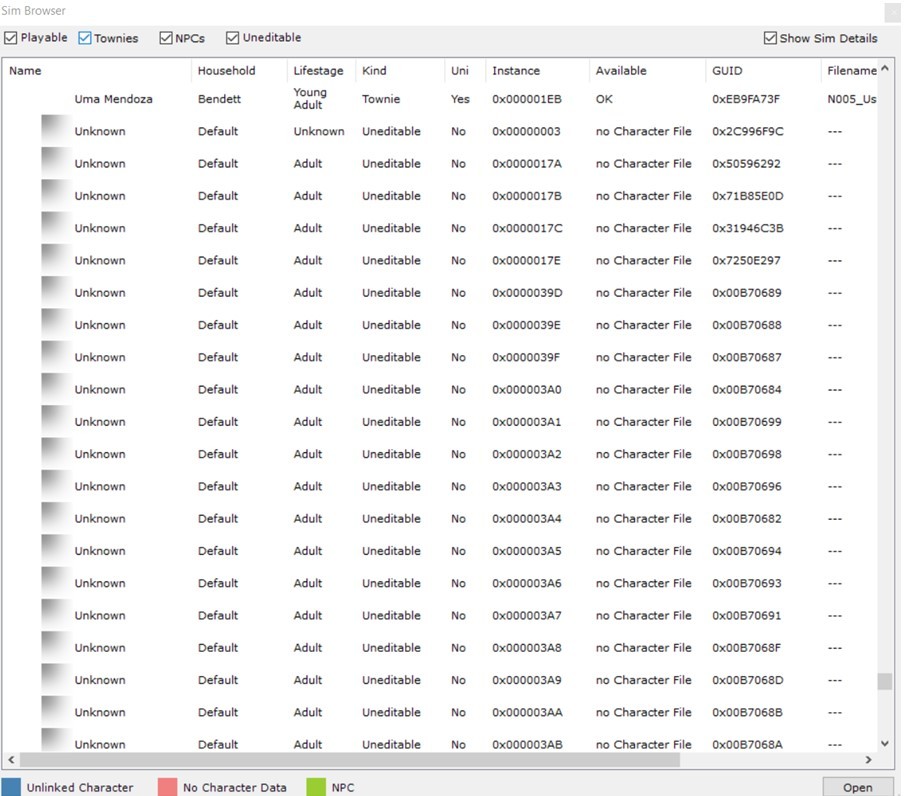
They seem to be listed as "Unknown" under the family "Default" and have no filenames (indicating that they don't have any actual file). So next, I went in game, went into a random family and opened up the Summoner menu (from INSIMINATOR) and this is what I discovered under the Default family (I wish to apologise for the foul and offensive language - I would really like to know what I have downloaded which has borked my game so horrifically that this language is now present in my game):


I have no idea if this is linked to my gravestone issue but seeing as they appeared relatively at the same time, I think they may be linked. I would very much like to sort this because I don't appreciate such vulgar language in my game
Another thing to note: I tested another neighbourhood that I play frequently in Hoodchecker and these No Character Files appeared again. BUT then I checked a 'hood that I've never played before in Hoodchecker (Veronaville) and the No Character Files were NOT present. So I am unsure what this means
So sorry for the essay guys, I hope this makes sense, any questions please ask away!
Advertisement
#2
 22nd Apr 2021 at 5:27 PM
22nd Apr 2021 at 5:27 PM
Posts: 3,860
Thanks: 8561 in 67 Posts
Heya!
Oh, wow that is a pretty awful issue you have in your game! I guess they're probably related to those unknown non-existing sims? But! You can actually remove those as I guess they're the ones corrupting things as well. Jawusa made a really awesome post on how to remove the sim data: https://modthesims.info/showthread.php?t=650439
Although that's honestly as far as my knowledge goes for ts2, I'm pretty sure some other folks would have some great ideas here as well!
Oh, wow that is a pretty awful issue you have in your game! I guess they're probably related to those unknown non-existing sims? But! You can actually remove those as I guess they're the ones corrupting things as well. Jawusa made a really awesome post on how to remove the sim data: https://modthesims.info/showthread.php?t=650439
Although that's honestly as far as my knowledge goes for ts2, I'm pretty sure some other folks would have some great ideas here as well!
#3
 22nd Apr 2021 at 11:37 PM
22nd Apr 2021 at 11:37 PM
Posts: 1,746
Thanks: 161 in 2 Posts
I would make a back up copy of the neighbourhood(s) about to be cleaned and then delete those characters.
You have this tutorial to do that: https://modthesims.info/showthread.php?t=504497
 Pay attention to which unknowns you are deleting, because you have at least five regular, friendly unknowns, who are part of your game and must never be deleted (in game they are the stinky skunk and such).
Pay attention to which unknowns you are deleting, because you have at least five regular, friendly unknowns, who are part of your game and must never be deleted (in game they are the stinky skunk and such).
You have the references to recognize them, they are the SimID in your Hood Checker capture, and the GUID in your SimPE capture.
And anyway you will start by batbox-deleting those funny-names in game, you can't really go wrong and mistake them for other sims.
Start by that tutorial and then run the Hood Checker again, and do report back, chances are your neighbourhood can be saved, thanks to those great tools we have. Fingers crossed!
You have this tutorial to do that: https://modthesims.info/showthread.php?t=504497
You have the references to recognize them, they are the SimID in your Hood Checker capture, and the GUID in your SimPE capture.
And anyway you will start by batbox-deleting those funny-names in game, you can't really go wrong and mistake them for other sims.
Start by that tutorial and then run the Hood Checker again, and do report back, chances are your neighbourhood can be saved, thanks to those great tools we have. Fingers crossed!
#4
 23rd Apr 2021 at 12:10 AM
23rd Apr 2021 at 12:10 AM
Posts: 3,774
Thanks: 9625 in 44 Posts
Damn, trying to search google to see if there is some weird mod out there that might generate that text does not produce family-friendly or even Sims-2-related results.
#5
 23rd Apr 2021 at 9:15 AM
23rd Apr 2021 at 9:15 AM
Posts: 9
Thank you so much for these suggestions! I think I will try @Lili975's first as I am rather attached to my families and want to try and save them before I have to re-create my neighbourhood. I will try that now and report back!
I know! I was so scared about googling it... but nothing seems to come up in regards to Sims 2 :/
Quote: Originally posted by kestrellyn
| Damn, trying to search google to see if there is some weird mod out there that might generate that text does not produce family-friendly or even Sims-2-related results. |
I know! I was so scared about googling it... but nothing seems to come up in regards to Sims 2 :/
#6
 23rd Apr 2021 at 11:51 AM
23rd Apr 2021 at 11:51 AM
Posts: 9
Quote: Originally posted by Lili975
|
I would make a back up copy of the neighbourhood(s) about to be cleaned and then delete those characters. You have this tutorial to do that: https://modthesims.info/showthread.php?t=504497 You have the references to recognize them, they are the SimID in your Hood Checker capture, and the GUID in your SimPE capture. And anyway you will start by batbox-deleting those funny-names in game, you can't really go wrong and mistake them for other sims. Start by that tutorial and then run the Hood Checker again, and do report back, chances are your neighbourhood can be saved, thanks to those great tools we have. Fingers crossed! |
Ok, so I went in game and used the Batbox to "prep sims for delete". Deleted them in SimPE with Theo's plugin and then went back into the game. The "FN" names are still in the summoner menu and now some of the gravestones from my cemetery have disappeared :/ oh dear I have no idea what has happened haha.
I then quit the game and ran the Hoodchecker, it still found some No Character File sims but less:
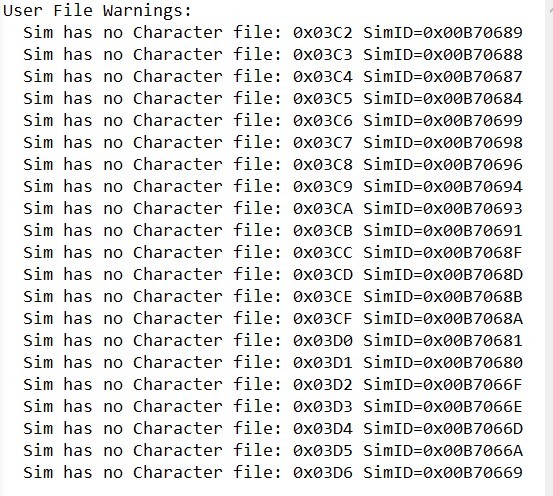
I honestly have no idea what I've done to my game, I may need to reinstall it

Who Posted
|
|

 Sign in to Mod The Sims
Sign in to Mod The Sims