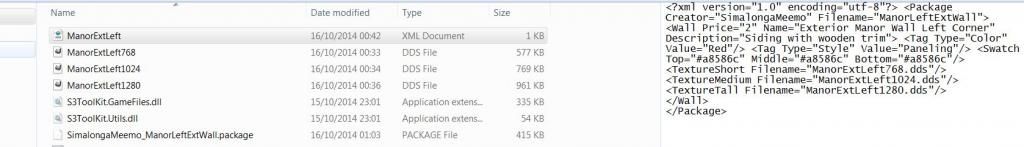- Site Map >
- Modding and Creation >
- Sims 4 Creation >
- Walls & Floors >
- Scaling on wall patterns
- Site Map >
- Modding and Creation >
- Sims 4 Creation >
- Walls & Floors >
- Scaling on wall patterns
Posts: 6,105
Thanks: 12816 in 71 Posts
However, that's not the display size of the short and tall walls in-game, which means that walls with square or circular patterns will be visibly stretched/squished. This was an issue with TS2 walls too.
The solution we used for TS2 was to prepare our walls at a different size than the output size, with everything square, and then resize it before exporting. That would work here too, but we need to know what the right sizes are.
Anybody happen to know, or know a better way than trial and error to figure it out?
Posts: 11,006
Thanks: 423049 in 1121 Posts
Stuff for TS2 · TS3 · TS4 | Please do not PM me with technical questions – we have Create forums for that.
In the kingdom of the blind, do as the Romans do.
Posts: 6,105
Thanks: 12816 in 71 Posts
Aside from the problem of displaying .01 of a pixel
I'm kinda assuming that the WIDTH is ok, but we need to make our wall textures at a different HEIGHT.
Posts: 11,006
Thanks: 423049 in 1121 Posts
Stuff for TS2 · TS3 · TS4 | Please do not PM me with technical questions – we have Create forums for that.
In the kingdom of the blind, do as the Romans do.
Posts: 6,105
Thanks: 12816 in 71 Posts
| Isn't a high wall exactly twice as high as a low one in game? |
Apparently not, or we wouldn't see the stretching issues that we see
 The texture has twice as many pixels, but there is still distortion on both (stretch and squish respectively).
The texture has twice as many pixels, but there is still distortion on both (stretch and squish respectively).
Posts: 9
Short: 256 w x 768 h
Medium: 256 w x 1024 h
Tall: 256 w x 1280 h
Haven't tried it out myself yet, though.
Posts: 64
Thanks: 499 in 11 Posts
However, since the WallEz tool is out, I assume the size of the walls have been figured out.
edit: I just looked at the star wars file and apparently that ratio means nothing :/
Posts: 9
Attached an image showing the short wall with the grid at a height of 768 vs 512, plus a view of each wall height to show that the grid stays the same on the good side.
Posts: 33
Thanks: 788 in 11 Posts
|
I was looking at the "Patterned Plaster" wall texture in the game, which looks like each rectangular block is 128 high by 256 wide. Short wall has 6 blocks, medium 8, tall 10. So my guess is that the textures need to be sized like this: Short: 256 w x 768 h Medium: 256 w x 1024 h Tall: 256 w x 1280 h Haven't tried it out myself yet, though. :/ |
I also confirm these dimensions / aspect ratios appear to work very well.

TALL 1280 pixels

MEDIUM 1024 pixels

SHORT 768 pixels
Posts: 33
Thanks: 788 in 11 Posts

Posts: 64
Thanks: 499 in 11 Posts
The question is, do you both scale down the height? I know in TS3 if you left a wall in a 1:3 ratio, the texture would blur since TS3 required the 1:1 or 1:2 ratio for the width and height of dds images.
Posts: 33
Thanks: 788 in 11 Posts
|
yes, that would make sense, 768, 1024, 1280. Thy are multiples of 256px (the width) and do correspond to my expected values. It is so helpful that automedon and count_cosmos put a grid and circle pattern into the game. It has saved myself from doing it as well to visualise the tiling on the wall. The question is, do you both scale down the height? I know in TS3 if you left a wall in a 1:3 ratio, the texture would blur since TS3 required the 1:1 or 1:2 ratio for the width and height of dds images. |
The sizes I used for my circle patterns were exactly 256 pixels wide and then 768, 1024 and 1280 pixels high for the short, medium and tall walls respectively. So, rather than making a single texture suitable for stretching I think you need to make 3 unique textures at those dimensions. It works well actually because it means you can design your wall-coverings with three sections - the base, middle and top and then simply add one additional middle piece for the medium wall, and two additional pieces for the tall wall. This helps eliminate scaling problems. I did not notice any blurring of textures when I combined multiple wall-coverings to make the postered room in my previous post.
Posts: 64
Thanks: 499 in 11 Posts
Now, I just need to wait to add speculars and normalmaps, then I will be really really happy
Posts: 6,105
Thanks: 12816 in 71 Posts
Posts: 7,900
Thanks: 204752 in 302 Posts
Life Stories || EA Sims 2 Store Items || EA Pre-Order Incentives || Pet Stories || Dog Agility Items || Castaway Stories || Holy Simoly Add-ons || Overrides and Defaults
4esf Archive || Holy Simoly Archive || Sims2Artists || tumblr || CEP-Extras List || Buyable Game Ojbects
If you enjoy the content on s2a or GoS, consider donating to support hosting costs.
Posts: 127
Thanks: 60 in 2 Posts
"With the suggested image sizes when I go to save them as DDS I get the "Image width or height are not power of 2. Image mode only allowed." error/warning.
And then for some reason even after I hit ok no matter what I click on it won't do anything and just makes a chime/ding sound at me.
I have to ctrl+alt+delete and kill photoshop.
I've gotten that message before when making DDS files for the swatches for CM/s4pe when I forget to resize them to the right dimensions but it never does the rest of this stuff when that happens, it opens the DDS menu anyway and then I click cancel and fix it.
Ideas?
(also, thanks Grant! This is a weird cc process for me but if I get it working right and get the images to tile right it'll be worth it!)"
Posts: 33
Thanks: 788 in 11 Posts
|
I posted on the official forum also but someone might catch this sooner here. "With the suggested image sizes when I go to save them as DDS I get the "Image width or height are not power of 2. Image mode only allowed." error/warning. And then for some reason even after I hit ok no matter what I click on it won't do anything and just makes a chime/ding sound at me. I have to ctrl+alt+delete and kill photoshop. I've gotten that message before when making DDS files for the swatches for CM/s4pe when I forget to resize them to the right dimensions but it never does the rest of this stuff when that happens, it opens the DDS menu anyway and then I click cancel and fix it. Ideas? (also, thanks Grant! This is a weird cc process for me but if I get it working right and get the images to tile right it'll be worth it!)" |
This is strange - I don't have this error using Photoshop cc. Does this occur for every image size - even those that actually are powers of 2? Try the 256 x 1024 pixel size as it is 2 to the 8th power by 2 to the 10th power. As I said however I do not get this error when using image sizes that aren't powers of 2 in dimension. The only limitation I have is that the sizes must be divisible by 4, so I can't save say 437 x 256 pixel images.\ and use the correct compression for The Sims.
Could it be that your nvidia plug-in is outdated, or not properly installed? I know I had some trouble and had to manually move some of the plug-in files as they would not automatically install correctly on my pc (win 7 64 bit).
|
This is strange - I don't have this error using Photoshop cc. Does this occur for every image size - even those that actually are powers of 2? Try the 256 x 1024 pixel size as it is 2 to the 8th power by 2 to the 10th power. As I said however I do not get this error when using image sizes that aren't powers of 2 in dimension. The only limitation I have is that the sizes must be divisible by 4, so I can't save say 437 x 256 pixel images.\ and use the correct compression for The Sims. Could it be that your nvidia plug-in is outdated, or not properly installed? I know I had some trouble and had to manually move some of the plug-in files as they would not automatically install correctly on my pc (win 7 64 bit). |
I gave up on installing the plugin with Photoshop CC, it just wouldn't work. I make the images in CC and then use the plugin with CS6.
I have a problem with this tool, after it's process with the xml file I'm just being told it has a problem and will be shut down. I will try to redownload, I've heard about problems with rars, even though this is a zip.
Edit: It's now working when I open with 7zip either.
My youtube videos: http://www.youtube.com/user/TullaRask?feature=mhum
My blog: www.volvenomtullarask.com
Posts: 175
Thanks: 6106 in 36 Posts
|
I gave up on installing the plugin with Photoshop CC, it just wouldn't work. I make the images in CC and then use the plugin with CS6. I have a problem with this tool, after it's process with the xml file I'm just being told it has a problem and will be shut down. I will try to redownload, I've heard about problems with rars, even though this is a zip. Edit: It's now working when I open with 7zip either. |
If you upgrade to Photoshop CC 2014, the plugin works. It does not work with Photoshop CC for me, either.
Posts: 127
Thanks: 60 in 2 Posts
It worked on the medium size just now but won't work on the small or large ones, gives me the "power of two" error each time. At least it isn't dinging at me anymore and forcing me to force-quit photoshop...
Posts: 675
Thanks: 2043 in 11 Posts
|
I'm using PS cs2, which isn't meant for this system (since my laptop is 64bit) but I got it to install through trickery and hasn't given me guff doing the DDS files for clothes and stuff... It worked on the medium size just now but won't work on the small or large ones, gives me the "power of two" error each time. At least it isn't dinging at me anymore and forcing me to force-quit photoshop... |
I'm also using CS2. The most recent .dds pluggins were not working for me so I searched and found THIS dds plugin specific to CS2 & CS3. Works like a charm, and I get no errors saving in the aforementioned sizes.
Posts: 127
Thanks: 60 in 2 Posts
| I'm also using CS2. The most recent .dds pluggins were not working for me so I searched and found THIS dds plugin specific to CS2 & CS3. Works like a charm, and I get no errors saving in the a fore mentioned sizes. |
That worked! I guess it was just the version of plugin I was using, thanks auntielynds!
Posts: 100
Thanks: 605 in 4 Posts
Posts: 664
Who Posted
|
|

 Sign in to Mod The Sims
Sign in to Mod The Sims