- Site Map >
- Modding and Creation >
- Sims 4 Creation >
- Modding Discussion >
- Adding woodworking table craftables through LittleMsSam's mod
- Site Map >
- Modding and Creation >
- Sims 4 Creation >
- Modding Discussion >
- Adding woodworking table craftables through LittleMsSam's mod
Replies: 4 (Who?), Viewed: 1612 times.
#1
 3rd May 2023 at 11:55 AM
3rd May 2023 at 11:55 AM
Posts: 71
I'm trying to make a 'build it from the ground up' kind of play, but finding the furniture I want in dumpster is hard going, and you can't fabricate everything, so I've been looking into adding buy objects to the woodworking table
I've downloaded and installed LittleMsSam's More Woodwork mod, and it seems to work fine, but we don't really have the same tastes, so I'd like to add the pieces of furniture I'd like to have (mostly maxis items, a few cc if possible), but I'm simply not that good with modding
I manage to delete the recipes for the items I don't want through Sims4Studio without breaking the whole thing, but after that I'm lost
If anyone's willing to explain to me how to do that, I'd be forever grateful!
Have a great day

Advertisement
#2
 6th May 2023 at 12:44 PM
6th May 2023 at 12:44 PM
Posts: 469
Thanks: 9 in 2 Posts
Ah, I hate to see a question unanswered.
I thought some expertise might turn up, but I'll offer what I know about custom craftables so you have a place to start.
Every craftable has a Recipe Tuning that defines the in-progress animations, the skill built, and the object it creates at the end.
Every type of crafting has an Interaction Tuning with the words 'StartCrafting' in the name, where a list of recipes are defined to be displayed in the menu.
In Sims4Studio, you can begin familiarising yourself with what you need by looking at the XML tab of a Recipe Tuning for something she added or a basegame woodwork if you prefer.
Best case scenario, you can clone these and rename/renumber them and repurpose them for the objects you want to use. You'll want to duplicate the recipes of objects that are a similar size to the ones you are adding, so the wood pieces on the table are an appropriate size.
You should find values for Name, RecipeDescription, so on. These take keys for Strings, easy to replace with the ones your objects use and make your own for the "Craft ___" text.
You can also adjust the skill level required a few lines down.
Most importantly, the 'Definition' value will be in there somewhere. This is where you put your preferred item by its Tuning/Decimal ID.
You can get this ID by opening the object you want in S4S, clicking the Object Definition for the swatch you want to craft, copying the Instance from the Data tab, open Tools > Hash Generator, paste in the Hexadecimal, and copy the Decimal entry that appears.
In this mod specifically, I believe the interaction had 'StartCrafting Continuation' in the name. That's where I saw the recipes listed when I peeked at the package.
This is where all of the recipes are defined by their own Tuning IDs, found much more conveniently on the Data tab of the Recipe. You can remove all the ones you don't want and add your own here.
How exactly this all applies to her mod may vary a little bit. Some of the package contents were unfamiliar to me.
It may seem an intimidating process at first, but I promise that once you make your first recipe the next will be like knocking down pegs
Best of luck to you.
Source: Long unpublished woodworking mod of my own. You wouldn't believe how many tutorials conveniently skip over where the decimal ID comes from.
I thought some expertise might turn up, but I'll offer what I know about custom craftables so you have a place to start.
Every craftable has a Recipe Tuning that defines the in-progress animations, the skill built, and the object it creates at the end.
Every type of crafting has an Interaction Tuning with the words 'StartCrafting' in the name, where a list of recipes are defined to be displayed in the menu.
In Sims4Studio, you can begin familiarising yourself with what you need by looking at the XML tab of a Recipe Tuning for something she added or a basegame woodwork if you prefer.
Best case scenario, you can clone these and rename/renumber them and repurpose them for the objects you want to use. You'll want to duplicate the recipes of objects that are a similar size to the ones you are adding, so the wood pieces on the table are an appropriate size.
You should find values for Name, RecipeDescription, so on. These take keys for Strings, easy to replace with the ones your objects use and make your own for the "Craft ___" text.
You can also adjust the skill level required a few lines down.
Most importantly, the 'Definition' value will be in there somewhere. This is where you put your preferred item by its Tuning/Decimal ID.
You can get this ID by opening the object you want in S4S, clicking the Object Definition for the swatch you want to craft, copying the Instance from the Data tab, open Tools > Hash Generator, paste in the Hexadecimal, and copy the Decimal entry that appears.
In this mod specifically, I believe the interaction had 'StartCrafting Continuation' in the name. That's where I saw the recipes listed when I peeked at the package.
This is where all of the recipes are defined by their own Tuning IDs, found much more conveniently on the Data tab of the Recipe. You can remove all the ones you don't want and add your own here.
How exactly this all applies to her mod may vary a little bit. Some of the package contents were unfamiliar to me.
It may seem an intimidating process at first, but I promise that once you make your first recipe the next will be like knocking down pegs

Best of luck to you.
Source: Long unpublished woodworking mod of my own. You wouldn't believe how many tutorials conveniently skip over where the decimal ID comes from.
#3
 16th May 2023 at 10:22 AM
16th May 2023 at 10:22 AM
Posts: 71
Thank you soooo much for all of that!
I'm on a new medication and feel rather fuzzy when it comes to complicated stuff, so I'm off the sims for a while (until I feel capable of doing this, in fact), but I really appreciate your help
And thank you for explaining where on earth to find the ID, that was one of the things I couldn't figure out at all!
Follow-up question (sorry), do I have to make a separate recipe for every swatch, or will the crafted items be recolourable? And other question, is it possible to add extra skill requirements (like yes, you maybe could craft, say, a fridge, but you'd need to have a certain level in fabrication as well, or for an easel you'd need a certain level in painting, etc)?
Thanks again!
I'm on a new medication and feel rather fuzzy when it comes to complicated stuff, so I'm off the sims for a while (until I feel capable of doing this, in fact), but I really appreciate your help
And thank you for explaining where on earth to find the ID, that was one of the things I couldn't figure out at all!
Follow-up question (sorry), do I have to make a separate recipe for every swatch, or will the crafted items be recolourable? And other question, is it possible to add extra skill requirements (like yes, you maybe could craft, say, a fridge, but you'd need to have a certain level in fabrication as well, or for an easel you'd need a certain level in painting, etc)?
Thanks again!
#4
 21st May 2023 at 3:48 AM
21st May 2023 at 3:48 AM
Posts: 469
Thanks: 9 in 2 Posts
Apologies, I didn't get a notification for this thread.
1. My hunch is that the items may be recolourable in Buy Mode, but I have not tested this ingame.
2. There are some EA woodworks that have additional skill requirements that you can sample the code from. The instrument recipes require a high skill in the music skills themselves to be available.
For example, recipe_Woodwork_Violin1 has this section defining the Tuning ID of the Violin skill.
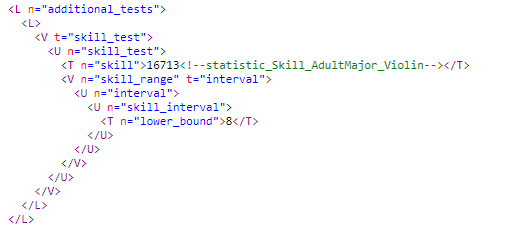
Search statistic_skill in Export Tuning... to see all of the available skills and add the ones you want to grab the Tuning IDs from.
The "lower_bound" entry is the minimum skill level required.
1. My hunch is that the items may be recolourable in Buy Mode, but I have not tested this ingame.
2. There are some EA woodworks that have additional skill requirements that you can sample the code from. The instrument recipes require a high skill in the music skills themselves to be available.
For example, recipe_Woodwork_Violin1 has this section defining the Tuning ID of the Violin skill.
Search statistic_skill in Export Tuning... to see all of the available skills and add the ones you want to grab the Tuning IDs from.
The "lower_bound" entry is the minimum skill level required.
#5
 24th May 2023 at 8:34 AM
24th May 2023 at 8:34 AM
Posts: 71
Thank you thank you thank you
I really appreciate the help 🥰
I really appreciate the help 🥰
Who Posted
|
|

 Sign in to Mod The Sims
Sign in to Mod The Sims