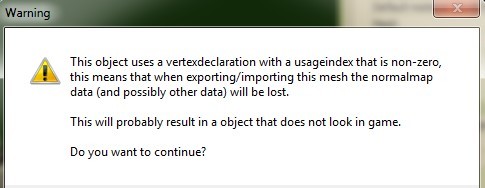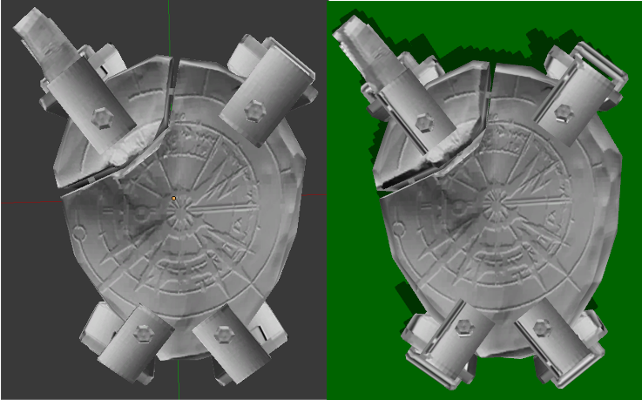Replies: 7 (Who?), Viewed: 4789 times.
Original Poster
#1
 27th Sep 2013 at 4:56 PM
Last edited by kacopoay : 4th Oct 2013 at 7:53 PM.
27th Sep 2013 at 4:56 PM
Last edited by kacopoay : 4th Oct 2013 at 7:53 PM.
Advertisement
#2
 27th Sep 2013 at 9:11 PM
27th Sep 2013 at 9:11 PM
Original Poster
#3
 27th Sep 2013 at 9:32 PM
Last edited by kacopoay : 28th Sep 2013 at 3:35 PM.
27th Sep 2013 at 9:32 PM
Last edited by kacopoay : 28th Sep 2013 at 3:35 PM.
Original Poster
#4
 28th Sep 2013 at 9:43 PM
28th Sep 2013 at 9:43 PM
#5
 29th Sep 2013 at 8:40 PM
29th Sep 2013 at 8:40 PM
Original Poster
#6
 30th Sep 2013 at 2:37 PM
30th Sep 2013 at 2:37 PM
#7
 30th Sep 2013 at 5:17 PM
30th Sep 2013 at 5:17 PM
Original Poster
#8
 3rd Oct 2013 at 3:32 PM
3rd Oct 2013 at 3:32 PM
|
|

 Sign in to Mod The Sims
Sign in to Mod The Sims