- Site Map >
- Welcome to ModTheSims >
- Site Questions and Issues >
- General/Other - upload sorceror not working
- Site Map >
- Welcome to ModTheSims >
- Site Questions and Issues >
- General/Other - upload sorceror not working
Replies: 11 (Who?), Viewed: 984 times.
#1
 31st Aug 2023 at 4:32 AM
Last edited by hockeystarlet : 31st Aug 2023 at 4:44 AM.
31st Aug 2023 at 4:32 AM
Last edited by hockeystarlet : 31st Aug 2023 at 4:44 AM.
Posts: 39
Thanks: 367 in 8 Posts
Advertisement
#2
 31st Aug 2023 at 10:27 AM
31st Aug 2023 at 10:27 AM
Did you select your required EPs, then select the section where you want your upload to appear (i.e, Game Mods)?
I will choose a path that's clear- I will choose free will
-RUSH- -RADIO- -RADIO- -EON- -ARCHIVES-
Simpeople and Me Archive- 11Dots Archive- My Sims World Archive- Sims 1 Archive
Angel Classic Rock Mix!
-RUSH- -RADIO- -RADIO- -EON- -ARCHIVES-
Simpeople and Me Archive- 11Dots Archive- My Sims World Archive- Sims 1 Archive
Angel Classic Rock Mix!
#3
 31st Aug 2023 at 3:45 PM
31st Aug 2023 at 3:45 PM
Posts: 39
Thanks: 367 in 8 Posts
Quote: Originally posted by simsample
| Did you select your required EPs, then select the section where you want your upload to appear (i.e, Game Mods)? |
Those options aren't available.
#4
 31st Aug 2023 at 6:03 PM
Last edited by simsample : 1st Sep 2023 at 12:00 AM.
31st Aug 2023 at 6:03 PM
Last edited by simsample : 1st Sep 2023 at 12:00 AM.
Do you have anything blocking scripts, or maybe a browser virus scanner active? Do you have another browser you could test on? Edit: I just noticed you have several tabs open to the upload sorcerer; does it work if you close all but one?
I will choose a path that's clear- I will choose free will
-RUSH- -RADIO- -RADIO- -EON- -ARCHIVES-
Simpeople and Me Archive- 11Dots Archive- My Sims World Archive- Sims 1 Archive
Angel Classic Rock Mix!
-RUSH- -RADIO- -RADIO- -EON- -ARCHIVES-
Simpeople and Me Archive- 11Dots Archive- My Sims World Archive- Sims 1 Archive
Angel Classic Rock Mix!
#5
 1st Sep 2023 at 7:19 AM
1st Sep 2023 at 7:19 AM
Posts: 39
Thanks: 367 in 8 Posts
Quote: Originally posted by simsample
| Do you have anything blocking scripts, or maybe a browser virus scanner active? Do you have another browser you could test on? Edit: I just noticed you have several tabs open to the upload sorcerer; does it work if you close all but one? |
I tried closing and reopening tabs. That doesn't do anything. I haven't tried a different browser. I'm not aware of any virus scanner being active. I took a break from trying to upload my stuff. I'll try again another day, maybe. It is very difficult reporting and getting technical help on this website. I'm not uploading anything special right now anyway. People have already separated mattresses from bed frames. I just don't like that the frames lack a footprint completely or how they changed the number scores of mattresses. Some even lack bed skirts and/or decorative pillows. Also, some new beds were added to the base game that haven't been done. So, I made my own. I have started working on upper kitchen cabinets that match counters that are missing them in the game. I thought it would be nice to share my items, but it seems to have become too difficult to bother with. Thank you for the suggestions. I really appreciate that you took the time to help.
#6
 1st Sep 2023 at 8:15 AM
1st Sep 2023 at 8:15 AM
Sorry you are having issues uploading. This issue happens when the site can't read the files for some reason. It's not a browser issue at all.  The only way to fix this is to send me the package file, or to upload it to https://dbpf.modthesims.info/ so I can take a look.
The only way to fix this is to send me the package file, or to upload it to https://dbpf.modthesims.info/ so I can take a look.
The reason this happens is that MTS reads mesh, colour and other information directly from the package files that are created, but if there is an issue with the file then it can't read and stops at this point. If you could also share the name of the .package I can look in the logs and see whats going on.
Story books are full of fairy tales, of Kings and Queens, and the bluest skies.
 The only way to fix this is to send me the package file, or to upload it to https://dbpf.modthesims.info/ so I can take a look.
The only way to fix this is to send me the package file, or to upload it to https://dbpf.modthesims.info/ so I can take a look.The reason this happens is that MTS reads mesh, colour and other information directly from the package files that are created, but if there is an issue with the file then it can't read and stops at this point. If you could also share the name of the .package I can look in the logs and see whats going on.
Story books are full of fairy tales, of Kings and Queens, and the bluest skies.
#7
 10th Sep 2023 at 5:46 AM
10th Sep 2023 at 5:46 AM
Posts: 39
Thanks: 367 in 8 Posts
Quote: Originally posted by Tashiketh
Sorry you are having issues uploading. This issue happens when the site can't read the files for some reason. It's not a browser issue at all.  The only way to fix this is to send me the package file, or to upload it to https://dbpf.modthesims.info/ so I can take a look. The only way to fix this is to send me the package file, or to upload it to https://dbpf.modthesims.info/ so I can take a look.The reason this happens is that MTS reads mesh, colour and other information directly from the package files that are created, but if there is an issue with the file then it can't read and stops at this point. If you could also share the name of the .package I can look in the logs and see whats going on. |
I tried to upload it and it says I can't upload files of this type. It is a zip file. I don't get it?
#8
 10th Sep 2023 at 5:54 AM
10th Sep 2023 at 5:54 AM
Posts: 39
Thanks: 367 in 8 Posts
Quote: Originally posted by Tashiketh
Sorry you are having issues uploading. This issue happens when the site can't read the files for some reason. It's not a browser issue at all.  The only way to fix this is to send me the package file, or to upload it to https://dbpf.modthesims.info/ so I can take a look. The only way to fix this is to send me the package file, or to upload it to https://dbpf.modthesims.info/ so I can take a look.The reason this happens is that MTS reads mesh, colour and other information directly from the package files that are created, but if there is an issue with the file then it can't read and stops at this point. If you could also share the name of the .package I can look in the logs and see whats going on. |
I think I managed to upload a file to that link you provided. I have no idea. There is no continuation button and I don't understand what any of that data is. I have a lot of modded stuff so it doesn't make sense to upload all of it. I think if i know what I am doing wrong with one file I can fix it on all of them.
#9
 11th Sep 2023 at 3:59 PM
11th Sep 2023 at 3:59 PM
Quote: Originally posted by hockeystarlet
| I think I managed to upload a file to that link you provided. I have no idea. There is no continuation button and I don't understand what any of that data is. I have a lot of modded stuff so it doesn't make sense to upload all of it. I think if i know what I am doing wrong with one file I can fix it on all of them. |
Great! Thanks for doing that. If you could tell me the name of the file you uploaded then I can find it in the list. Thanks!
Story books are full of fairy tales, of Kings and Queens, and the bluest skies.
#11
 13th Sep 2023 at 2:55 PM
13th Sep 2023 at 2:55 PM
Thanks for the name. I just grabbed that package file (and the Mattress) and zipped them up and I can successfully upload them to the Wizard.
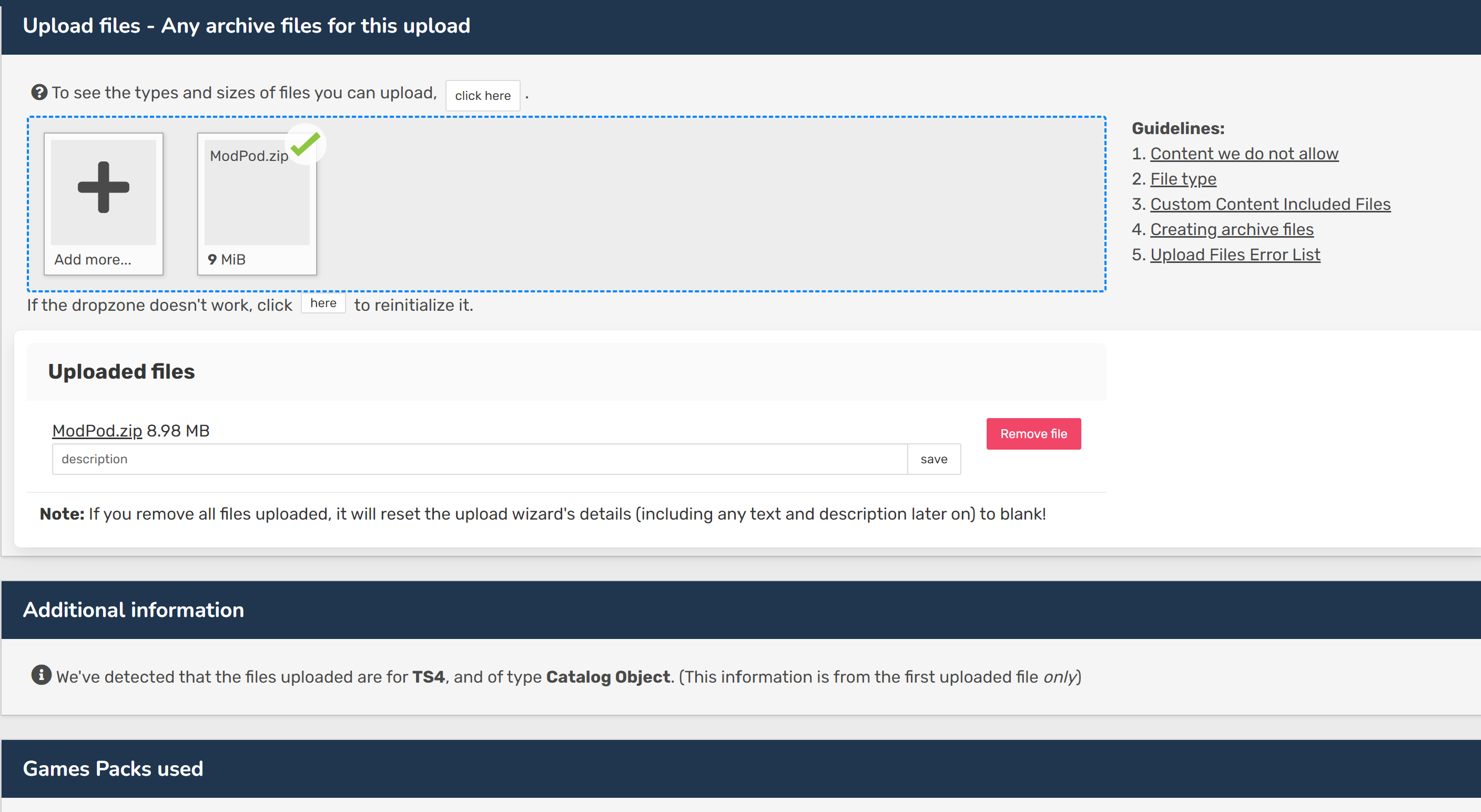
Can you try uploading again and screenshot what you see?
Thanks!
Story books are full of fairy tales, of Kings and Queens, and the bluest skies.
Can you try uploading again and screenshot what you see?
Thanks!
Story books are full of fairy tales, of Kings and Queens, and the bluest skies.
#12
 13th Sep 2023 at 5:36 PM
13th Sep 2023 at 5:36 PM
Posts: 39
Thanks: 367 in 8 Posts
Quote: Originally posted by Tashiketh
|
Thanks for the name. I just grabbed that package file (and the Mattress) and zipped them up and I can successfully upload them to the Wizard. Can you try uploading again and screenshot what you see? Thanks! |
I just went to try and upload it and now it gives me more options to move forward with the upload. That is so strange. It didn't do that before. I am not prepared with all the screenshots of my items, I don't have time to upload today. I was going to do that the day I originally attempted uploading but wasn't able too. I will get my project together and attempt it in the next day or so. Lets hope it doesn't glitch on me when I have the time. lol. Thank you for looking into the matter for me. I apologize for the trouble and appreciate the help. Fingers crossed everything works out.
Who Posted
|
|

 Sign in to Mod The Sims
Sign in to Mod The Sims