 Wicker linen bin
Wicker linen bin
MTS has all free content, all the time. Donate to help keep it running.
SCREENSHOTS
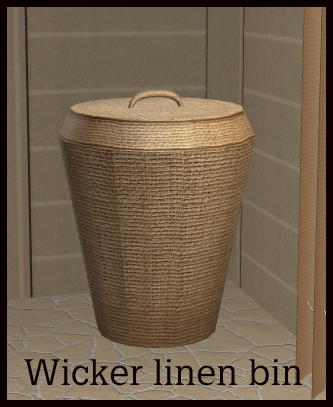
Wicker linen bin.jpg - width=333 height=407

Screen with recolours linen bin_ms.jpg - width=400 height=265

Screen linen bin with bathroom.jpg - width=400 height=284
Picked Upload!
This is a picked upload! It showcases some of the best talent and creativity available on MTS and in the community.
Created by Mummysim
Uploaded: 23rd Jun 2006 at 3:29 AM
Updated: 23rd Jun 2006 at 5:44 PM - Due to be removed due to lack of information
Updated: 23rd Jun 2006 at 5:44 PM - Due to be removed due to lack of information
Wicker linen basket - now with 2 new recolours!
No EPs required, cloned from the 12th century vase. You will need the CEP.
Poly counts: Faces 632, Verts: 525
Can be recoloured with proper credit and the mesh can be included with your packages. Please do not alter the mesh in any way for redistribution.
Made with SimPE with credit to the folks that make it possible to create.
I used StudioMax7 for the modelling and mapping.
Texture is my own.
Ive included some more screenies so as you can see the dimensions etc in game!
Regards
Mummysim
http://www.simsdivine.com/home/
No EPs required, cloned from the 12th century vase. You will need the CEP.
Poly counts: Faces 632, Verts: 525
Can be recoloured with proper credit and the mesh can be included with your packages. Please do not alter the mesh in any way for redistribution.
Made with SimPE with credit to the folks that make it possible to create.
I used StudioMax7 for the modelling and mapping.
Texture is my own.
Ive included some more screenies so as you can see the dimensions etc in game!
Regards
Mummysim
http://www.simsdivine.com/home/
This is a new mesh, and means that it's a brand new self contained object that usually does not require a specific Pack (although this is possible depending on the type). It may have Recolours hosted on MTS - check below for more information.
| Filename | Size | Downloads | Date | |||||
|
Oatmeal linen bin.zip
Size: 344.1 KB · Downloads: 9,374 · 23rd Jun 2006 |
344.1 KB | 9,374 | 23rd Jun 2006 | |||||
| For a detailed look at individual files, see the Information tab. | ||||||||
Key:
- - File was updated after upload was posted
Install Instructions
Basic Download and Install Instructions:
1. Download: Click the download link to save the .rar or .zip file(s) to your computer.
2. Extract the zip, rar, or 7z file.
3. Place in Downloads Folder: Cut and paste the .package file(s) into your Downloads folder:
1. Download: Click the download link to save the .rar or .zip file(s) to your computer.
2. Extract the zip, rar, or 7z file.
3. Place in Downloads Folder: Cut and paste the .package file(s) into your Downloads folder:
- Origin (Ultimate Collection): Users\(Current User Account)\Documents\EA Games\The Sims™ 2 Ultimate Collection\Downloads\
- Non-Origin, Windows Vista/7/8/10: Users\(Current User Account)\Documents\EA Games\The Sims 2\Downloads\
- Non-Origin, Windows XP: Documents and Settings\(Current User Account)\My Documents\EA Games\The Sims 2\Downloads\
- Mac: Users\(Current User Account)\Documents\EA Games\The Sims 2\Downloads
- Mac x64: /Library/Containers/com.aspyr.sims2.appstore/Data/Library/Application Support/Aspyr/The Sims 2/Downloads
- For a full, complete guide to downloading complete with pictures and more information, see: Game Help: Downloading for Fracking Idiots.
- Custom content not showing up in the game? See: Game Help: Getting Custom Content to Show Up.
- If you don't have a Downloads folder, just make one. See instructions at: Game Help: No Downloads Folder.
Recolours of this mesh
There are 1 recolours of this mesh on MTS:
Also Thanked - Users who thanked this download also thanked:
Packs Needed
None, this is Sims 2 base game compatible!
My Meshes
All of my meshes are recolourable. You can include the mesh files too. If you experience any problems please pm me.

 Sign in to Mod The Sims
Sign in to Mod The Sims Wicker linen bin
Wicker linen bin


More Downloads BETA
Here are some more of my downloads: