 5 grass ground covers
5 grass ground covers
MTS has all free content, all the time. Donate to help keep it running.
SCREENSHOTS

Nr2.jpg - width=800 height=600

Nr3.JPG - width=816 height=625

Nr4.JPG - width=832 height=636

Nr5.JPG - width=824 height=632

Nr6.JPG - width=816 height=627
Thanks for viewing.
First upload xD
I think they turned out quite well so I'm gonna share them with you: 5 grass terrains to make your landscape more realistic.


See below for the other pictures.
Please tell me if you like them =)
(and I know, there's no no.1, my mistake ^^)
First upload xD
I think they turned out quite well so I'm gonna share them with you: 5 grass terrains to make your landscape more realistic.
See below for the other pictures.
Please tell me if you like them =)
(and I know, there's no no.1, my mistake ^^)
| Filename | Size | Downloads | Date | |||||
|
Grass6_by_Betontod.rar
Size: 37.1 KB · Downloads: 243 · 17th Sep 2007 |
37.1 KB | 243 | 17th Sep 2007 | |||||
|
Grass5_by_Betontod.rar
Size: 38.4 KB · Downloads: 194 · 17th Sep 2007 |
38.4 KB | 194 | 17th Sep 2007 | |||||
|
Grass4_by_Betontod.rar
Size: 34.0 KB · Downloads: 213 · 17th Sep 2007 |
34.0 KB | 213 | 17th Sep 2007 | |||||
|
Grass3_by_Betontod.rar
Size: 38.1 KB · Downloads: 245 · 17th Sep 2007 |
38.1 KB | 245 | 17th Sep 2007 | |||||
|
Grass2_by_Betontod.rar
Size: 36.5 KB · Downloads: 223 · 17th Sep 2007 |
36.5 KB | 223 | 17th Sep 2007 | |||||
|
All_Grass_Terrains_by_Betontod.rar
Size: 184.0 KB · Downloads: 795 · 17th Sep 2007 |
184.0 KB | 795 | 17th Sep 2007 | |||||
| For a detailed look at individual files, see the Information tab. | ||||||||
Key:
- - File was updated after upload was posted
Install Instructions
Basic Download and Install Instructions:
1. Download: Click the download link to save the .rar or .zip file(s) to your computer.
2. Extract the zip, rar, or 7z file.
3. Place in Downloads Folder: Cut and paste the .package file(s) into your Downloads folder:
1. Download: Click the download link to save the .rar or .zip file(s) to your computer.
2. Extract the zip, rar, or 7z file.
3. Place in Downloads Folder: Cut and paste the .package file(s) into your Downloads folder:
- Origin (Ultimate Collection): Users\(Current User Account)\Documents\EA Games\The Sims™ 2 Ultimate Collection\Downloads\
- Non-Origin, Windows Vista/7/8/10: Users\(Current User Account)\Documents\EA Games\The Sims 2\Downloads\
- Non-Origin, Windows XP: Documents and Settings\(Current User Account)\My Documents\EA Games\The Sims 2\Downloads\
- Mac: Users\(Current User Account)\Documents\EA Games\The Sims 2\Downloads
- Mac x64: /Library/Containers/com.aspyr.sims2.appstore/Data/Library/Application Support/Aspyr/The Sims 2/Downloads
- For a full, complete guide to downloading complete with pictures and more information, see: Game Help: Downloading for Fracking Idiots.
- Custom content not showing up in the game? See: Game Help: Getting Custom Content to Show Up.
- If you don't have a Downloads folder, just make one. See instructions at: Game Help: No Downloads Folder.
Also Thanked - Users who thanked this download also thanked:
About Me
I concentrate on making things for build mode.
I don't care what you do with my stuff, so go ahead ^^
Just a link back to the respective thread would be nice because I love to get feedback to improve my work and if you use my stuff without credit I'm not encouraged to make more =)
So if you download anything by me I'd be glad if you leave a comment
I don't care what you do with my stuff, so go ahead ^^
Just a link back to the respective thread would be nice because I love to get feedback to improve my work and if you use my stuff without credit I'm not encouraged to make more =)
So if you download anything by me I'd be glad if you leave a comment

 Sign in to Mod The Sims
Sign in to Mod The Sims 5 grass ground covers
5 grass ground covers



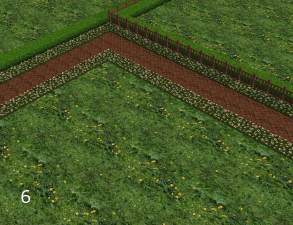
More Downloads BETA
Here are some more of my downloads: