 BaseGame Suits - default replacement
BaseGame Suits - default replacement
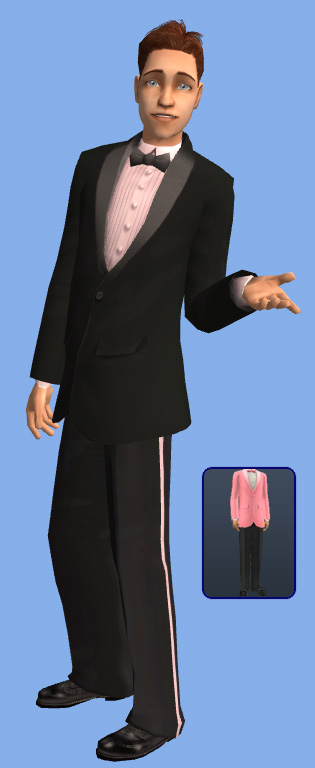
13a_closedcoatlongpants.jpg - width=315 height=768
(1) PinkSuit

13b_opencoatlongpants.jpg - width=918 height=768
(2) TweedSuit
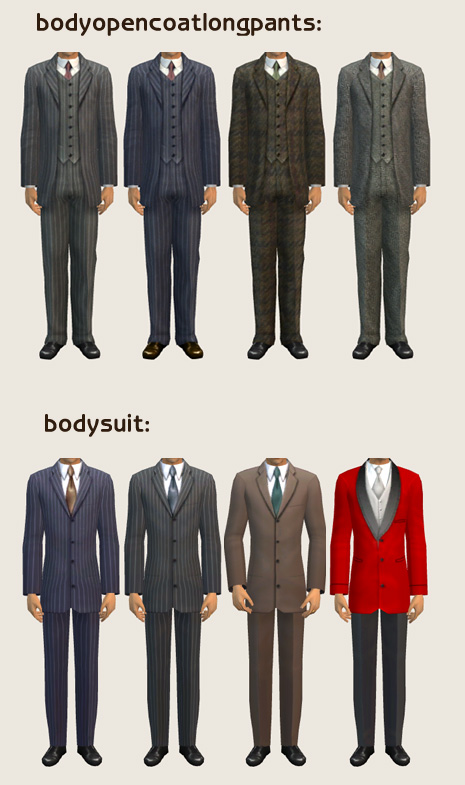
13c_before.jpg - width=465 height=785
(2) & (3) before

13d_suit.jpg - width=1024 height=768
(3) Suit

13e_slicksuit.jpg - width=696 height=768
(4) SlickSuit

13f_slicksuit.jpg - width=1024 height=768
(4) SlickSuit

13g_before.jpg - width=1134 height=802
(4) & (5) before

13h_powersuit.jpg - width=1268 height=768
(5) PowerSuit
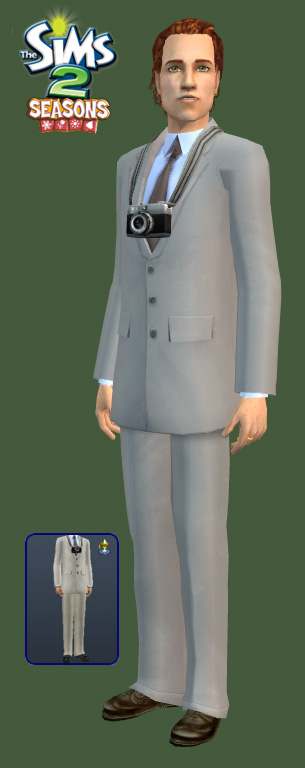
13i_journalist.jpg - width=305 height=768
(6) Journalist

13j_mayor.jpg - width=500 height=768
(7) Mayor
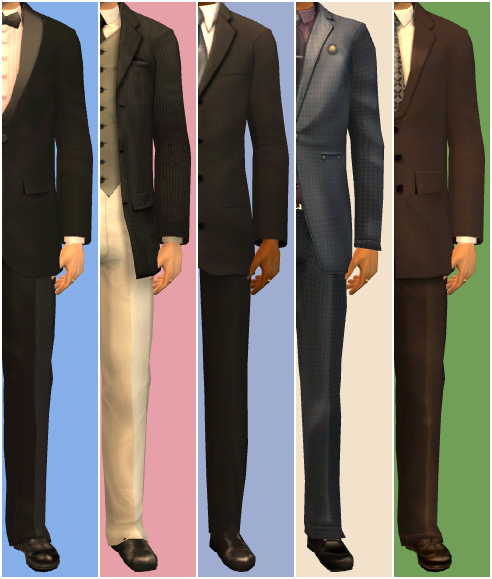
13k_thumb.jpg - width=492 height=579











Texture replacement of umbodyclosedcoatlongpants (tuxpink):
- replaced with a simple recolor
- teen, adult, elder
(2) TweedSuit
Texture replacement of umbodyopencoatlongpants:
- the pinstripe and tweed suits replaced with four new recolors
- child, teen, adult (and elder if you have University)
Credits: textures by Trapping and Maxis
(3) Suit
Texture replacement of umbodysuit (4 of 5):
- no stripes; darker colors; changed the pants texture
- teen, adult, elder
Credits: textures by Maxis
(4) SlickSuit
Texture replacement of umbodyslicksuit:
- two suits recolored; added tucked shirts
- adult, elder
Recommended download: mesh edit by Aquilegia
Credits: textures by Maxis
(5) PowerSuit
Texture replacement of umbodypowersuit:
- slightly different textures
note: the white(tan) suit has brown shoes, not black (see the picture of umbodyjournalist)
- teen, adult, elder
Credits: textures by Maxis
(6) Journalist
Texture replacement of umbodyjournalist:
- career outfit
- linked to the umbodypowersuit-tan for texture, so the PowerSuit replacement is required
- adult, elder
Requires Seasons
(7) Mayor
Texture replacement of umbodymayor:
- career outfit
- adult, elder
Credits: textures by Maxis
Additional Credits:
Files compressed with jfade's Compressorizer.
| Filename | Size | Downloads | Date | |||||
|
DEFAULT_umbodymayor.7z
| (7) Mayor
Size: 466.0 KB · Downloads: 10,138 · 4th Jan 2013 |
466.0 KB | 10,138 | 4th Jan 2013 | |||||
|
DEFAULT_umbodyjournalist.7z
| (6) Journalist - requires Seasons and PowerSuit
Size: 922 Bytes · Downloads: 9,758 · 4th Jan 2013 |
922 Bytes | 9,758 | 4th Jan 2013 | |||||
|
DEFAULT_umbodypowersuit.7z
| (5) PowerSuit
Size: 1.87 MB · Downloads: 12,926 · 4th Jan 2013 |
1.87 MB | 12,926 | 4th Jan 2013 | |||||
|
DEFAULT_umbodyslicksuit.7z
| (4) SlickSuit
Size: 2.16 MB · Downloads: 13,752 · 4th Jan 2013 |
2.16 MB | 13,752 | 4th Jan 2013 | |||||
|
DEFAULT_umbodysuit.7z
| (3) Suit
Size: 828.9 KB · Downloads: 13,115 · 4th Jan 2013 |
828.9 KB | 13,115 | 4th Jan 2013 | |||||
|
DEFAULT_umbodyopencoatlongpants.7z
| (2) TweedSuit
Size: 1.18 MB · Downloads: 15,132 · 4th Jan 2013 |
1.18 MB | 15,132 | 4th Jan 2013 | |||||
|
DEFAULT_umbodyclosedcoatlongpantsshoes-tuxpink.7z
| (1) PinkSuit
Size: 125.1 KB · Downloads: 11,313 · 4th Jan 2013 |
125.1 KB | 11,313 | 4th Jan 2013 | |||||
| For a detailed look at individual files, see the Information tab. | ||||||||
Key:
- - File was updated after upload was posted
Install Instructions
1. Download: Click the download link to save the .rar or .zip file(s) to your computer.
2. Extract the zip, rar, or 7z file.
3. Place in Downloads Folder: Cut and paste the .package file(s) into your Downloads folder:
- Origin (Ultimate Collection): Users\(Current User Account)\Documents\EA Games\The Sims™ 2 Ultimate Collection\Downloads\
- Non-Origin, Windows Vista/7/8/10: Users\(Current User Account)\Documents\EA Games\The Sims 2\Downloads\
- Non-Origin, Windows XP: Documents and Settings\(Current User Account)\My Documents\EA Games\The Sims 2\Downloads\
- Mac: Users\(Current User Account)\Documents\EA Games\The Sims 2\Downloads
- Mac x64: /Library/Containers/com.aspyr.sims2.appstore/Data/Library/Application Support/Aspyr/The Sims 2/Downloads
- For a full, complete guide to downloading complete with pictures and more information, see: Game Help: Downloading for Fracking Idiots.
- Custom content not showing up in the game? See: Game Help: Getting Custom Content to Show Up.
- If you don't have a Downloads folder, just make one. See instructions at: Game Help: No Downloads Folder.
#default, #replacement, #default replacement, #maxis, #maxis match, #suit, #suits, #pink, #tweed, #pinstripe, #stripes, #slick, #power, #journalist, #journalism, #mayor, #politics, #career, #career outfit
Looking for my new stuff?
For my new creations visit my Tumblr page:
In the middle of Nowhere

 Sign in to Mod The Sims
Sign in to Mod The Sims BaseGame Suits - default replacement
BaseGame Suits - default replacement



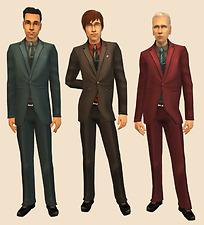






More Downloads BETA
Here are some more of my downloads: