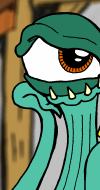Lord Woot, the tentacled monster, from the comic Elf Only Inn (Colors & Meshes)
Lord Woot, the tentacled monster, from the comic Elf Only Inn (Colors & Meshes)
MTS has all free content, all the time. Donate to help keep it running.
SCREENSHOTS

LordWootCAS.JPG - width=522 height=795

castwoot2.gif - width=100 height=190

LordWootSitting.JPG - width=301 height=451

LordWootWalking.JPG - width=334 height=567

LordWootNeedsAHug.JPG - width=460 height=565
Picked Upload!
This is a picked upload! It showcases some of the best talent and creativity available on MTS and in the community.
Created by Akabarl
Uploaded: 9th Sep 2007 at 3:08 AM
Updated: 1st Jul 2008 at 2:41 AM - Pointing out a nice recolor from baian
Updated: 1st Jul 2008 at 2:41 AM - Pointing out a nice recolor from baian
(Notable additions in italics)
Today I bring you Woot (aka Wootsayediditagyn) the Eternal Sweeper, from the web comic "Elf Only Inn" by Josh Sortelli. I think I've got the bone assignments as refined as I can for a tentacled monster: A few extreme actions have some bad bends, but overall he holds together and looks hilarious in play. The "head" and tentacles are seperate constructs, in case anybody has an interesting use for just one.
Note: My wife has mentioned doing some recolors of the head with different eyelid positions, but for this I decided go with the wide open look.
Includes:
1) Giant Eye Head ("glasses" accessory mesh/color) for all male ages.
2) Tentacled Body (full body outfit mesh/color) for adult males.
3) Lord Woot Sim in his all his glory: Uses (but does not include) the meshes in #1 & #2.
4) Giant Eye Head - Blinking version ("glasses" accessory mesh/color) for all male ages. Requires the Giant Eye Head mesh from item #1. I'm keeping this a seperate option because the animation generates more system strain and might not appeal to everyone. Also note that the CAS icon for this looks odd (and can't seem to override either) but does not impact the functionality.
When first creating a Sim of Woot, make sure to aquire a wardrobe (at least temporarily), and select plan outfit for every category, choosing the tentacle body each time (it should be an option in all of them). After that he should stay correct accept for showering/job uniforms/?alien pregnancy? I will be attempting to address some of this soon.
Feel free to recolor any of the mesh components, pointing back here for the meshes if you do. Baian has some nice ones with a more "realistic" look.
Comments on the results, installation issues, ways to improve my next project's design/presentation, etc are of course welcome...
-Akabarl-
Polygon Counts:
MESH_Akabarl_TentacleBody_AM.package - 3576.
MESH_Akabarl_GiantEyeHead_UM.package - 528 (each age).
Custom Content by Me:
- Mesh - Giant Eye Head UM - Akabarl
- Texture - Giant Eye Head UM - Lord Woot - Akabarl
- Texture - Tentacle Body AM - Lord Woot - Akabarl
- MESH - Tentacle Body AM - Akabarl
- Sim - Lord Woot
- Texture - Giant Eye Head UM - Lord Woot - Akabarl
- Texture - Giant Eye Head Blinking UM - Lord Woot - Akabarl
- Texture - Tentacle Body AM - Lord Woot- Akabarl
Additional Credits:
Special thanks to Josh Sortelli, the creator of Woot and the brilliant comic Elf Only Inn.
Huge thanks also for all the documentation writers on the site especially Dr Pixel, Snowstorm, Tiggerypum, Mininessie, and Demon432. You people are scary cool and I'd be lost without the data. Also thanks to the makers of SimPE and Milkshape.
Today I bring you Woot (aka Wootsayediditagyn) the Eternal Sweeper, from the web comic "Elf Only Inn" by Josh Sortelli. I think I've got the bone assignments as refined as I can for a tentacled monster: A few extreme actions have some bad bends, but overall he holds together and looks hilarious in play. The "head" and tentacles are seperate constructs, in case anybody has an interesting use for just one.
Note: My wife has mentioned doing some recolors of the head with different eyelid positions, but for this I decided go with the wide open look.
Includes:
1) Giant Eye Head ("glasses" accessory mesh/color) for all male ages.
2) Tentacled Body (full body outfit mesh/color) for adult males.
3) Lord Woot Sim in his all his glory: Uses (but does not include) the meshes in #1 & #2.
4) Giant Eye Head - Blinking version ("glasses" accessory mesh/color) for all male ages. Requires the Giant Eye Head mesh from item #1. I'm keeping this a seperate option because the animation generates more system strain and might not appeal to everyone. Also note that the CAS icon for this looks odd (and can't seem to override either) but does not impact the functionality.
When first creating a Sim of Woot, make sure to aquire a wardrobe (at least temporarily), and select plan outfit for every category, choosing the tentacle body each time (it should be an option in all of them). After that he should stay correct accept for showering/job uniforms/?alien pregnancy? I will be attempting to address some of this soon.
Feel free to recolor any of the mesh components, pointing back here for the meshes if you do. Baian has some nice ones with a more "realistic" look.
Comments on the results, installation issues, ways to improve my next project's design/presentation, etc are of course welcome...
-Akabarl-
Polygon Counts:
MESH_Akabarl_TentacleBody_AM.package - 3576.
MESH_Akabarl_GiantEyeHead_UM.package - 528 (each age).
Custom Content by Me:
- Mesh - Giant Eye Head UM - Akabarl
- Texture - Giant Eye Head UM - Lord Woot - Akabarl
- Texture - Tentacle Body AM - Lord Woot - Akabarl
- MESH - Tentacle Body AM - Akabarl
- Sim - Lord Woot
- Texture - Giant Eye Head UM - Lord Woot - Akabarl
- Texture - Giant Eye Head Blinking UM - Lord Woot - Akabarl
- Texture - Tentacle Body AM - Lord Woot- Akabarl
Additional Credits:
Special thanks to Josh Sortelli, the creator of Woot and the brilliant comic Elf Only Inn.
Huge thanks also for all the documentation writers on the site especially Dr Pixel, Snowstorm, Tiggerypum, Mininessie, and Demon432. You people are scary cool and I'd be lost without the data. Also thanks to the makers of SimPE and Milkshape.
| Filename | Size | Downloads | Date | |||||
|
GiantEyeHeadBlnking_UM-Akabarl.zip
Size: 206.1 KB · Downloads: 10,839 · 16th Sep 2007 |
206.1 KB | 10,839 | 16th Sep 2007 | |||||
|
TentacleBodyAM-Akabarl.zip
Size: 232.1 KB · Downloads: 11,978 · 9th Sep 2007 |
232.1 KB | 11,978 | 9th Sep 2007 | |||||
|
GiantEyeHeadUM-Akabarl.zip
Size: 189.1 KB · Downloads: 12,378 · 9th Sep 2007 |
189.1 KB | 12,378 | 9th Sep 2007 | |||||
|
LordWoot-Akabarl.zip
Size: 331.0 KB · Downloads: 13,338 · 9th Sep 2007 |
331.0 KB | 13,338 | 9th Sep 2007 | |||||
| For a detailed look at individual files, see the Information tab. | ||||||||
Key:
- - File was updated after upload was posted
Install Instructions
Basic Download and Install Instructions:
1. Download: Click the download link to save the .rar or .zip file(s) to your computer.
2. Extract the zip, rar, or 7z file.
3. Install: Double-click on the .sims2pack file to install its contents to your game. The files will automatically be installed to the proper location(s).
1. Download: Click the download link to save the .rar or .zip file(s) to your computer.
2. Extract the zip, rar, or 7z file.
3. Install: Double-click on the .sims2pack file to install its contents to your game. The files will automatically be installed to the proper location(s).
- You may want to use the Sims2Pack Clean Installer instead of the game's installer, which will let you install sims and pets which may otherwise give errors about needing expansion packs. It also lets you choose what included content to install. Do NOT use Clean Installer to get around this error with lots and houses as that can cause your game to crash when attempting to use that lot. Get S2PCI here: Clean Installer Official Site.
- For a full, complete guide to downloading complete with pictures and more information, see: Game Help: Downloading for Fracking Idiots.
- Custom content not showing up in the game? See: Game Help: Getting Custom Content to Show Up.
- If you get an error that says "This content requires expansion pack data that is not installed", please use either Clean Installer to install this sim.
Recolours of this mesh
There are 1 recolours of this mesh on MTS:
Also Thanked - Users who thanked this download also thanked:
Packs Needed
None, this is Sims 2 base game compatible!
Tags
#woot, #tentacle, #elf only inn, #eye, #cthulhu, #shuma-gorath
About Me
Recolor my stuff if you want. Feel free to use it as an example (as poor as it is). But please don't post the meshes elsewhere without asking me first: That would be tacky.

 Sign in to Mod The Sims
Sign in to Mod The Sims Lord Woot, the tentacled monster, from the comic Elf Only Inn (Colors & Meshes)
Lord Woot, the tentacled monster, from the comic Elf Only Inn (Colors & Meshes)