 A Box of Toys ....Because not all kids have a toy chest.
A Box of Toys ....Because not all kids have a toy chest.
MTS has all free content, all the time. Donate to help keep it running.
SCREENSHOTS
Picked Upload!
This is a picked upload! It showcases some of the best talent and creativity available on MTS and in the community.
A simple cardboard box containing your kid's toys. I know growing up I never had a toy chest of any kind (I sorta just threw them in the closet), and some keep their toys in a box. So here it is, a dirty cardboard box with toys in it. There is also a clean cardboard box recolor included. Textures used on this mesh are from Google Images.
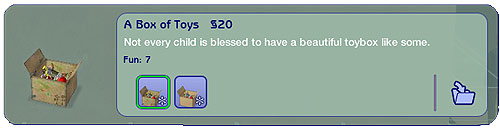


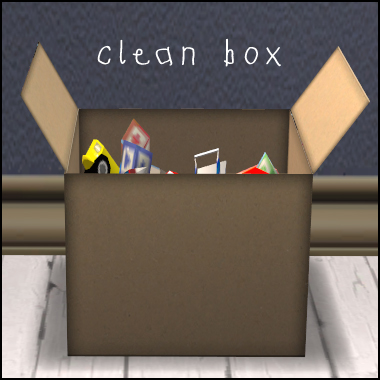
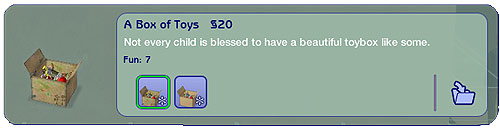


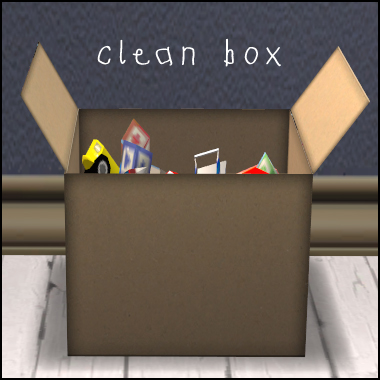
Polygon Counts:
913
Additional Credits:
Google Images - textures used. SimPE and all the people!
This is a new mesh, and means that it's a brand new self contained object that usually does not require a specific Pack (although this is possible depending on the type). It may have Recolours hosted on MTS - check below for more information.
| Filename | Size | Downloads | Date | |||||
|
KiaraRawks_ABoxOfToys-texturePSDuvmap.rar
| Uvmap & texture psd
Size: 519.9 KB · Downloads: 13,873 · 2nd Mar 2009 |
519.9 KB | 13,873 | 2nd Mar 2009 | |||||
|
KiaraRawks_ABoxOfToys.rar
| Mesh + recolor
Size: 141.2 KB · Downloads: 26,725 · 2nd Mar 2009 |
141.2 KB | 26,725 | 2nd Mar 2009 | |||||
| For a detailed look at individual files, see the Information tab. | ||||||||
Key:
- - File was updated after upload was posted
Install Instructions
Basic Download and Install Instructions:
1. Download: Click the download link to save the .rar or .zip file(s) to your computer.
2. Extract the zip, rar, or 7z file.
3. Place in Downloads Folder: Cut and paste the .package file(s) into your Downloads folder:
1. Download: Click the download link to save the .rar or .zip file(s) to your computer.
2. Extract the zip, rar, or 7z file.
3. Place in Downloads Folder: Cut and paste the .package file(s) into your Downloads folder:
- Origin (Ultimate Collection): Users\(Current User Account)\Documents\EA Games\The Sims™ 2 Ultimate Collection\Downloads\
- Non-Origin, Windows Vista/7/8/10: Users\(Current User Account)\Documents\EA Games\The Sims 2\Downloads\
- Non-Origin, Windows XP: Documents and Settings\(Current User Account)\My Documents\EA Games\The Sims 2\Downloads\
- Mac: Users\(Current User Account)\Documents\EA Games\The Sims 2\Downloads
- Mac x64: /Library/Containers/com.aspyr.sims2.appstore/Data/Library/Application Support/Aspyr/The Sims 2/Downloads
- For a full, complete guide to downloading complete with pictures and more information, see: Game Help: Downloading for Fracking Idiots.
- Custom content not showing up in the game? See: Game Help: Getting Custom Content to Show Up.
- If you don't have a Downloads folder, just make one. See instructions at: Game Help: No Downloads Folder.
Also Thanked - Users who thanked this download also thanked:
About Me
Objects:
You may never upload my meshes to any other site. Meshes must be linked to where they can be downloaded; Meaning please do not package my meshes with your recolored objects.
Clothing:
Meshes must be linked back MTS2 for downloaders to download, if you decide to recolor. Never include my meshes in your zips or rars unless you have permission from me.
If you want include clothing made by me or yourself on my mesh, the mesh as stated above must be linked to download here at MTS2 but the clothing recolor itself may be uploaded with your sim.
You may never upload my meshes to any other site. Meshes must be linked to where they can be downloaded; Meaning please do not package my meshes with your recolored objects.
Clothing:
Meshes must be linked back MTS2 for downloaders to download, if you decide to recolor. Never include my meshes in your zips or rars unless you have permission from me.
If you want include clothing made by me or yourself on my mesh, the mesh as stated above must be linked to download here at MTS2 but the clothing recolor itself may be uploaded with your sim.

 Sign in to Mod The Sims
Sign in to Mod The Sims A Box of Toys ....Because not all kids have a toy chest.
A Box of Toys ....Because not all kids have a toy chest.
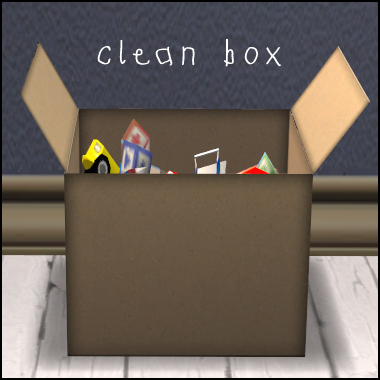
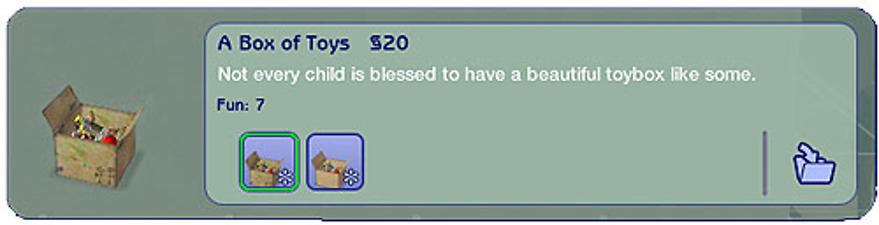
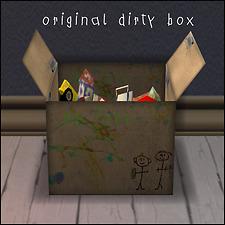


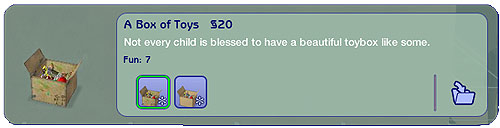


More Downloads BETA
Here are some more of my downloads: