UPDATE: I've remade all these objects using
SimPE v0.15 which will make them compatible with the upcoming University expansion pack and future EPs hopefully. These files will not overwite the old files as I changed the naming convention for my objects, you will need to delete the old objects. I've included the names of the old objects below so that it wil be easier to find and remove them.
Here are 8 rubber trees in wooden pots matching my previous Fig Tree post. Az777 - I hope this is what you wanted.
News: I've also added three new colours for your enjoyment: African Mahogany, Canadian Maple, and European Oak Burl.
As always, they work in my game but please let me know if you have any problems with them. Each file is an individual *.package file and screenshots are included in the zip. Due to a request, all files have been included in one zip. :howdy: Please let me know if you prefer one
zip or multiples. Thanks.
To help remove the old files here are their names:
JSTM_RubberTree_AmboynaBurl
JSTM_RubberTree_Beech
JSTM_RubberTree_CarpathianElm
JSTM_RubberTree_ClaroWalnut
JSTM_RubberTree_EuropeanBirchBurl
JSTM_RubberTree_JapanesePeanut
JSTM_RubberTree_Maple
JSTM_RubberTree_Rimu
Install to ...My Downloads/EA Games/The Sims 2/Downloads.
COLOUR ENABLED PACKAGES REQUIRED: This recoloured object was made using the new colour enabling package features in
SimPE Object Workshop. This enables Maxis objects which only had 1 color option available to turn the option on if content is added to provide more colour/texture items. If you do not have these colour enable packages installed this object will not be available in your game. To download the colour enabled packages and install on your system please see
http://www.modthesims2.com/showthread.php?t=35224 and follow the installation instructions there.
This is a Maxis Recolour which means that it is a recolour of an item that already exists in your game. Please check the Pack requirements to see which game pack it recolours.
This custom content if it is not clothing, may require a seperate download to work properly. This is available at Colour Enable Package (CEP) by Numenor.
 Rubber Tree in Wooden Pots
Rubber Tree in Wooden Pots























 Sign in to Mod The Sims
Sign in to Mod The Sims Rubber Tree in Wooden Pots
Rubber Tree in Wooden Pots
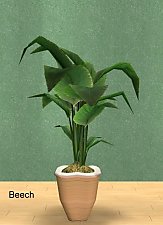









More Downloads BETA
Here are some more of my downloads: