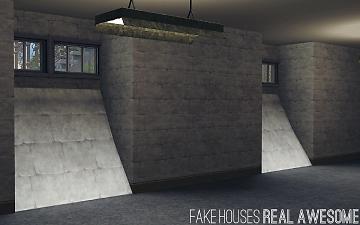11 Dupont Avenue - 3 bd/3 ba
11 Dupont Avenue - 3 bd/3 ba
MTS has all free content, all the time. Donate to help keep it running.
SCREENSHOTS

1b.jpg - width=1280 height=800

2b.jpg - width=1280 height=800

3b.jpg - width=1280 height=800

wip5.jpg - width=1280 height=800

4b.jpg - width=1280 height=800

plan1.jpg - width=1280 height=800

plan2.jpg - width=1280 height=800

plan3.jpg - width=1280 height=800

int1.jpg - width=1280 height=800

int2.jpg - width=1280 height=800

int3.jpg - width=1280 height=800

wip4.jpg - width=1280 height=800

floor1.jpg - width=1440 height=896

floor2.jpg - width=1440 height=896

floor3.jpg - width=1440 height=896

basementplan.jpg - width=1280 height=800
















Personal Picked Upload!
This is a personal favourite of the creator!
Created by FakeHousesRealAwesome
Uploaded: 15th Nov 2018 at 12:46 AM
Updated: 24th Mar 2020 at 5:04 PM by FakeHouses|RealAwesome
Updated: 24th Mar 2020 at 5:04 PM by FakeHouses|RealAwesome
Description
This lot is based on some real-life townhouses in Chicago that are million-dollar homes. Fortunately, the Sim version is much more affordable!
11 Dupont Avenue is styled and decorated to suit an urban world: most of the terrain is floored with pavement and asphalt, except for the small community garden. There is an alleyway behind the three units, accessed via the gate on the side. There are fire escapes for each three-level unit; hopefully your Sims don't need those!

Custom Content
This lot is pictured with the following custom content (nothing included in the download):
Important Info
I’ve placed public room markers on this lot, so the price reflects only the furnishings of the usable unit. Hidden and public room markers are all set up for EA-standard apartment living. Three levels of the yellow unit are usable. The basement in the yellow unit, plus the other four units, are marked for NPCs. The NPC doors should already be marked (I marked the righthand door in each pair as the NPC door, so that’s the one Sims will use). If you don’t want NPCs to use all the other units, use “testingcheatsenabled true,” ctrl-shift click on the door in Buy/Build mode and select “unmake NPC door.” If you want to remove the hidden markers to have more usable space, use “testingcheatsenabled true” then “restrictbuildbuyinbuildings off.” You have to exit Buy/Build mode and re-enter it in order for the markers to become visible. Use the same cheats to build on the lot outside of the usable unit.
The basement level, pictured in two of the screenshots, is not part of the usable unit. But it does have flooring, wall covering, and lighting so you could just remove the hidden room marker and use that space if you'd like.
I’ve noticed that when Sims visit, or when your Sim visits another unit, they won’t greet each other on the front porch. They prefer to go down the steps to greet each other. This is the only issue I’ve noticed.
Suggestions
If you want to use this lot with Ani's apartment mod (and I recommend that you do!), remove the markers for the units you want to use for playable Sims and use door locks (if you have University) to make sure Sims don’t wander into the other units. Read the documentation for help on using the mod.
I built a smaller, single-unit version of 11 Dupont Avenue for those who would prefer a more conventional type of lot. It's built on a 10x30 lot so you could put a few in a row to mimic the look of townhouses without needing to have multiple units on one lot. You can download it on my website, linked in the sidebar under "also recommended."
Lot Size: 30x40
Lot Price (furnished): 66,082
Lot Price (unfurnished): 13,059
Custom Content by Me:
- 11 Dupont Avenue
This lot is based on some real-life townhouses in Chicago that are million-dollar homes. Fortunately, the Sim version is much more affordable!
11 Dupont Avenue is styled and decorated to suit an urban world: most of the terrain is floored with pavement and asphalt, except for the small community garden. There is an alleyway behind the three units, accessed via the gate on the side. There are fire escapes for each three-level unit; hopefully your Sims don't need those!

- 30x40 lot
- §66,082 | §13,059
- 3 bd/3 ba

Custom Content
This lot is pictured with the following custom content (nothing included in the download):
- Roof by Hatshepsut (the original download link returns an error message and the creator has not been active for more than four years, so I shared this one here)
- Brick by Peacemaker
- Cornice by Awesims
- Windows by Mutske (counter single 2x1, counter 1x1, middle single 2x1, dormer 1x1)
- Fence and railing by Lisen
- Viaduct arches by Cyclonesue (viaduct simple arch - decorative, viaduct top walls)
- Mailbox by HugeLunatic (this item seems to disappear when placing the lot from the Library. I chose to put it on the wall underneath the usable unit’s front porch, as seen in the picture; when you place this mailbox, the standard mailbox will disappear automatically. Of course you can also just use the standard mailbox.)
- Map from Coffee Bean Hipster Store set
Important Info
I’ve placed public room markers on this lot, so the price reflects only the furnishings of the usable unit. Hidden and public room markers are all set up for EA-standard apartment living. Three levels of the yellow unit are usable. The basement in the yellow unit, plus the other four units, are marked for NPCs. The NPC doors should already be marked (I marked the righthand door in each pair as the NPC door, so that’s the one Sims will use). If you don’t want NPCs to use all the other units, use “testingcheatsenabled true,” ctrl-shift click on the door in Buy/Build mode and select “unmake NPC door.” If you want to remove the hidden markers to have more usable space, use “testingcheatsenabled true” then “restrictbuildbuyinbuildings off.” You have to exit Buy/Build mode and re-enter it in order for the markers to become visible. Use the same cheats to build on the lot outside of the usable unit.
The basement level, pictured in two of the screenshots, is not part of the usable unit. But it does have flooring, wall covering, and lighting so you could just remove the hidden room marker and use that space if you'd like.
I’ve noticed that when Sims visit, or when your Sim visits another unit, they won’t greet each other on the front porch. They prefer to go down the steps to greet each other. This is the only issue I’ve noticed.
Suggestions
If you want to use this lot with Ani's apartment mod (and I recommend that you do!), remove the markers for the units you want to use for playable Sims and use door locks (if you have University) to make sure Sims don’t wander into the other units. Read the documentation for help on using the mod.
I built a smaller, single-unit version of 11 Dupont Avenue for those who would prefer a more conventional type of lot. It's built on a 10x30 lot so you could put a few in a row to mimic the look of townhouses without needing to have multiple units on one lot. You can download it on my website, linked in the sidebar under "also recommended."
Lot Size: 30x40
Lot Price (furnished): 66,082
Lot Price (unfurnished): 13,059
Custom Content by Me:
- 11 Dupont Avenue
| Filename | Size | Downloads | Date | |||||
|
FHRA-11DupontAvenue.package.zip
Size: 2.99 MB · Downloads: 2,521 · 15th Nov 2018 |
2.99 MB | 2,521 | 15th Nov 2018 | |||||
| For a detailed look at individual files, see the Information tab. | ||||||||
Key:
- - File was updated after upload was posted
Install Instructions
Quick Guide:
1. Click the file listed on the Files tab to download the file to your computer.
2. Extract the zip, rar, or 7z file.
2. Select the .sims3pack file you got from extracting.
3. Cut and paste it into your Documents\Electronic Arts\The Sims 3\Downloads folder. If you do not have this folder yet, it is recommended that you open the game and then close it again so that this folder will be automatically created. Then you can place the .sims3pack into your Downloads folder.
5. Load the game's Launcher, and click on the Downloads tab. Select the house icon, find the lot in the list, and tick the box next to it. Then press the Install button below the list.
6. Wait for the installer to load, and it will install the lot to the game. You will get a message letting you know when it's done.
7. Run the game, and find your lot in Edit Town, in the premade lots bin.
Extracting from RAR, ZIP, or 7z: You will need a special program for this. For Windows, we recommend 7-Zip and for Mac OSX, we recommend Keka. Both are free and safe to use.
Need more help?
If you need more info, see Game Help:Installing TS3 Packswiki for a full, detailed step-by-step guide!
1. Click the file listed on the Files tab to download the file to your computer.
2. Extract the zip, rar, or 7z file.
2. Select the .sims3pack file you got from extracting.
3. Cut and paste it into your Documents\Electronic Arts\The Sims 3\Downloads folder. If you do not have this folder yet, it is recommended that you open the game and then close it again so that this folder will be automatically created. Then you can place the .sims3pack into your Downloads folder.
5. Load the game's Launcher, and click on the Downloads tab. Select the house icon, find the lot in the list, and tick the box next to it. Then press the Install button below the list.
6. Wait for the installer to load, and it will install the lot to the game. You will get a message letting you know when it's done.
7. Run the game, and find your lot in Edit Town, in the premade lots bin.
Extracting from RAR, ZIP, or 7z: You will need a special program for this. For Windows, we recommend 7-Zip and for Mac OSX, we recommend Keka. Both are free and safe to use.
Need more help?
If you need more info, see Game Help:Installing TS3 Packswiki for a full, detailed step-by-step guide!
Recommended
The creator also recommends the following uploads:
Also Thanked - Users who thanked this download also thanked:
Packs Needed
Other Information
Number of bedrooms:
– 3 Bedrooms
Custom Content Included:
– None
: No Custom Content included
Furnishings:
– Fully Furnished
: Lot is completely decked out in furnishings
Special Flags:
– Not Applicable
Tags
Packs Needed
| Base Game | |
|---|---|
 | Sims 3 |
| Expansion Pack | |
|---|---|
 | Ambitions |
 | Late Night |
 | Generations |
 | Pets |
 | Supernatural |
 | Seasons |
 | University Life |

 Sign in to Mod The Sims
Sign in to Mod The Sims 11 Dupont Avenue - 3 bd/3 ba
11 Dupont Avenue - 3 bd/3 ba