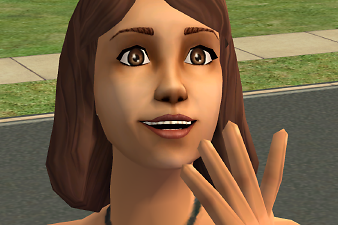ANN Eyes - A Maxis-Match Eyeset!
ANN Eyes - A Maxis-Match Eyeset!
MTS has all free content, all the time. Donate to help keep it running.
SCREENSHOTS

Grey.png - width=900 height=600

Brown.png - width=900 height=600

Green.png - width=900 height=600

Blue.png - width=900 height=600

Light Blue.png - width=900 height=600
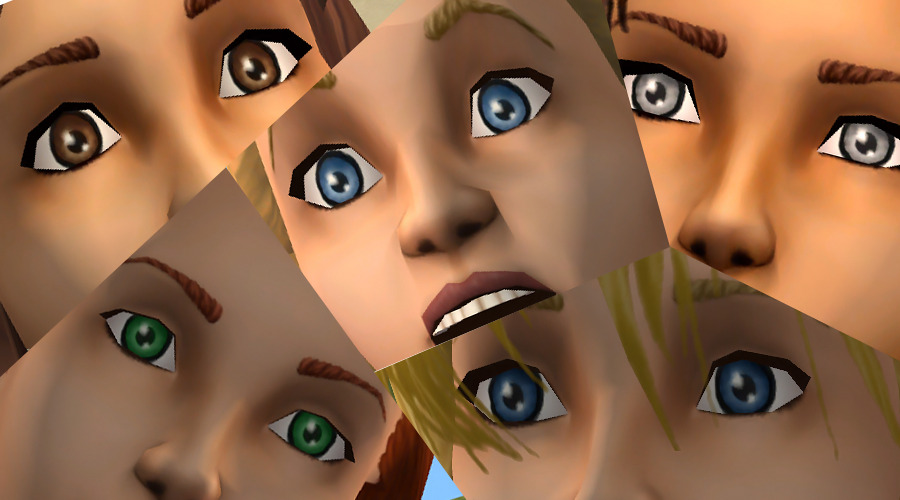
Cover.png - width=900 height=500

Comparison.png - width=387 height=491

thumbnail.png - width=360 height=200
Created by kara
Uploaded: 17th Jan 2019 at 11:50 PM
Updated: 6th Jun 2019 at 1:58 AM - Additional information
Updated: 6th Jun 2019 at 1:58 AM - Additional information
UPDATE (19-06-05): I learned how to make defaults in my spare time today and thought I'd make them for these peepers! I want to apologise for not being communicative, but for you guys to also know I HAVE read the replies and appreciate your lovely feedback. 

Good morning all,

Have you found a bunch of maxis-match eyes that just aren't to your liking? ANN Eyes are here to hopefully save the day! For all ages, genders, colours. They are non-geneticised, meaning the eyes don't show up for specific gene combinations, nor are they default replacements! These eyes will appear like all other custom eyes in BodyShop and CAS.
If you want them to be defaults, it will have to be done yourself.

This eyeset was heavily influenced by the early artworks and renders by EAxis for each expansion and stuff pack.
| Filename | Size | Downloads | Date | |||||
|
ANN Eyes - DEFAULT Replacement.zip
Size: 24.1 KB · Downloads: 692 · 6th Jun 2019 |
24.1 KB | 692 | 6th Jun 2019 | |||||
|
ANN Eyes (All, Merged).zip
| Contains a single merged file of all 5 eye colours.
Size: 22.0 KB · Downloads: 792 · 17th Jan 2019 |
22.0 KB | 792 | 17th Jan 2019 | |||||
|
ANN Eyeset (All).zip
| Contains all .package files of all 5 eye colours.
Size: 40.6 KB · Downloads: 998 · 17th Jan 2019 |
40.6 KB | 998 | 17th Jan 2019 | |||||
| For a detailed look at individual files, see the Information tab. | ||||||||
Key:
- - File was updated after upload was posted
Install Instructions
Basic Download and Install Instructions:
1. Download: Click the download link to save the .rar or .zip file(s) to your computer.
2. Extract the zip, rar, or 7z file.
3. Place in Downloads Folder: Cut and paste the .package file(s) into your Downloads folder:
1. Download: Click the download link to save the .rar or .zip file(s) to your computer.
2. Extract the zip, rar, or 7z file.
3. Place in Downloads Folder: Cut and paste the .package file(s) into your Downloads folder:
- Origin (Ultimate Collection): Users\(Current User Account)\Documents\EA Games\The Sims™ 2 Ultimate Collection\Downloads\
- Non-Origin, Windows Vista/7/8/10: Users\(Current User Account)\Documents\EA Games\The Sims 2\Downloads\
- Non-Origin, Windows XP: Documents and Settings\(Current User Account)\My Documents\EA Games\The Sims 2\Downloads\
- Mac: Users\(Current User Account)\Documents\EA Games\The Sims 2\Downloads
- Mac x64: /Library/Containers/com.aspyr.sims2.appstore/Data/Library/Application Support/Aspyr/The Sims 2/Downloads
- For a full, complete guide to downloading complete with pictures and more information, see: Game Help: Downloading for Fracking Idiots.
- Custom content not showing up in the game? See: Game Help: Getting Custom Content to Show Up.
- If you don't have a Downloads folder, just make one. See instructions at: Game Help: No Downloads Folder.
Also Thanked - Users who thanked this download also thanked:

 Sign in to Mod The Sims
Sign in to Mod The Sims ANN Eyes - A Maxis-Match Eyeset!
ANN Eyes - A Maxis-Match Eyeset!