 Nightlife Open Shirt Replacement
Nightlife Open Shirt Replacement
MTS has all free content, all the time. Donate to help keep it running.
SCREENSHOTS

Nightlife Open Shirt_Preview_Front.jpg - width=1280 height=1000

Nightlife Open Shirt_Preview_Blue Shirt.jpg - width=1280 height=1000

Nightlife Open Shirt_Preview_Green Shirt.jpg - width=1280 height=1000
One of my favorite default replacement outfits is Artemida's Cowboy boots replaced with chucks, which replaces the ambodyopenshirtpants outfit that shipped with Base Game. I noticed, however, that there wasn't an updated version of of the Style Contest recolors that shipped with Nightlife. So, after a few hours of figuring out how default replacements work, I created Default and Non-Default replacements for these Nightlife recolors.
These recolors are for Adult and Young Adult males. The Default Replacement file requires Nightlife (otherwise you will not have the outfit) and Artemida's "Artemida_DEFAULT_am-bodyopenshirtpants" file to show up properly. The Non-Defaults require Amaryll's mesh but do not technically require Nightlife, as they are a recolor of a CC mesh. This mesh is included. For reference, the original can be found here.
Gender: Male
Ages: Young Adult, Adult
Outfits: Everyday
Type: Full Body
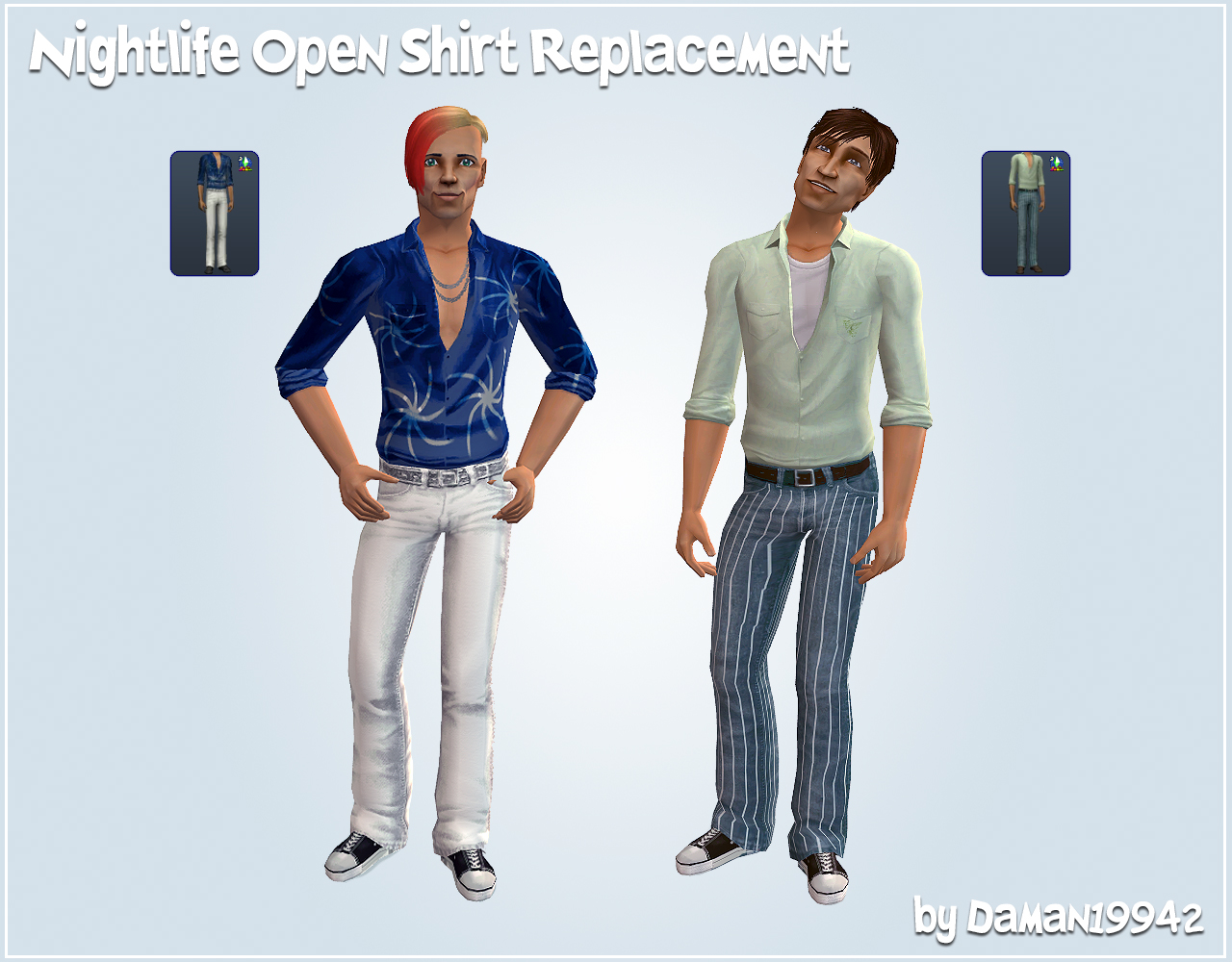
How Do I Know Which To Download?
-If you want to replace the Maxis defaults, download the Default Replacements! Artemida's base game file is required and included.
-If you don't want to replace the Maxis defaults, download the Non-Default Replacements! Amaryll's Mesh is required and included.
Known Conflicts?
If you have Artemida's Nightlife version of the Default Replacements (linked above), you will need to remove it for this Default Replacement file. You can only have one Default Replacement per item.
Additional Credits:
Artemida and Amaryll for their original files.
Maxis (and the original creators) for the Style Contest recolors
Hairstyles on the preview sims by: myself and fanseelamb
These recolors are for Adult and Young Adult males. The Default Replacement file requires Nightlife (otherwise you will not have the outfit) and Artemida's "Artemida_DEFAULT_am-bodyopenshirtpants" file to show up properly. The Non-Defaults require Amaryll's mesh but do not technically require Nightlife, as they are a recolor of a CC mesh. This mesh is included. For reference, the original can be found here.
Gender: Male
Ages: Young Adult, Adult
Outfits: Everyday
Type: Full Body
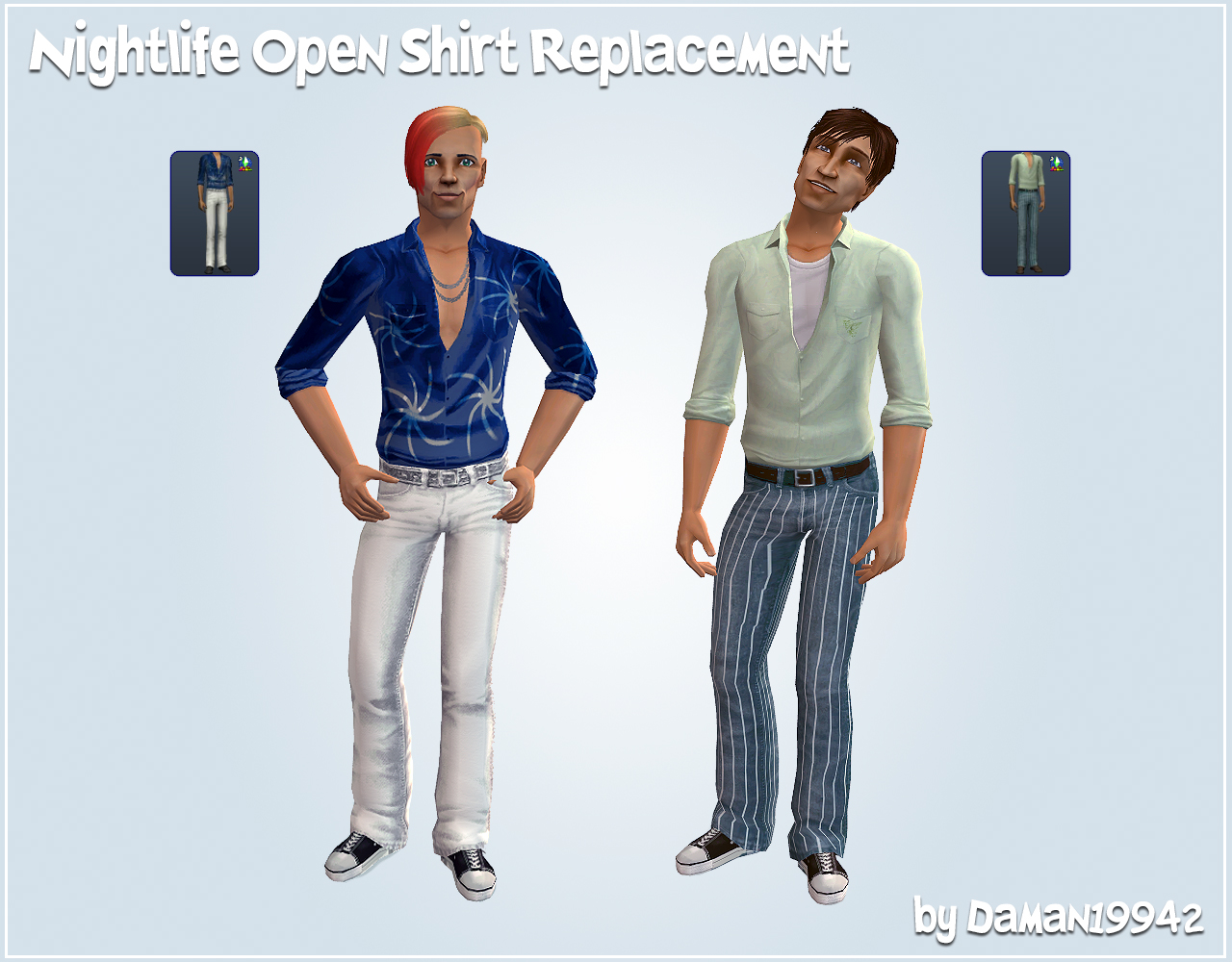
How Do I Know Which To Download?
-If you want to replace the Maxis defaults, download the Default Replacements! Artemida's base game file is required and included.
-If you don't want to replace the Maxis defaults, download the Non-Default Replacements! Amaryll's Mesh is required and included.
Known Conflicts?
If you have Artemida's Nightlife version of the Default Replacements (linked above), you will need to remove it for this Default Replacement file. You can only have one Default Replacement per item.
Additional Credits:
Artemida and Amaryll for their original files.
Maxis (and the original creators) for the Style Contest recolors
Hairstyles on the preview sims by: myself and fanseelamb
This is a new mesh recolour, and means that you will need to download the particular mesh itself in order for this to show up in your game. See the Meshes Needed section or read the text for more information.
| Filename | Size | Downloads | Date | |||||
|
NON-DEFAULT_am-bodyopenshirtpants_Nightlife_daman19942.zip
Size: 1.25 MB · Downloads: 501 · 16th Sep 2020 |
1.25 MB | 501 | 16th Sep 2020 | |||||
|
DEFAULT_am-bodyopenshirtpants_Nightlife_daman19942.zip
Size: 3.21 MB · Downloads: 889 · 16th Sep 2020 |
3.21 MB | 889 | 16th Sep 2020 | |||||
| For a detailed look at individual files, see the Information tab. | ||||||||
Key:
- - File was updated after upload was posted
Install Instructions
Basic Download and Install Instructions:
1. Download: Click the download link to save the .rar or .zip file(s) to your computer.
2. Extract the zip, rar, or 7z file.
3. Place in Downloads Folder: Cut and paste the .package file(s) into your Downloads folder:
1. Download: Click the download link to save the .rar or .zip file(s) to your computer.
2. Extract the zip, rar, or 7z file.
3. Place in Downloads Folder: Cut and paste the .package file(s) into your Downloads folder:
- Origin (Ultimate Collection): Users\(Current User Account)\Documents\EA Games\The Sims™ 2 Ultimate Collection\Downloads\
- Non-Origin, Windows Vista/7/8/10: Users\(Current User Account)\Documents\EA Games\The Sims 2\Downloads\
- Non-Origin, Windows XP: Documents and Settings\(Current User Account)\My Documents\EA Games\The Sims 2\Downloads\
- Mac: Users\(Current User Account)\Documents\EA Games\The Sims 2\Downloads
- Mac x64: /Library/Containers/com.aspyr.sims2.appstore/Data/Library/Application Support/Aspyr/The Sims 2/Downloads
- For a full, complete guide to downloading complete with pictures and more information, see: Game Help: Downloading for Fracking Idiots.
- Custom content not showing up in the game? See: Game Help: Getting Custom Content to Show Up.
- If you don't have a Downloads folder, just make one. See instructions at: Game Help: No Downloads Folder.
Meshes needed
This download requires one or more meshes to work properly. Please check the Description tab for information about the meshes needed, then download them below:| MTS cannot guarantee any off-site links will be available |
| Cowboy boots replaced with chucks by Artemida |
Also Thanked - Users who thanked this download also thanked:
Packs Needed
Other Information
Age:
– Young Adult
– Adult
Gender:
– Male
Clothing Type:
– Everyday
Clothing Style:
– No Style
: None of the below styles
Other Type:
– Not Applicable
Maxis Flags:
– Default Replacement
Outfit Type:
– Full Outfit
Tags
#daman19942, #maxis match, #default replacement, #open shirt, #nightlife, #chucks, #contest, #artemida, #amaryll
Packs Needed
| Base Game | |
|---|---|
 | Sims 2 |
| Expansion Pack | |
|---|---|
 | Nightlife |
Creations by Daman19942
I am Daman19942. I upload lots for TS2 and TS3, and the occasional Bodyshop item. I share creations here and at TSR.

 Sign in to Mod The Sims
Sign in to Mod The Sims Nightlife Open Shirt Replacement
Nightlife Open Shirt Replacement


More Downloads BETA
Here are some more of my downloads: