- Site Map >
- Modding and Creation >
- Sims 2 Creation >
- Tutorials >
- Bodyshop - How To: BodyShop Copy, Making Standard CC out of Defaults
- Site Map >
- Modding and Creation >
- Sims 2 Creation >
- Tutorials >
- Bodyshop - How To: BodyShop Copy, Making Standard CC out of Defaults
Replies: 11 (Who?), Viewed: 26565 times.
#1
 19th Jan 2008 at 8:21 PM
Last edited by Phaenoh : 30th Sep 2012 at 4:09 AM.
19th Jan 2008 at 8:21 PM
Last edited by Phaenoh : 30th Sep 2012 at 4:09 AM.
I’m going to be using own of my own dresses for this tutorial, which is available here, but if you are the creator of the default, you probably have a better quality version than Bodyshop will copy for you. This method is for those of us who like the look of a default, but either have better defaults already or like the Maxis ones. Download the Default Replacement package and unrar it. Then stick it in your downloads folder in a spot you can remember since we will be removing it later.
Start up Bodyshop. Click ‘Create Parts’, click ‘Start New Project’, click ‘Create Clothing’ (or whatever you are trying to copy, I’m doing a dress so I click clothing). Find the outfit that is supposed to be replaced by the new one, remember Bodyshop RARELY (if ever) updates its thumbnails, so it will still look like the old outfit. Click on it and it should look like the version you downloaded. If its not, then you didn’t place the default package in your downloads folder, or you started BodyShop before you put it there. Take a step back and catch up.
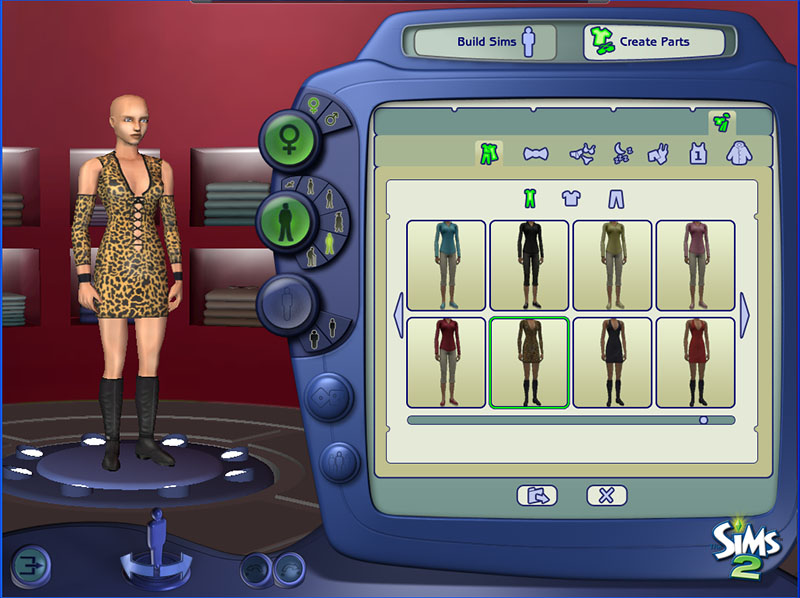
Once you see the outfit you’d like to copy, click the ‘Export Selected Textures’ button at the bottom. Then give it a name. A good name would include the original creator’s name. Phaenoh-Leopard works for me. Click ‘Accept Project Name’.
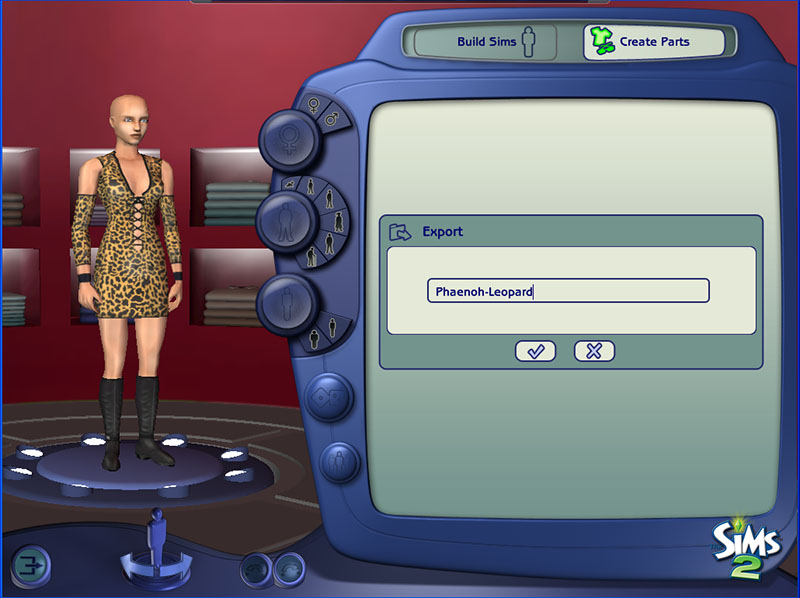
Now you are given the option to change which category this outfit will show up in. I’m happy leaving this one as Everyday, but you can change it. Below that is a box that says ‘Enter Tool Tip Here’. This is VERY important to fill out. You MUST type in the original creator’s name and where you got it from. No, your game will not explode if you don’t, but you will get a lot of bad karma for stealing someone elses work. We are copying without editing. There is no fuzzy line here. Adding in the original creators name will also help you remember where you got it. You might even want to put in Default Copy after it. ‘Phaenoh at MTS2, Default Copy’ is a great Tool Tip. This way if you accidentally upload it, everyone will at least know who the original creator is. This tool tip should also remind you that you should not upload it, a Bodyshop Copy is easy and anyone and their dog could do it. Many creators also have policies against reuploading their work (like me).
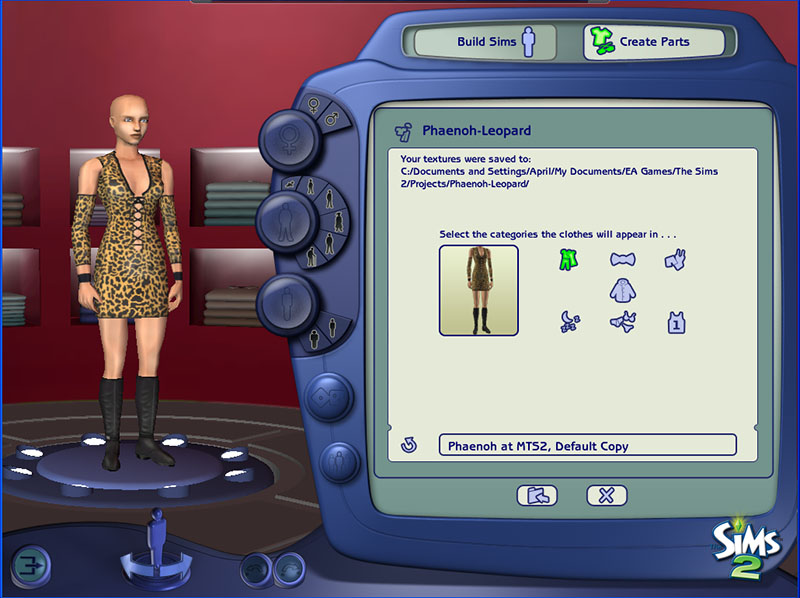
After you have entered a tool tip, click ‘Import to Game’. When you see the box pop up saying ‘Custom content importation complete’ with a little check button, click it, we are almost done. Now go find your new copy to make sure everything worked right.
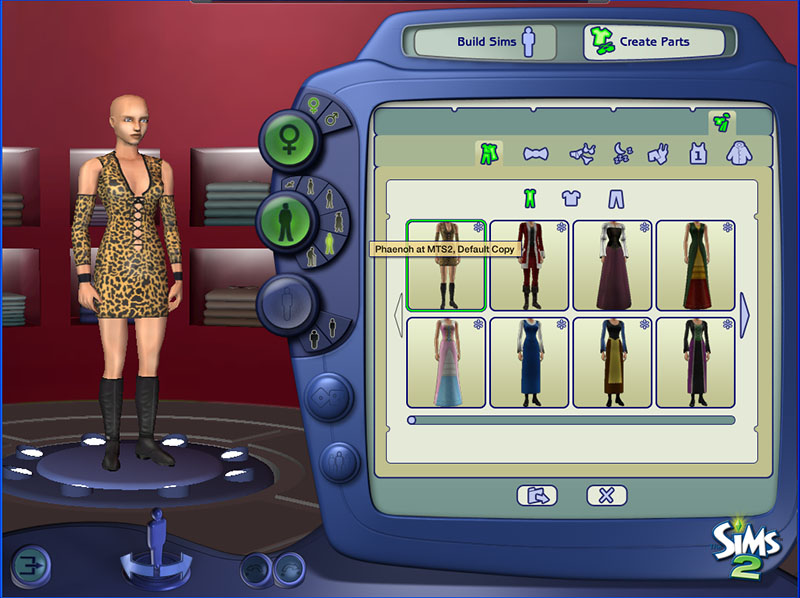
Once you see it there, exit BodyShop. Find the Default package in your downloads folder and remove it. You can start the game or BodyShop up to make sure that you have the Maxis version back again. You’re done! Congratulations!
Decustomize:
If you are using the method above to save a copy of a Maxis texture you can continue this process one step further, though it requires SimPE. Open the file you just created (it will be in your SavedSims folder) with SimPE and find the property set. Click on that and in the Version line and the Product line replace whatever numbers are there with the ones for the EP or SP that the outfit came with. Then in the Creator line replace the strange list of numbers with all zeros. You can copy it from a line above or below that is the same length and is only zeros. Anything that has been 'decustomized' will be available to townies.
Base game: version 1 product 1
Xmas 2005: version 2 product 1
University: version 2 product 2,
NightLife: version 2 product 3,
Xmas 2006: version 3 product 1
OpenForBusiness: version 3 product 4,
FamilyFunStuff: version 3 product 5,
GlamourStuff: version 3 product 6,
Pets: version 4 product 7,
Seasons: version 4 product 8,
Celebrations: version 3 product 9,
H&M: version 3 product A
Bon Voyage: version 6 product B
Teen Style Stuff: version 4 product C
FreeTime: version 6 product E
Kitchen and Bath Stuff: version 4 product F
Advertisement
#2
 7th Apr 2008 at 6:13 AM
7th Apr 2008 at 6:13 AM
Posts: 57
I don't suppose you know of a tutorial that can tell me how to make a non-default of the fantasy skins (aliens and werewolves, for example). Perhaps I'm thick, but these methods don't seem to apply in this case, and I would love to use these as 'normal' skins. I wandered in from Navetsea's lovely default replacements, in case you had any doubt.
Thanks in advance for your answer, even if there isn't a way. I'd be happy to use Simpe, but I'm afraid I still need someone to hold my hand when using that program...
Thanks in advance for your answer, even if there isn't a way. I'd be happy to use Simpe, but I'm afraid I still need someone to hold my hand when using that program...
#3
 7th Apr 2008 at 6:44 AM
7th Apr 2008 at 6:44 AM
Its totally do-able dvana, anything is with SimPE. If you aren't familiar with that program however, you are more or less out of luck. Your project can not be completed just using Bodyshop. There are some tutorials out there that could help you figure it out if you read between the lines of a couple of them (thats how I learn, but it's not for everyone). You can either try 'unlocking' it so it will show up in CAS and BS, you could then make a copy of it, but since its already unlocked you really wouldn't need a copy. I've read some stuff that suggests that this might not be the best thing to do though. The other way is to export all the image files from SimPE and construct the skintone with BodyShop in the normal skintone making fashion. Lot of exporting, copying and pasting, but it will work. Hope that helps!
#4
 7th Apr 2008 at 7:01 AM
7th Apr 2008 at 7:01 AM
Posts: 57
Thanks for your prompt response. I've worked out a stupid-monkey method, exporting the image files from the skin that I want (using simpe) and patching them awkwardly into an older, non-default skin by the same artist using file renaming and body shop.
...it isn't pretty, but I'll get there. Thanks for your quick response!
...it isn't pretty, but I'll get there. Thanks for your quick response!
Test Subject
#5
 12th Jul 2008 at 8:33 PM
12th Jul 2008 at 8:33 PM
Posts: 12
Quote: Originally posted by dvana
|
Thanks for your prompt response. I've worked out a stupid-monkey method, exporting the image files from the skin that I want (using simpe) and patching them awkwardly into an older, non-default skin by the same artist using file renaming and body shop. ...it isn't pretty, but I'll get there. Thanks for your quick response! |
That's the method I used too, when I came looking for a way to do this.
Ah well, I got there! Thanks for your post saying that's the way you were doing it, as I was wondering if this would even work - made me willing to slog through it.

Test Subject
#6
 27th Oct 2008 at 11:57 PM
27th Oct 2008 at 11:57 PM
Posts: 40
Thanks Phaenoh! And with decustomizing what are the version and products for AL?
Test Subject
#7
 29th Jun 2009 at 8:50 AM
29th Jun 2009 at 8:50 AM
Posts: 6
i hid all my maxis clothes, but my townies won't seem te get my decusomised clothes, is there anywhere special i have to place them or something?
#8
 29th Jun 2009 at 8:56 AM
29th Jun 2009 at 8:56 AM
This tutorial is for turning default clothing into regular Custom Content clothing, exactly opposite of what you are asking how to do.
Test Subject
#9
 4th May 2016 at 8:11 PM
4th May 2016 at 8:11 PM
Posts: 25
I'm beyond late to the party but thanks for this! I can't wait to try it!
#10
 9th Jun 2018 at 2:32 PM
9th Jun 2018 at 2:32 PM
Posts: 115
Thanks: 125 in 2 Posts
Does this work for mesh as well
#11
 9th Jun 2018 at 4:28 PM
9th Jun 2018 at 4:28 PM
No, it only works for recolors.
#12
 9th Jun 2018 at 5:30 PM
9th Jun 2018 at 5:30 PM
Posts: 115
Thanks: 125 in 2 Posts
Quote: Originally posted by Phaenoh
| No, it only works for recolors. |
Is there a way to to do for mesh then, it just I saw Braver Briefs and I do like it but I just felt like still, Male Sims has never had a dick, I got the mesh since one of the works I had done.
Who Posted
|
|

 Sign in to Mod The Sims
Sign in to Mod The Sims