 SiMART Board
SiMART Board
MTS has all free content, all the time. Donate to help keep it running.
SCREENSHOTS

Protrusion.jpg - width=600 height=450
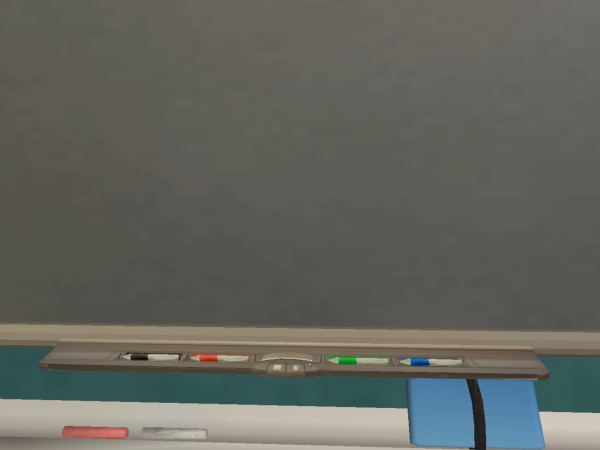
Pentray.jpg - width=600 height=450

projector.jpg - width=600 height=450

smartboard.jpg - width=600 height=450

noprojector.jpg - width=600 height=450

underside.jpg - width=600 height=450
Created by d_unit
Uploaded: 15th Mar 2011 at 6:48 PM
Updated: 27th Apr 2014 at 3:34 AM
Updated: 27th Apr 2014 at 3:34 AM
Mesh updated 3/14/14.
Available for the Sims 3 here.

Name: SiMART Board
Price: §3250
Description:
Compatibility: Base Game
Details:
This Smart Board functions as a television for sims accompanied by an Epsim PowerLite 1835 projector. The projector also has an invisible "recolor" for use with other projectors. The gray screen cannot be done away with without complications: when I successfully changed its texture locally, it could no longer show video. Thus, it would require a global mod to change the default gray, meaning all the Silver-screen TVs would be whiteboard.
The mesh was remodeled for a conversion into the Sims 3 but could not be spared for the Sims 2. The textures and mapping were also updated.

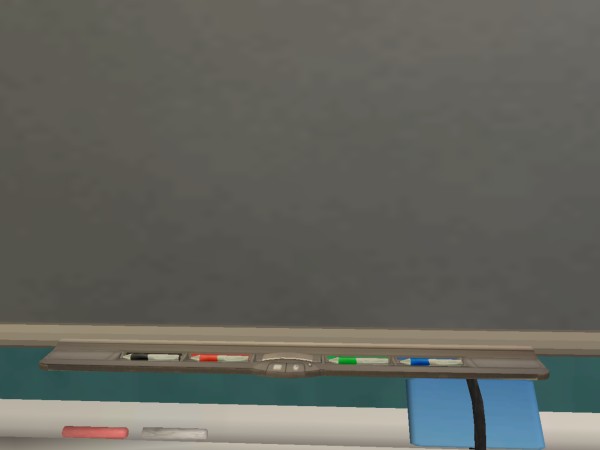
The board itself doesn't rest completely on the wall—it extends a little out such that it can overlap various boards:

Works with many boards including:
Objects shown in the pictures:
This object was cloned from a base game object with SimPE only loading the base game files. It should not require Freetime. If it is crashing your game and you do not have either Freetime or Store Edition, please leave a comment so that I may address it.
Polygon Counts:
999 Faces, 2705 Vertexes
1361 Faces, 1659 Vertexes Originally
Additional Credits:
Wings 3D - Mesh and UV
Blender SimPE
Available for the Sims 3 here.

Name: SiMART Board
Price: §3250
Description:
Your teachers may be old fashion, but their technology sure isn't! Using ultra-high tech, students and teachers can doodle equations, diagrams, and mustaches on face. With its Epsim PowerLite 1835 projector, students can be immersed in interactive learning including Wikisimpedia searches and SimTube videos. Smart never felt so calibrated!Catalog: Electronics | TVs and Computers
Compatibility: Base Game
Details:
This Smart Board functions as a television for sims accompanied by an Epsim PowerLite 1835 projector. The projector also has an invisible "recolor" for use with other projectors. The gray screen cannot be done away with without complications: when I successfully changed its texture locally, it could no longer show video. Thus, it would require a global mod to change the default gray, meaning all the Silver-screen TVs would be whiteboard.
The mesh was remodeled for a conversion into the Sims 3 but could not be spared for the Sims 2. The textures and mapping were also updated.

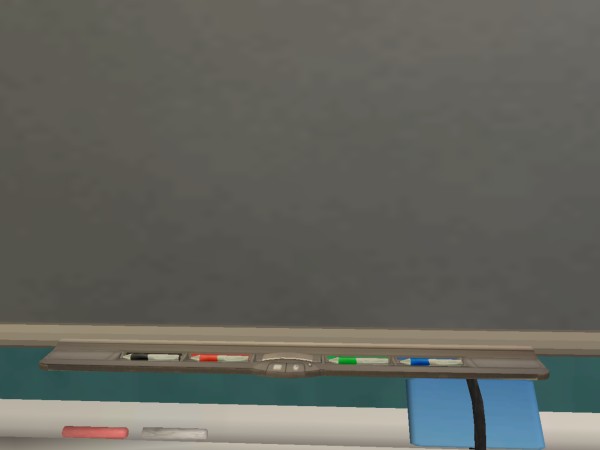
The board itself doesn't rest completely on the wall—it extends a little out such that it can overlap various boards:

Works with many boards including:
- Around the Sims 2
- Sims 2 Libido via Sims 2 Graveyard
- Maxis Recolors
Objects shown in the pictures:
- Japanese "School Days" Set by Sims2Libido
- Blackboard by Around the Sims 2
- hudy777-design's HE-1200 Computer Set
This object was cloned from a base game object with SimPE only loading the base game files. It should not require Freetime. If it is crashing your game and you do not have either Freetime or Store Edition, please leave a comment so that I may address it.
Polygon Counts:
999 Faces, 2705 Vertexes
1361 Faces, 1659 Vertexes Originally
Additional Credits:
Wings 3D - Mesh and UV
Blender SimPE
This is a new mesh, and means that it's a brand new self contained object that usually does not require a specific Pack (although this is possible depending on the type). It may have Recolours hosted on MTS - check below for more information.
| Filename | Size | Downloads | Date | |||||
|
d_unit_SiMARTboard.zip
| New!
Size: 1.13 MB · Downloads: 8,757 · 14th Mar 2014 |
1.13 MB | 8,757 | 14th Mar 2014 | |||||
| For a detailed look at individual files, see the Information tab. | ||||||||
Key:
- - File was updated after upload was posted
Install Instructions
Basic Download and Install Instructions:
1. Download: Click the download link to save the .rar or .zip file(s) to your computer.
2. Extract the zip, rar, or 7z file.
3. Place in Downloads Folder: Cut and paste the .package file(s) into your Downloads folder:
1. Download: Click the download link to save the .rar or .zip file(s) to your computer.
2. Extract the zip, rar, or 7z file.
3. Place in Downloads Folder: Cut and paste the .package file(s) into your Downloads folder:
- Origin (Ultimate Collection): Users\(Current User Account)\Documents\EA Games\The Sims™ 2 Ultimate Collection\Downloads\
- Non-Origin, Windows Vista/7/8/10: Users\(Current User Account)\Documents\EA Games\The Sims 2\Downloads\
- Non-Origin, Windows XP: Documents and Settings\(Current User Account)\My Documents\EA Games\The Sims 2\Downloads\
- Mac: Users\(Current User Account)\Documents\EA Games\The Sims 2\Downloads
- Mac x64: /Library/Containers/com.aspyr.sims2.appstore/Data/Library/Application Support/Aspyr/The Sims 2/Downloads
- For a full, complete guide to downloading complete with pictures and more information, see: Game Help: Downloading for Fracking Idiots.
- Custom content not showing up in the game? See: Game Help: Getting Custom Content to Show Up.
- If you don't have a Downloads folder, just make one. See instructions at: Game Help: No Downloads Folder.
Recommended
Also Thanked - Users who thanked this download also thanked:

 Sign in to Mod The Sims
Sign in to Mod The Sims SiMART Board
SiMART Board
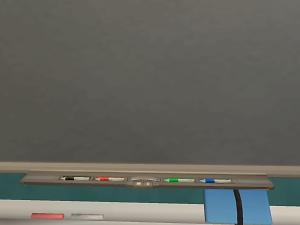







More Downloads BETA
Here are some more of my downloads: