 Indoor Lights Brighter
Indoor Lights Brighter
MTS has all free content, all the time. Donate to help keep it running.
SCREENSHOTS
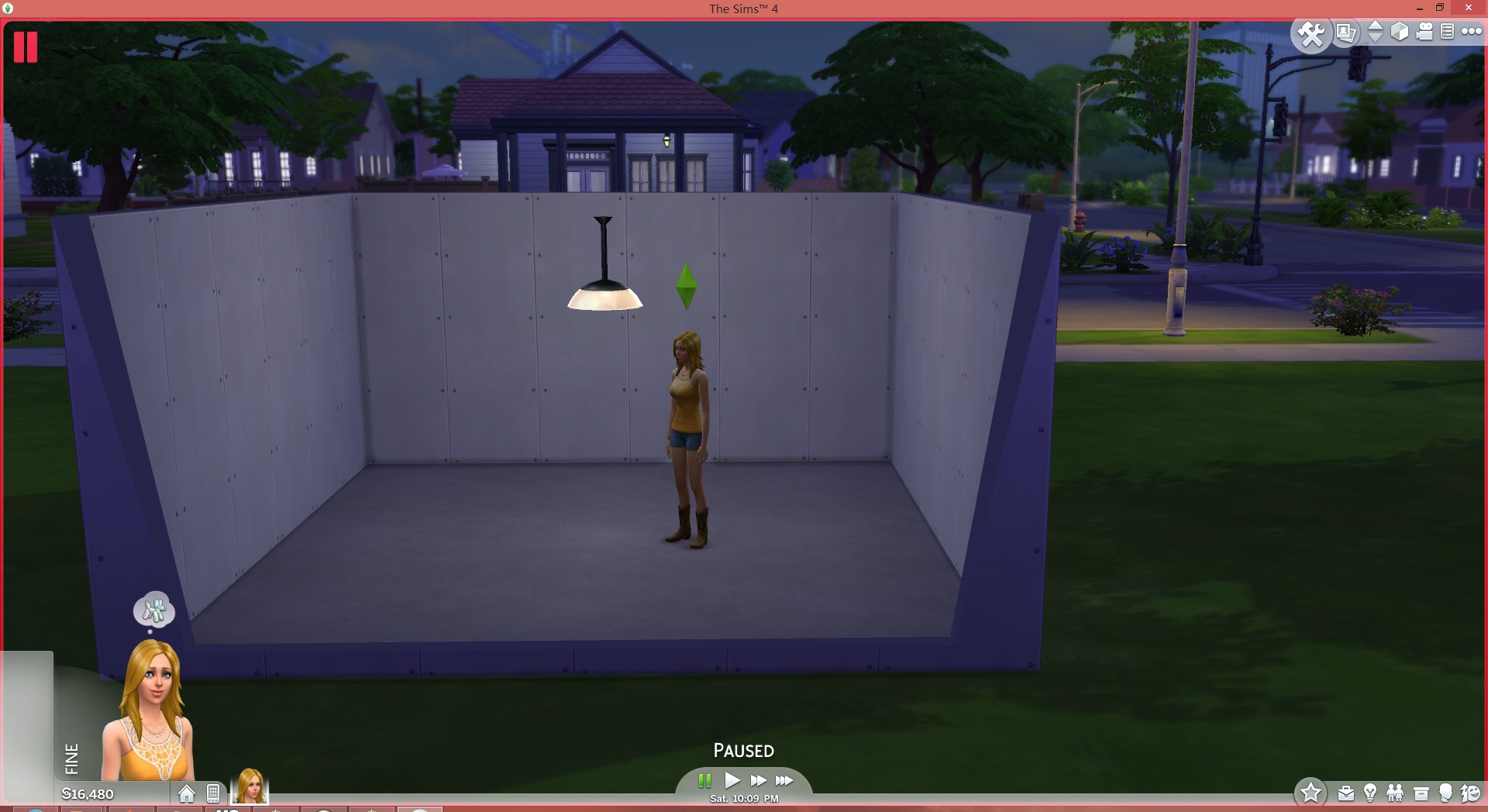
before.jpg - width=1920 height=1048

after.jpg - width=1920 height=1048

High.jpg - width=1920 height=1048

Low.jpg - width=1920 height=1048

Medium.jpg - width=1920 height=1048
Created by kikiwalu
Uploaded: 6th Sep 2014 at 5:27 PM
Updated: 8th Sep 2014 at 12:28 AM - Update
Updated: 8th Sep 2014 at 12:28 AM - Update
This mod just simply make the indoor lights brighter. I changed the LightRigScale in the data file Renderer.GlobalLightSettings ( 545AC67A-00B2600F-DEAD4915C9C6C0D8 in clientfullbuild9.package).
You can adjust the brightness urself in game, or make it even higher.
9/7/ Updated the version that slightly increased the environmental lighting. The default brightness is lowered by 40%, but still much brighter than vanilla game.
 NOTICE
NOTICE 
For some of user reported that the brightness went back, it's caused by loading(include loading, leaving lot, entering CAS etc.). The brightness will be automatically set back to default when you try to modify the brightness again after loading.
This issue also appeared in vanilla game without modding, it's not caused by this mod. Hope some day EA will fix this problem.
Here I recommend you, once you have finished modifying your brightness, then ignore those lamps at all!
before

after

Default brightness level

Adjusted on your own

Additional Credits:
Credits
s4pe by kuree https://github.com/Sims4Group/Sims4Tools/releases
s4 data file tool by velocitygrass http://modthesims.info/showthread.php?t=531876
You can adjust the brightness urself in game, or make it even higher.
9/7/ Updated the version that slightly increased the environmental lighting. The default brightness is lowered by 40%, but still much brighter than vanilla game.
 NOTICE
NOTICE 
For some of user reported that the brightness went back, it's caused by loading(include loading, leaving lot, entering CAS etc.). The brightness will be automatically set back to default when you try to modify the brightness again after loading.
This issue also appeared in vanilla game without modding, it's not caused by this mod. Hope some day EA will fix this problem.
Here I recommend you, once you have finished modifying your brightness, then ignore those lamps at all!

before

after

Default brightness level

Adjusted on your own

Additional Credits:
Credits
s4pe by kuree https://github.com/Sims4Group/Sims4Tools/releases
s4 data file tool by velocitygrass http://modthesims.info/showthread.php?t=531876
| Filename | Size | Downloads | Date | |||||
|
BrighterLights.rar
| Old version
Size: 1.4 KB · Downloads: 10,328 · 7th Sep 2014 |
1.4 KB | 10,328 | 7th Sep 2014 | |||||
|
BrighterLightsV1.1.rar
| Latest version. Slightly increased the environmental lighting. Lowered default brightness.
Size: 1.4 KB · Downloads: 99,773 · 7th Sep 2014 |
1.4 KB | 99,773 | 7th Sep 2014 | |||||
| For a detailed look at individual files, see the Information tab. | ||||||||
Key:
- - File was updated after upload was posted
Install Instructions
Basic Download and Install Instructions:
Need more information?
1. Download: Click the File tab to see the download link. Click the link to save the .rar or .zip file(s) to your computer.
Read the upload description for installation instructions. If nothing else is specified, do the following:
2. Extract: Use WinRAR (Windows) to extract the .package file(s) (if included, ts4script as well) from the .rar or .zip file(s).
3. Cut and paste the .package file(s) (if included, ts4script as well) into your Mods folder
- Windows XP: Documents and Settings\(Current User Account)\My Documents\Electronic Arts\The Sims 4\Mods\
- Windows Vista/7/8/8.1: Users\(Current User Account)\Documents\Electronic Arts\The Sims 4\Mods\
Need more information?
- Anyone can use both .rar and .zip files easily! On Windows, use WinRAR.
- If you don't have a Mods folder, just make one.
- Mod still not working? Make sure you have script mods enabled
Also Thanked - Users who thanked this download also thanked:
Packs Needed
None, this is Sims 4 base game compatible!
Other Information
Type:
– Global Mods
: Mods that change the way the game works without requiring any user intervention.
Tags
#light, #lightning, #bright, #brightness, #brighter

 Sign in to Mod The Sims
Sign in to Mod The Sims Indoor Lights Brighter
Indoor Lights Brighter





More Downloads BETA
Here are some more of my downloads: