 Higher trees - default replacements + non default [update 1.5.]
Higher trees - default replacements + non default [update 1.5.]
MTS has all free content, all the time. Donate to help keep it running.
SCREENSHOTS

trunks1.jpg - width=800 height=499

trunks5.jpg - width=1280 height=711

trunks6.jpg - width=1280 height=840

trunks7.jpg - width=1161 height=768
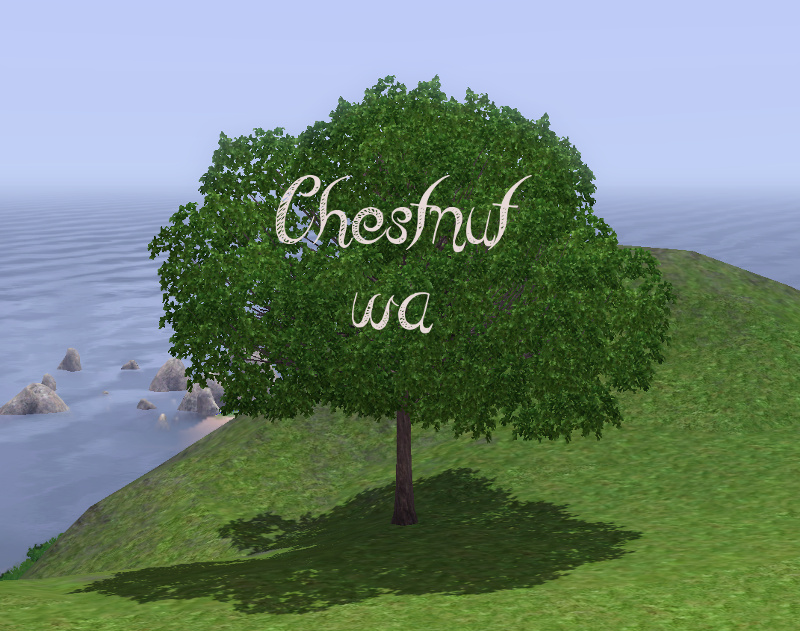
chestnut.jpg - width=800 height=632
Created by lolalule
Uploaded: 18th Apr 2015 at 11:52 AM
Updated: 1st May 2015 at 12:39 PM
Updated: 1st May 2015 at 12:39 PM
I released a few plants at tumblr and got a request for higher trees - cause it looks kind of ugly when a sim rides under the normal trees, because the crown is almost over the ground.
I thought you might like them, too.
 Updates
Updates 
Added the chestnut from WA
You could request more trees.
Overall info
I made 2 versions - default replacements and non defaults.
They are fully compatible with seasons (leaves change color and fall).
You could use them in caw - the nondefaults have the same names like the original trees in the search bar (if you use supercaw you find them under "higher oak" for example. And they will group like other trees.
Like every other plant or tree they´re not CAStable.
EP requirements:
willow + oak - basegame
chinese elm / chestnut - WA
maple - UL
Catalogue appearance
they appear in Build/trees, costs like the original trees and the non defaults are named with a "higher" prefix.
Polygon count
~800 - 1500 (like the original trees)
Additional Credits: S3PE
I thought you might like them, too.
Added the chestnut from WA

You could request more trees.
Overall info
I made 2 versions - default replacements and non defaults.
They are fully compatible with seasons (leaves change color and fall).
You could use them in caw - the nondefaults have the same names like the original trees in the search bar (if you use supercaw you find them under "higher oak" for example. And they will group like other trees.
Like every other plant or tree they´re not CAStable.
EP requirements:
willow + oak - basegame
chinese elm / chestnut - WA
maple - UL
Catalogue appearance
they appear in Build/trees, costs like the original trees and the non defaults are named with a "higher" prefix.
Polygon count
~800 - 1500 (like the original trees)
Additional Credits: S3PE
This is a Maxis Recolour which means that it is a recolour of an item that already exists in your game. Please check the Pack requirements to see which game pack it recolours.
| Filename | Size | Downloads | Date | |||||
|
biggerchestnut_wa_nondefault.zip
Size: 5.9 KB · Downloads: 2,635 · 1st May 2015 |
5.9 KB | 2,635 | 1st May 2015 | |||||
|
biggerchestnut_default.zip
Size: 4.7 KB · Downloads: 2,329 · 1st May 2015 |
4.7 KB | 2,329 | 1st May 2015 | |||||
|
highertreetrunks_nondefault.zip
Size: 25.6 KB · Downloads: 3,037 · 18th Apr 2015 |
25.6 KB | 3,037 | 18th Apr 2015 | |||||
|
highertreetrunk_default.zip
Size: 28.5 KB · Downloads: 3,074 · 18th Apr 2015 |
28.5 KB | 3,074 | 18th Apr 2015 | |||||
| For a detailed look at individual files, see the Information tab. | ||||||||
Key:
- - File was updated after upload was posted
Install Instructions
Quick Guide:
1. Click the file listed on the Files tab to download the file to your computer.
2. Extract the zip, rar, or 7z file. Now you will have either a .package or a .sims3pack file.
For Package files:
1. Cut and paste the file into your Documents\Electronic Arts\The Sims 3\Mods\Packages folder. If you do not already have this folder, you should read the full guide to Package files first: Sims 3:Installing Package Fileswiki, so you can make sure your game is fully patched and you have the correct Resource.cfg file.
2. Run the game, and find your content where the creator said it would be (build mode, buy mode, Create-a-Sim, etc.).
For Sims3Pack files:
1. Cut and paste it into your Documents\Electronic Arts\The Sims 3\Downloads folder. If you do not have this folder yet, it is recommended that you open the game and then close it again so that this folder will be automatically created. Then you can place the .sims3pack into your Downloads folder.
2. Load the game's Launcher, and click on the Downloads tab. Find the item in the list and tick the box beside it. Then press the Install button below the list.
3. Wait for the installer to load, and it will install the content to the game. You will get a message letting you know when it's done.
4. Run the game, and find your content where the creator said it would be (build mode, buy mode, Create-a-Sim, etc.).
Extracting from RAR, ZIP, or 7z: You will need a special program for this. For Windows, we recommend 7-Zip and for Mac OSX, we recommend Keka. Both are free and safe to use.
Need more help?
If you need more info, see:
1. Click the file listed on the Files tab to download the file to your computer.
2. Extract the zip, rar, or 7z file. Now you will have either a .package or a .sims3pack file.
For Package files:
1. Cut and paste the file into your Documents\Electronic Arts\The Sims 3\Mods\Packages folder. If you do not already have this folder, you should read the full guide to Package files first: Sims 3:Installing Package Fileswiki, so you can make sure your game is fully patched and you have the correct Resource.cfg file.
2. Run the game, and find your content where the creator said it would be (build mode, buy mode, Create-a-Sim, etc.).
For Sims3Pack files:
1. Cut and paste it into your Documents\Electronic Arts\The Sims 3\Downloads folder. If you do not have this folder yet, it is recommended that you open the game and then close it again so that this folder will be automatically created. Then you can place the .sims3pack into your Downloads folder.
2. Load the game's Launcher, and click on the Downloads tab. Find the item in the list and tick the box beside it. Then press the Install button below the list.
3. Wait for the installer to load, and it will install the content to the game. You will get a message letting you know when it's done.
4. Run the game, and find your content where the creator said it would be (build mode, buy mode, Create-a-Sim, etc.).
Extracting from RAR, ZIP, or 7z: You will need a special program for this. For Windows, we recommend 7-Zip and for Mac OSX, we recommend Keka. Both are free and safe to use.
Need more help?
If you need more info, see:
- For package files: Sims 3:Installing Package Fileswiki
- For Sims3pack files: Game Help:Installing TS3 Packswiki
Also Thanked - Users who thanked this download also thanked:

 Sign in to Mod The Sims
Sign in to Mod The Sims Higher trees - default replacements + non default [update 1.5.]
Higher trees - default replacements + non default [update 1.5.]



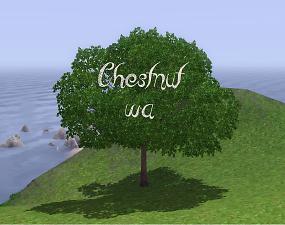
More Downloads BETA
Here are some more of my downloads: