 Sims Mod Assistant
Sims Mod Assistant
MTS has all free content, all the time. Donate to help keep it running.
SCREENSHOTS
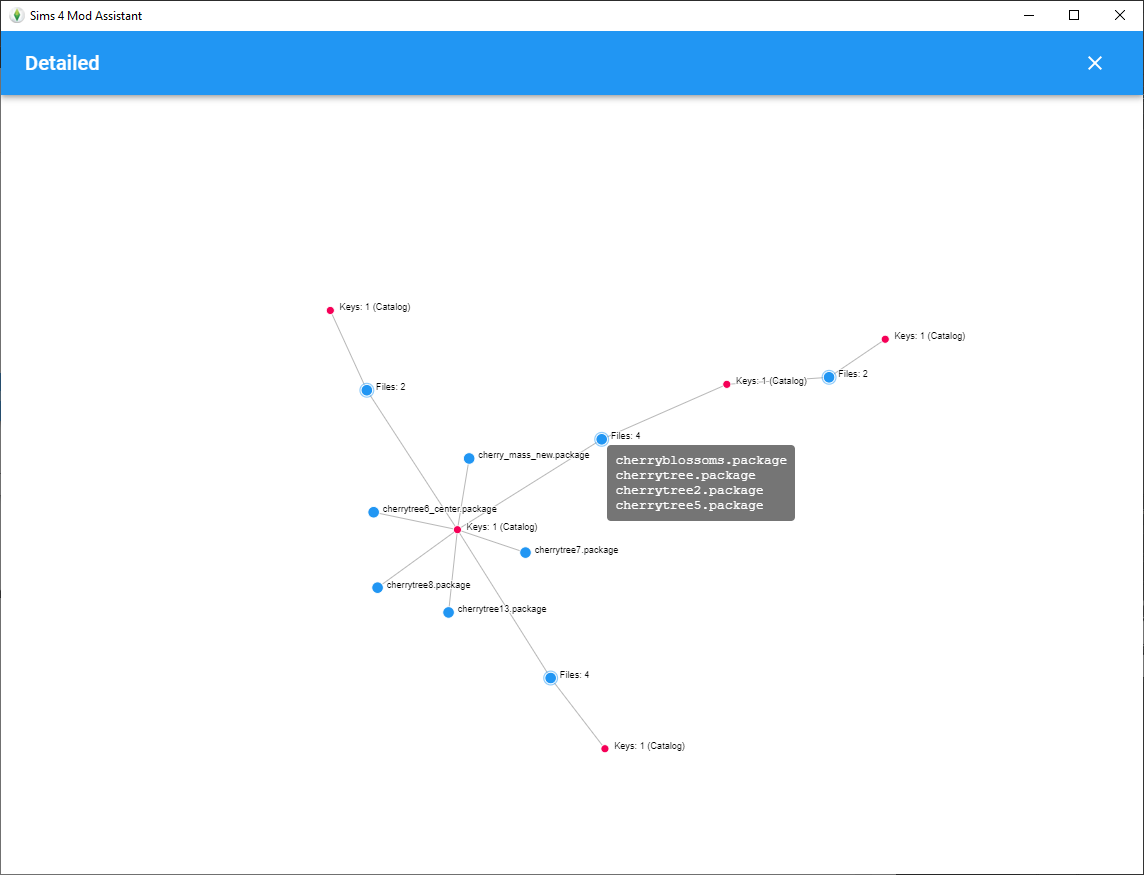
screenshot-2.png - width=1144 height=875
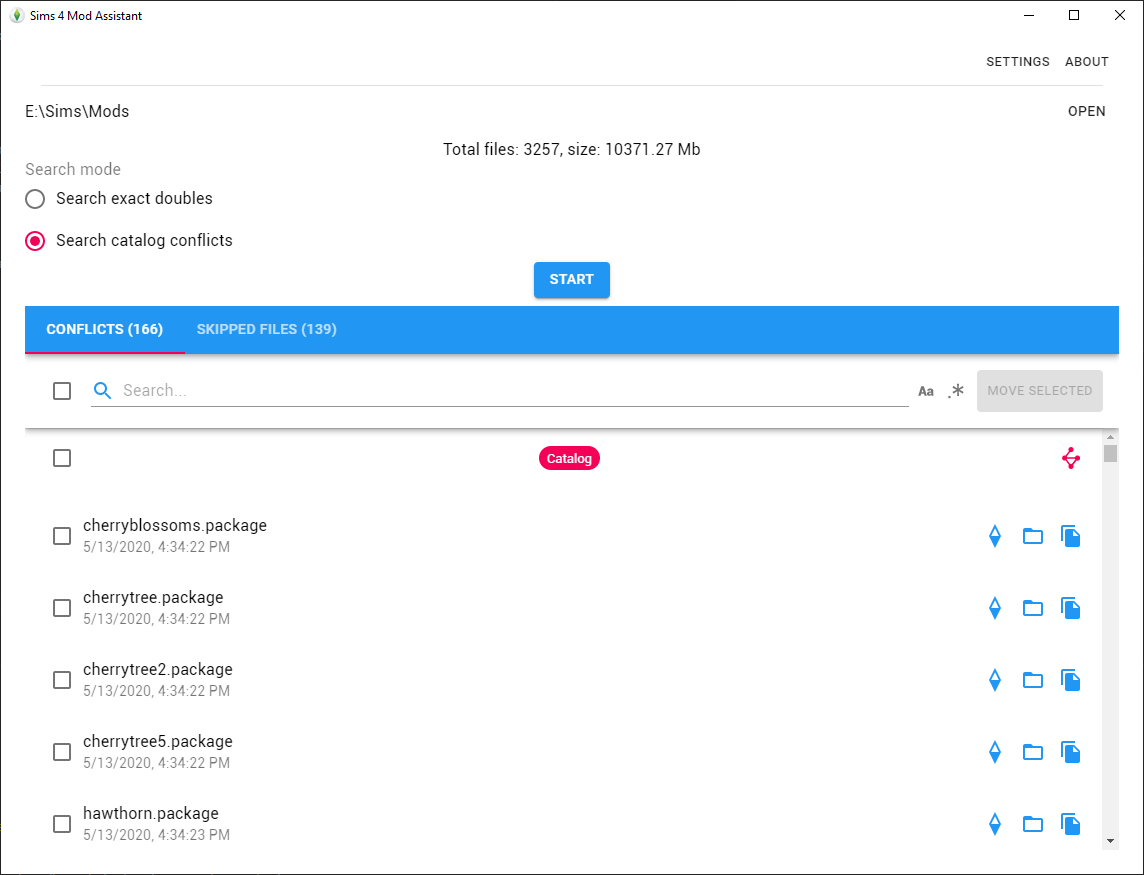
screenshot-1.png - width=1144 height=875
Created by EgorBlagov
Uploaded: 10th Oct 2020 at 2:24 PM
Updated: 25th Oct 2020 at 10:29 AM - Youtube tag doesn't work properly
Updated: 25th Oct 2020 at 10:29 AM - Youtube tag doesn't work properly
Small electron app intended to help Sims players and content makers to find and move duplicates and possible conflicts among mods.
No Sims 4 installation required to use.
Mac OS version was added (darwin). Note, Mac OS version doesn't support Sims4Studio integration yet.
Homepage of the application on GitHub


Features
- Finds exact duplicates (copy-paste files with different names)
- Parses mod contents and looks for probable conflicts for:
- Shows visual relationship between conflicting files
- Supports quick open of specific mod in Sims4Studio
- Supports filtering, batch selection and moving selected mods to other directory
Usage
Download application from Releases page and start.
Video Tutorial
License
ISC (c) Egor Blagov
No Sims 4 installation required to use.
Mac OS version was added (darwin). Note, Mac OS version doesn't support Sims4Studio integration yet.
Homepage of the application on GitHub


Features
- Finds exact duplicates (copy-paste files with different names)
- Parses mod contents and looks for probable conflicts for:
- Catalog/Definition- Groups conflicting files into lists
- Skintone
- CAS
- Sliders
- Shows visual relationship between conflicting files
- Supports quick open of specific mod in Sims4Studio
- Supports filtering, batch selection and moving selected mods to other directory
Usage
Download application from Releases page and start.
Video Tutorial
License
ISC (c) Egor Blagov
| Filename | Size | Downloads | Date | |||||
|
sims-mod-assistant-darwin-x64.zip
Size: 79.94 MB · Downloads: 46,551 · 25th Oct 2020 |
79.94 MB | 46,551 | 25th Oct 2020 | |||||
|
sims-mod-assistant-win32-x64.7z
Size: 52.82 MB · Downloads: 58,378 · 10th Oct 2020 |
52.82 MB | 58,378 | 10th Oct 2020 | |||||
| For a detailed look at individual files, see the Information tab. | ||||||||
Key:
- - File was updated after upload was posted
Install Instructions
Basic Download and Install Instructions:
1. Download: Click the File tab to see the download link. Click the link to save the .rar or .zip file(s) to your computer.
2. Extract: Use WinRAR (Windows) to extract the file(s) from the .rar or .zip file(s).
3. Cut and paste the file(s) into your Mods folder
Need more information?
- Windows XP: Documents and Settings\(Current User Account)\My Documents\Electronic Arts\The Sims 4\Mods\
- Windows Vista/7/8/8.1: Users\(Current User Account)\Documents\Electronic Arts\The Sims 4\Mods\
- Anyone can use both .rar and .zip files easily! On Windows, use WinRAR.
- If you don't have a Mods folder, just make one.
Also Thanked - Users who thanked this download also thanked:
Packs Needed
None, this is Sims 4 base game compatible!
Other Information
Operating System:
– Windows
: Windows XP, Windows Vista, Windows 7, etc
Utility Type:
– Miscellaneous
: Tools which do not fit into the above categories.
Plugin Type:
– Not Applicable
: Standalone tools
Tags

 Sign in to Mod The Sims
Sign in to Mod The Sims Sims Mod Assistant
Sims Mod Assistant
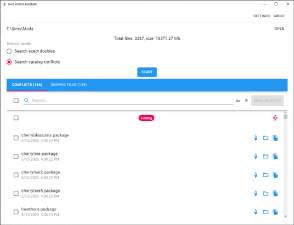
More Downloads BETA
Here are some more of my downloads: