 Little Man -- a toddler / adult pose set
Little Man -- a toddler / adult pose set
MTS has all free content, all the time. Donate to help keep it running.
SCREENSHOTS

pose 1.jpg - width=1024 height=768
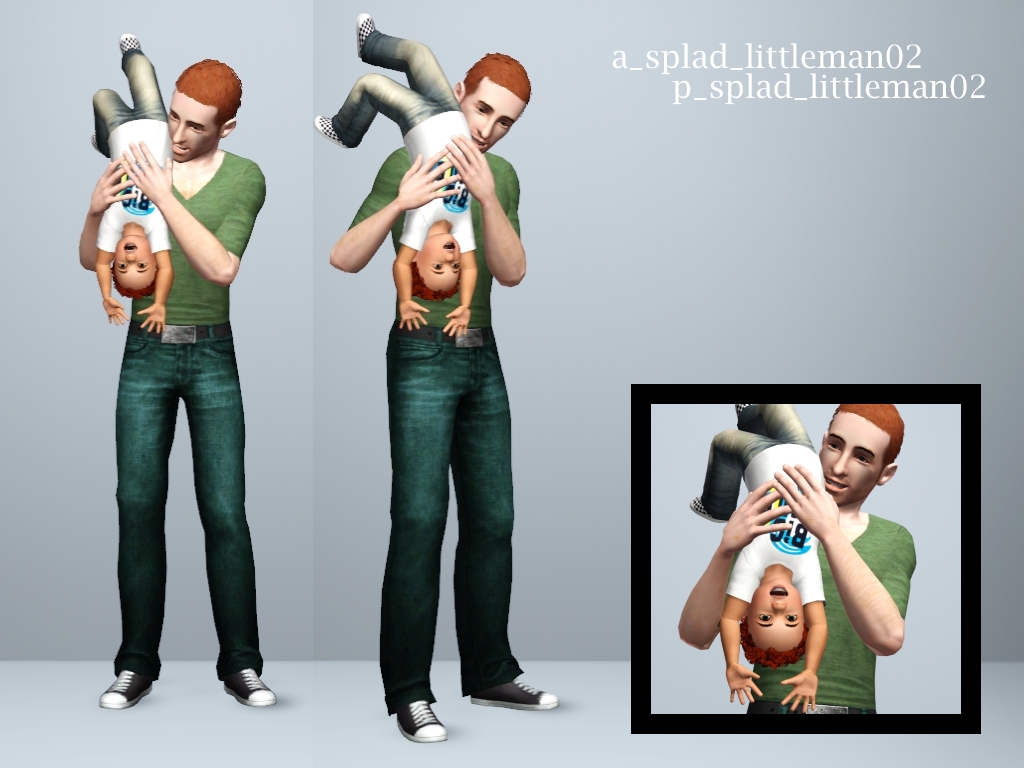
pose 2.jpg - width=1024 height=768

pose 3.jpg - width=1024 height=768

pose 4.jpg - width=1024 height=768

pose 5.jpg - width=1536 height=768

pose 6.jpg - width=1024 height=768

pose 7.jpg - width=1024 height=768

pose 8.jpg - width=1024 height=768

horsing around 4.jpg - width=800 height=768

horsing around 5.jpg - width=768 height=768

horsing around 7.jpg - width=768 height=768

horsing around.jpg - width=768 height=768

Little Man thumbnail.jpg - width=400 height=400













Picked Upload!
This is a picked upload! It showcases some of the best talent and creativity available on MTS and in the community.
*Compatible with the "Pose List" feature of the newest Pose Player!*
This is a set I wanted to make a while ago, but couldn't quite work things out with Blender, sigh We're still not on the best of terms, but at least we cooperated long enough for me to get this idea produced in time for Father's Day
We're still not on the best of terms, but at least we cooperated long enough for me to get this idea produced in time for Father's Day  I made this set specifically with guys in mind, because so many toddler sets seem to focus on moms. Dads love their kids, too! :lovestruc It's called "Little Man" because little Aidan was my model, but of course you can use it on a female toddler, no problem. Do be aware that some of the toddler poses are likely to warp a dress or a longer skirt.
I made this set specifically with guys in mind, because so many toddler sets seem to focus on moms. Dads love their kids, too! :lovestruc It's called "Little Man" because little Aidan was my model, but of course you can use it on a female toddler, no problem. Do be aware that some of the toddler poses are likely to warp a dress or a longer skirt.
Pose tags are as follows:
a_splad_littleman01 -- comforting.
p_splad_littleman01 -- crying.
a_splad_littleman02 -- holding baby upside down.
p_splad_littleman02 -- being held.
a_splad_littleman03 -- flexing arms.
p_splad_littleman03 -- flexing arms.
a_splad_littleman04 -- being hugged.
p_splad_littleman04 -- hugging adult's neck.
a_splad_littleman05 -- sleeping. (This pose can be used without a toddler.)
p_splad_littleman05 -- sleeping.
a_splad_littleman06 -- playing video games. (Controller accessory is by deggdegg and is available here.)
p_splad_littleman06 -- playing video games.
a_splad_littleman07 -- holding baby.
p_splad_littleman07 -- being held.
a_splad_littleman08 -- standing with hands in pockets.
p_splad_littleman08 -- peeking between adult's legs.
Known issues:
*These poses were designed using a male rig and were not tested with female sims. You can use a female sim, of course, but you may get some undesirable clipping in spots.
And as always, you'll need to use "moveobjects on" to place the sims. When you cancel their posing, they'll lump up together, so make sure to pull the toddler from underneath the couch for poses 5 and 6!
Additional Credits:
Cmomoney for the incredible Pose Player
OrangeMittens for the excellent "Creating Your Own Custom Poses" tutorial
WesHowe for the AnimTool
Mesher for the AM rig, A for the toddler rig
Inge Jones for S3PE Everyone on Tumblr who puts up with my picture spam, and particularly FairsteadSims who helped beta-test! You guys are great!
This is a set I wanted to make a while ago, but couldn't quite work things out with Blender, sigh
 We're still not on the best of terms, but at least we cooperated long enough for me to get this idea produced in time for Father's Day
We're still not on the best of terms, but at least we cooperated long enough for me to get this idea produced in time for Father's Day  I made this set specifically with guys in mind, because so many toddler sets seem to focus on moms. Dads love their kids, too! :lovestruc It's called "Little Man" because little Aidan was my model, but of course you can use it on a female toddler, no problem. Do be aware that some of the toddler poses are likely to warp a dress or a longer skirt.
I made this set specifically with guys in mind, because so many toddler sets seem to focus on moms. Dads love their kids, too! :lovestruc It's called "Little Man" because little Aidan was my model, but of course you can use it on a female toddler, no problem. Do be aware that some of the toddler poses are likely to warp a dress or a longer skirt.Pose tags are as follows:
a_splad_littleman01 -- comforting.
p_splad_littleman01 -- crying.
a_splad_littleman02 -- holding baby upside down.
p_splad_littleman02 -- being held.
a_splad_littleman03 -- flexing arms.
p_splad_littleman03 -- flexing arms.
a_splad_littleman04 -- being hugged.
p_splad_littleman04 -- hugging adult's neck.
a_splad_littleman05 -- sleeping. (This pose can be used without a toddler.)
p_splad_littleman05 -- sleeping.
a_splad_littleman06 -- playing video games. (Controller accessory is by deggdegg and is available here.)
p_splad_littleman06 -- playing video games.
a_splad_littleman07 -- holding baby.
p_splad_littleman07 -- being held.
a_splad_littleman08 -- standing with hands in pockets.
p_splad_littleman08 -- peeking between adult's legs.
Known issues:
*These poses were designed using a male rig and were not tested with female sims. You can use a female sim, of course, but you may get some undesirable clipping in spots.
And as always, you'll need to use "moveobjects on" to place the sims. When you cancel their posing, they'll lump up together, so make sure to pull the toddler from underneath the couch for poses 5 and 6!
Additional Credits:
Cmomoney for the incredible Pose Player
OrangeMittens for the excellent "Creating Your Own Custom Poses" tutorial
WesHowe for the AnimTool
Mesher for the AM rig, A for the toddler rig
Inge Jones for S3PE Everyone on Tumblr who puts up with my picture spam, and particularly FairsteadSims who helped beta-test! You guys are great!
This mod is a custom pose or animation. This means that you will need the Pose Player or Animation Player mod by cmomoney installed in order to use the download in your game.
| Filename | Size | Downloads | Date | |||||
|
Little Man.rar
Size: 105.2 KB · Downloads: 26,554 · 12th Jun 2014 |
105.2 KB | 26,554 | 12th Jun 2014 | |||||
| For a detailed look at individual files, see the Information tab. | ||||||||
Key:
- - File was updated after upload was posted
Install Instructions
Quick Guide:
1. Click the file listed on the Files tab to download the file to your computer.
2. Extract the zip, rar, or 7z file. Now you will have either a .package or a .sims3pack file.
For Package files:
1. Cut and paste the file into your Documents\Electronic Arts\The Sims 3\Mods\Packages folder. If you do not already have this folder, you should read the full guide to Package files first: Sims 3:Installing Package Fileswiki, so you can make sure your game is fully patched and you have the correct Resource.cfg file.
2. Run the game, and find your content where the creator said it would be (build mode, buy mode, Create-a-Sim, etc.).
For Sims3Pack files:
1. Cut and paste it into your Documents\Electronic Arts\The Sims 3\Downloads folder. If you do not have this folder yet, it is recommended that you open the game and then close it again so that this folder will be automatically created. Then you can place the .sims3pack into your Downloads folder.
2. Load the game's Launcher, and click on the Downloads tab. Find the item in the list and tick the box beside it. Then press the Install button below the list.
3. Wait for the installer to load, and it will install the content to the game. You will get a message letting you know when it's done.
4. Run the game, and find your content where the creator said it would be (build mode, buy mode, Create-a-Sim, etc.).
Extracting from RAR, ZIP, or 7z: You will need a special program for this. For Windows, we recommend 7-Zip and for Mac OSX, we recommend Keka. Both are free and safe to use.
Need more help?
If you need more info, see:
1. Click the file listed on the Files tab to download the file to your computer.
2. Extract the zip, rar, or 7z file. Now you will have either a .package or a .sims3pack file.
For Package files:
1. Cut and paste the file into your Documents\Electronic Arts\The Sims 3\Mods\Packages folder. If you do not already have this folder, you should read the full guide to Package files first: Sims 3:Installing Package Fileswiki, so you can make sure your game is fully patched and you have the correct Resource.cfg file.
2. Run the game, and find your content where the creator said it would be (build mode, buy mode, Create-a-Sim, etc.).
For Sims3Pack files:
1. Cut and paste it into your Documents\Electronic Arts\The Sims 3\Downloads folder. If you do not have this folder yet, it is recommended that you open the game and then close it again so that this folder will be automatically created. Then you can place the .sims3pack into your Downloads folder.
2. Load the game's Launcher, and click on the Downloads tab. Find the item in the list and tick the box beside it. Then press the Install button below the list.
3. Wait for the installer to load, and it will install the content to the game. You will get a message letting you know when it's done.
4. Run the game, and find your content where the creator said it would be (build mode, buy mode, Create-a-Sim, etc.).
Extracting from RAR, ZIP, or 7z: You will need a special program for this. For Windows, we recommend 7-Zip and for Mac OSX, we recommend Keka. Both are free and safe to use.
Need more help?
If you need more info, see:
- For package files: Sims 3:Installing Package Fileswiki
- For Sims3pack files: Game Help:Installing TS3 Packswiki
Also Thanked - Users who thanked this download also thanked:
Packs Needed
None, this is Sims 3 base game compatible!
Tags

 Sign in to Mod The Sims
Sign in to Mod The Sims Little Man -- a toddler / adult pose set
Little Man -- a toddler / adult pose set












More Downloads BETA
Here are some more of my downloads: