 Lighting & Build Recategorized
Lighting & Build Recategorized
MTS has all free content, all the time. Donate to help keep it running.
SCREENSHOTS

Outdoor Lighting.jpg - width=1475 height=195

Wall Lighting.jpg - width=1470 height=290
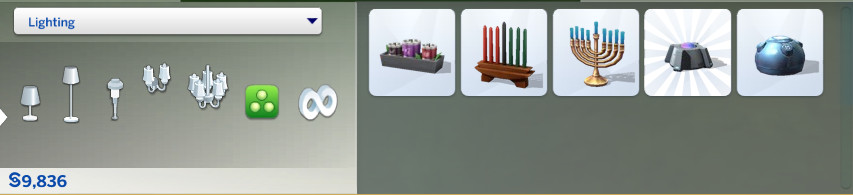
Misc Lighting.jpg - width=853 height=195
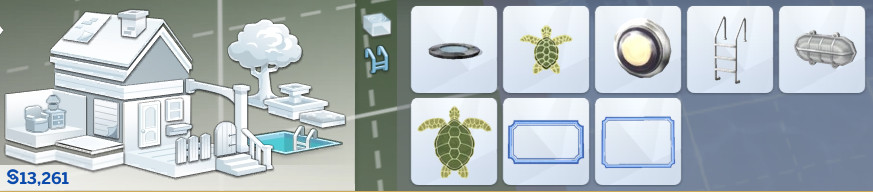
Pool Deco.jpg - width=873 height=192

Lavender.jpg - width=1525 height=196
Created by porphyria259
Uploaded: 28th Mar 2015 at 7:20 PM
I re-categorized a few more items in both lighting and build. My goal with all of these recats is to make them easy to find in sensible places while leaving plenty of room for expansion 
Lighting: condensed each light down to one category only and moved all outdoor lights
Build: condensed pool category down to pool only items
Plants: moved the lavender bushes into flowers
I've also included each object separately for those of you who are experiencing any conflicts that would like to remove an object. Check the download descriptions to decide which download suits your needs.
The Misc Lighting contains some recats from my Decorative Object Recats you can find here:
https://modthesims.info/showthread.php?t=550886
Additional Credits:
Sims 4 Studio
Blender

Lighting: condensed each light down to one category only and moved all outdoor lights
Build: condensed pool category down to pool only items
Plants: moved the lavender bushes into flowers
I've also included each object separately for those of you who are experiencing any conflicts that would like to remove an object. Check the download descriptions to decide which download suits your needs.
The Misc Lighting contains some recats from my Decorative Object Recats you can find here:
https://modthesims.info/showthread.php?t=550886
Additional Credits:
Sims 4 Studio
Blender
| Filename | Size | Downloads | Date | |||||
|
porphyria_recat.BG_BuildObjects_IndividualFiles.7z
Size: 1.6 KB · Downloads: 509 · 28th Mar 2015 |
1.6 KB | 509 | 28th Mar 2015 | |||||
|
porphyria_recat.BG_BuildObjects.7z
Size: 1.5 KB · Downloads: 931 · 28th Mar 2015 |
1.5 KB | 931 | 28th Mar 2015 | |||||
|
porphyria_recat.BG_Lighting_IndividualFiles.7z
Size: 2.7 KB · Downloads: 485 · 28th Mar 2015 |
2.7 KB | 485 | 28th Mar 2015 | |||||
|
porphyria_recat.BG_Lighting.7z
Size: 2.2 KB · Downloads: 1,051 · 28th Mar 2015 |
2.2 KB | 1,051 | 28th Mar 2015 | |||||
| For a detailed look at individual files, see the Information tab. | ||||||||
Key:
- - File was updated after upload was posted
Install Instructions
Basic Download and Install Instructions:
Need more information?
1. Download: Click the File tab to see the download link. Click the link to save the .rar or .zip file(s) to your computer.
Read the upload description for installation instructions. If nothing else is specified, do the following:
2. Extract: Use WinRAR (Windows) to extract the .package file(s) (if included, ts4script as well) from the .rar or .zip file(s).
3. Cut and paste the .package file(s) (if included, ts4script as well) into your Mods folder
- Windows XP: Documents and Settings\(Current User Account)\My Documents\Electronic Arts\The Sims 4\Mods\
- Windows Vista/7/8/8.1: Users\(Current User Account)\Documents\Electronic Arts\The Sims 4\Mods\
Need more information?
- Anyone can use both .rar and .zip files easily! On Windows, use WinRAR.
- If you don't have a Mods folder, just make one.
- Mod still not working? Make sure you have script mods enabled
Recommended
The creator also recommends the following uploads:
Also Thanked - Users who thanked this download also thanked:
Packs Needed
None, this is Sims 4 base game compatible!
Other Information
Type:
– Maxis Content Recategorizers
Tags
#object recategorized, #lighting, #build, #organize, #catalog
Policy
Please do NOT upload any of my creations to the exchange or any pay site in any form.
If you would like to share any of my creations in a standalone manner, do not redistribute on your site...just provide a link-back.
You may re-distribute my meshes along with your lots as long as you let people know who made it :)
Please don't use my textures or edit my meshes without my permission.
If you would like to share any of my creations in a standalone manner, do not redistribute on your site...just provide a link-back.
You may re-distribute my meshes along with your lots as long as you let people know who made it :)
Please don't use my textures or edit my meshes without my permission.

 Sign in to Mod The Sims
Sign in to Mod The Sims Lighting & Build Recategorized
Lighting & Build Recategorized





More Downloads BETA
Here are some more of my downloads: