 Let 'Em Know! - All ages conversion
Let 'Em Know! - All ages conversion
MTS has all free content, all the time. Donate to help keep it running.
SCREENSHOTS

MTS_QueenofFrance-1627680-thumb.png - width=224 height=224

lineup.jpg - width=1499 height=374

MTS_QueenofFrance-1392317-blackswatch.jpg - width=864 height=844

MTS_QueenofFrance-1392318-greyswatch.jpg - width=864 height=844

MTS_QueenofFrance-1392319-whiteswatch.jpg - width=864 height=844

MTS_QueenofFrance-1392320-colorswatch.jpg - width=864 height=844

alien.jpg - width=824 height=824
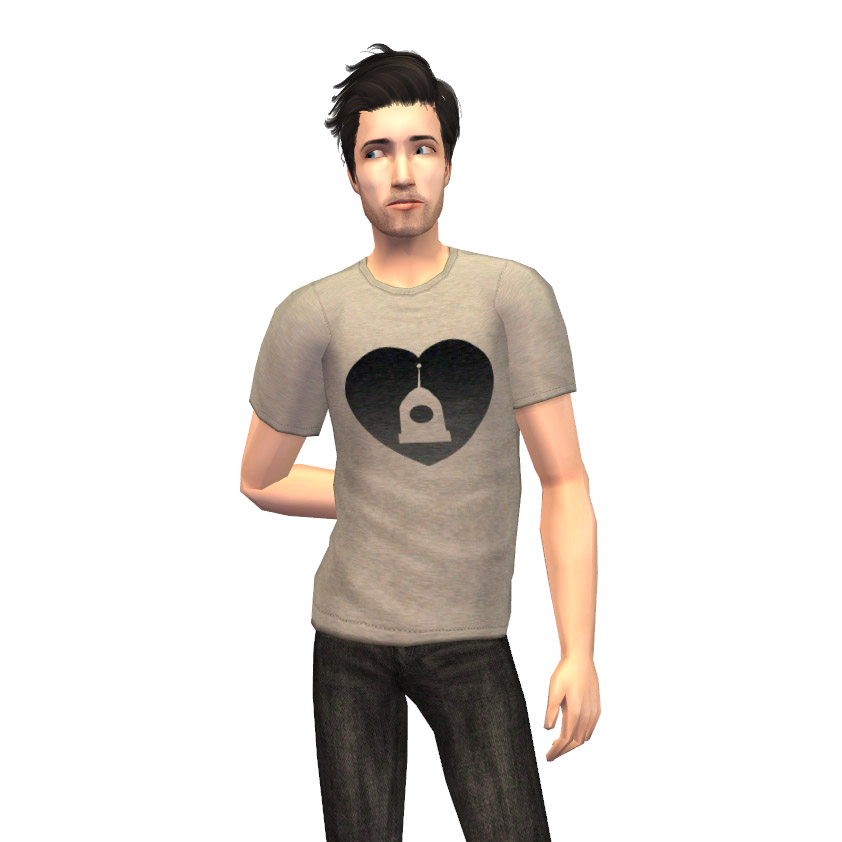
robots.jpg - width=842 height=842

warlock.jpg - width=827 height=827

prev.jpg - width=500 height=500










Uploaded: 21st Jun 2016 at 3:36 AM
Updated: 18th Dec 2022 at 3:14 AM
Updated: 18th Dec 2022 at 3:14 AM
This is a full set of repositoried conversions of my Let 'Em Know! set for CU, TF, TM, AF, EF, and EM. The AM files are included - there's nothing wrong with the old ones, so you don't have to redownload if you're using them, but I thought it might be more convenient for people to have them all in one place.
You need the AM files for these to work! They are included in this upload - they have also been renamed to remove spaces and special characters, since I've learned since I've made them that it's advised to avoid those in your DL folder - but if you see the files as flesh-colored in your game, it means the master files are missing. Recolors for all the other age groups contain only a string pointing the file to the textures within the AM files, no textures of their own. When in doubt - download the All_Ages version.
Categorized as Everyday, Athletic, and PJs. All meshes are included.
The files available are as follows:
merged_files: all age groups are bundled within a recolor's package, so if you have a UMUF_Grey_Red_Alien in your game, it will appear for CU, TF, TM, AF, EF, and EM. Deleting it for one age group in CAS/Bodyshop will remove it for other ages, too.
repositoried_allages: each age group's recolor is a separate (tiny) file. AM files are included in the download. Choose this one if yfu don't already have the AM files in your game.
repositoried_noAM: same as above, but AM files aren't included. Choose this if you already have the AM files in your game. If you don't have them, and download this fie, all tees will appear as skin-colored.
Livlukas_folder_structure: if you're using Livlukas' DL folder sorting technique, and - like I did - replaced all the " - " characters with "_" characters (so instead of A - CAS - Accessories - Glasses you have A_CAS_Accessories_Glasses), all you have to do is drop the download in your DL folder; the file sare pre-sorted.
Additional Credits:
Fanseelamb, Trapping, Eir-Ung, Deedee-Sims - meshes used
Fanseelamb - base texture
This is a new mesh recolour, and means that you will need to download the particular mesh itself in order for this to show up in your game. See the Meshes Needed section or read the text for more information.
| Filename | Size | Downloads | Date | |||||
|
Let_Em_Know_Livlukas_Folder_Structure.7z
| If you're using Livlukas' DL folder structure (but replaced all the " - " with "_" like I did), these files are pre-sorted into their respective directories; you can drop them in your DL folder as-is.
Size: 1.14 MB · Downloads: 327 · 21st Jun 2016 |
1.14 MB | 327 | 21st Jun 2016 | |||||
|
Let_Em_Know_Repositoried_noAM.7z
| Same as the file above, but the AM files (and thus, the textures) aren't included. You can download this one if you already have the AM files in your game from the original upload.
Size: 450.5 KB · Downloads: 333 · 21st Jun 2016 |
450.5 KB | 333 | 21st Jun 2016 | |||||
|
Let_Em_Know_Repositoried_AllAges.7z
| Every age/sex group as separate file. You can delete one in Bodyshop/CAS and the same texture will be available for other categories (except for the AM files, which are necessary for all the others to show up).
Size: 1.27 MB · Downloads: 675 · 21st Jun 2016 |
1.27 MB | 675 | 21st Jun 2016 | |||||
|
Let_Em_Know_UMUF_merged_files.7z
| Textures for all ages and sexes merged into collected files. If you delete one in Bodyshop/CAS, they'll be deleted for all the other categories, too.
Size: 1.28 MB · Downloads: 998 · 21st Jun 2016 |
1.28 MB | 998 | 21st Jun 2016 | |||||
| For a detailed look at individual files, see the Information tab. | ||||||||
Key:
- - File was updated after upload was posted
Install Instructions
Basic Download and Install Instructions:
1. Download: Click the download link to save the .rar or .zip file(s) to your computer.
2. Extract the zip, rar, or 7z file.
3. Place in Downloads Folder: Cut and paste the .package file(s) into your Downloads folder:
1. Download: Click the download link to save the .rar or .zip file(s) to your computer.
2. Extract the zip, rar, or 7z file.
3. Place in Downloads Folder: Cut and paste the .package file(s) into your Downloads folder:
- Origin (Ultimate Collection): Users\(Current User Account)\Documents\EA Games\The Sims™ 2 Ultimate Collection\Downloads\
- Non-Origin, Windows Vista/7/8/10: Users\(Current User Account)\Documents\EA Games\The Sims 2\Downloads\
- Non-Origin, Windows XP: Documents and Settings\(Current User Account)\My Documents\EA Games\The Sims 2\Downloads\
- Mac: Users\(Current User Account)\Documents\EA Games\The Sims 2\Downloads
- Mac x64: /Library/Containers/com.aspyr.sims2.appstore/Data/Library/Application Support/Aspyr/The Sims 2/Downloads
- For a full, complete guide to downloading complete with pictures and more information, see: Game Help: Downloading for Fracking Idiots.
- Custom content not showing up in the game? See: Game Help: Getting Custom Content to Show Up.
- If you don't have a Downloads folder, just make one. See instructions at: Game Help: No Downloads Folder.
Meshes needed
This download requires one or more meshes to work properly. Please check the Description tab for information about the meshes needed, then download them below:| MTS cannot guarantee any off-site links will be available |
| deedee-sims.tumblr.com/post/141211309647/fanseelamb-trapping-pj-tee-separated-for-ef-tf (non-MTS link) |
| trappingit.livejournal.com/28301.html (non-MTS link) |
| eir-ung.tumblr.com/post/118691098898/fulfilling-a-small-request-for-anon-these-are (non-MTS link) |
Also Thanked - Users who thanked this download also thanked:
by fakepeeps7
by fakepeeps7
Packs Needed
None, this is Sims 2 base game compatible!
Other Information
Age:
– Child
– Teen
– Young Adult
– Adult
– Elder
Gender:
– Male
– Female
Clothing Type:
– Everyday
– Sleepwear
– Athletic
Clothing Style:
– Modern
Other Type:
– Not Applicable
Maxis Flags:
– Not Applicable
Outfit Type:
– Top
Tags
#supernatural, #all ages, #repositoried, #creature, #servo, #robot, #witch, #warlock, #alien, #plantsim, #bigfoot, #vampire, #werewolf, #zombie, #maxis-match
TOS
Here's my general cc blog!
Feel free to use my textures and meshes for your own cc however you please - editing, including meshes in your uploads, repositorying textures, so on. Credit is appreciated; I'd love to see what you used my creations for, if you're willing to share!
If you want to use my artwork - either Sims-related or not - please ask me first.
All I ask is that you don't upload my stuff, and anything that was made with my stuff, to paysites, and that you don't claim you made what I made, and that you don't use them for things not related to TS2 - as in, no using my textures on your personal/professional 3D work, for example. I'm good with literally anything else: conversions, remixes, using Hal as clutter on a set piece, proactive archives of my work, including meshes with your lots etc. Go nuts, I make stuff for the community and the joy of seeing people enjoy what I create.
Check out my art blog!
Feel free to use my textures and meshes for your own cc however you please - editing, including meshes in your uploads, repositorying textures, so on. Credit is appreciated; I'd love to see what you used my creations for, if you're willing to share!
If you want to use my artwork - either Sims-related or not - please ask me first.
All I ask is that you don't upload my stuff, and anything that was made with my stuff, to paysites, and that you don't claim you made what I made, and that you don't use them for things not related to TS2 - as in, no using my textures on your personal/professional 3D work, for example. I'm good with literally anything else: conversions, remixes, using Hal as clutter on a set piece, proactive archives of my work, including meshes with your lots etc. Go nuts, I make stuff for the community and the joy of seeing people enjoy what I create.
Check out my art blog!

 Sign in to Mod The Sims
Sign in to Mod The Sims Let 'Em Know! - All ages conversion
Let 'Em Know! - All ages conversion


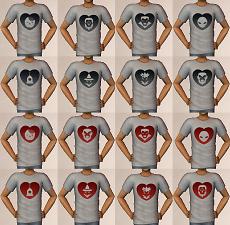






More Downloads BETA
Here are some more of my downloads: