 Apple iMac - 2 New Computers
Apple iMac - 2 New Computers
MTS has all free content, all the time. Donate to help keep it running.
SCREENSHOTS

MIDDLEMAN.jpg - width=353 height=309

AdPik01.jpg - width=800 height=600

AdPik01.jpg - width=800 height=600
Picked Upload!
This is a picked upload! It showcases some of the best talent and creativity available on MTS and in the community.
Uploaded: 11th Feb 2008 at 11:11 PM
Updated: 19th Mar 2009 at 7:33 PM by -Maylin-
Updated: 19th Mar 2009 at 7:33 PM by -Maylin-
NOTE: A FIXED VERSION OF THESE ALSO UPDATED FOR BON VOYAGE WILL BE RELEASED SHORTLY, CHECK MY JOURNAL FOR MORE INFORMATION 
APPLE iMAC 20'' AND 24'' MODELS
This is a fully functional computer for your sims inspired by the Apple iMac design. It comes in 20 and 24 inch models, like the ones retailed in the Apple Store.
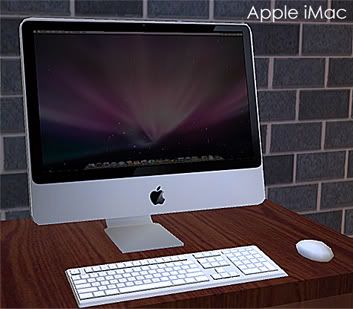
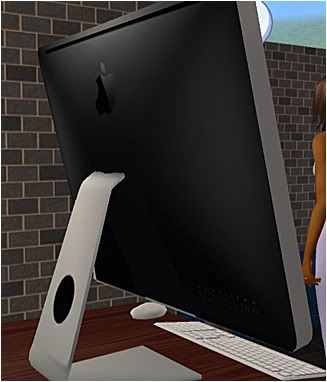
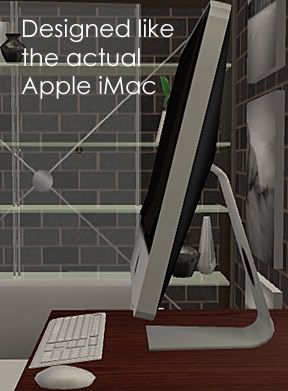
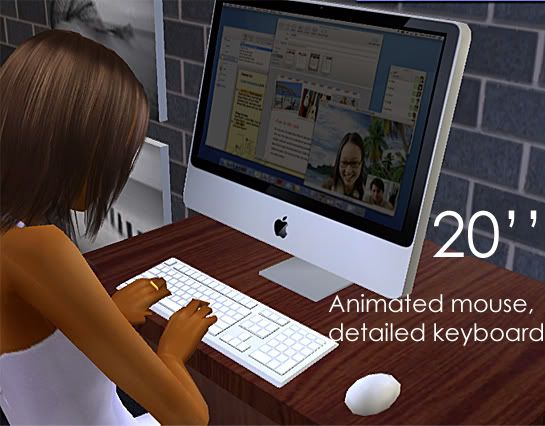



FEATURES
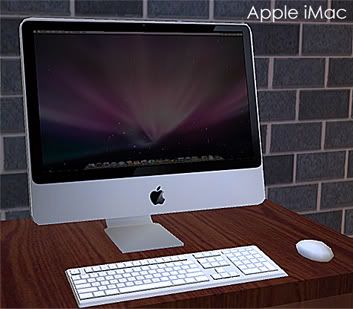
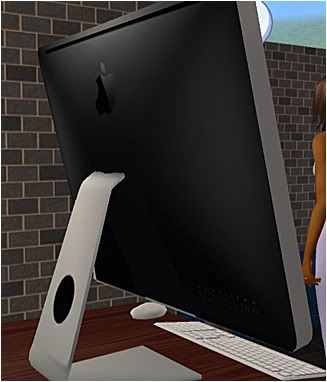
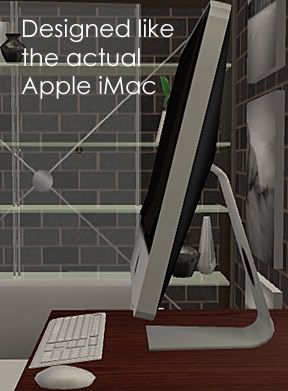
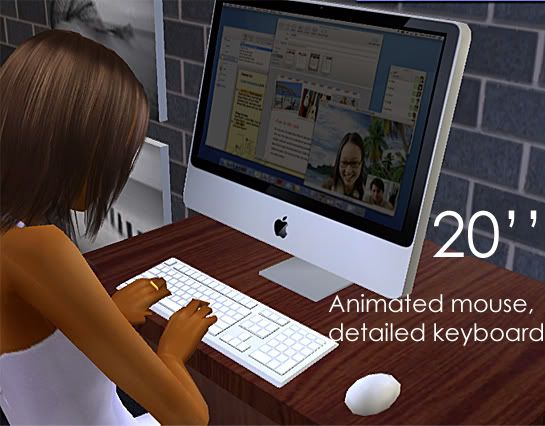



FEATURES
- Animated mouse
- Customized Screens to suite the new Mac OS X Leopard
- Different models to choose from depending on budget
- Fine textures
If you have problems with this computer, or enjoyed it in game, please leave a comment.
The 20'' model costs 2120 simoleons, while the 24'' model costs 3680 simoleons. Choose one that your sim can best afford.
Enjoy.
Polygon Counts:
Polycount for both packages are 686
Additional Credits:
Apple Inc SimPE EA Games
This is a new mesh, and means that it's a brand new self contained object that usually does not require a specific Pack (although this is possible depending on the type). It may have Recolours hosted on MTS - check below for more information.
| Filename | Size | Downloads | Date | |||||
|
pacotacoplayer-Apple-iMac-20INCH-2008.rar
Size: 451.3 KB · Downloads: 155,780 · 12th Feb 2008 |
451.3 KB | 155,780 | 12th Feb 2008 | |||||
|
pacotacoplayer-Apple-iMac24INCH-2008.rar
Size: 478.8 KB · Downloads: 192,642 · 12th Feb 2008 |
478.8 KB | 192,642 | 12th Feb 2008 | |||||
| For a detailed look at individual files, see the Information tab. | ||||||||
Key:
- - File was updated after upload was posted
Install Instructions
Basic Download and Install Instructions:
1. Download: Click the download link to save the .rar or .zip file(s) to your computer.
2. Extract the zip, rar, or 7z file.
3. Place in Downloads Folder: Cut and paste the .package file(s) into your Downloads folder:
1. Download: Click the download link to save the .rar or .zip file(s) to your computer.
2. Extract the zip, rar, or 7z file.
3. Place in Downloads Folder: Cut and paste the .package file(s) into your Downloads folder:
- Origin (Ultimate Collection): Users\(Current User Account)\Documents\EA Games\The Sims™ 2 Ultimate Collection\Downloads\
- Non-Origin, Windows Vista/7/8/10: Users\(Current User Account)\Documents\EA Games\The Sims 2\Downloads\
- Non-Origin, Windows XP: Documents and Settings\(Current User Account)\My Documents\EA Games\The Sims 2\Downloads\
- Mac: Users\(Current User Account)\Documents\EA Games\The Sims 2\Downloads
- Mac x64: /Library/Containers/com.aspyr.sims2.appstore/Data/Library/Application Support/Aspyr/The Sims 2/Downloads
- For a full, complete guide to downloading complete with pictures and more information, see: Game Help: Downloading for Fracking Idiots.
- Custom content not showing up in the game? See: Game Help: Getting Custom Content to Show Up.
- If you don't have a Downloads folder, just make one. See instructions at: Game Help: No Downloads Folder.
Also Thanked - Users who thanked this download also thanked:
Packs Needed
| Base Game | |
|---|---|
 | Sims 2 |
| Expansion Pack | |
|---|---|
 | University |
 | Nightlife |
 | Open for Business |
Terms Of Use
Just use my stuff however you want,
except for, of course , the usual:
+Uploading on other sites (especially if you say the work is yours)
+Generally claiming my work as yours
+Using my stuff without giving me credit
Yes, you can recolour, with credit, use my stuff in your pictures, don't have to give credit for that.
If I missed anything , message me .
except for, of course , the usual:
+Uploading on other sites (especially if you say the work is yours)
+Generally claiming my work as yours
+Using my stuff without giving me credit
Yes, you can recolour, with credit, use my stuff in your pictures, don't have to give credit for that.
If I missed anything , message me .

 Sign in to Mod The Sims
Sign in to Mod The Sims Apple iMac - 2 New Computers
Apple iMac - 2 New Computers


More Downloads BETA
Here are some more of my downloads: