 Books First for Learning - [CEP Extra]
Books First for Learning - [CEP Extra]
MTS has all free content, all the time. Donate to help keep it running.
SCREENSHOTS

EducCareerReward_CEPextra.jpg - width=800 height=600
Created by dharden
Uploaded: 18th Jun 2015 at 9:06 PM
Updated: 1st Jan 2019 at 1:34 AM
Updated: 1st Jan 2019 at 1:34 AM
When Maxis made "Books First for Learning", they made the books a separate subset with a separate texture, but didn't make it so they could be changed with the Design Tool. After realizing that Michelle's Buyable Bookshelf of Education could use the original Maxis texture, I decided to try enabling that second subset, and slaving it to her book recolors.
This modifies an object from Seasons, and therefore requires Seasons. It slaves the book texture to Michelle's Buyable Bookshelf of Education, and will use any book recolors for it that you may have installed. (NEW December 31, 2018: Added a version tagged as "SNS-BV" that slaves the book texture to the base game version of the Buyable Bookshelf of Education, since the FreeTime version isn't usable unless FreeTime or later is installed.) Make sure that you download the correct file for the version of the Buyable Bookshelf of Education that you have.
Make sure that you download the correct file for the version of the Buyable Bookshelf of Education that you have.
It does not link to her cabinet recolors, as they are made for a mesh that does not have the huge golden book on top. (Michelle and Liz have each made recolors for the cabinet, which are available here and here. In addition, Liz has made default replacement textures for the cabinet and giant book, which are available here.)
When recoloring the books, all options, even the default, will have the custom-content "star" because the master object for the book texture is custom. To recolor the books, you may need to place the career reward, then use the Design Tool.
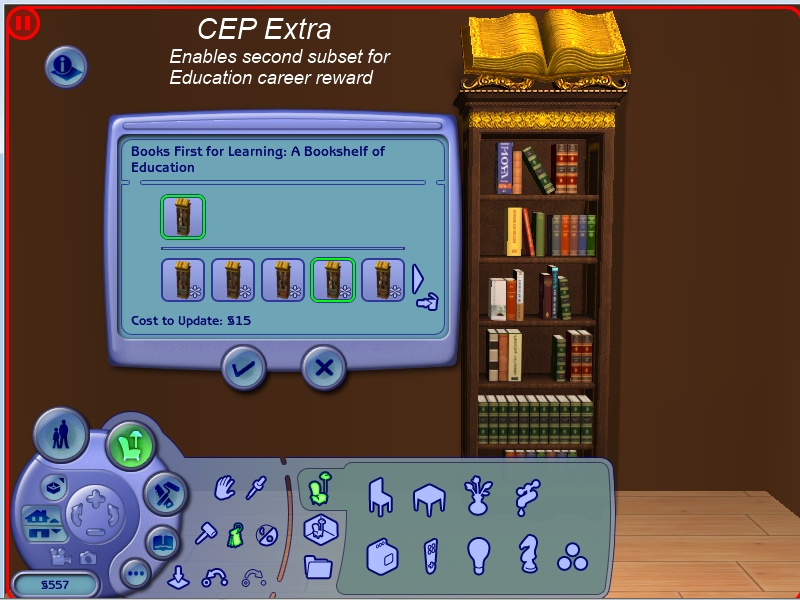
 Install instructions:
Install instructions:
The file must be placed in \Documents\EA Games\The Sims 2\zCEP-EXTRA
Notes: If you used a compilation to install The Sims 2, the compilation's full name (e.g., "The Sims 2 Double Deluxe") will probably be used in Documents. (NEW December 31, 2018: When I first made this, I included a file that was to be placed in Program Files. I've removed that because it turned out to be unnecessary, as it's enough for the books to be recolorable in the master object. So, while having part of this CEP Extra in Program Files doesn't hurt anything, having it there doesn't do anything, either.)
 Compatibility:
Compatibility:
This should work with the standalone version of my default replacement for "Books First for Learning". However, it is not compatible with the slaved version of that default, as that version uses a different CEP Extra. It should work with mods that make career rewards appear in the Buy catalog.
This does not fix the Maxis bookcase's shadow, but it should be compatible with the shadow-fix package that Simsbaby posted at MATY, which does fix it. (h/t to Ksantipasim for the pointer to it.)
Additional Credits:
Michelle for the book recolors.
IgnorantBliss, for tutorials on the repository method and adding a recolorable subset
hafiseazale and HugeLunatic for working models of subset-adding CEP extras.
and, of course, everyone involved in creating and refining the CEP.
This modifies an object from Seasons, and therefore requires Seasons. It slaves the book texture to Michelle's Buyable Bookshelf of Education, and will use any book recolors for it that you may have installed. (NEW December 31, 2018: Added a version tagged as "SNS-BV" that slaves the book texture to the base game version of the Buyable Bookshelf of Education, since the FreeTime version isn't usable unless FreeTime or later is installed.)
It does not link to her cabinet recolors, as they are made for a mesh that does not have the huge golden book on top. (Michelle and Liz have each made recolors for the cabinet, which are available here and here. In addition, Liz has made default replacement textures for the cabinet and giant book, which are available here.)
When recoloring the books, all options, even the default, will have the custom-content "star" because the master object for the book texture is custom. To recolor the books, you may need to place the career reward, then use the Design Tool.
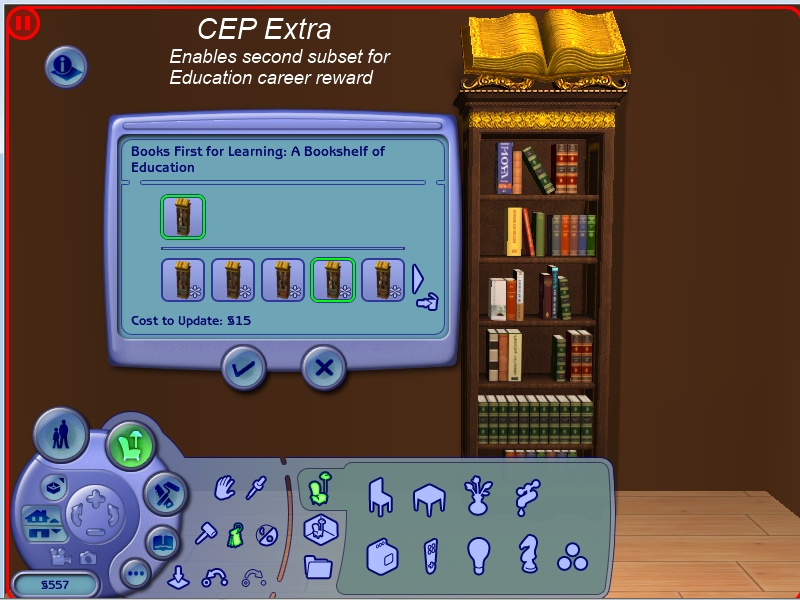
The file must be placed in \Documents\EA Games\The Sims 2\zCEP-EXTRA
Notes: If you used a compilation to install The Sims 2, the compilation's full name (e.g., "The Sims 2 Double Deluxe") will probably be used in Documents. (NEW December 31, 2018: When I first made this, I included a file that was to be placed in Program Files. I've removed that because it turned out to be unnecessary, as it's enough for the books to be recolorable in the master object. So, while having part of this CEP Extra in Program Files doesn't hurt anything, having it there doesn't do anything, either.)
This should work with the standalone version of my default replacement for "Books First for Learning". However, it is not compatible with the slaved version of that default, as that version uses a different CEP Extra. It should work with mods that make career rewards appear in the Buy catalog.
This does not fix the Maxis bookcase's shadow, but it should be compatible with the shadow-fix package that Simsbaby posted at MATY, which does fix it. (h/t to Ksantipasim for the pointer to it.)
Additional Credits:
Michelle for the book recolors.
IgnorantBliss, for tutorials on the repository method and adding a recolorable subset
hafiseazale and HugeLunatic for working models of subset-adding CEP extras.
and, of course, everyone involved in creating and refining the CEP.
| Filename | Size | Downloads | Date | |||||
|
CEP-Extra_MaxisCareerBookcase_SNS-BV.rar
| Requires the Base Game version of Michelle's Buyable Bookshelf of Education. For games without FreeTime or later
Size: 957 Bytes · Downloads: 98 · 1st Jan 2019 |
957 Bytes | 98 | 1st Jan 2019 | |||||
|
CEP-Extra_MaxisCareerBookcase.rar
| Requires the FreeTime version of Michelle's Buyable Bookshelf of Education
Size: 950 Bytes · Downloads: 1,063 · 1st Jan 2019 |
950 Bytes | 1,063 | 1st Jan 2019 | |||||
| For a detailed look at individual files, see the Information tab. | ||||||||
Key:
- - File was updated after upload was posted
Install Instructions
Basic Download and Install Instructions:
1. Download: Click the download link to save the .rar or .zip file(s) to your computer.
2. Extract the zip, rar, or 7z file.
3. Place in Downloads Folder: Cut and paste the .package file(s) into your Downloads folder:
1. Download: Click the download link to save the .rar or .zip file(s) to your computer.
2. Extract the zip, rar, or 7z file.
3. Place in Downloads Folder: Cut and paste the .package file(s) into your Downloads folder:
- Origin (Ultimate Collection): Users\(Current User Account)\Documents\EA Games\The Sims™ 2 Ultimate Collection\Downloads\
- Non-Origin, Windows Vista/7/8/10: Users\(Current User Account)\Documents\EA Games\The Sims 2\Downloads\
- Non-Origin, Windows XP: Documents and Settings\(Current User Account)\My Documents\EA Games\The Sims 2\Downloads\
- Mac: Users\(Current User Account)\Documents\EA Games\The Sims 2\Downloads
- Mac x64: /Library/Containers/com.aspyr.sims2.appstore/Data/Library/Application Support/Aspyr/The Sims 2/Downloads
- For a full, complete guide to downloading complete with pictures and more information, see: Game Help: Downloading for Fracking Idiots.
- Custom content not showing up in the game? See: Game Help: Getting Custom Content to Show Up.
- If you don't have a Downloads folder, just make one. See instructions at: Game Help: No Downloads Folder.
Also Thanked - Users who thanked this download also thanked:
by Nopke
Packs Needed
Other Information
Type:
– Fixed
: Fixed Maxis Mistakes
Tags
#CEP, #CEP Extra, #bookcase, #Career Rewards
Packs Needed
| Base Game | |
|---|---|
 | Sims 2 |
| Expansion Pack | |
|---|---|
 | Seasons |

 Sign in to Mod The Sims
Sign in to Mod The Sims Books First for Learning - [CEP Extra]
Books First for Learning - [CEP Extra]
More Downloads BETA
Here are some more of my downloads: