 Special effect: buyable fog
Special effect: buyable fog
MTS has all free content, all the time. Donate to help keep it running.
SCREENSHOTS

snapshot_1261117d_726124aa.jpg - width=600 height=450

snapshot_1261117d_d261253b.jpg - width=600 height=450
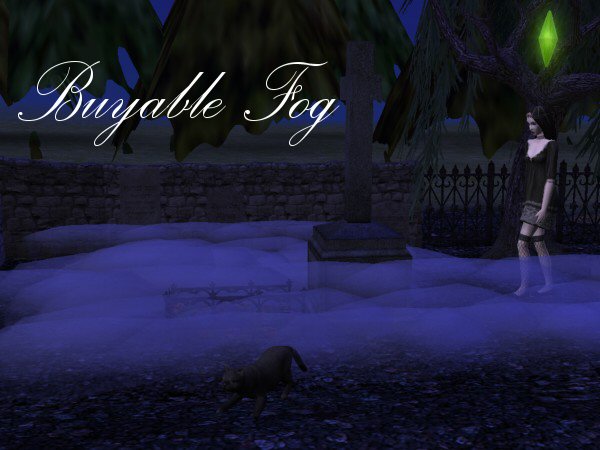
fogscreen.jpg - width=600 height=450
Picked Upload!
This is a picked upload! It showcases some of the best talent and creativity available on MTS and in the community.
Created by Lethe_s
Uploaded: 10th Nov 2006 at 9:50 PM
Updated: 31st Aug 2008 at 9:18 AM
Updated: 31st Aug 2008 at 9:18 AM
Hi,
another little upload.
As some of you may know, I'm currently in one of the contests on S2C and I noticed a need for more props and effects.
So here's a little simple fog object, to make your haunted mansions a little bit more haunted.
Made in Blender, UV Mapper, Paint Shop, SimPE Poly's: 120
Notes: Find it in Decorative/Misc
Comes in white, grey, black (and a pink version I keep for my own nefarious purposes ), but you're of course welcome to make your own recolours.
), but you're of course welcome to make your own recolours.
Looks a LOT better at night than during daytime.

White fog at night

Grey fog

Smokey black fog
Notes
Gravestones by gromit and bootsbrisket
another little upload.
As some of you may know, I'm currently in one of the contests on S2C and I noticed a need for more props and effects.
So here's a little simple fog object, to make your haunted mansions a little bit more haunted.
Made in Blender, UV Mapper, Paint Shop, SimPE Poly's: 120
Notes: Find it in Decorative/Misc
Comes in white, grey, black (and a pink version I keep for my own nefarious purposes
Looks a LOT better at night than during daytime.
White fog at night
Grey fog
Smokey black fog
Notes
Gravestones by gromit and bootsbrisket
This is a new mesh, and means that it's a brand new self contained object that usually does not require a specific Pack (although this is possible depending on the type). It may have Recolours hosted on MTS - check below for more information.
| Filename | Size | Downloads | Date | |||||
|
lethes-fog.rar
Size: 130.1 KB · Downloads: 43,508 · 10th Nov 2006 |
130.1 KB | 43,508 | 10th Nov 2006 | |||||
| For a detailed look at individual files, see the Information tab. | ||||||||
Key:
- - File was updated after upload was posted
Install Instructions
Basic Download and Install Instructions:
1. Download: Click the download link to save the .rar or .zip file(s) to your computer.
2. Extract the zip, rar, or 7z file.
3. Place in Downloads Folder: Cut and paste the .package file(s) into your Downloads folder:
1. Download: Click the download link to save the .rar or .zip file(s) to your computer.
2. Extract the zip, rar, or 7z file.
3. Place in Downloads Folder: Cut and paste the .package file(s) into your Downloads folder:
- Origin (Ultimate Collection): Users\(Current User Account)\Documents\EA Games\The Sims™ 2 Ultimate Collection\Downloads\
- Non-Origin, Windows Vista/7/8/10: Users\(Current User Account)\Documents\EA Games\The Sims 2\Downloads\
- Non-Origin, Windows XP: Documents and Settings\(Current User Account)\My Documents\EA Games\The Sims 2\Downloads\
- Mac: Users\(Current User Account)\Documents\EA Games\The Sims 2\Downloads
- Mac x64: /Library/Containers/com.aspyr.sims2.appstore/Data/Library/Application Support/Aspyr/The Sims 2/Downloads
- For a full, complete guide to downloading complete with pictures and more information, see: Game Help: Downloading for Fracking Idiots.
- Custom content not showing up in the game? See: Game Help: Getting Custom Content to Show Up.
- If you don't have a Downloads folder, just make one. See instructions at: Game Help: No Downloads Folder.
Also Thanked - Users who thanked this download also thanked:
Terms of use *even newer*
Hi there,
since I'm officially sorta retired as a modder, feel free to derive from my work to make new stuff!
You may use textures and meshes (a link or credit is appreciated) for movies, redo's, new creations, whatever.
You can also upload my meshes on other sites with your new creation, if you want. Again, a link to MTS is always appreciated, and a general cool thing to do.
Have fun,
Lethey
since I'm officially sorta retired as a modder, feel free to derive from my work to make new stuff!
You may use textures and meshes (a link or credit is appreciated) for movies, redo's, new creations, whatever.
You can also upload my meshes on other sites with your new creation, if you want. Again, a link to MTS is always appreciated, and a general cool thing to do.
Have fun,
Lethey

 Sign in to Mod The Sims
Sign in to Mod The Sims Special effect: buyable fog
Special effect: buyable fog


More Downloads BETA
Here are some more of my downloads: