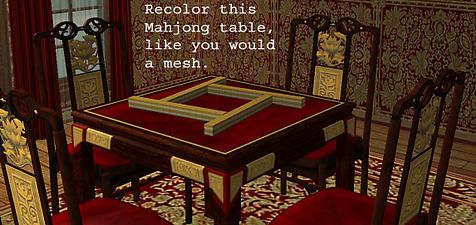Dark and Lighter Wood Mahjong Table/Chair Sets - in Red, Blue, Emerald, and Cream
Dark and Lighter Wood Mahjong Table/Chair Sets - in Red, Blue, Emerald, and Cream

MahjongGamingEmporiumDecor.jpg - width=596 height=404

MahjongBlueSet.jpg - width=600 height=450

MahjongCreamSet.jpg - width=600 height=450

MahjongDarkerWoodGreenSet.jpg - width=600 height=450

goldgamepieces.jpg - width=598 height=407

Mahjonglighterwoodtables.jpg - width=600 height=450

MahjongLighterWoodGreenSet.jpg - width=600 height=450

MahjongRedSetjpg.jpg - width=600 height=450
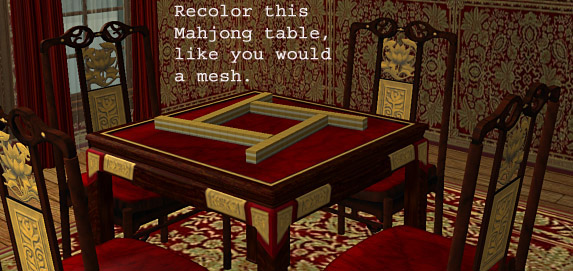
MahjongCloseupRed.jpg - width=573 height=271

lighterwoodmingtabletogowithchairs.jpg - width=499 height=409

darkwoodmingtabletogowithchairs.jpg - width=481 height=394

MahjongOriginalTableWithOverride.jpg - width=600 height=450












Updated: 29th Aug 2008 at 6:33 PM
The objects will show up as recolors of the Maxis/EA Ming Chair and Mahjong Table, respectively.


In addition, I have added both a dark and lighter wood tone Lotus Ming dining table, so you can use the chairs from the sets for both playing Mahjong and for dining. The dining tables have gold inserts and carved legs, suitable for finer dining establishments.

NOTE: In order for these sets to show up and function in the game, you will need the "havelockMahjongtileoverrideMUSTUSE4ALLSETS.package" (included in the rar) in your Downloads folder. This override package MUST be used along with any and all Mahjong Tables in my sets. The override will recolor all game pieces (tiles) into gold, rather than the game default blue color. Even the original Maxis/EA Mahjong Table will have gold game pieces.
The dark wood red Mahjong Table "havelockamjoieUSE4RECOLORSredMahjongtable.package" is a recolorable clone that can be used just like a mesh, in order to make a new recolor. Any recolors made with this clone will show up in the game like a regular recolor of the original Maxis/EA Mahjong Table. You will not see a separate clone of the dark wood red Mahjong Table. It also appears like a normal recolor, in the game.
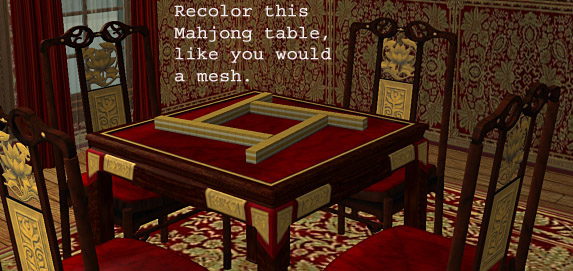
A special note for those who wish to recolor the Mahjong Table:
The Mahjong Table is an extremely difficult object to customize. Hardly anyone has successfully recolored or cloned the Mahjong Table, because it presents so many problems.
I was unaware of that, when I took on this project, but I found out very quickly: The object had no ability to be recolored in the normal way. Then I got a tree parameter error when I cloned it. Once Inge and Echo helped me learn about self-referencing objects, and the error problem was solved (deep breath), the game pieces wouldn't take a recolor.
Havelock and Echo explained I needed three accessory packages cloned in order to recolor game pieces (another deep breath) but even after I succeeded at that, the shuffled game pieces were using a different process and were still not recolored.
I was in over my head, and floundering. But Havelock came to the rescue, by creating a very advanced game pieces (tile) override package to give me gold game pieces (tiles) and a Mahjong Table clone that is actually recolorable. *Thank you, Havelock!!*
So, because of Havelock (and Numenor for the CEP, as well as Quaxi et al, for SimPE), it is now possible for anyone to recolor the Mahjong Table, with ease.
Oh, I almost forgot: If you do recolor, you must include the override package along with your recolor, so that your recolor can have the gold game pieces (tiles). If you put your object on MTSi2, credit Havelock for the override. And please also credit Havelock for making the Mahjong Table a recolorable object.
If you put your object on another site, then please link back to this set, so people can download the override from MTSi2.
You can use my textures, with no need to credit me. They were just manipulations of Maxis/EA textures, for the most part, anyway. Happy recoloring!

Additional Credits:
A special huge *Thank You* to Havelock, for making the gold game pieces (tile) override, just for me; and also for making my mahjong table clone into a recolorable object. And I want to thank Havelock for all the time spent writing back and forth with me in the MTSi2 Object Creation Forum. I learned a lot!
I also want to thank Inge for telling me about self-referencing objects; and Echo for giving me the link to the tutorial, and explaining about accessory packages.
And, of course, a heartfelt thank you to Numenor for the CEP, and to Quaxi, et al, for SimPE.
I would never have been able to make this set without all the help from MTSi2 Object Creation Forum. I'm so glad you all are here .... :D
This custom content if it is not clothing, may require a seperate download to work properly. This is available at Colour Enable Package (CEP) by Numenor.
| Filename | Size | Downloads | Date | |||||
|
amjoiemahjongtemplatestextures.rar
Size: 2.41 MB · Downloads: 3,918 · 28th Apr 2008 |
2.41 MB | 3,918 | 28th Apr 2008 | |||||
|
amjoiemahjongtablechairsets.rar
Size: 890.8 KB · Downloads: 4,495 · 28th Apr 2008 |
890.8 KB | 4,495 | 28th Apr 2008 | |||||
| For a detailed look at individual files, see the Information tab. | ||||||||
Key:
- - File was updated after upload was posted
Install Instructions
1. Download: Click the download link to save the .rar or .zip file(s) to your computer.
2. Extract the zip, rar, or 7z file
3. Place in Downloads Folder: Cut and paste the .package file(s) into your Downloads folder:
- Origin (Ultimate Collection): Users\(Current User Account)\Documents\EA Games\The Sims™ 2 Ultimate Collection\Downloads\
- Non-Origin, Windows Vista/7/8/10: Users\(Current User Account)\Documents\EA Games\The Sims 2\Downloads\
- Non-Origin, Windows XP: Documents and Settings\(Current User Account)\My Documents\EA Games\The Sims 2\Downloads\
- Mac: Users\(Current User Account)\Documents\EA Games\The Sims 2\Downloads
- Mac x64:
/Library/Containers/com.aspyr.sims2.appstore/Data/Library/Application Support/Aspyr/The Sims 2/Downloads
Need more information?
- For a full, complete guide to downloading complete with pictures and more information, see: Game Help: Downloading for Fracking Idiots.
- Custom content not showing up in the game? See: Game Help: Getting Custom Content to Show Up.
- If you don't have a Downloads folder, just make one. See instructions at: Game Help: No Downloads Folder.
Packs Needed
| Base Game | |
|---|---|
 | Sims 2 |
| Expansion Pack | |
|---|---|
 | Bon Voyage |
Policy, etc.
You can use my pets creations as a base for your own pets, but it would be nice if you mention that, and provide a link back so they can also get the AMjoie originals. :D
Oh, I almost forgot: If you do recolor the mahjong table or put it in your houses, you must include the override package along with your recolor, so that your recolor can have the gold game pieces (tiles). If you put your recolored mahjong table on MTSi2 or include it in a house on MTSi2, please credit Havelock for the override.
If you put your recolored mahjong table or a house including my mahjong table or your recolor of it on another site, then please link back here, so people can download the Havelock override from MTSi2. (If you would prefer not to link back, then please ask Havelock for his permission to include it, and credit him.)

 Sign in to Mod The Sims
Sign in to Mod The Sims Dark and Lighter Wood Mahjong Table/Chair Sets - in Red, Blue, Emerald, and Cream
Dark and Lighter Wood Mahjong Table/Chair Sets - in Red, Blue, Emerald, and Cream