 Tiny Filesize Invisible Appliances for Lot Builders with Targa SupaFridge Recolour
Tiny Filesize Invisible Appliances for Lot Builders with Targa SupaFridge Recolour

InvisibleDishwasher.jpg - width=1170 height=549
Invisible Quiet (Expensive) Dishwasher, Basegame
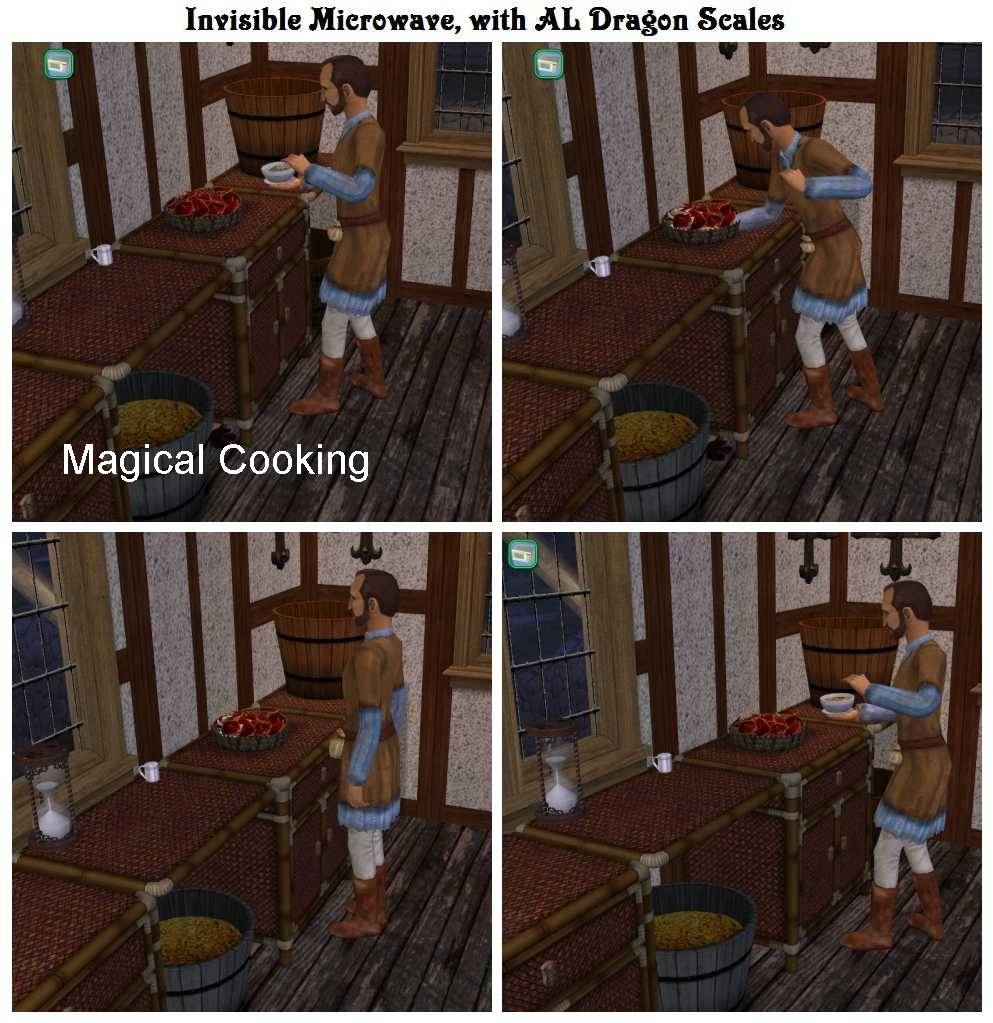
InvisibleMicrowave.jpg - width=993 height=1023
Invisible Magical (Microwave) Cooking, Basegame

InvisibleMiniFridge.jpg - width=989 height=537
Invisible Mini Fridge with Visible Food Buckets, University EP
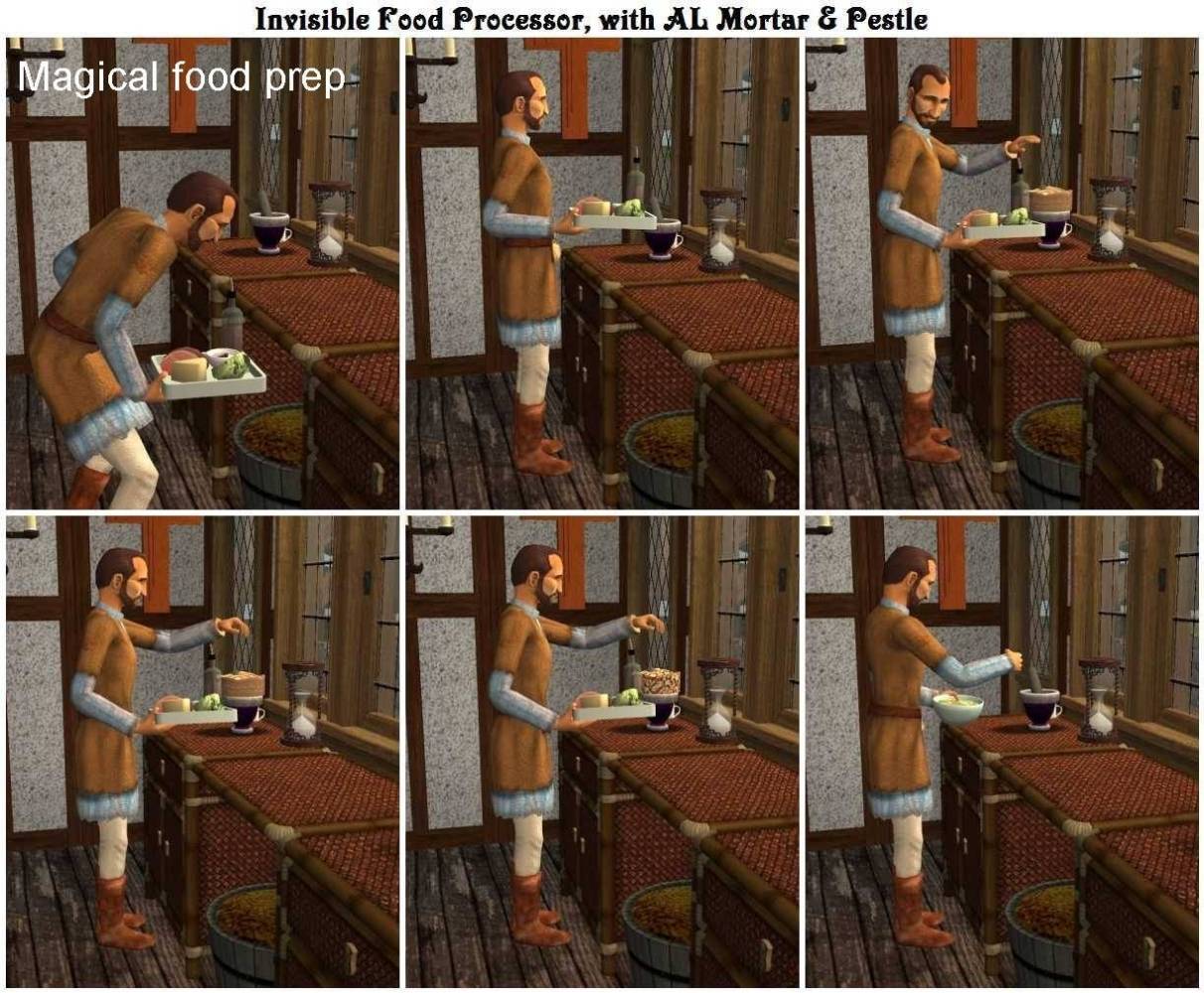
InvisibleFoodProcessor.jpg - width=1212 height=1000
Invisible - Magical - Food Processor, Basegame

InvisibleTrashCompactor.jpg - width=1231 height=531
Invisible Trash Compactor, Basegame
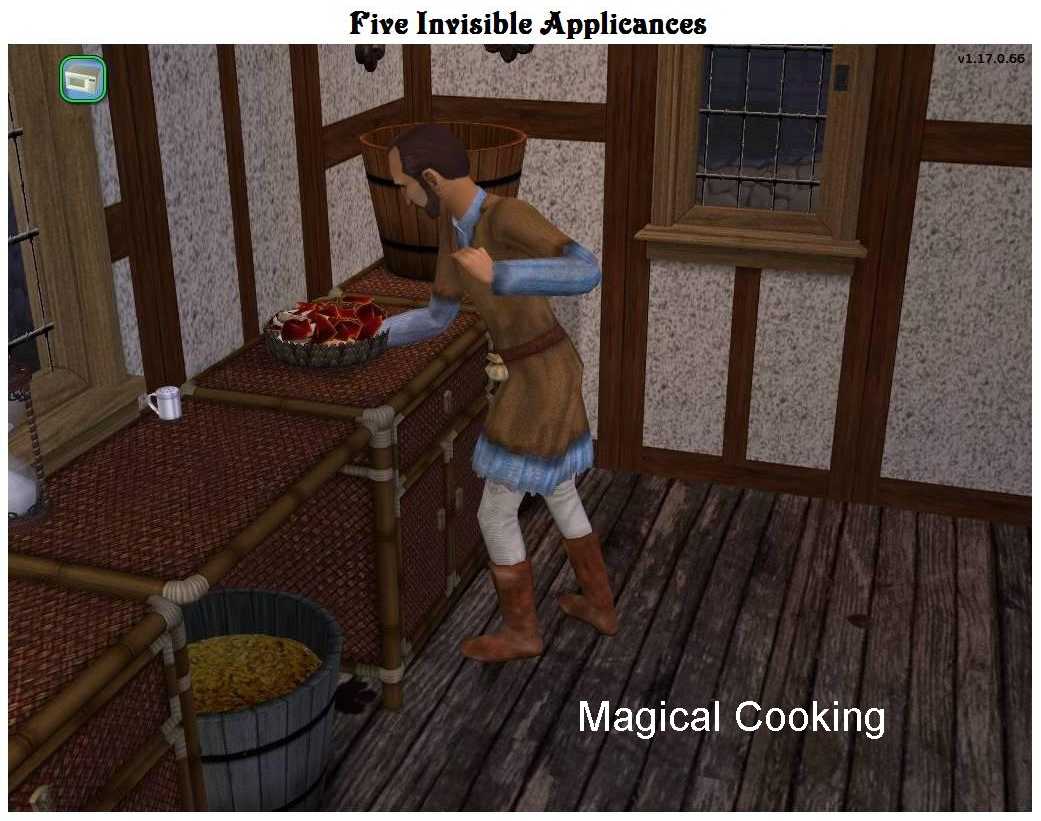
FiveInvisibleAppliances.jpg - width=1041 height=821
Five Tiny Filesize Invisible Appliances
Updated: 27th Jan 2016 at 5:25 PM - Added SupaFridge Invisible Recolour
 The Invisible Dishwasher recolour is also available as part of the Maintenance Free Dishwasher with NPC Worker project. If you are using the NPC dishwasher the standalone recolour available here may be removed from your Downloads folder. The invisible recolour provided within the NPC Dishwasher package is fully compatible with the standard Basegame expensive dishwasher also.
The Invisible Dishwasher recolour is also available as part of the Maintenance Free Dishwasher with NPC Worker project. If you are using the NPC dishwasher the standalone recolour available here may be removed from your Downloads folder. The invisible recolour provided within the NPC Dishwasher package is fully compatible with the standard Basegame expensive dishwasher also.Update: Targa SupaFridge Invisible Recolour, Feb. 25/14
The original mini fridge invisible recolour in this set works with the EA University version as well as Lord Darcy's FreeTime update to Targa's SupaFridge. However, if you need to use Targa's original SupaFridge because you do not have the later EPs, please download sdTargasSupaFridge_Invisible.zip. You do not need this file unless you are using the original SupaFridge.
Update: Gwyrch Version of Invisible Dishwasher, Sept. 12/10
The version of the Invisible Dishwasher present in StephSim's Gwyrch series was incompatible with the newer recolour first uploaded here. If this new file overwrote the Gwyrch version then all the Invisible Dishwasher recolours present in Gwyrch would have to be recoloured again (which is particularly awkward to do in an apartment common area). The current download zip now includes the original Gwyrch version. The Gwrych version is admittedly twice the size of the incompatible recolour, but it is still under 2 kB. Please do not redistribute the incompatible dishwasher recolour (filesize less than 1 kB). In this case compatibility definitely trumps innovation. My apologies to Gwrych fans for any inconvenience!
Purpose
1) In response to a request, to provide an invisible dishwasher for use in medieval scenarios.
2) To provide invisible dishwasher, invisible mini fridge, invisible trash compactor, invisible food processor, and invisible microwave recolours in trivial - less than 1 kB - filesizes.
 Description & Gameplay Help (Optional)
Description & Gameplay Help (Optional)Invisible Dishwasher - the most consistently useful recolour in this set, an effective and medieval (or other non-electronic) period appropriate technique is to first place the Ye Olde Cooper's or other Simple Bucket on the tile where you want the dishwasher. The bucket could either be left empty, or some decorative dishes can be placed inside it. Next put "moveobjects on". Then select the invisible recolour of the expensive basegame WhispAire dishwasher and either place the dishwasher directly over the Simple Bucket or install the dishwasher in a counter and then place the counter directly over the bucket.
 Invisible Mini Fridge - this bar fridge requires the University expansion pack, whereas all the other recolours in this set are basegame compatible. I strongly recommend using the Targa/Lord Darcy SupaFridge instead of the default fridge, as this appliance gives you a full choice of meals. In any event, the invisible recolour of these small fridges works nicely in a primitive game setting. I generally place one of my Storage Buckets first, then place the fridge either in a counter or freestanding, using the technique described for the Invisible Dishwasher, above.
Invisible Mini Fridge - this bar fridge requires the University expansion pack, whereas all the other recolours in this set are basegame compatible. I strongly recommend using the Targa/Lord Darcy SupaFridge instead of the default fridge, as this appliance gives you a full choice of meals. In any event, the invisible recolour of these small fridges works nicely in a primitive game setting. I generally place one of my Storage Buckets first, then place the fridge either in a counter or freestanding, using the technique described for the Invisible Dishwasher, above. Invisible Trash Compactor - typically I use either my Trash Barrel or Trash Bucket for medieval lots. However, in those cases where space is tight and I want to maximize my counter surfaces, the Trash Compactor has the advantage of being placeable under a counter, whereas the Trash Barrel and Trash Bucket are not usable there. A significant disadvantage to the Invisible Trash Compactor is that the trash inside it remains completely visible. As a workaround I use "moveobjects on" and "boolprop snapobjectstogrid false" to place a Storage Barrel under the counter so as to exactly obscure the trash from view.
Invisible Trash Compactor - typically I use either my Trash Barrel or Trash Bucket for medieval lots. However, in those cases where space is tight and I want to maximize my counter surfaces, the Trash Compactor has the advantage of being placeable under a counter, whereas the Trash Barrel and Trash Bucket are not usable there. A significant disadvantage to the Invisible Trash Compactor is that the trash inside it remains completely visible. As a workaround I use "moveobjects on" and "boolprop snapobjectstogrid false" to place a Storage Barrel under the counter so as to exactly obscure the trash from view.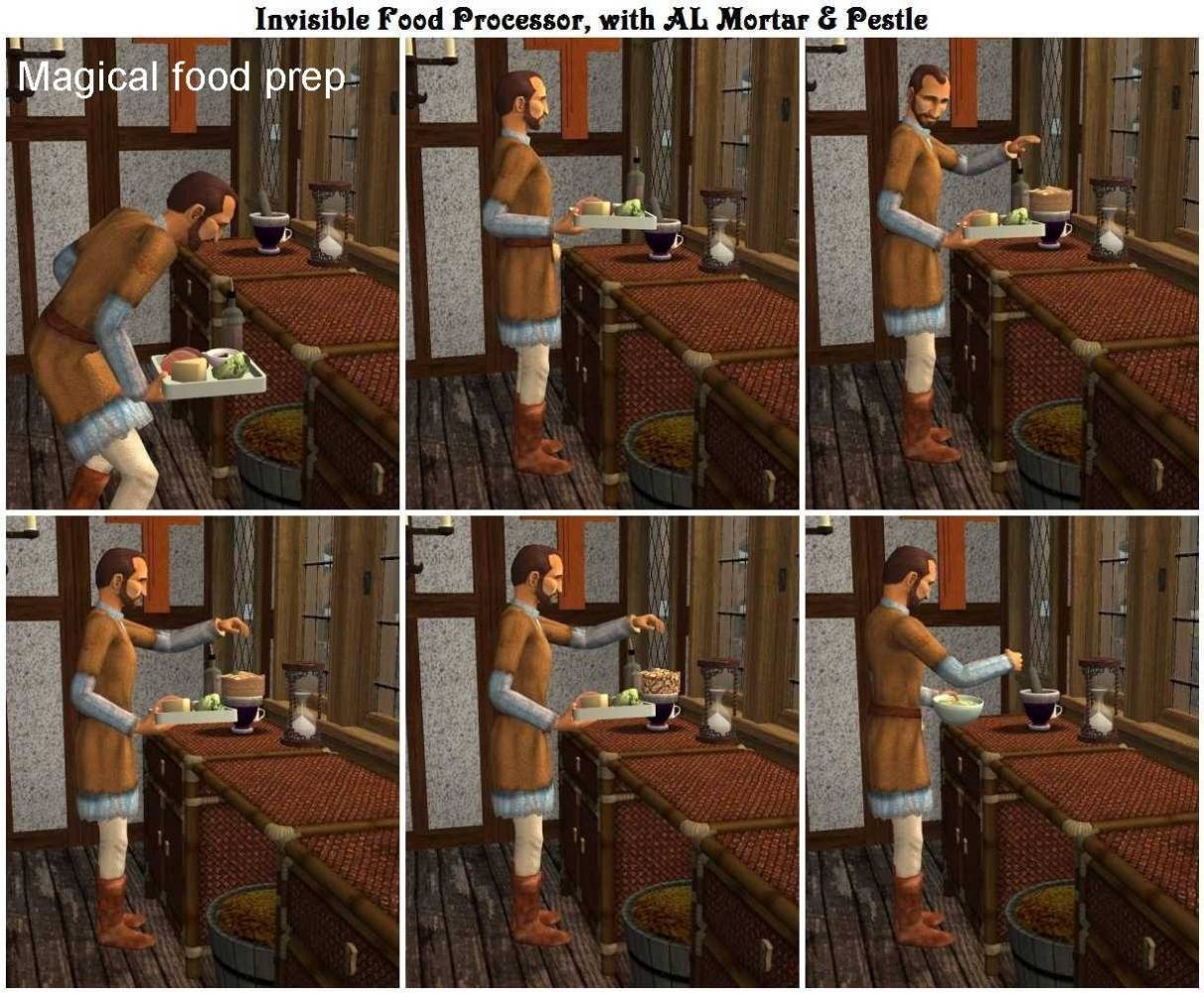 Invisible Food Processor - this recolour can be used with a period appropriate mortar and pestle, such as the extracted Apartment Life object from Neder's Buyable Reagents set. After placing the Invisible Food Processor on the counter, place the mortar and pestle on an OMSP or one of my height adjustable End Table Barrels in invisible mode. Next invoke "moveobjects on" and "boolprop snapobjectstogrid false" to place the mortar in the middle of the rear portion of the invisible Food Processor's shadow.
Invisible Food Processor - this recolour can be used with a period appropriate mortar and pestle, such as the extracted Apartment Life object from Neder's Buyable Reagents set. After placing the Invisible Food Processor on the counter, place the mortar and pestle on an OMSP or one of my height adjustable End Table Barrels in invisible mode. Next invoke "moveobjects on" and "boolprop snapobjectstogrid false" to place the mortar in the middle of the rear portion of the invisible Food Processor's shadow.Invisible Microwave - unfortunately the microwave seems to become unusuable in almost any location other than a full height counter. In this case I used the Apartment Life Dragon Scales Reagent as a prop that presumeably cooks any food item is placed "within" it. To do so, use the same technique as explained for the Invisible Food Processor, above.
The lot packager will automatically package these recolours if used with the basegame or any expansion packs up to Seasons. They will not be automatically packaged in the case of Bon Voyage and later expansion packs, so if you do upload your lots and are using the later EPs, please remember to include these recolours in a separate archive with your other unpackaged recolours.
Terms of Use
You may include these recolours in any uploaded lots, whether for free or pay. Please include a credit and link to this page.
Additional Credits
StephSim for her object requests and general inspiration
SimPE and CEP for Sims 2 object creation
Corel Web Photo Paint, IrfranView, Microsoft Photo Editor and Microsoft Paint for graphics file conversion, processing and sizing
Numenor's AnyGameStarter, for development and testing
The Guild Masters Dark Project, for the costume used in the demo pictures
This custom content if it is not clothing, may require a seperate download to work properly. This is available at Colour Enable Package (CEP) by Numenor.
| Filename | Size | Downloads | Date | |||||
|
sdTargasSupaFridge_Invisible.zip
| Invisible recolour for Targa's original SupaFridge
Size: 550 Bytes · Downloads: 2,043 · 26th Feb 2014 |
550 Bytes | 2,043 | 26th Feb 2014 | |||||
|
sdAppliances_Invisible.zip
| Invisible Dishwasher, Mini Fridge, Trash Compactor, Food Processor & Microwave
Size: 2.9 KB · Downloads: 8,697 · 26th Apr 2010 |
2.9 KB | 8,697 | 26th Apr 2010 | |||||
| For a detailed look at individual files, see the Information tab. | ||||||||
Key:
- - File was updated after upload was posted
Install Instructions
1. Download: Click the download link to save the .rar or .zip file(s) to your computer.
2. Extract the zip, rar, or 7z file
3. Place in Downloads Folder: Cut and paste the .package file(s) into your Downloads folder:
- Origin (Ultimate Collection): Users\(Current User Account)\Documents\EA Games\The Sims™ 2 Ultimate Collection\Downloads\
- Non-Origin, Windows Vista/7/8/10: Users\(Current User Account)\Documents\EA Games\The Sims 2\Downloads\
- Non-Origin, Windows XP: Documents and Settings\(Current User Account)\My Documents\EA Games\The Sims 2\Downloads\
- Mac: Users\(Current User Account)\Documents\EA Games\The Sims 2\Downloads
- Mac x64:
/Library/Containers/com.aspyr.sims2.appstore/Data/Library/Application Support/Aspyr/The Sims 2/Downloads
Need more information?
- For a full, complete guide to downloading complete with pictures and more information, see: Game Help: Downloading for Fracking Idiots.
- Custom content not showing up in the game? See: Game Help: Getting Custom Content to Show Up.
- If you don't have a Downloads folder, just make one. See instructions at: Game Help: No Downloads Folder.
The creator also recommends the following uploads:
Neder's Buyable Reagents set has attractive props for the Invisible Microwave and Invisible Food Processor
StephSim made extensive use of the invisible dishwasher in her Shadows of Gwrych project
Ye Olde Cooper's Barrel & Sack Miscellany has barrels and buckets that can be used with most of these invisible objects
The Invisible Dishwasher recolour available here is also included within the Maintenance Free Dishwasher with NPC Worker package. If you are using the NPC dishwasher the standalone recolour available here may be removed from your Downloads folder.

 Sign in to Mod The Sims
Sign in to Mod The Sims Tiny Filesize Invisible Appliances for Lot Builders with Targa SupaFridge Recolour
Tiny Filesize Invisible Appliances for Lot Builders with Targa SupaFridge Recolour
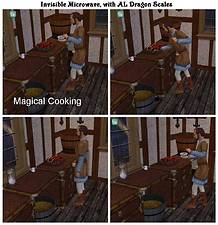

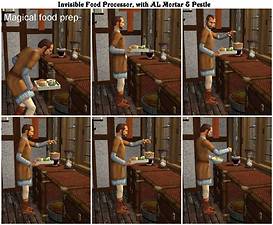

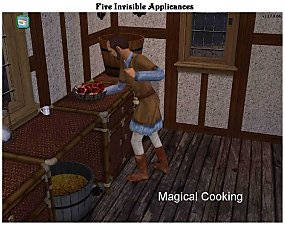
More Downloads BETA
Here are some more of my downloads: