 Eyelids, for EVERYBODEH! *Updated 02-Sep-11*
Eyelids, for EVERYBODEH! *Updated 02-Sep-11*
MTS has all free content, all the time. Donate to help keep it running.
SCREENSHOTS
Picked Upload!
This is a picked upload! It showcases some of the best talent and creativity available on MTS and in the community.
Created by dutch
Uploaded: 31st Aug 2011 at 11:56 PM
Updated: 2nd Sep 2011 at 11:02 PM
Updated: 2nd Sep 2011 at 11:02 PM
**Update (2 Sep 2011): Male blush version now fixed to be available for teens and elders too. Also added a costume makeup version for those who need even more options.
I know, there's nothing too special about this makeup set at first glance, but I found a reason to create it (other than the fact I need it for my upcoming Ellen Page sim)
There are a bazillions of custom skintones out there available for download, and many of them are super well-made. You squeal a little inside when you apply one those awesome skintones to your Sim and see that it's the perfect choice. And then you rage, because there's one very important, appearance-defining feature that's missing and preventing your Sim from achieving pure perfection: teh eyelids! With these eyelids, not only can you satisfy your hunger for eyelids on Sim's face, you can OVERDO it by layering the stuff as MANY times as you please and think to yourself 'Ha! Take that, skintone! Now I have all the eyelids that you deprived me of!'
So yeah, now for the technical details:
There are two styles of eyelids that I've included: one that looks like, y'know, normal eyelids, and another that adds thickness to that region around the Sim's inner eye corners, for those those who want a bit more uniqueness. Both these styles are available for teens to elders, and can be found under the Eyeliner, Eye shadow and Blush categories (if you decide to download all the files in the Download section).
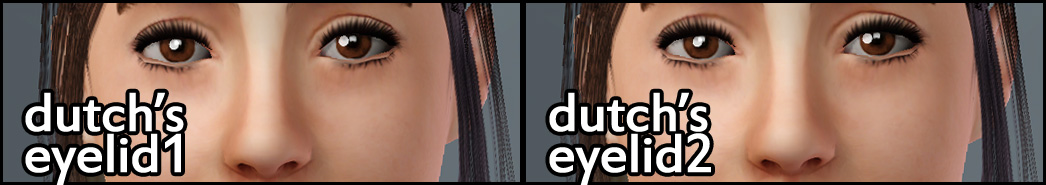
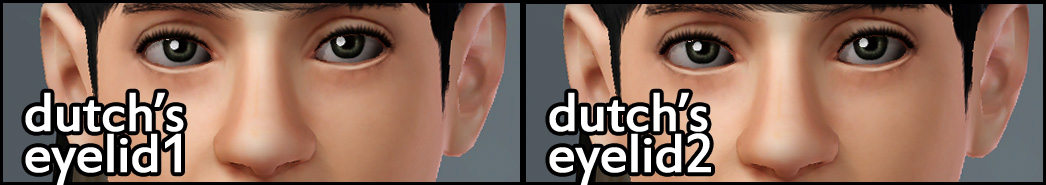
The reason why I made them available for so many categories is so that they are layerable. You also won't have to make a tough choice between these eyelids and another favorite makeup item in the same category, since you can just pick the eyelids in another category and still use that favorite item of yours. Also, the eyelids' opacity levels can be changed to your liking, instead of being fixed onto the skin. In other words, with these eyelids, you can mix and match all you like. :D
Also, the eyelids' opacity levels can be changed to your liking, instead of being fixed onto the skin. In other words, with these eyelids, you can mix and match all you like. :D
Below are some examples of different opacity levels and the eyelids on a darker skintone.
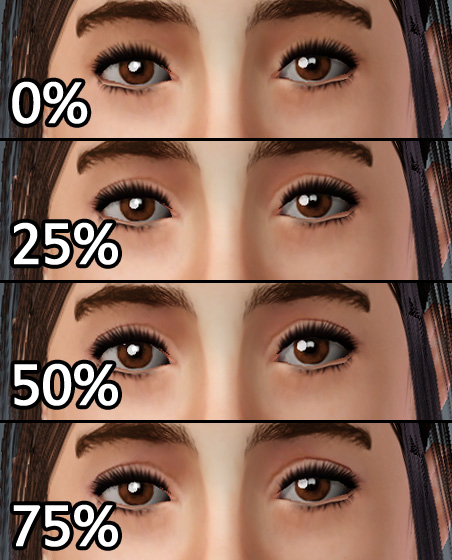

(Just to clarify, the weird dark rims around the eyes of the model above are caused by EA's fugly default skin. I got nothing to do with that. ;D)
So there, get it and go have fun!
Additional Credits:
-Delphy for CTU -heaven_sent_8_18 and His Majesty Morphead The Supreme Usurper of TSS for testing the thing
-HystericalParoxysm for some feedback
-Folks on #create who kept the process of fiddling around with these files fun
I know, there's nothing too special about this makeup set at first glance, but I found a reason to create it (other than the fact I need it for my upcoming Ellen Page sim)
There are a bazillions of custom skintones out there available for download, and many of them are super well-made. You squeal a little inside when you apply one those awesome skintones to your Sim and see that it's the perfect choice. And then you rage, because there's one very important, appearance-defining feature that's missing and preventing your Sim from achieving pure perfection: teh eyelids! With these eyelids, not only can you satisfy your hunger for eyelids on Sim's face, you can OVERDO it by layering the stuff as MANY times as you please and think to yourself 'Ha! Take that, skintone! Now I have all the eyelids that you deprived me of!'
So yeah, now for the technical details:
There are two styles of eyelids that I've included: one that looks like, y'know, normal eyelids, and another that adds thickness to that region around the Sim's inner eye corners, for those those who want a bit more uniqueness. Both these styles are available for teens to elders, and can be found under the Eyeliner, Eye shadow and Blush categories (if you decide to download all the files in the Download section).
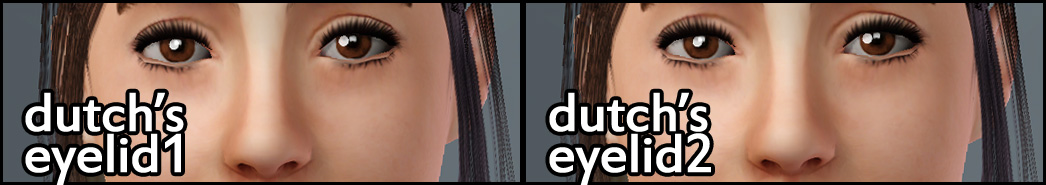
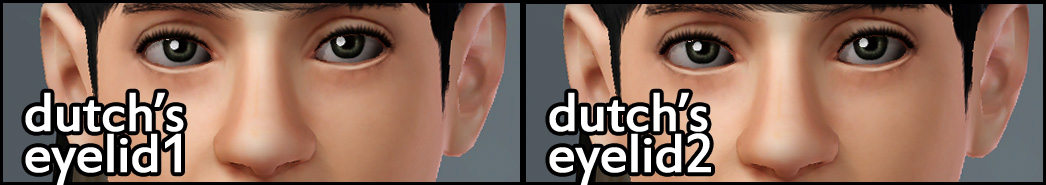
The reason why I made them available for so many categories is so that they are layerable. You also won't have to make a tough choice between these eyelids and another favorite makeup item in the same category, since you can just pick the eyelids in another category and still use that favorite item of yours.
 Also, the eyelids' opacity levels can be changed to your liking, instead of being fixed onto the skin. In other words, with these eyelids, you can mix and match all you like. :D
Also, the eyelids' opacity levels can be changed to your liking, instead of being fixed onto the skin. In other words, with these eyelids, you can mix and match all you like. :DBelow are some examples of different opacity levels and the eyelids on a darker skintone.
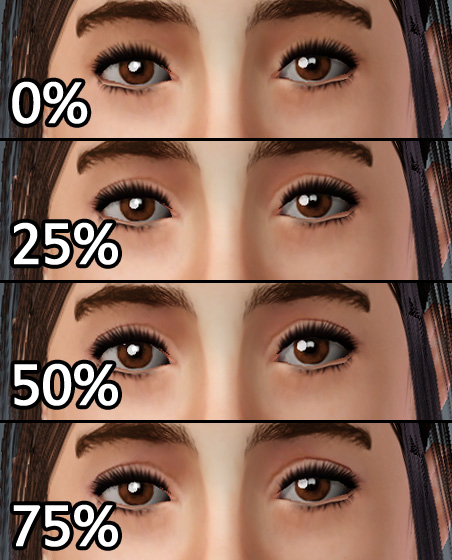

(Just to clarify, the weird dark rims around the eyes of the model above are caused by EA's fugly default skin. I got nothing to do with that. ;D)
So there, get it and go have fun!
Additional Credits:
-Delphy for CTU -heaven_sent_8_18 and His Majesty Morphead The Supreme Usurper of TSS for testing the thing
-HystericalParoxysm for some feedback
-Folks on #create who kept the process of fiddling around with these files fun
| Filename | Size | Downloads | Date | |||||
|
dutch_eyelids_costume.rar
| dutch's eyelids (Costume makeup category)
Size: 2.77 MB · Downloads: 11,526 · 2nd Sep 2011 |
2.77 MB | 11,526 | 2nd Sep 2011 | |||||
|
dutch_eyelids_m_blush_updated.rar
| dutch's eyelids (Blush category) *Updated male version*
Size: 1.27 MB · Downloads: 9,915 · 2nd Sep 2011 |
1.27 MB | 9,915 | 2nd Sep 2011 | |||||
|
dutch_eyelids_eyeshadow.rar
| dutch's eyelids (Eye shadow category)
Size: 729.2 KB · Downloads: 13,934 · 31st Aug 2011 |
729.2 KB | 13,934 | 31st Aug 2011 | |||||
|
dutch_eyelids_eyeliner.rar
| dutch's eyelids (Eyeliner category)
Size: 730.9 KB · Downloads: 10,904 · 31st Aug 2011 |
730.9 KB | 10,904 | 31st Aug 2011 | |||||
|
dutch_eyelids_blush.rar
| dutch's eyelids (Blush category)
Size: 1.16 MB · Downloads: 10,410 · 31st Aug 2011 |
1.16 MB | 10,410 | 31st Aug 2011 | |||||
| For a detailed look at individual files, see the Information tab. | ||||||||
Key:
- - File was updated after upload was posted
Install Instructions
Quick Guide:
1. Click the file listed on the Files tab to download the file to your computer.
2. Extract the zip, rar, or 7z file. Now you will have either a .package or a .sims3pack file.
For Package files:
1. Cut and paste the file into your Documents\Electronic Arts\The Sims 3\Mods\Packages folder. If you do not already have this folder, you should read the full guide to Package files first: Sims 3:Installing Package Fileswiki, so you can make sure your game is fully patched and you have the correct Resource.cfg file.
2. Run the game, and find your content where the creator said it would be (build mode, buy mode, Create-a-Sim, etc.).
For Sims3Pack files:
1. Cut and paste it into your Documents\Electronic Arts\The Sims 3\Downloads folder. If you do not have this folder yet, it is recommended that you open the game and then close it again so that this folder will be automatically created. Then you can place the .sims3pack into your Downloads folder.
2. Load the game's Launcher, and click on the Downloads tab. Find the item in the list and tick the box beside it. Then press the Install button below the list.
3. Wait for the installer to load, and it will install the content to the game. You will get a message letting you know when it's done.
4. Run the game, and find your content where the creator said it would be (build mode, buy mode, Create-a-Sim, etc.).
Extracting from RAR, ZIP, or 7z: You will need a special program for this. For Windows, we recommend 7-Zip and for Mac OSX, we recommend Keka. Both are free and safe to use.
Need more help?
If you need more info, see:
1. Click the file listed on the Files tab to download the file to your computer.
2. Extract the zip, rar, or 7z file. Now you will have either a .package or a .sims3pack file.
For Package files:
1. Cut and paste the file into your Documents\Electronic Arts\The Sims 3\Mods\Packages folder. If you do not already have this folder, you should read the full guide to Package files first: Sims 3:Installing Package Fileswiki, so you can make sure your game is fully patched and you have the correct Resource.cfg file.
2. Run the game, and find your content where the creator said it would be (build mode, buy mode, Create-a-Sim, etc.).
For Sims3Pack files:
1. Cut and paste it into your Documents\Electronic Arts\The Sims 3\Downloads folder. If you do not have this folder yet, it is recommended that you open the game and then close it again so that this folder will be automatically created. Then you can place the .sims3pack into your Downloads folder.
2. Load the game's Launcher, and click on the Downloads tab. Find the item in the list and tick the box beside it. Then press the Install button below the list.
3. Wait for the installer to load, and it will install the content to the game. You will get a message letting you know when it's done.
4. Run the game, and find your content where the creator said it would be (build mode, buy mode, Create-a-Sim, etc.).
Extracting from RAR, ZIP, or 7z: You will need a special program for this. For Windows, we recommend 7-Zip and for Mac OSX, we recommend Keka. Both are free and safe to use.
Need more help?
If you need more info, see:
- For package files: Sims 3:Installing Package Fileswiki
- For Sims3pack files: Game Help:Installing TS3 Packswiki
Also Thanked - Users who thanked this download also thanked:

 Sign in to Mod The Sims
Sign in to Mod The Sims Eyelids, for EVERYBODEH! *Updated 02-Sep-11*
Eyelids, for EVERYBODEH! *Updated 02-Sep-11*

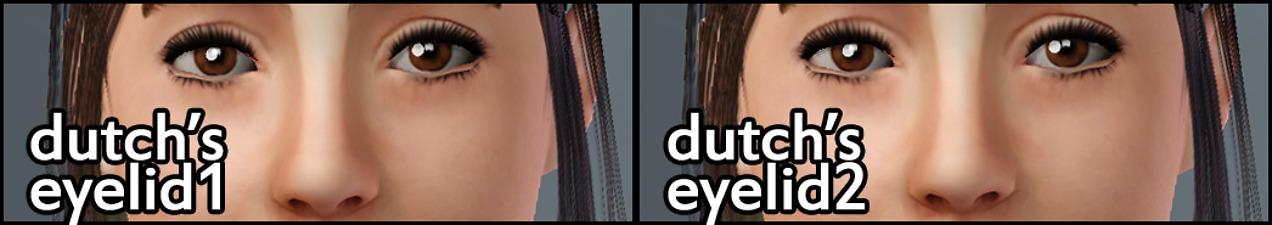
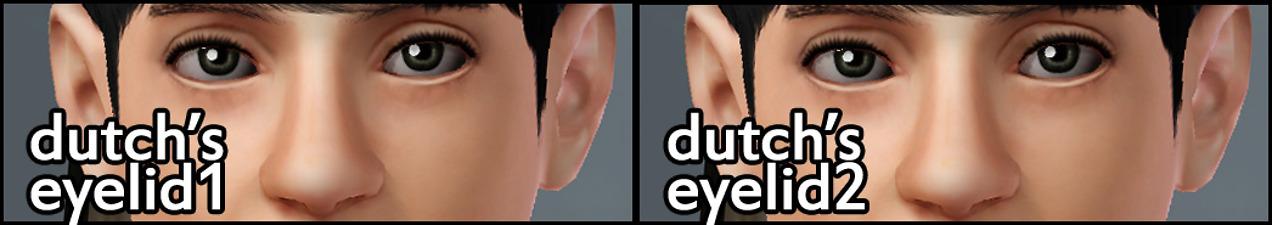
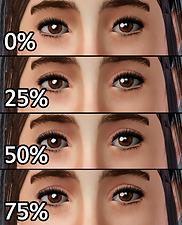

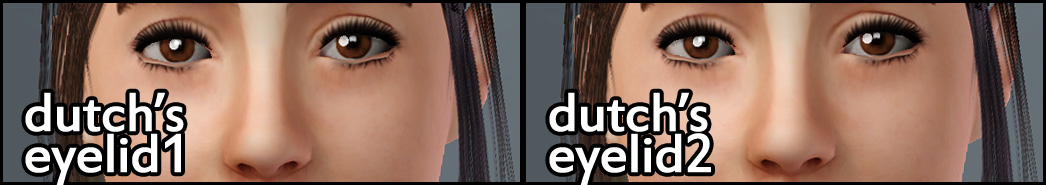
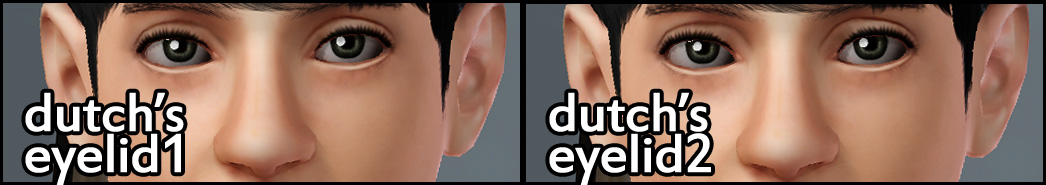
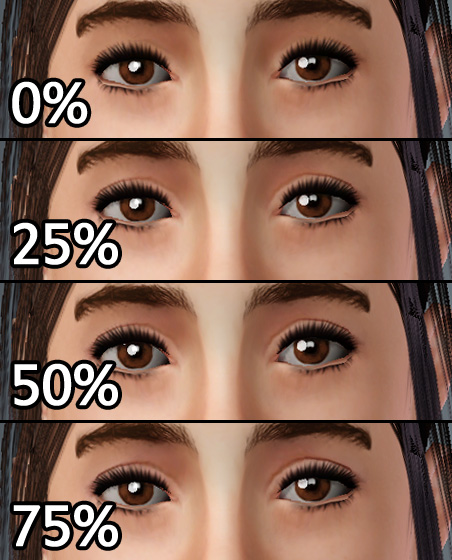
More Downloads BETA
Here are some more of my downloads: