 Max Motive Cheats [UPDATED: 5/20/22]
Max Motive Cheats [UPDATED: 5/20/22]
MTS has all free content, all the time. Donate to help keep it running.
SCREENSHOTS
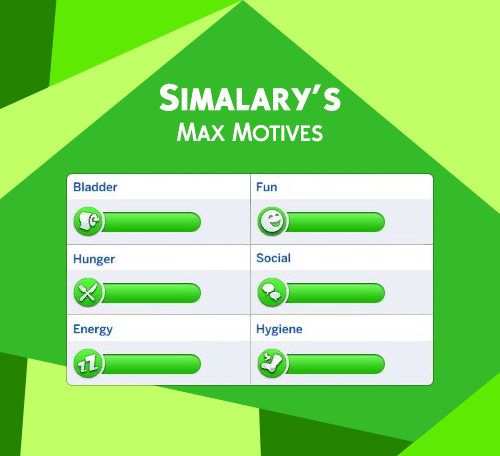
max_motives_header.png - width=500 height=456
Created by simalary44
Uploaded: 15th Aug 2015 at 8:30 PM
Updated: 21st May 2022 at 4:56 AM - Updated May 2020
Updated: 21st May 2022 at 4:56 AM - Updated May 2020
Easily and quickly satisfy your Sims' needs with a simple command! No need to enter "testingcheats on" and shift click on objects, or enter cheats after testingcheats are on. The commands work as soon as you install them, and testingcheats isn't needed. 
The commands have changed since previous versions. They are listed below.
Here are the commands:
Here are the debug commands:
To install, place the .ts4script from the .zip into the Mods folder. Do not extract the contents of the .ts4script file.
Latest Tested Game Version
PC: 1.87.40.1030 / Mac: 1.87.40.1230
May 20, 2022
Additional Credits:
EA / Maxis - The Sims 4
Scumbumbo - Tips & Advice for Python
Python Software Foundation - Python

The commands have changed since previous versions. They are listed below.
Here are the commands:
- motives.maxmotives - Set all motives on the current Sim to full.
- motives.maxmotiveshousehold - Set all motives on all household Sims to full.
- motives.fillmotive - Set the specified motive on the current Sim to full.
- motives.help - List all of the above commands.
Here are the debug commands:
- motives.debug.emptymotive - Set the specified motive on the current Sim to empty.
- motives.debug.listmotives - List motives that can be used with the fill or empty motive commands.
- motives.debug.motivesdecayforhousehold { true/false } - Set whether or not motives decay for the current household.
- motives.debug.motivesdecayforeveryone { true/false } - Set whether or not motives decay for everyone.
To install, place the .ts4script from the .zip into the Mods folder. Do not extract the contents of the .ts4script file.
Latest Tested Game Version
PC: 1.87.40.1030 / Mac: 1.87.40.1230
May 20, 2022
Additional Credits:
EA / Maxis - The Sims 4
Scumbumbo - Tips & Advice for Python
Python Software Foundation - Python
| Filename | Size | Downloads | Date | |||||
|
simalary_MaxMotives.zip
| PC: 1.61.15.1020 / MAC: 1.61.15.1220
Size: 3.1 KB · Downloads: 5,750 · 6th Mar 2020 |
3.1 KB | 5,750 | 6th Mar 2020 | |||||
| For a detailed look at individual files, see the Information tab. | ||||||||
Key:
- - File was updated after upload was posted
Install Instructions
Basic Download and Install Instructions:
Need more information?
1. Download: Click the File tab to see the download link. Click the link to save the .rar or .zip file(s) to your computer.
Read the upload description for installation instructions. If nothing else is specified, do the following:
2. Extract: Use WinRAR (Windows) to extract the .package file(s) (if included, ts4script as well) from the .rar or .zip file(s).
3. Cut and paste the .package file(s) (if included, ts4script as well) into your Mods folder
- Windows XP: Documents and Settings\(Current User Account)\My Documents\Electronic Arts\The Sims 4\Mods\
- Windows Vista/7/8/8.1: Users\(Current User Account)\Documents\Electronic Arts\The Sims 4\Mods\
Need more information?
- Anyone can use both .rar and .zip files easily! On Windows, use WinRAR.
- If you don't have a Mods folder, just make one.
- Mod still not working? Make sure you have script mods enabled
Also Thanked - Users who thanked this download also thanked:

 Sign in to Mod The Sims
Sign in to Mod The Sims Max Motive Cheats [UPDATED: 5/20/22]
Max Motive Cheats [UPDATED: 5/20/22]

More Downloads BETA
Here are some more of my downloads: