 Vampires - Coffins Hibernate animation change
Vampires - Coffins Hibernate animation change
MTS has all free content, all the time. Donate to help keep it running.
SCREENSHOTS

logo_coffinshibernate.jpg - width=957 height=538
Created by Tremerion
Uploaded: 7th May 2017 at 6:14 PM
Are you tired of purple smoke coming out of your coffins while you hibernate? Then I have a solution for you 
3 versions.
No smoke - There will be no smoke or anything coming out of coffin.
Bats - When vampire close the coffin, bats will fly up, for a moment only.
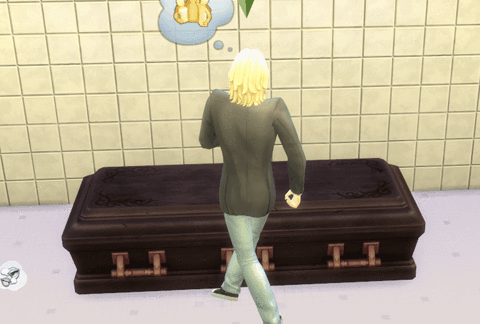
Darkness - small darkness shroud will be visible ay top of the coffin while hibernating.
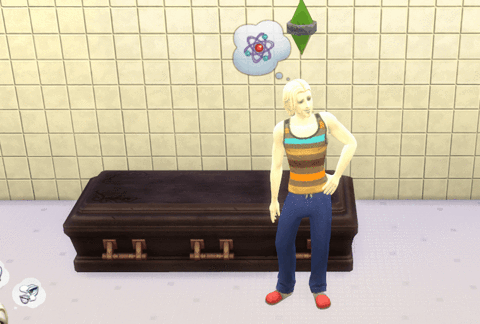
Files edited:
S4_B61DE6B4_00000011_00000000000249AB_object_Coffin_Low
S4_B61DE6B4_00000011_00000000000249AC_object_Coffin_Medium
S4_B61DE6B4_00000011_00000000000249AD_object_Coffin_High

3 versions.
No smoke - There will be no smoke or anything coming out of coffin.
Bats - When vampire close the coffin, bats will fly up, for a moment only.
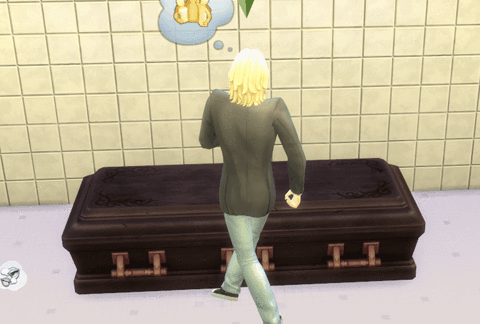
Darkness - small darkness shroud will be visible ay top of the coffin while hibernating.
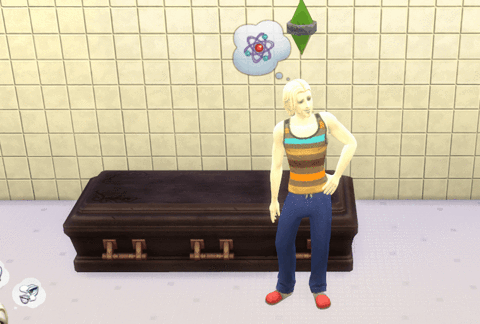
Files edited:
S4_B61DE6B4_00000011_00000000000249AB_object_Coffin_Low
S4_B61DE6B4_00000011_00000000000249AC_object_Coffin_Medium
S4_B61DE6B4_00000011_00000000000249AD_object_Coffin_High
| Filename | Size | Downloads | Date | |||||
|
Vampires_coffinshibernate_nosmoke by Tremerion.rar
Size: 5.8 KB · Downloads: 1,619 · 7th May 2017 |
5.8 KB | 1,619 | 7th May 2017 | |||||
|
Vampires_coffinshibernate_darkness by Tremerion.rar
Size: 5.9 KB · Downloads: 784 · 7th May 2017 |
5.9 KB | 784 | 7th May 2017 | |||||
|
Vampires_coffinshibernate_bats by Tremerion.rar
Size: 5.5 KB · Downloads: 968 · 7th May 2017 |
5.5 KB | 968 | 7th May 2017 | |||||
| For a detailed look at individual files, see the Information tab. | ||||||||
Key:
- - File was updated after upload was posted
Install Instructions
Basic Download and Install Instructions:
Need more information?
1. Download: Click the File tab to see the download link. Click the link to save the .rar or .zip file(s) to your computer.
Read the upload description for installation instructions. If nothing else is specified, do the following:
2. Extract: Use WinRAR (Windows) to extract the .package file(s) (if included, ts4script as well) from the .rar or .zip file(s).
3. Cut and paste the .package file(s) (if included, ts4script as well) into your Mods folder
- Windows XP: Documents and Settings\(Current User Account)\My Documents\Electronic Arts\The Sims 4\Mods\
- Windows Vista/7/8/8.1: Users\(Current User Account)\Documents\Electronic Arts\The Sims 4\Mods\
Need more information?
- Anyone can use both .rar and .zip files easily! On Windows, use WinRAR.
- If you don't have a Mods folder, just make one.
- Mod still not working? Make sure you have script mods enabled
Also Thanked - Users who thanked this download also thanked:
Packs Needed
| Base Game | |
|---|---|
 | Sims 4 |
| Stuff Pack | |
|---|---|
 | Bowling Night Stuff |

 Sign in to Mod The Sims
Sign in to Mod The Sims Vampires - Coffins Hibernate animation change
Vampires - Coffins Hibernate animation change

More Downloads BETA
Here are some more of my downloads: