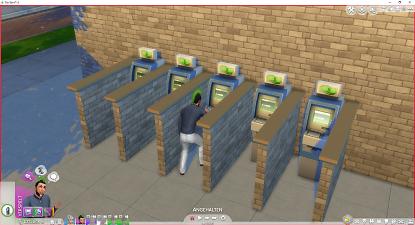ATM Cards and now with real Credit Function! (Update of Zooroo's Mod)
ATM Cards and now with real Credit Function! (Update of Zooroo's Mod)
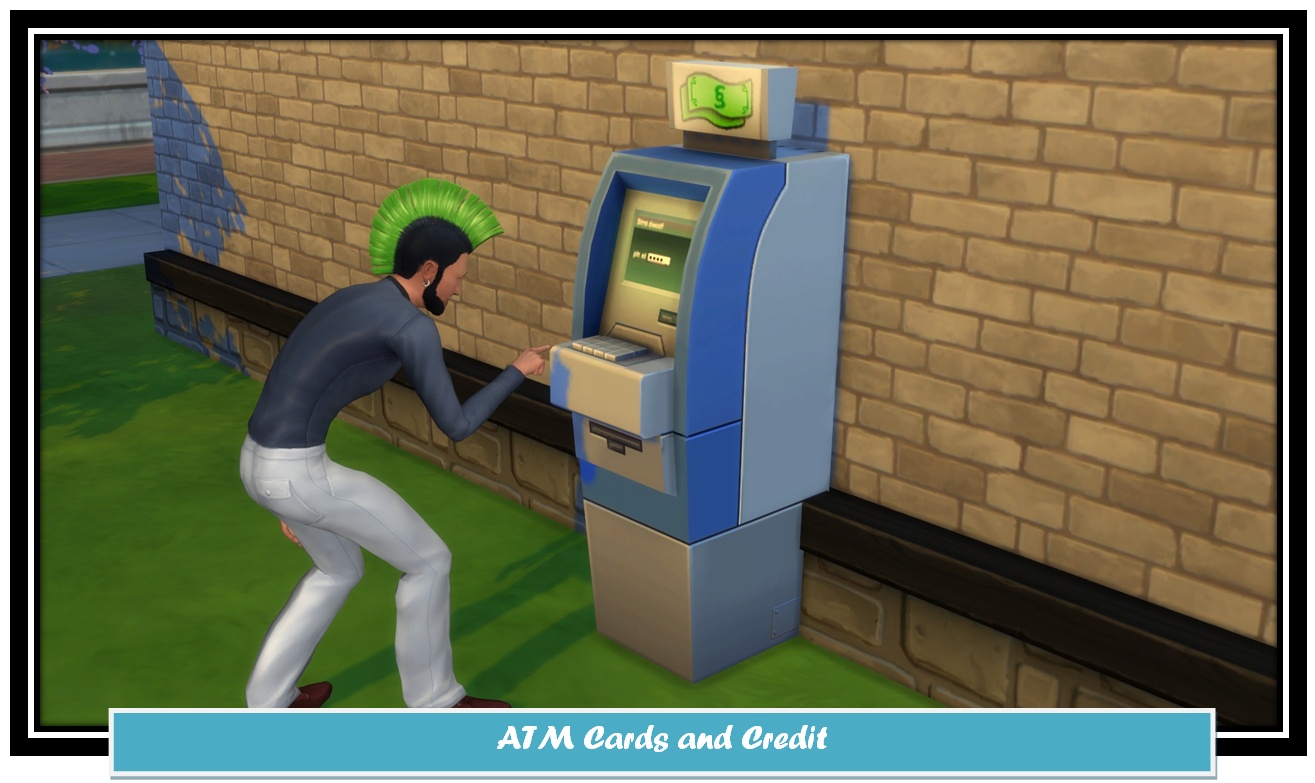
atm.jpg - width=1315 height=783

atm1.jpg - width=1500 height=813

atm2.jpg - width=1500 height=813

atm3.jpg - width=1500 height=813

credit.jpg - width=1500 height=813

credit1.jpg - width=1500 height=813

credit2.jpg - width=1500 height=813

credit3.jpg - width=1500 height=813

credit4.jpg - width=1500 height=813

credit5.jpg - width=1500 height=813

credit6.jpg - width=1500 height=813

credit7.jpg - width=1500 height=813

ATM_Buff.jpg - width=1500 height=813

RepayLoan.jpg - width=1500 height=813














Updated: 17th Mar 2023 at 5:45 PM - Uploaded latest Version
Hello everyone,
on Patreon someone requested if i can take a look at an outdated Mod.
Zooroo's ATM Cards and Credit Mod is an awesome Mod but has not been updated for a while. So i updated it (just the ATM).
If Zooroo ever updates the original Mod or wants me to delete this Update, i will delete this!
New:
17.03.2023 - Patch 1.96.365 Update. Mod needs the XML Injector Mod now!
21.07.2021 - Patch 1.77 Update
20.09.2020 - Added Japanese by maru dada
12.09.2020 - Added Addon for Users who don't have the "Cool Kitchen" Pack installed to prevent Routing Issues for them. Update of Scripts make the Mod more compatible with upcoming new Objects and CC Objects which have their own Object Tuning File. (Thx to frankk for all the script help!)
23.08.2020 - Update of French by CandymanGaming
05.07.2020 - Update of Polish Translation
04.06.2020 - Update for Patch 1.63.133.1020
29.03.2020 - Fixed an Issue with the Inventory Agreement Paper not being destroyable. Adjusted Animation a little so Sims should stand more in front of the ATM. Added Italian by EagleShot
13.11.2019 - Patch 1.58.63.1010
08.09.2019 - Patch Update 1.55
17.04.2019 - Missing Texts (Patch 1.51.75.1020 related) fixed
09.01.2019 - Set the Autonomy to Pay the Daily Rate higher
16.11.2018 - Patch Update.
21.06.2018 - Patch Update.
17.02.2018 - Update of French Translation
25.12.2017 - All Options are now available via Computer too. Added Option to repay Credit.
17.11.2017 - Zooroos Credit Cards are fixed. Fixed a Bug with Payments not working.
11.11.2017 - Zooroos Credit Cards are broken. Until i figure out why i will disable this part.
10.11.2017 - Update needed for Patch 1.36.99.1020
Mod Update 15.09.2017
Added Polish Translation by SimsWeek
Mod Update 22.06.2017
Apply for a Credit:
Added 10% Interest per Payment
Added mind. Age Requirement
Added visible Buff which will be added with the first Payment and show how long the Credit is still activ (Does not work correctly on active Credits. The Time will show the Full Term of Credit!)
Added French Translation by cinthila, thx!
Mod Update 02.06.2017 - Added Portuguese Translation by mattmartinsm, thx!
Mod Update 31.05.2017 - Added Spanish Translation by efsamos4, thx!
Mod Update 29.05.2017 - You want to be able to get a real Credit? Now you can! Look below for more Infos & the Pictures in Gallery
Mod Update 29.05.2017 - Just a quick Update to make the ATM workable on Community Lots
Also i may have an idea for the "real loan" Function but i don't know if i can get it to work. I'll try it out.
ATM Cards and Credit
>>><<<
This is very helpful if Household Members move out. With these Cards they're able to take Money for a new Start with them

Credit Cards buyable at the ATM:
Standard - 100$ / 500$
Green - 1.000$ / 2.000$
Silver - 5.000$ / 10.000$
Golden - 25.000$ / 50.000$
Diamond - 100.000$ / 150.000$
ATM:
Catalog Location: Electronics\Miscellaneous
Name: ATM "SimPoint"
Price: 10.000$
NEW: Apply for a Credit
>>><<<
The following Credits are available via the ATM:
- Credit Value / Duration of Agreement / Daily Rate including 10% Interest
- $ 2.500 / 10 Days / $ 275
- $ 5.000 / 20 Days / $ 275
- $ 10.000 / 25 Days / $ 440
- $ 25.000 / 50 Days / $ 550
- $ 50.000 / 50 Days / $ 1.100
How a Credit Agreement works:
- You can choose up to five different Credit Values.
- Each Credit Agreement is only available once per Time.
- You can apply to all five at the same Time.
- The Documents of the Credit Agreements will be transferred into your Inventory and are not deletable!
- The Money will be transferred immediately to your Household Account
- Every Day you have to pay a Daily Rate starting with the Day after you've applied for a Credit. (Don't worry if you forget to pay, your Sims will not
 )
) - When the Credit is completely repaid your Sims can finally tear apart the Credit Agreements ;P (Again your Sims will gladly do that for you)
- After a Credit Agreement has been teared apart it's again available at the ATM
- A visible Buff will show how long the Credit is still activ (will be added with the first Payment!)
- Mind. Age Requirement: Teen
- Be aware that Cheats/Mods which delete all Buffs will cancel all Credit Agreements
New Function: Repay Loan (via Credit Agreements inside the Inventory)
You can repay the Credit anytime. The Costs are not all calculated daily (would be too much especially with the 50 Days Credits) but 1 — 2,5 Days. Which means after this timeframe the Costs to repay the Credit decreases.
- Credit Value / Days until Costs decreases
- $ 2.500 / Daily
- $ 5.000 / every 2 Days
- $ 10.000 / every 2,5 Days
- $ 25.000 / every 2,5 Days
- $ 50.000 / every 2,5 Days
Available languages: English (default), Russian (by Zooroo), Spanish (by efsamos4), Portuguese (by mattmartinsm), French (by cinthila), Polish (by SimsWeek) and German
Polygon Counts:
Vertices: 227
Polygons: 160
Additional Credits:
Original Mod of Zooroo!
| Filename | Type | Size |
|---|---|---|
| LittleMsSam_Updated_Zooroo_ATM.zip | zip | |
| LittleMsSam_Updated_Zooroo_ATM!_Addon_NonCoolKitchenFix.package | package | 7963 |
| LittleMsSam_Updated_Zooroo_ATM.package | package | 1362062 |
This is a new mesh, and means that it's a brand new self contained object that usually does not require a specific Pack (although this is possible depending on the type). It may have Recolours hosted on MTS - check below for more information.
| Filename | Size | Downloads | Date | |||||
|
LittleMsSam_Updated_Zooroo_ATM.zip
Size: 1.24 MB · Downloads: 23,188 · 17th Mar 2023 |
1.24 MB | 23,188 | 17th Mar 2023 | |||||
| For a detailed look at individual files, see the Information tab. | ||||||||
Key:
- - File was updated after upload was posted
Install Instructions
1. Download: Click the File tab to see the download link. Click the link to save the .rar or .zip file(s) to your computer.
2. Extract: Use WinRAR (Windows) to extract the file(s) from the .rar or .zip file(s).
3. Cut and paste the file(s) into your Mods folder
Need more information?
- Windows XP: Documents and Settings\(Current User Account)\My Documents\Electronic Arts\The Sims 4\Mods\
- Windows Vista/7/8/8.1: Users\(Current User Account)\Documents\Electronic Arts\The Sims 4\Mods\
- Anyone can use both .rar and .zip files easily! On Windows, use WinRAR.
- If you don't have a Mods folder, just make one.
My Mods
Almost all my Mods moved to my own Site https://lms-mods.com ;)
All new Updates and new Mods are uploaded there :)

 Sign in to Mod The Sims
Sign in to Mod The Sims ATM Cards and now with real Credit Function! (Update of Zooroo's Mod)
ATM Cards and now with real Credit Function! (Update of Zooroo's Mod)