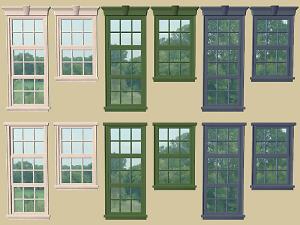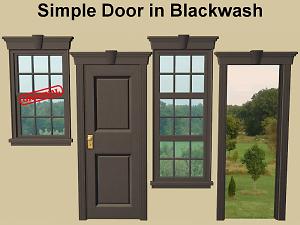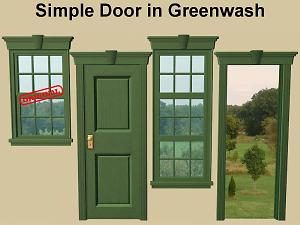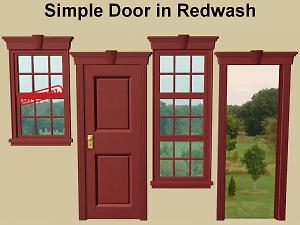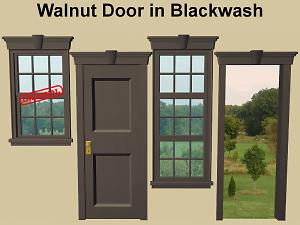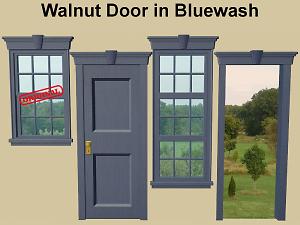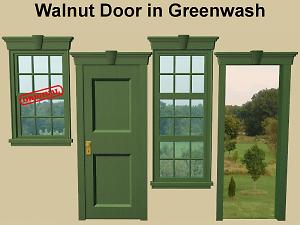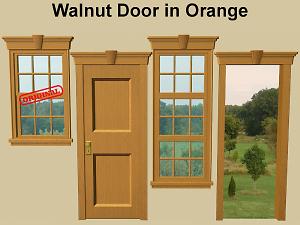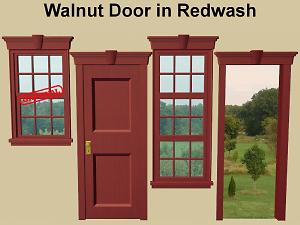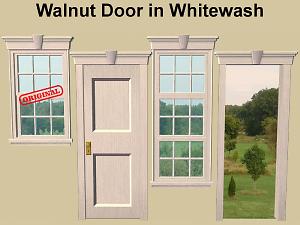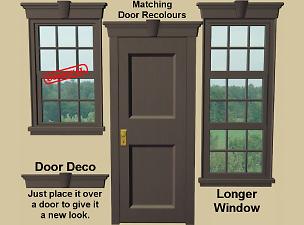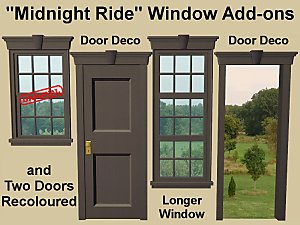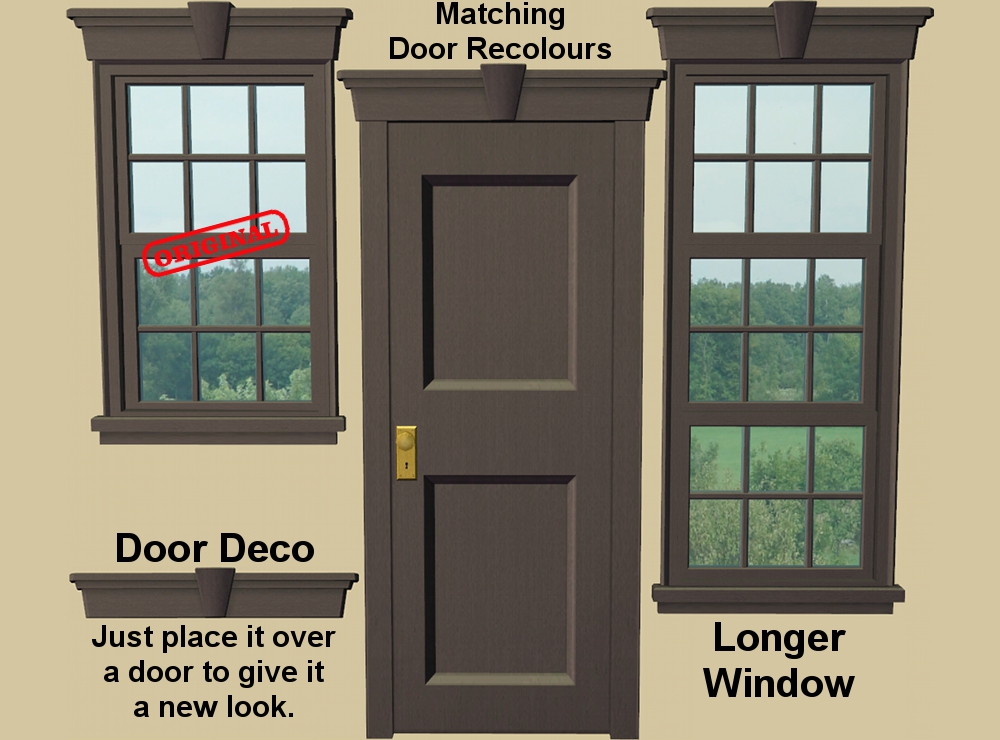Longer "Midnight Ride" Window and More
Longer "Midnight Ride" Window and More

1.jpg - width=1000 height=750

2.jpg - width=1000 height=750

Slaved Window.jpg - width=1000 height=750

Simple Door Blackwash.jpg - width=1000 height=750

Simple Door Bluewash.jpg - width=1000 height=750
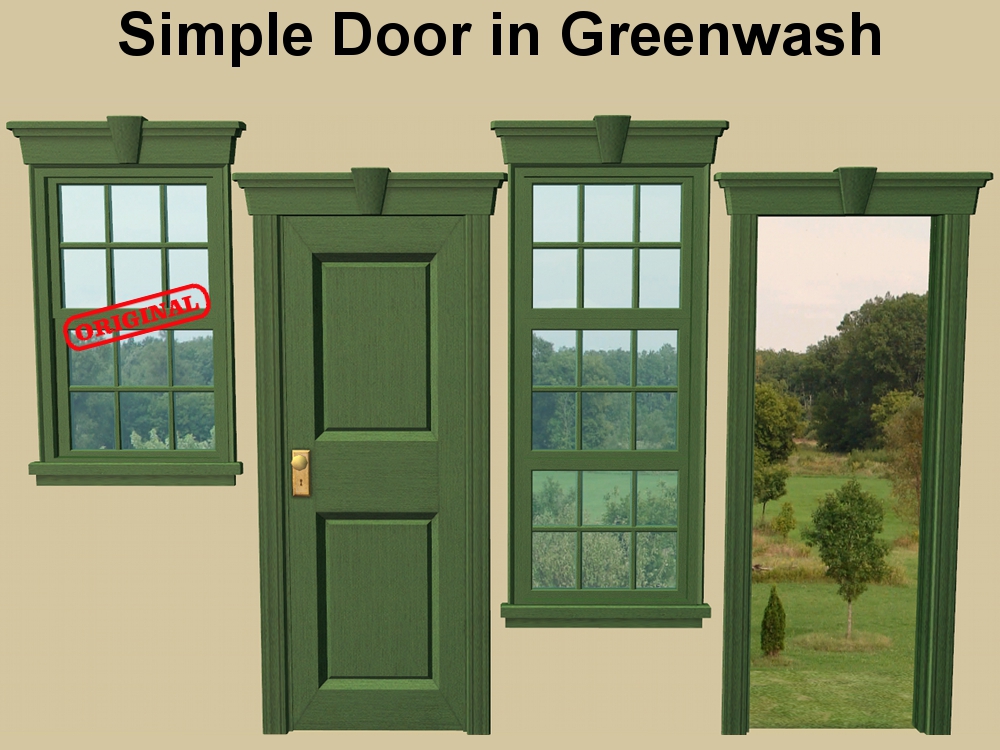
Simple Door Greenwash.jpg - width=1000 height=750

Simple Door Orange.jpg - width=1000 height=750

Simple Door Original White.jpg - width=1000 height=750
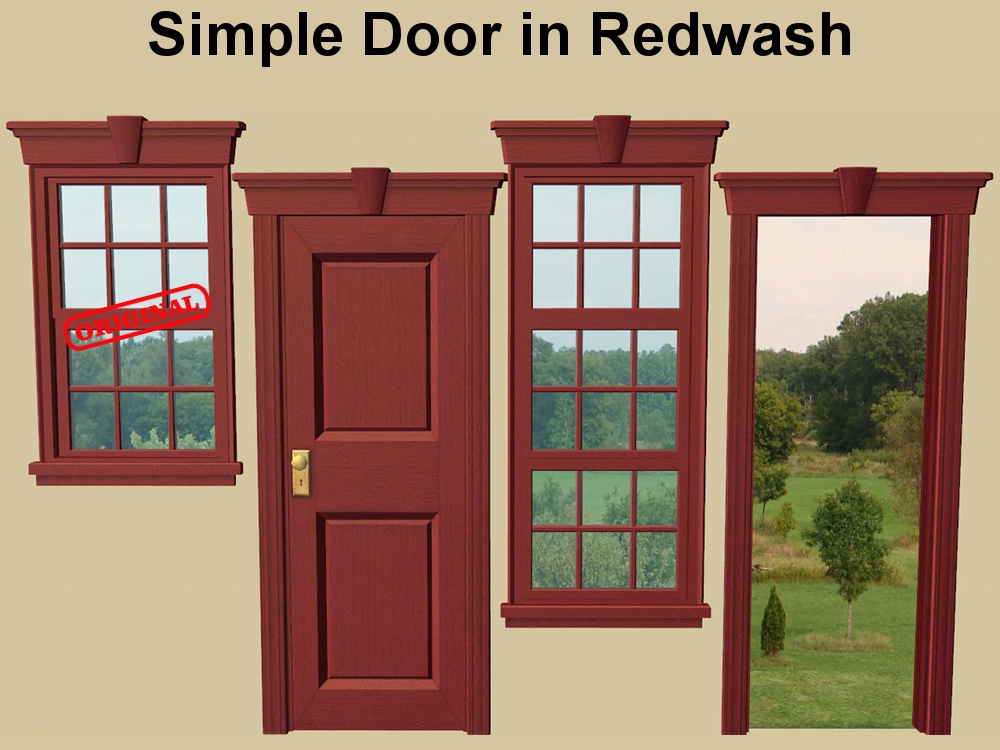
Simple Door Redwash.jpg - width=1000 height=750
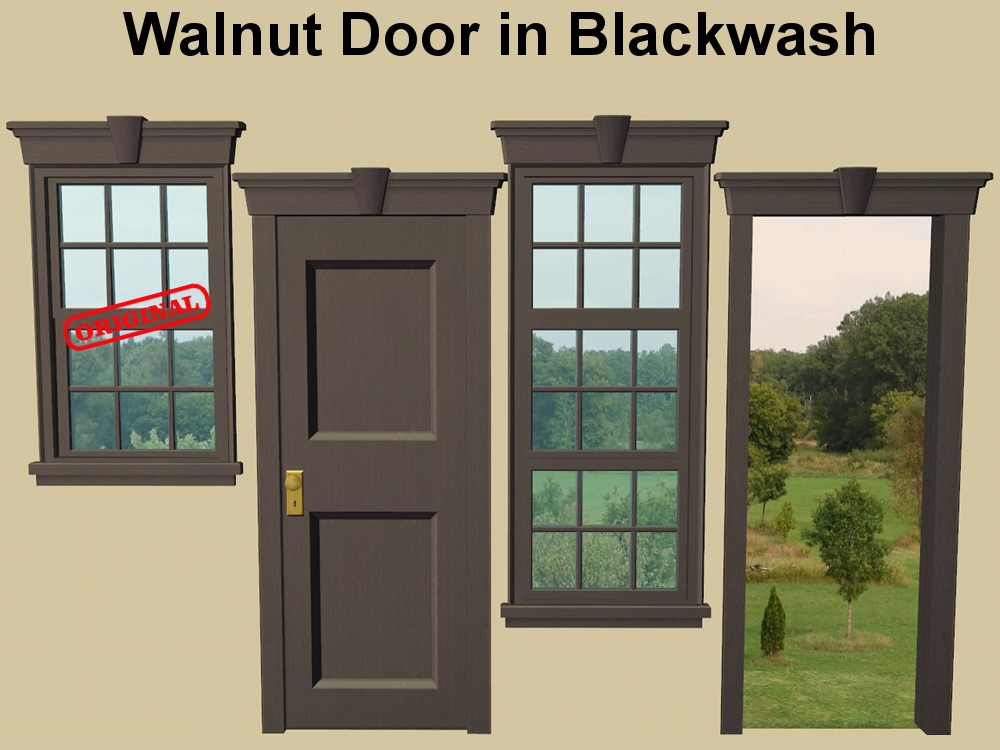
Walnut Door Blackwash.jpg - width=1000 height=750

Walnut Door Bluewash.jpg - width=1000 height=750
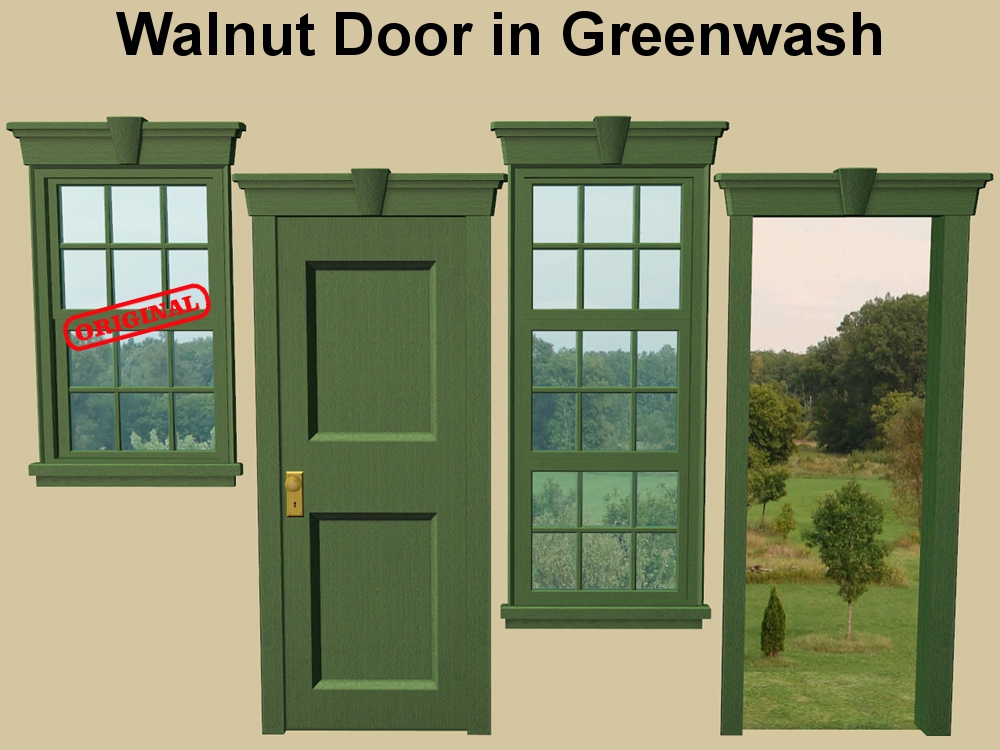
Walnut Door Greenwash.jpg - width=1000 height=750
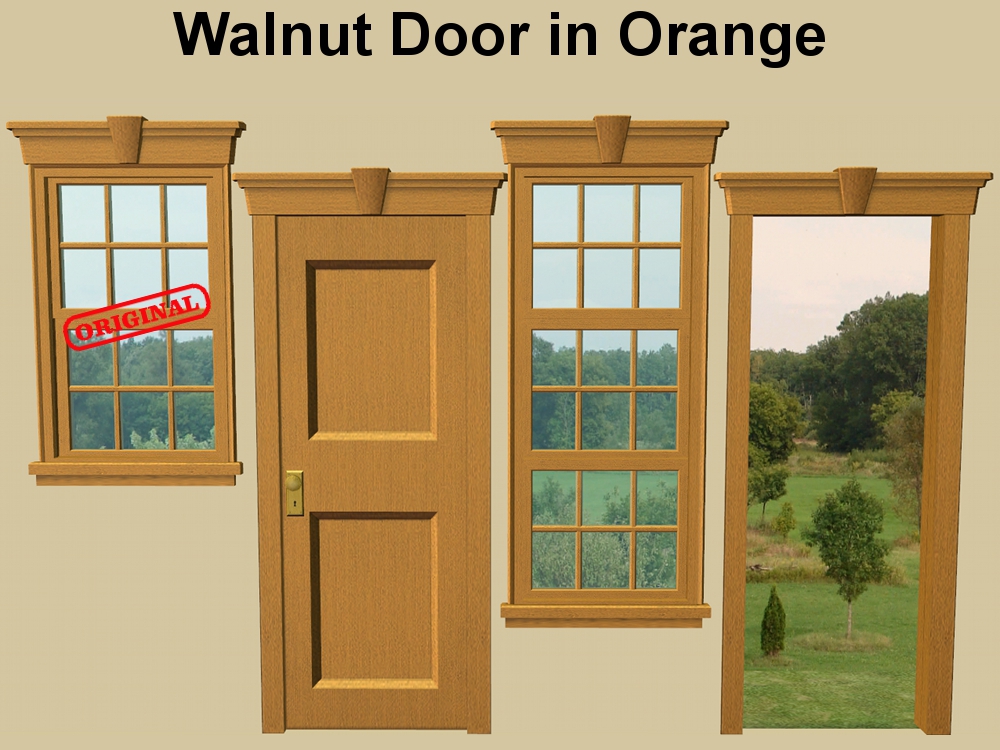
Walnut Door Orange.jpg - width=1000 height=750

Walnut Door Redwash.jpg - width=1000 height=750
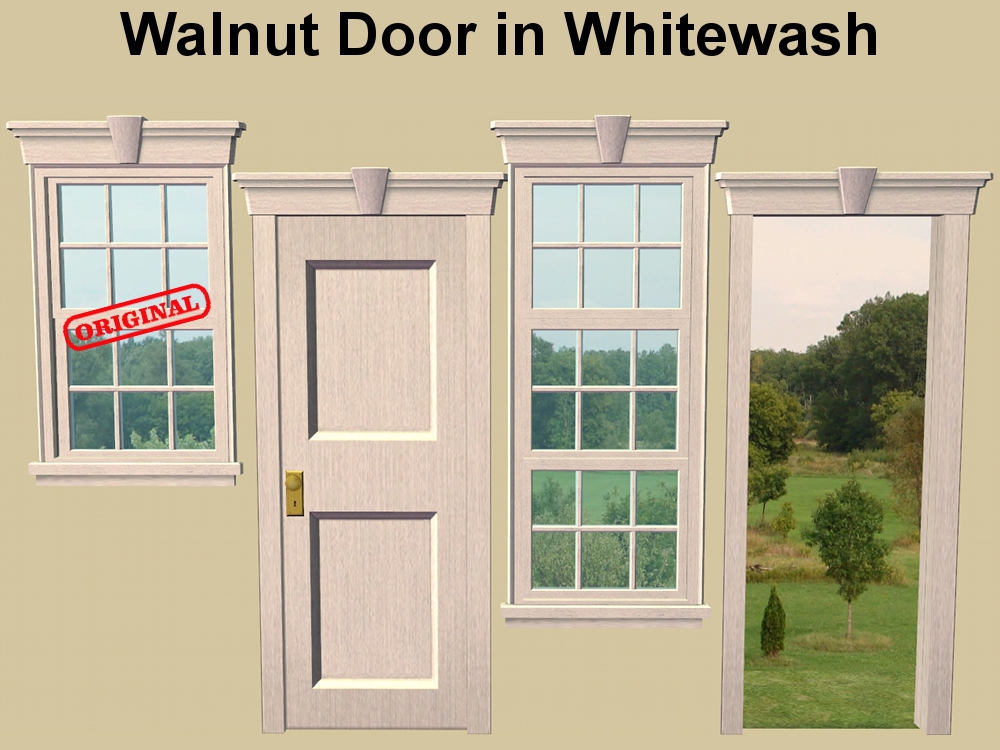
Walnut Door Whitewash.jpg - width=1000 height=750
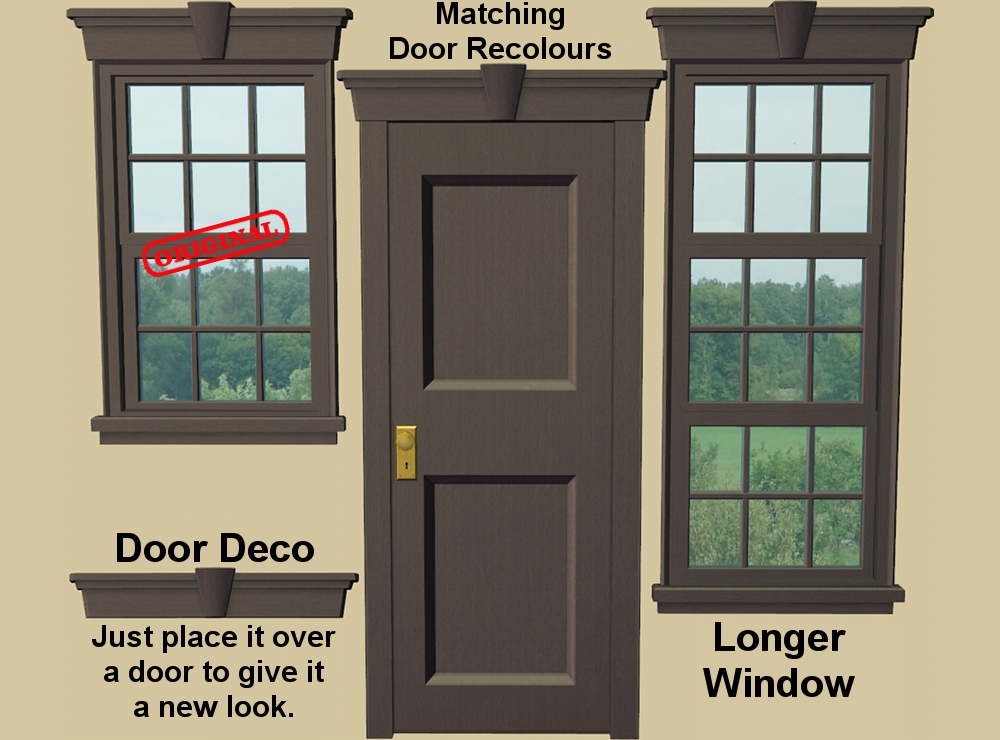
Bits.jpg - width=1000 height=740
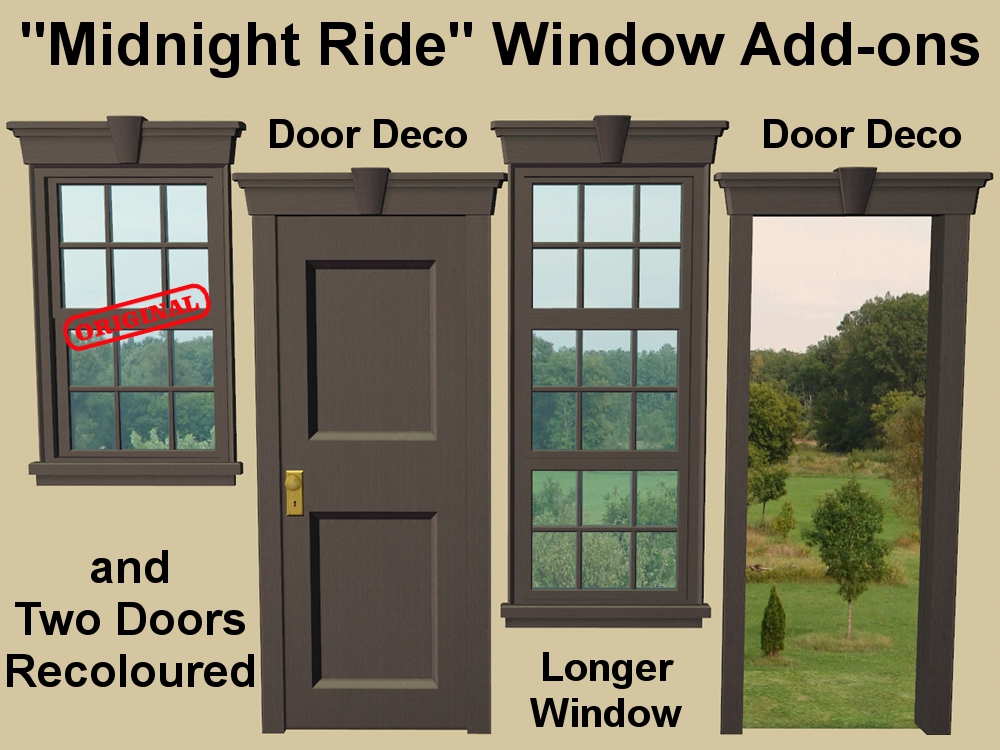
Display.jpg - width=1000 height=750


















 Sign in to Mod The Sims
Sign in to Mod The Sims Longer "Midnight Ride" Window and More
Longer "Midnight Ride" Window and More