- Site Map >
- Modding and Creation >
- Sims 3 Creation >
- Create a World >
- Modding - Changing Water Colors for Bridgeport??!
- Site Map >
- Modding and Creation >
- Sims 3 Creation >
- Create a World >
- Modding - Changing Water Colors for Bridgeport??!
#1
 6th Dec 2010 at 9:44 PM
6th Dec 2010 at 9:44 PM
Posts: 46
But it doesn't work in Bridgeport!
So I tried to use his tutorial to edit individual worlds, followed it exactly, but no change in Bridgeport.

There's obviously something funky going on with Bridgeport's water - does anybody have any idea on how to get around this? Has anyone successfully customized Bridgeport's water?
Advertisement
#2
 7th Dec 2010 at 1:52 AM
7th Dec 2010 at 1:52 AM
Bridgeport has its own ini files, so that's why the override package file doesn't work. Can you please tell me exactly what you did to import your own files into Bridgeport? Include screenshots if you like.
I will choose a path that's clear- I will choose free will
-RUSH- -RADIO- -RADIO- -EON- -ARCHIVES-
Simpeople and Me Archive- 11Dots Archive- My Sims World Archive- Sims 1 Archive
Angel Classic Rock Mix!
-RUSH- -RADIO- -RADIO- -EON- -ARCHIVES-
Simpeople and Me Archive- 11Dots Archive- My Sims World Archive- Sims 1 Archive
Angel Classic Rock Mix!
#3
 7th Dec 2010 at 8:06 AM
7th Dec 2010 at 8:06 AM
Posts: 46
Could you tell me where Bridgeport's ini files are? I think I'd be fine if I just knew where they were. I looked around the Program Files/Electronic Arts/The Sims 3 Late Night folder, but couldn't find any ini files.
I did pretty much exactly what Claeric's tutorial said to do for an individual world - I just didn't have to do steps 1 and 2 because I had already downloaded his .ini files.
My procedure:
1) Downloaded Claeric's .ini files
2) Opened the .world file in S3PE (Program Files/Electronic Arts/The Sims 3 Late Night/Game Data/Shared/NonPackaged/Worlds)
3) Resource > Import > From file... I chose the first .ini file.
4) In the "Resource Details" box, I copy/paste the appropriate Instance code and click OK.
5) Right click on the recently imported file (it is highlighted) and select "Details"
6) Copy/paste 0x1F886EAD in the type box, and click OK.
7) Repeat steps 3-6 for each .ini file. There are 5 files total.
8) Save the world. Open the game and see!
I even did it twice on a backup just for good measure and tested both, but they both gave the same results.
I'll post pictures for each ini file in S3PE, just to show that I did use the correct instance codes.
Okay, I just went to take pics. I had already closed S3PE, loaded the game, and reopened S3PE. The "Resource Details" is now different since I last had it open, is this normal? I'll post pictures.
I did pretty much exactly what Claeric's tutorial said to do for an individual world - I just didn't have to do steps 1 and 2 because I had already downloaded his .ini files.
My procedure:
1) Downloaded Claeric's .ini files
2) Opened the .world file in S3PE (Program Files/Electronic Arts/The Sims 3 Late Night/Game Data/Shared/NonPackaged/Worlds)
3) Resource > Import > From file... I chose the first .ini file.
4) In the "Resource Details" box, I copy/paste the appropriate Instance code and click OK.
5) Right click on the recently imported file (it is highlighted) and select "Details"
6) Copy/paste 0x1F886EAD in the type box, and click OK.
7) Repeat steps 3-6 for each .ini file. There are 5 files total.
8) Save the world. Open the game and see!
I even did it twice on a backup just for good measure and tested both, but they both gave the same results.
I'll post pictures for each ini file in S3PE, just to show that I did use the correct instance codes.
Okay, I just went to take pics. I had already closed S3PE, loaded the game, and reopened S3PE. The "Resource Details" is now different since I last had it open, is this normal? I'll post pictures.
#4
 7th Dec 2010 at 8:22 AM
7th Dec 2010 at 8:22 AM
Bridgeport's stuff is inside the actual .world file for it with the 0x1F886EAD type - there's about six of 'em in there, IIRC. The instances are strange, not like the ones Claeric mentions you should use for the FNV64 hash of the names at all... but you can just backup the Bridgeport.world file and start changing things right in S3PE (they're just text files, after all) and see what happens in-game after ya save.
my simblr (sometimes nsfw)
“Dude, suckin’ at something is the first step to being sorta good at something.”
Panquecas, panquecas e mais panquecas.
my simblr (sometimes nsfw)
“Dude, suckin’ at something is the first step to being sorta good at something.”
Panquecas, panquecas e mais panquecas.
#5
 7th Dec 2010 at 5:01 PM
7th Dec 2010 at 5:01 PM
Posts: 46
Thank you HP!! It really makes sense now!
I looked at those files a bit, and I don't see any options to change the water COLOR. I see a strange "texturing" type thing in the one file for editing the sea. I really suspect that the water for Bridgeport is just clear. Is this the case?
Are you familiar with the Bridgeport water at all? Do you know of a way that I can change the color, or am I missing something?
I looked at those files a bit, and I don't see any options to change the water COLOR. I see a strange "texturing" type thing in the one file for editing the sea. I really suspect that the water for Bridgeport is just clear. Is this the case?
Are you familiar with the Bridgeport water at all? Do you know of a way that I can change the color, or am I missing something?
#6
 7th Dec 2010 at 5:10 PM
7th Dec 2010 at 5:10 PM
Hmm... I'll give it a poke and fiddle and get back to ya - I only glanced at them in passing at one point but I've been meaning to de-muddy Bridgeport just a bit anyway.
my simblr (sometimes nsfw)
“Dude, suckin’ at something is the first step to being sorta good at something.”
Panquecas, panquecas e mais panquecas.
my simblr (sometimes nsfw)
“Dude, suckin’ at something is the first step to being sorta good at something.”
Panquecas, panquecas e mais panquecas.
#7
 7th Dec 2010 at 9:25 PM
7th Dec 2010 at 9:25 PM
Posts: 46
Thanks!!! I'll mess around with it a little bit too. Can't wait to learn more. 

#8
 10th Dec 2010 at 3:20 PM
10th Dec 2010 at 3:20 PM
Hmm. Well, I went through the INIs inside the Bridgeport.world and... I'm stumped.
The water colour is definitely within the Bridgeport.world file somehow - or there's a resource inside it that tells it to use water colours defined elsewhere. If you make a new world, 300, flat, and import all the Bridgeport resources, then the water will be the same grey as Bridgeport. But the INIs don't seem to define the water colour. :\
The water colour is definitely within the Bridgeport.world file somehow - or there's a resource inside it that tells it to use water colours defined elsewhere. If you make a new world, 300, flat, and import all the Bridgeport resources, then the water will be the same grey as Bridgeport. But the INIs don't seem to define the water colour. :\
#9
 24th May 2011 at 9:13 AM
24th May 2011 at 9:13 AM
Necroposting here, but are there any detectives who have worked out how Bridgeport's water color is defined, because I'm going a bit nuts trying to work it out?
#10
 24th May 2011 at 11:28 PM
Last edited by simsample : 9th Jun 2011 at 9:23 PM.
24th May 2011 at 11:28 PM
Last edited by simsample : 9th Jun 2011 at 9:23 PM.
I found out something, the water colour seems to be controlled by both _INI files (weather and water parameters) and also an _IMG resource. [Please note- we have found that there is more than one IMG file involved here, please see Post #35 below.]
The _IMG resource is S3_00B2D882_0076A684_7529C26EE8E2A9E6%%+_IMG.dds (Type 00B2D882, Group 0076A684):
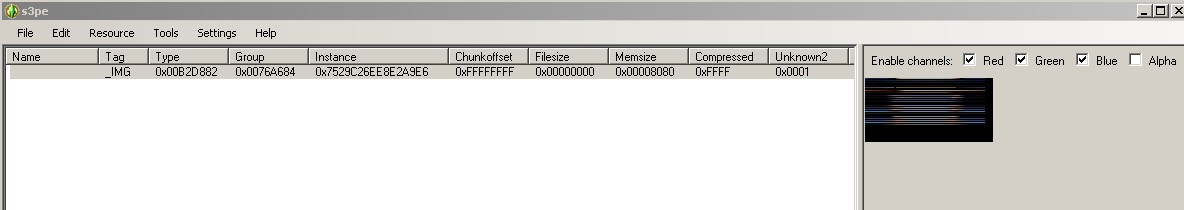
Extract it from your Bridgeport World file, or download here.
The _INI files are also present in the Bridgeport World file- it seems that to get the same water colour effect as in Bridgeport, you need both the _IMG file and the Bridgeport _INI files (at least, those related to sky, sea and weather settings). They are as follows:
If I import those _INI files and the _IMG file into a test world, I get the murky water:
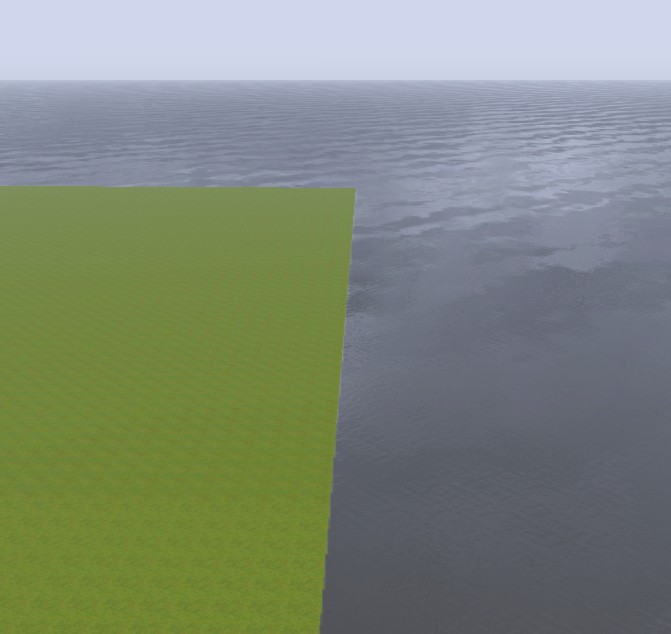
You can see the difference when you compare to the standard sea:
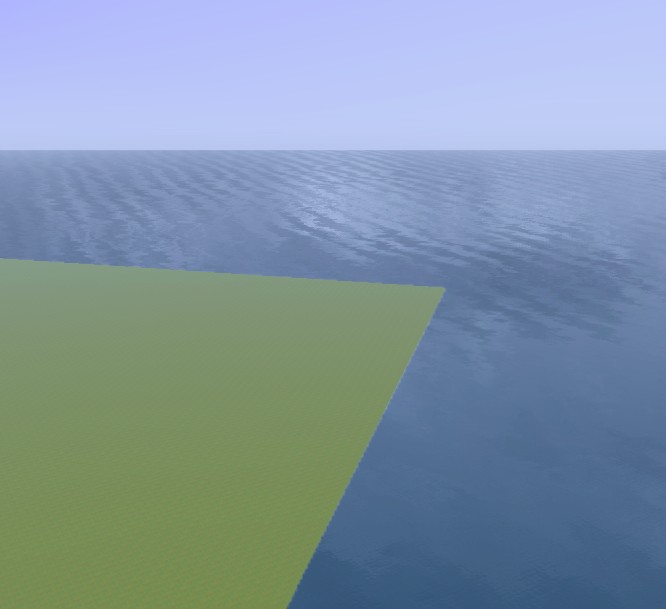
The _IMG file itself looks like this when you open it in a photoediting program:
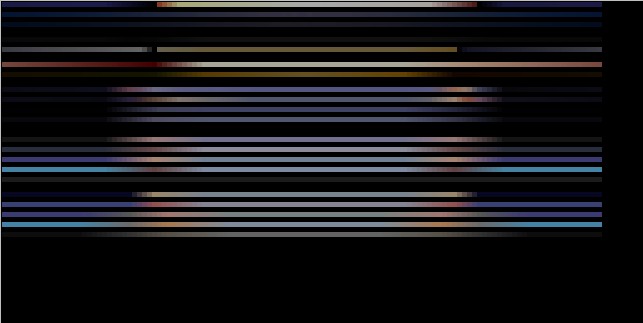
It looks to be a colour ramp, although I'm not sure which part specifically is the sea murk colour.
If you mess around with the hue/ saturation of the whole image, you get some funny results:
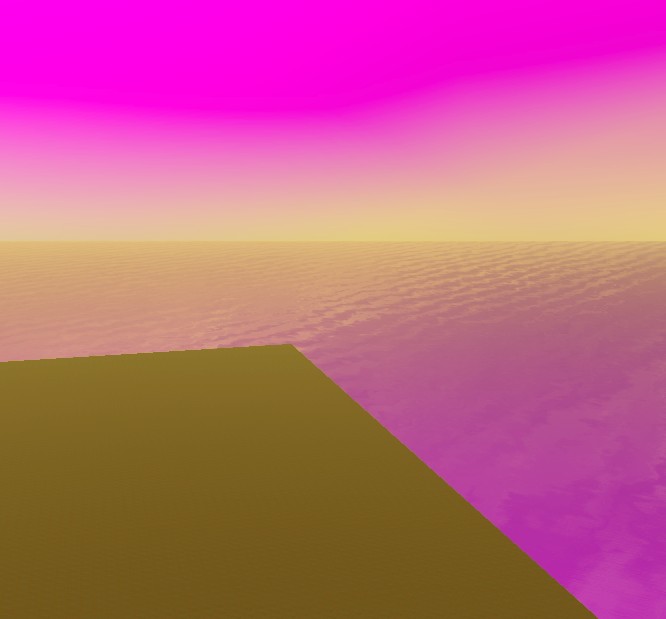
You can see that this ramp affects the ambient light and fog as well!
If you use the _IMG resource without the Bridgeport _INI files though the results are less dramatic.
Original _IMG file:
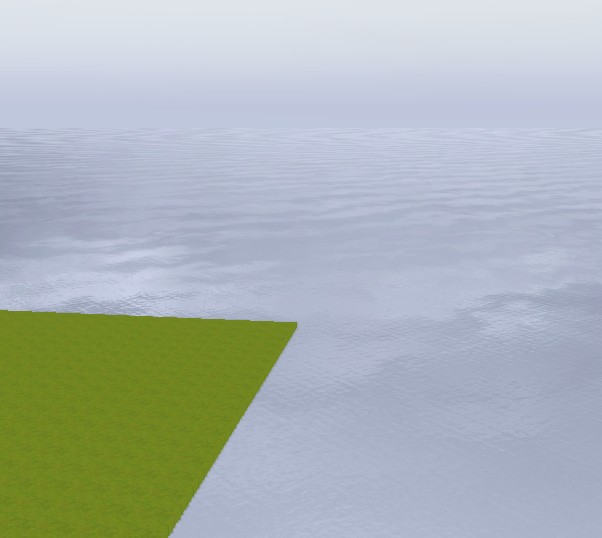
(The water murk colour is white and any water area on the land appears totally clear)
My edited hue _INI file:
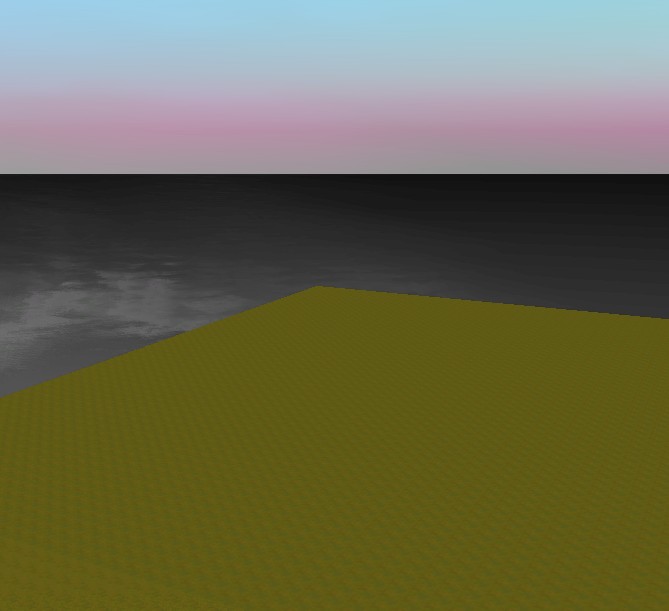
So some interesting effects could be obtained, but unfortunately it's not as clear cut as editing one figure- several parameters seem to affect this. It's another trial and error thing, until we can figure out some figures to write a tutorial for it.
The _IMG resource is S3_00B2D882_0076A684_7529C26EE8E2A9E6%%+_IMG.dds (Type 00B2D882, Group 0076A684):
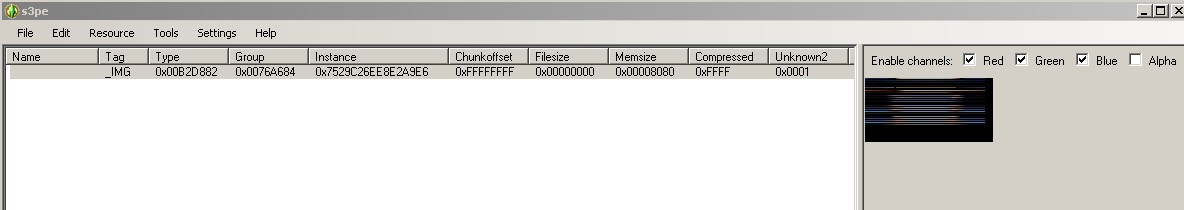
Extract it from your Bridgeport World file, or download here.
The _INI files are also present in the Bridgeport World file- it seems that to get the same water colour effect as in Bridgeport, you need both the _IMG file and the Bridgeport _INI files (at least, those related to sky, sea and weather settings). They are as follows:
S3_1F886EAD_00000000_2C02B3532B64EB49%%+_INI.ini Weather
S3_1F886EAD_00000000_8DEA7AE7631A026A%%+_INI.ini Weather
S3_1F886EAD_00000000_560C0FD7012DA7F3%%+_INI.ini Weather
S3_1F886EAD_00000000_967BC6C3B3808C00%%+_INI.ini Weather
S3_1F886EAD_00000000_FE1F6A95A24A604A%%+_INI.ini Weather
S3_1F886EAD_00000000_D89F9D186B7BB372%%+_INI.ini Sea tunables (Wave normals, refraction index)
S3_1F886EAD_00000000_5E20253AF53E517F%%+_INI.ini Sky tunables (Sun/ Moon size, weather frequency)
S3_1F886EAD_00000000_5E4F8E7B226066CA%%+_INI.ini Lighting tunables (Bloom, gamma etc)
S3_1F886EAD_00000000_8DEA7AE7631A026A%%+_INI.ini Weather
S3_1F886EAD_00000000_560C0FD7012DA7F3%%+_INI.ini Weather
S3_1F886EAD_00000000_967BC6C3B3808C00%%+_INI.ini Weather
S3_1F886EAD_00000000_FE1F6A95A24A604A%%+_INI.ini Weather
S3_1F886EAD_00000000_D89F9D186B7BB372%%+_INI.ini Sea tunables (Wave normals, refraction index)
S3_1F886EAD_00000000_5E20253AF53E517F%%+_INI.ini Sky tunables (Sun/ Moon size, weather frequency)
S3_1F886EAD_00000000_5E4F8E7B226066CA%%+_INI.ini Lighting tunables (Bloom, gamma etc)
If I import those _INI files and the _IMG file into a test world, I get the murky water:
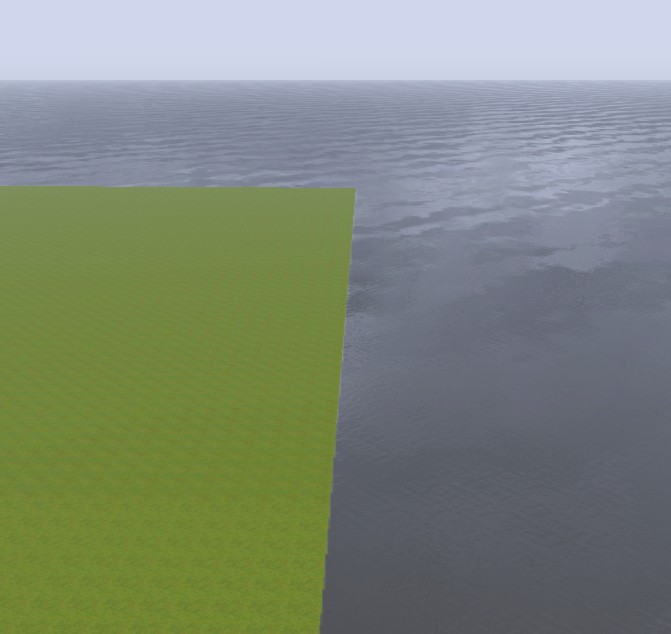
You can see the difference when you compare to the standard sea:
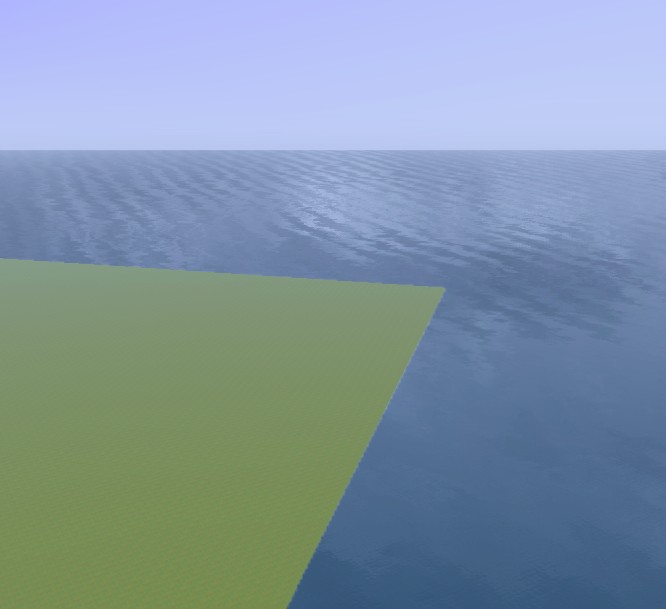
The _IMG file itself looks like this when you open it in a photoediting program:
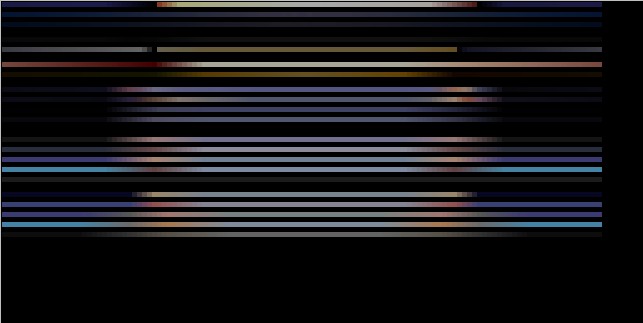
It looks to be a colour ramp, although I'm not sure which part specifically is the sea murk colour.
If you mess around with the hue/ saturation of the whole image, you get some funny results:
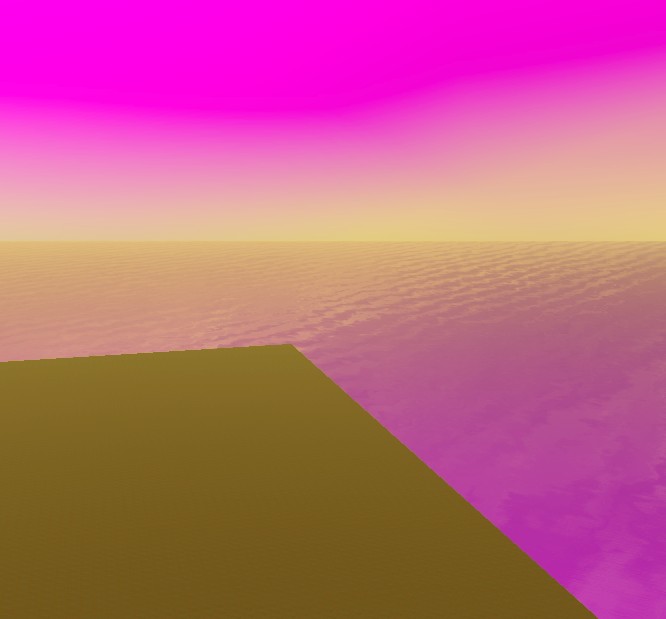
You can see that this ramp affects the ambient light and fog as well!
If you use the _IMG resource without the Bridgeport _INI files though the results are less dramatic.
Original _IMG file:
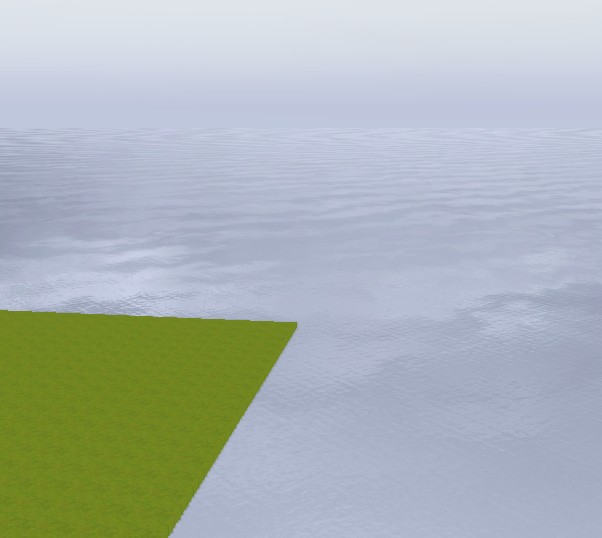
(The water murk colour is white and any water area on the land appears totally clear)
My edited hue _INI file:
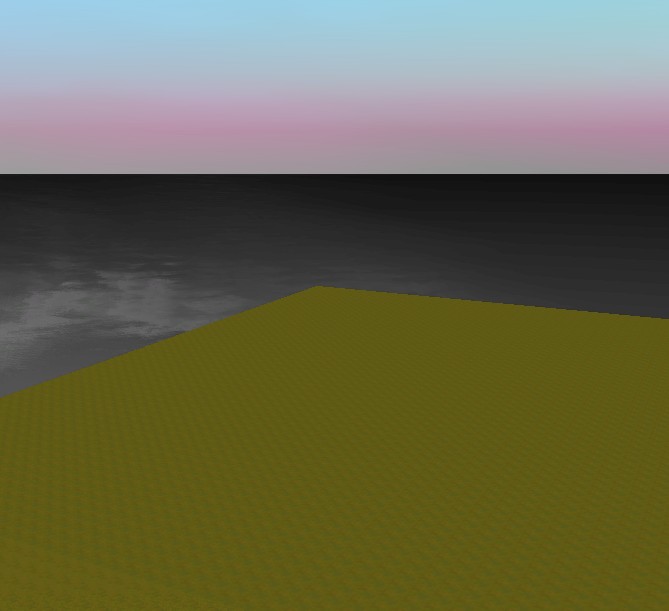
So some interesting effects could be obtained, but unfortunately it's not as clear cut as editing one figure- several parameters seem to affect this. It's another trial and error thing, until we can figure out some figures to write a tutorial for it.

Attached files:
| S3_00B2D882_0076A684_7529C26EE8E2A9E6%%+_IMG.zip (3.6 KB, 598 downloads) - View custom content | ||
32896 05-24-11 17:57 S3_00B2D882_0076A684_7529C26EE8E2A9E6%%+_IMG.dds
-------- -------
32896 1 file
|
||
I will choose a path that's clear- I will choose free will
-RUSH- -RADIO- -RADIO- -EON- -ARCHIVES-
Simpeople and Me Archive- 11Dots Archive- My Sims World Archive- Sims 1 Archive
Angel Classic Rock Mix!
-RUSH- -RADIO- -RADIO- -EON- -ARCHIVES-
Simpeople and Me Archive- 11Dots Archive- My Sims World Archive- Sims 1 Archive
Angel Classic Rock Mix!
#11
 25th May 2011 at 5:02 AM
25th May 2011 at 5:02 AM
Super interesting and super helpful! I'm going to play around with this quite a bit! Thanks simsample!
#12
 25th May 2011 at 10:15 AM
25th May 2011 at 10:15 AM
Thanks Kiwi- I'm glad it's useful. Forgot to mention that if you want to de-murk Bridgeport itself, you'd probably need to delete the Sea tunable _INI file as well as the _IMG file:
S3_1F886EAD_00000000_D89F9D186B7BB372%%+_INI.ini
That file is only present in Bridgeport- Twinbrook, the Vacations and other EA worlds don't override that one. It is almost completely at default value, except for a couple of figures affecting the water refractivity. So it seems to make the water more transparent (to make the murk visible?). I don't think the Bridgeport weather would look quite the same without the _IMG file either, so you might end up deleting all weather _INI files to get a better climate version of Bridgepoort! You would want to leave S3_1F886EAD_00000000_7886A7F59355762F%%+_INI.ini though- that's the flyover spline path.
S3_1F886EAD_00000000_D89F9D186B7BB372%%+_INI.ini
That file is only present in Bridgeport- Twinbrook, the Vacations and other EA worlds don't override that one. It is almost completely at default value, except for a couple of figures affecting the water refractivity. So it seems to make the water more transparent (to make the murk visible?). I don't think the Bridgeport weather would look quite the same without the _IMG file either, so you might end up deleting all weather _INI files to get a better climate version of Bridgepoort! You would want to leave S3_1F886EAD_00000000_7886A7F59355762F%%+_INI.ini though- that's the flyover spline path.
I will choose a path that's clear- I will choose free will
-RUSH- -RADIO- -RADIO- -EON- -ARCHIVES-
Simpeople and Me Archive- 11Dots Archive- My Sims World Archive- Sims 1 Archive
Angel Classic Rock Mix!
-RUSH- -RADIO- -RADIO- -EON- -ARCHIVES-
Simpeople and Me Archive- 11Dots Archive- My Sims World Archive- Sims 1 Archive
Angel Classic Rock Mix!
#13
 26th May 2011 at 3:23 AM
26th May 2011 at 3:23 AM
Omg Simsample nice research, this will definitely be useful for other worlds. (or a nice tropical Setting wise) ott bad it's trial and error. 
#14
 27th May 2011 at 9:38 PM
27th May 2011 at 9:38 PM
Quote: Originally posted by 9b8ll
|
ott bad it's trial and error. |
Thanks 9b8ll, please feel free to do some experimenting of your own and record the results for us regarding the figures! (Hint hint!
I will choose a path that's clear- I will choose free will
-RUSH- -RADIO- -RADIO- -EON- -ARCHIVES-
Simpeople and Me Archive- 11Dots Archive- My Sims World Archive- Sims 1 Archive
Angel Classic Rock Mix!
-RUSH- -RADIO- -RADIO- -EON- -ARCHIVES-
Simpeople and Me Archive- 11Dots Archive- My Sims World Archive- Sims 1 Archive
Angel Classic Rock Mix!
#15
 29th May 2011 at 3:41 AM
29th May 2011 at 3:41 AM
Posts: 28
Thanks: 2 in 1 Posts
Quote:
|
Thanks Kiwi- I'm glad it's useful. Forgot to mention that if you want to de-murk Bridgeport itself, you'd probably need to delete the Sea tunable _INI file as well as the _IMG file: S3_1F886EAD_00000000_D89F9D186B7BB372%%+_INI.ini |
I've been playing about with that file in my latest project, you don't need to delete this file what you can do is change the WaterDepthFactor inside the file, in my current world I changed this to 3, it will not change the water color, but it will increase the depth of the water. This is the water color I got, using a slightly modified, Medieval Sims game, INI files:-

You can also see how much better the sky looks if you use the INI files from Medieval sims.

This Bridgeport using the same INI files that I'm using in the world above:-

#16
 30th May 2011 at 1:17 PM
30th May 2011 at 1:17 PM
Thanks for that, Stw! That sky is beautiful, I don't have medieval myself so can I ask if the INI files are of the same format as the Sims 3 ones, or are there differences?
Bridgeport looks very pretty in your game! And your new world looks excellent, I'm keeping my eye on that one!
Bridgeport looks very pretty in your game! And your new world looks excellent, I'm keeping my eye on that one!
I will choose a path that's clear- I will choose free will
-RUSH- -RADIO- -RADIO- -EON- -ARCHIVES-
Simpeople and Me Archive- 11Dots Archive- My Sims World Archive- Sims 1 Archive
Angel Classic Rock Mix!
-RUSH- -RADIO- -RADIO- -EON- -ARCHIVES-
Simpeople and Me Archive- 11Dots Archive- My Sims World Archive- Sims 1 Archive
Angel Classic Rock Mix!
#17
 30th May 2011 at 6:52 PM
30th May 2011 at 6:52 PM
Posts: 1,068
Thanks: 13447 in 34 Posts
Tamlo, may I ask how you've gotten such a nice cloudy sky in game? I haven't quite got the effect I've wanted yet...
#18
 31st May 2011 at 11:09 AM
31st May 2011 at 11:09 AM
Posts: 28
Thanks: 2 in 1 Posts
The INI files I used are based on the Sims Medieval INI files, I just tweaked them slightly, you can download the files here:
http://www.mediafire.com/?wu28bow9fxmdg8f
Just add all the files into the world you wish to change using s3pe.
Make a backup of your world prior to using them just in case you don't like the changes, for more info about editing sky etc you can read this:-
http://www.modthesims.info/showthread.php?t=388840
I will probable, have a more detailed look at why the medieval files give you clouds, when I get a little more time, it's only going to be a setting.
http://www.mediafire.com/?wu28bow9fxmdg8f
Just add all the files into the world you wish to change using s3pe.
Make a backup of your world prior to using them just in case you don't like the changes, for more info about editing sky etc you can read this:-
http://www.modthesims.info/showthread.php?t=388840
I will probable, have a more detailed look at why the medieval files give you clouds, when I get a little more time, it's only going to be a setting.
#19
 1st Jun 2011 at 1:44 AM
1st Jun 2011 at 1:44 AM
I'd like to have Bridgeport's water in my own custom world, and so this means that I just need to change the files of my world to those seen in post #10 by simsample...? And it would also mean that the world would have in addition to the water, the sky of Bridgeport? Is it possible to have them separately or are the skies and water the same thing? I'm thinking of the weather EP coming down the road, and it would be good to be able to change the sky to a more neutral one when there will be seasons and weather, but still have the Bridgeport water...
#20
 1st Jun 2011 at 8:05 AM
1st Jun 2011 at 8:05 AM
Wow. That medieval file makes me seriously reassess how smoggy I want Port Piston to be. And a lot of users would thank me if it wasn't, I've mainly had negative feedback on the fog.
I may use a tweaked version of those instead, if it pleases people. Thanks a lot!
I may use a tweaked version of those instead, if it pleases people. Thanks a lot!
#21
 1st Jun 2011 at 8:13 AM
1st Jun 2011 at 8:13 AM
Posts: 28
Thanks: 2 in 1 Posts
It might be possible to do that, but currently a little unsure, I've not played about with the files that much, if you use just the Sky INI files then your water turns clear, you can then use the waterport Sea INI files and then change the WaterDepthFactor, using the following file S3_1F886EAD_00000000_D89F9D186B7BB372%%+_INI.ini (I set to 3). If you use just my Water INI files then without the sky you will get a light blue color.
I suppose with the weather EP coming down the road, then if you can just remove the files if they are not compatible with weather, probable some worlds that people have made will need a update anyway, but that is something people who use INI files should be aware of anyway.
If I find anything new I will post the results here, I will have a play about with INI files later.
I suppose with the weather EP coming down the road, then if you can just remove the files if they are not compatible with weather, probable some worlds that people have made will need a update anyway, but that is something people who use INI files should be aware of anyway.
If I find anything new I will post the results here, I will have a play about with INI files later.
#22
 1st Jun 2011 at 1:00 PM
1st Jun 2011 at 1:00 PM
Posts: 1,068
Thanks: 13447 in 34 Posts
Thanks a bunch! These will look great!
#23
 1st Jun 2011 at 6:59 PM
1st Jun 2011 at 6:59 PM
Posts: 25
Thanks: 183 in 2 Posts
Hi tamlo!
Could you tell me the precise procedure to change the water color of Bridgeport?
Could you tell me the precise procedure to change the water color of Bridgeport?
#24
 2nd Jun 2011 at 2:30 PM
2nd Jun 2011 at 2:30 PM
Quote: Originally posted by Arisuka
| I'd like to have Bridgeport's water in my own custom world, and so this means that I just need to change the files of my world to those seen in post #10 by simsample...? And it would also mean that the world would have in addition to the water, the sky of Bridgeport? Is it possible to have them separately or are the skies and water the same thing? I'm thinking of the weather EP coming down the road, and it would be good to be able to change the sky to a more neutral one when there will be seasons and weather, but still have the Bridgeport water... |
Arisuka, yes- you would just export the ini files I mentioned from Bridgeport World file, and import them into your world to match Bridgeport's sea and weather.
You would get the sky as well as the sea colour- the two are linked to an extent, as the custom colour ramps affect the sky as well as sea, as I showed in my 'pink sky' image. You could experiment though, and import just the water colours and see what they do (Tamlo31 mantions some of the effects). You can see from my list what each file does.
For future EPs, I wouldn't think they would do anything that would break their existing EPs (Twinbrook and Bridgeport both have custom weather and water parameters). But you can always delete any overrides from a world file easily in future, anyway.
Tamlo31, thanks for the files! Very interesting, the Medieval files contain five colour ramp overrides (is that the right terminology? I don't know), one of which is a different version to the Bridgeport water murk one. You can see the effect of these, the sky gets a very unusual shading in early evening, and the tuning is set so that the sky stays light for several hours after sunset. I'll have to study these in depth to understand them better! The clouds are very pretty.

nicodeb- if you want to change the Bridgeport water/ weather there is no tutorial yet as we are still learning, but you can either import Tamlo's files (to get the water and sky as in his images), or delete the weather/ water resources as I mentioned to use the standard water and sky (like in Sunset Valley). If you want to make your own custom water or sky then you need to read what we wrote so far, as well as there:
http://www.modthesims.info/showthread.php?t=388731
http://builders.forumotion.net/t101...-holes-emitters
so that you can design your own.

I will choose a path that's clear- I will choose free will
-RUSH- -RADIO- -RADIO- -EON- -ARCHIVES-
Simpeople and Me Archive- 11Dots Archive- My Sims World Archive- Sims 1 Archive
Angel Classic Rock Mix!
-RUSH- -RADIO- -RADIO- -EON- -ARCHIVES-
Simpeople and Me Archive- 11Dots Archive- My Sims World Archive- Sims 1 Archive
Angel Classic Rock Mix!
#25
 5th Jun 2011 at 4:44 PM
5th Jun 2011 at 4:44 PM
Quote: Originally posted by simsample
| Arisuka, yes- you would just export the ini files I mentioned from Bridgeport World file, and import them into your world to match Bridgeport's sea and weather. |
Is it so that this has to be done after the world is finished? Because I edited my .world-file in CAW folder for worlds, and that resulted only a error message as I tried to open it again in CAW.
Who Posted
|
|

 Sign in to Mod The Sims
Sign in to Mod The Sims