 Electric kettles (functional)
Electric kettles (functional)
MTS has all free content, all the time. Donate to help keep it running.
SCREENSHOTS

2 kettles preview.png - width=969 height=579
.png)
The Sims™ 2 Mansion and Garden Stuff 01_08_2020 16_49_04 (2).png - width=1029 height=688
.png)
The Sims™ 2 Mansion and Garden Stuff 18_07_2020 21_07_33 (2).png - width=1004 height=650

compact kettle swatch.png - width=636 height=464
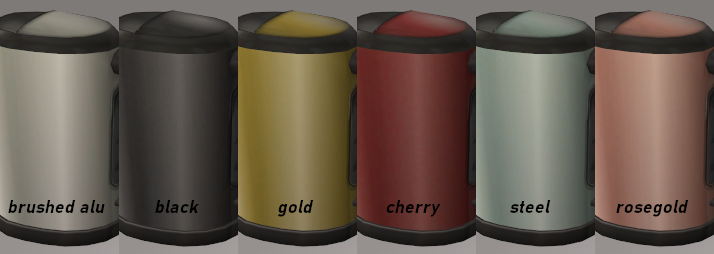
tall kettle swatch.png - width=714 height=254

The Sims™ 2 Mansion and Garden Stuff 12_07_2020 22_54_50.png - width=682 height=667
Uploaded: 2nd Aug 2020 at 11:08 AM
Updated: 4th Oct 2020 at 11:33 PM
Updated: 4th Oct 2020 at 11:33 PM
Two modern electric kettles your Sims can drink tea from!
Both were cloned from the BG ExtraPep coffeemaker: I edited the pie menu strings and replaced the "make coffee animation", but other than that they work exactly as any other coffeemaker (including the side-effects of too much caffeine :P)
The "compact" plastic kettle comes in black, white and 10 additional color options picked from Anna's colors and Huning's Pony palette.
The tall metal kettle comes with 6 color options: brushed aluminium (default), gold, red, rosegold, steel (light metallic blue), and black
Catalog info
Tall Kettle found in Appliances/small, §85
Compact Kettle found in Appliances/small, §85
Polygon Counts:
Tall kettle - 556 faces/480 vertices
Compact kettle - 676 faces/553 vertices
Additional Credits:
SimPE, Gimp, Wings3D, the Compressorizer
Echo and HugeLunatic for their tutorials on custom interactions and slots respectively
Brushed aluminium texture: arborite
Anna's color palette
Pony color palette by Huning
Gimp color actions by CattusAmicus
thanks to jotaerre and HugeLunatic for their help with making these basegame compatible!
Both were cloned from the BG ExtraPep coffeemaker: I edited the pie menu strings and replaced the "make coffee animation", but other than that they work exactly as any other coffeemaker (including the side-effects of too much caffeine :P)
The "compact" plastic kettle comes in black, white and 10 additional color options picked from Anna's colors and Huning's Pony palette.
The tall metal kettle comes with 6 color options: brushed aluminium (default), gold, red, rosegold, steel (light metallic blue), and black
Catalog info
Tall Kettle found in Appliances/small, §85
Compact Kettle found in Appliances/small, §85
Polygon Counts:
Tall kettle - 556 faces/480 vertices
Compact kettle - 676 faces/553 vertices
Additional Credits:
SimPE, Gimp, Wings3D, the Compressorizer
Echo and HugeLunatic for their tutorials on custom interactions and slots respectively
Brushed aluminium texture: arborite
Anna's color palette
Pony color palette by Huning
Gimp color actions by CattusAmicus
thanks to jotaerre and HugeLunatic for their help with making these basegame compatible!
This is a new mesh, and means that it's a brand new self contained object that usually does not require a specific Pack (although this is possible depending on the type). It may have Recolours hosted on MTS - check below for more information.
| Filename | Size | Downloads | Date | |||||
|
MTS_oshima_electrickettles.rar
Size: 1.13 MB · Downloads: 8,166 · 2nd Aug 2020 |
1.13 MB | 8,166 | 2nd Aug 2020 | |||||
| For a detailed look at individual files, see the Information tab. | ||||||||
Key:
- - File was updated after upload was posted
Install Instructions
Basic Download and Install Instructions:
1. Download: Click the download link to save the .rar or .zip file(s) to your computer.
2. Extract the zip, rar, or 7z file.
3. Place in Downloads Folder: Cut and paste the .package file(s) into your Downloads folder:
1. Download: Click the download link to save the .rar or .zip file(s) to your computer.
2. Extract the zip, rar, or 7z file.
3. Place in Downloads Folder: Cut and paste the .package file(s) into your Downloads folder:
- Origin (Ultimate Collection): Users\(Current User Account)\Documents\EA Games\The Sims™ 2 Ultimate Collection\Downloads\
- Non-Origin, Windows Vista/7/8/10: Users\(Current User Account)\Documents\EA Games\The Sims 2\Downloads\
- Non-Origin, Windows XP: Documents and Settings\(Current User Account)\My Documents\EA Games\The Sims 2\Downloads\
- Mac: Users\(Current User Account)\Documents\EA Games\The Sims 2\Downloads
- Mac x64: /Library/Containers/com.aspyr.sims2.appstore/Data/Library/Application Support/Aspyr/The Sims 2/Downloads
- For a full, complete guide to downloading complete with pictures and more information, see: Game Help: Downloading for Fracking Idiots.
- Custom content not showing up in the game? See: Game Help: Getting Custom Content to Show Up.
- If you don't have a Downloads folder, just make one. See instructions at: Game Help: No Downloads Folder.
Also Thanked - Users who thanked this download also thanked:
Packs Needed
None, this is Sims 2 base game compatible!
Other Information
Style:
– Contemporary
– Modern
Room:
– Kitchen
– Living
: Living Room
Maxis Flags:
– Not Applicable
Tags
#kettle, #tea, #coffeemaker, #teamaker, #modern, #kitchen, #small appliance
About Me
You may recolor, convert, clone, extract, edit my objects and do anything you like with them, as long as you don't upload it as pay content. Please credit me and link back to the original upload

 Sign in to Mod The Sims
Sign in to Mod The Sims Electric kettles (functional)
Electric kettles (functional)





More Downloads BETA
Here are some more of my downloads: