 Tuning Description Browser for macOS
Tuning Description Browser for macOS
MTS has all free content, all the time. Donate to help keep it running.
SCREENSHOTS

splash.png - width=1280 height=720

Screenshot 2020-11-01 at 19.37.50.png - width=2462 height=1586

Screenshot 2020-11-01 at 19.37.21.png - width=1238 height=972
Created by Lebbion
Uploaded: 2nd Nov 2020 at 11:08 AM
Updated: 2nd Nov 2020 at 11:19 AM - added the link to technical discussions forum
Updated: 2nd Nov 2020 at 11:19 AM - added the link to technical discussions forum
 This is not a mod, but a tool for modders to hopefully make their life a little bit easier and their day a little bit brighter
This is not a mod, but a tool for modders to hopefully make their life a little bit easier and their day a little bit brighter 
Inspired by the legendary scumbumbo's Tuning Description Browser , I've made a version of it for computers running macOS. While heavily inspired by it, it still has some differences in the user interface, to better match the rest of the system.

Installation:
- Download the .zip attachment
- Unzip it
- (Optional) Drop the app into your "Applications" folder
Quickstart Guide:
- Go to the official Sims 4 forum and open the "Mods & CC Technical Discussions" category in the "Sims 4 Modding & Custom Content" subforum.
- Find the TDESCS topic for the version of the game you're developing tunings for (usually you want the latest available) and download the attached archive. DO NOT RENAME OR UNZIP IT!
- Open the TDESC Browser app and select "Register new TDESC archive..." from the dropdown menu, then press the "Select" button. In the dialog that appears, select the .zip archive you've downloaded during the previous step.
- The dropdown menu now includes the new version of the archive that you just registered. Choose it and press "Select" again.
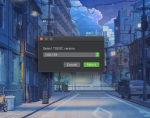
The setup is complete! You can now browse the list of available tunings in the sidebar, select it to view the tree of tunables and click on the tunables themselves to see their description (as provided by EA) and other properties (like names of Python classes the tunings are linked to).
You only have to setup the TDESC archive once for every new game version, the files are then safely stored within the app, you can remove the downloaded archive from your Downloads folder safely.
With time I plan to add even more cool features to the app, but I think it can already be quite useful to all of the Sims 4 modders out there. In these early stages your feedback and Patreon support are invaluable, so if you have any questions or suggestions, don't be shy, I'd be happy to chat with you!
Additional Credits:
Heavily inspired by scumbumbo's work
| Filename | Size | Downloads | Date | |||||
|
TDESC Browser.zip
Size: 1.05 MB · Downloads: 413 · 2nd Nov 2020 |
1.05 MB | 413 | 2nd Nov 2020 | |||||
| For a detailed look at individual files, see the Information tab. | ||||||||
Key:
- - File was updated after upload was posted
Install Instructions
Basic Download and Install Instructions:
1. Download: Click the File tab to see the download link. Click the link to save the .rar or .zip file(s) to your computer.
2. Extract: Use WinRAR (Windows) to extract the file(s) from the .rar or .zip file(s).
3. Cut and paste the file(s) into your Mods folder
Need more information?
- Windows XP: Documents and Settings\(Current User Account)\My Documents\Electronic Arts\The Sims 4\Mods\
- Windows Vista/7/8/8.1: Users\(Current User Account)\Documents\Electronic Arts\The Sims 4\Mods\
- Anyone can use both .rar and .zip files easily! On Windows, use WinRAR.
- If you don't have a Mods folder, just make one.
Packs Needed
None, this is Sims 4 base game compatible!
Other Information
Operating System:
– Mac OS X
: OS X, may need Mono
Utility Type:
– Miscellaneous
: Tools which do not fit into the above categories.
Plugin Type:
– Not Applicable
: Standalone tools
Tags

 Sign in to Mod The Sims
Sign in to Mod The Sims Tuning Description Browser for macOS
Tuning Description Browser for macOS


More Downloads BETA
Here are some more of my downloads: