 Colonial Fireplace - TS3 Conversion
Colonial Fireplace - TS3 Conversion
MTS has all free content, all the time. Donate to help keep it running.
SCREENSHOTS

fireplace01.jpg - width=1024 height=611

fireplace02.jpg - width=1024 height=611

mirror.jpg - width=1024 height=611
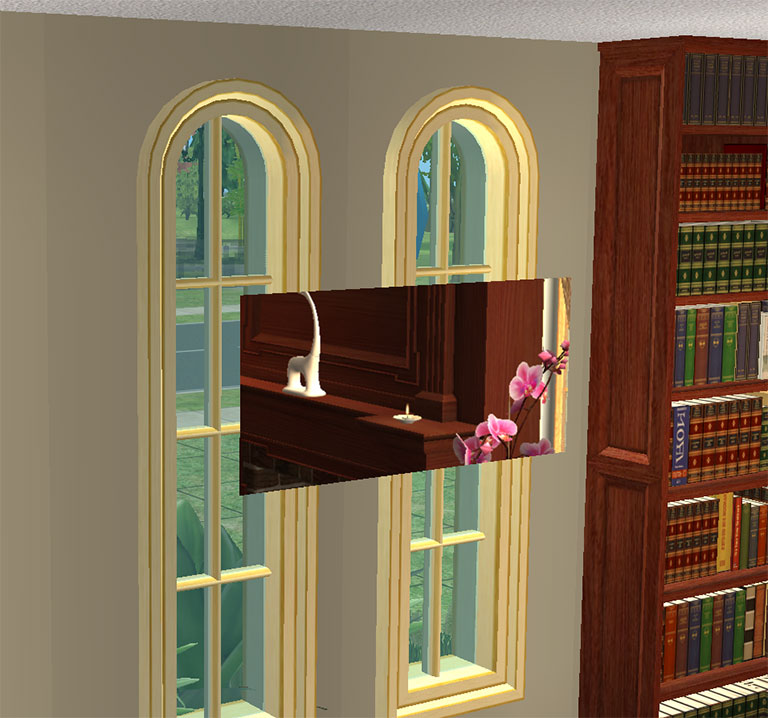
mirror01.jpg - width=768 height=718

colonialFireplace.jpg - width=850 height=664
Picked Upload!
This is a picked upload! It showcases some of the best talent and creativity available on MTS and in the community.
Uploaded: 16th Apr 2010 at 11:55 PM
Updated: 8th Jul 2021 at 1:57 PM
Updated: 8th Jul 2021 at 1:57 PM
A friend had asked if this fireplace from TS3 could be converted to TS2, and well with something involving fireplaces and mirrors I couldn't hardly say no! This has been a month long process, with many failures along the way. I still didn't get the end result I wanted in regards to the mirror, but this is an acceptable substitute.
The fireplace and mirror are two separate objects to be placed. The mirror is in an odd place if used by itself since the mesh was placed in the footprint to allow it to fit snugly into the fireplace. The mirror is priced at §0 because it really only was designed for the fireplace, and the fireplace already costs §1850.
Fireplace


Mirror
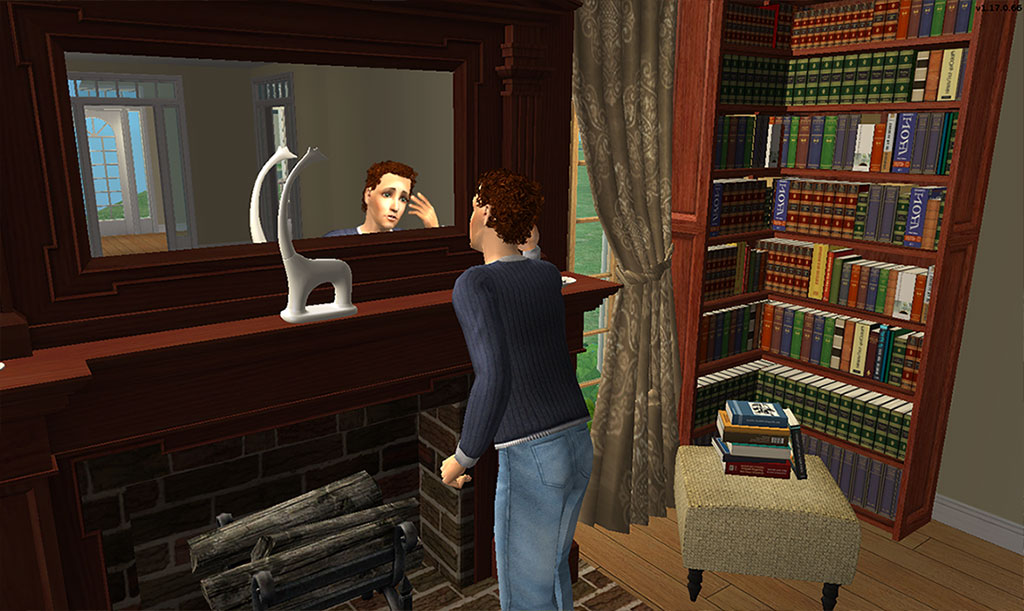
The mirror will require the use of the moveobjects cheat to place. Now normally I can override this easily in the BHAV, but mirrors don't have them in the package by default. And in my OCD quest to have packages as lean as I know how to make, I didn't feel the need to add in resources just to avoid this. I also felt this is acceptable since once placed you probably won't be moving either the fireplace or the mirror.
As you can see sims have no difficulty using either the fireplace or the mirror when placed.
Installation
If you would like to recolor these I have the UVMaps Here
Polygon Counts:
Fireplace - 2893
Mirror - 14
The fireplace and mirror are two separate objects to be placed. The mirror is in an odd place if used by itself since the mesh was placed in the footprint to allow it to fit snugly into the fireplace. The mirror is priced at §0 because it really only was designed for the fireplace, and the fireplace already costs §1850.
- Fireplace is in Build/Fireplace for §1850
- Mirror is in Deco/Mirrors for §0
Fireplace


Mirror
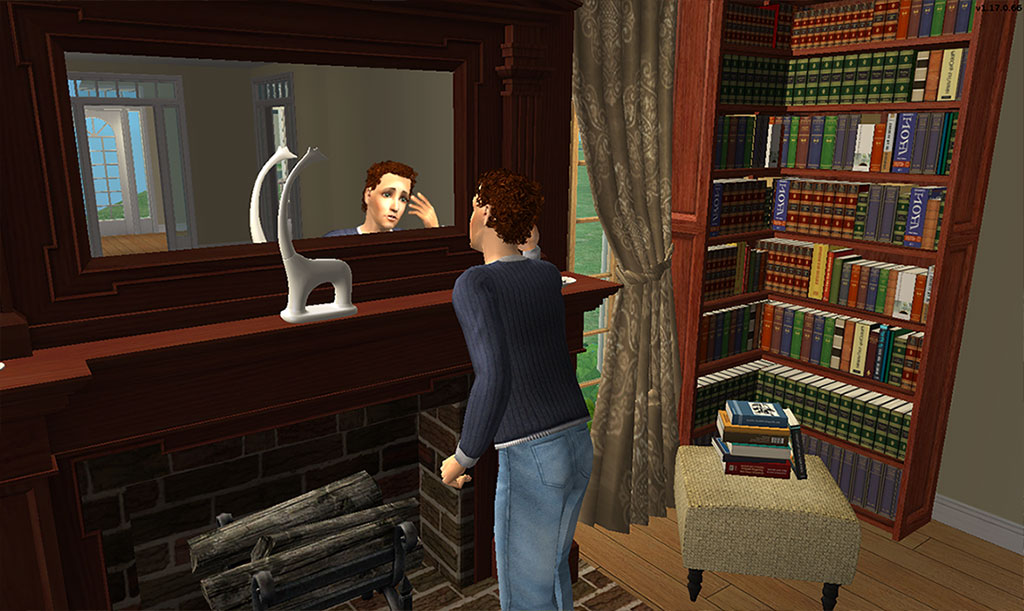
The mirror will require the use of the moveobjects cheat to place. Now normally I can override this easily in the BHAV, but mirrors don't have them in the package by default. And in my OCD quest to have packages as lean as I know how to make, I didn't feel the need to add in resources just to avoid this. I also felt this is acceptable since once placed you probably won't be moving either the fireplace or the mirror.
As you can see sims have no difficulty using either the fireplace or the mirror when placed.
Installation
ScriptoriumNo Scriptorium
- Put the text file in C:\Users\UserName\Documents\EA Games\The Sims 2\Downloads\Scriptorium_Fireplaces
- Append the contents of the text file to the C:\Program Files (x86)\EA GAMES\The Sims 2\TSData\Res\Catalog\Scripts\fireplaces.txt file
If you would like to recolor these I have the UVMaps Here
Polygon Counts:
Fireplace - 2893
Mirror - 14
This is a new mesh, and means that it's a brand new self contained object that usually does not require a specific Pack (although this is possible depending on the type). It may have Recolours hosted on MTS - check below for more information.
| Filename | Size | Downloads | Date | |||||
|
HL_ColonialFireplaceTS3Convert.rar
Size: 644.5 KB · Downloads: 32,843 · 8th Jul 2021 |
644.5 KB | 32,843 | 8th Jul 2021 | |||||
| For a detailed look at individual files, see the Information tab. | ||||||||
Key:
- - File was updated after upload was posted
Install Instructions
Basic Download and Install Instructions:
1. Download: Click the download link to save the .rar or .zip file(s) to your computer.
2. Extract the zip, rar, or 7z file.
3. Place in Downloads Folder: Cut and paste the .package file(s) into your Downloads folder:
1. Download: Click the download link to save the .rar or .zip file(s) to your computer.
2. Extract the zip, rar, or 7z file.
3. Place in Downloads Folder: Cut and paste the .package file(s) into your Downloads folder:
- Origin (Ultimate Collection): Users\(Current User Account)\Documents\EA Games\The Sims™ 2 Ultimate Collection\Downloads\
- Non-Origin, Windows Vista/7/8/10: Users\(Current User Account)\Documents\EA Games\The Sims 2\Downloads\
- Non-Origin, Windows XP: Documents and Settings\(Current User Account)\My Documents\EA Games\The Sims 2\Downloads\
- Mac: Users\(Current User Account)\Documents\EA Games\The Sims 2\Downloads
- Mac x64: /Library/Containers/com.aspyr.sims2.appstore/Data/Library/Application Support/Aspyr/The Sims 2/Downloads
- For a full, complete guide to downloading complete with pictures and more information, see: Game Help: Downloading for Fracking Idiots.
- Custom content not showing up in the game? See: Game Help: Getting Custom Content to Show Up.
- If you don't have a Downloads folder, just make one. See instructions at: Game Help: No Downloads Folder.
Recolours of this mesh
There are 4 recolours of this mesh on MTS:
Also Thanked - Users who thanked this download also thanked:
About Me
Playing these games here.

 Sign in to Mod The Sims
Sign in to Mod The Sims Colonial Fireplace - TS3 Conversion
Colonial Fireplace - TS3 Conversion

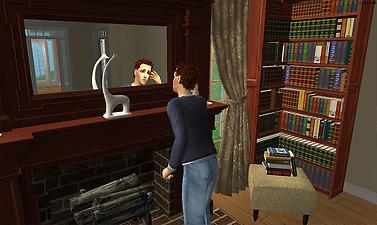
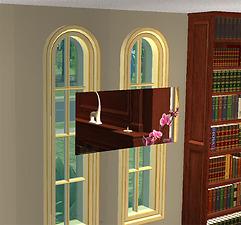

More Downloads BETA
Here are some more of my downloads: