 Gregory Quarrance - A Surgeon *Base Game, No CC*
Gregory Quarrance - A Surgeon *Base Game, No CC*
MTS has all free content, all the time. Donate to help keep it running.
SCREENSHOTS

Gregory_Outfits.jpg - width=1280 height=720
Outfits

Gregory_Profile-and-Front.jpg - width=1000 height=563
Profile and Front
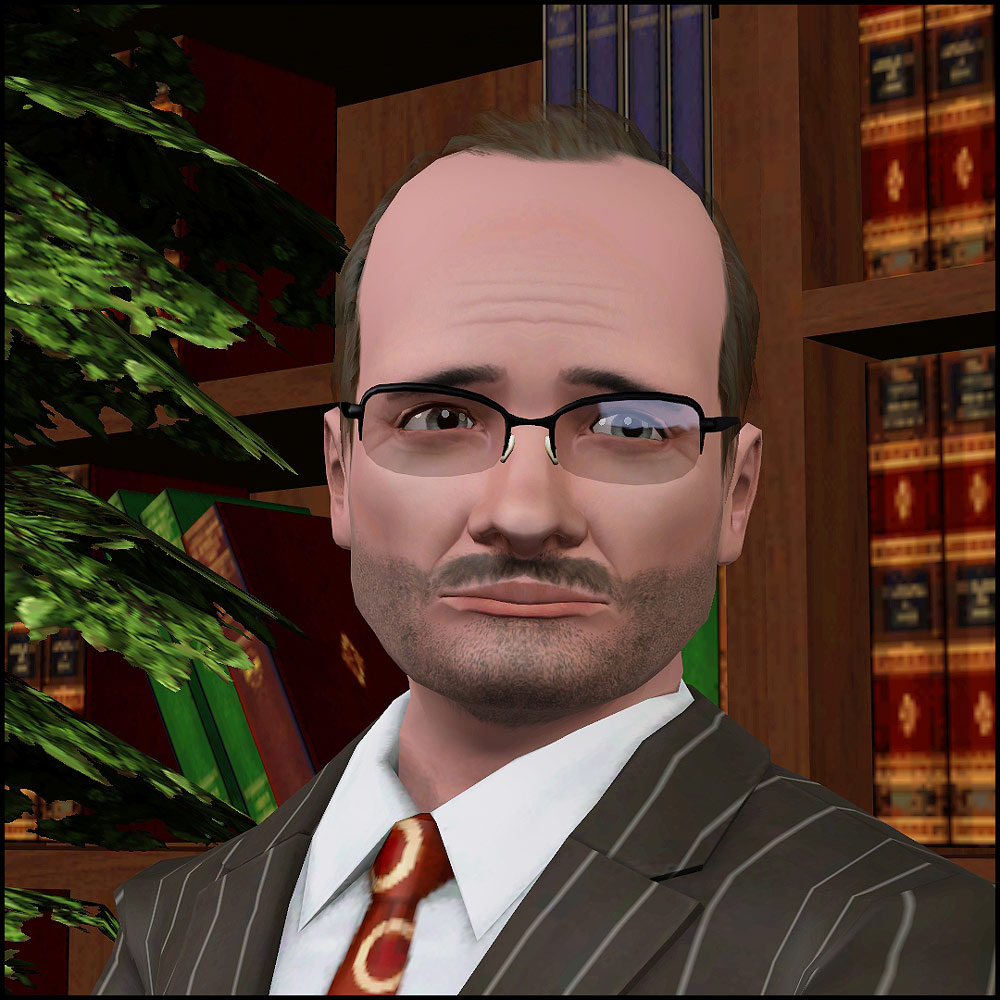
Gregory_Title.jpg - width=1000 height=1000
Title
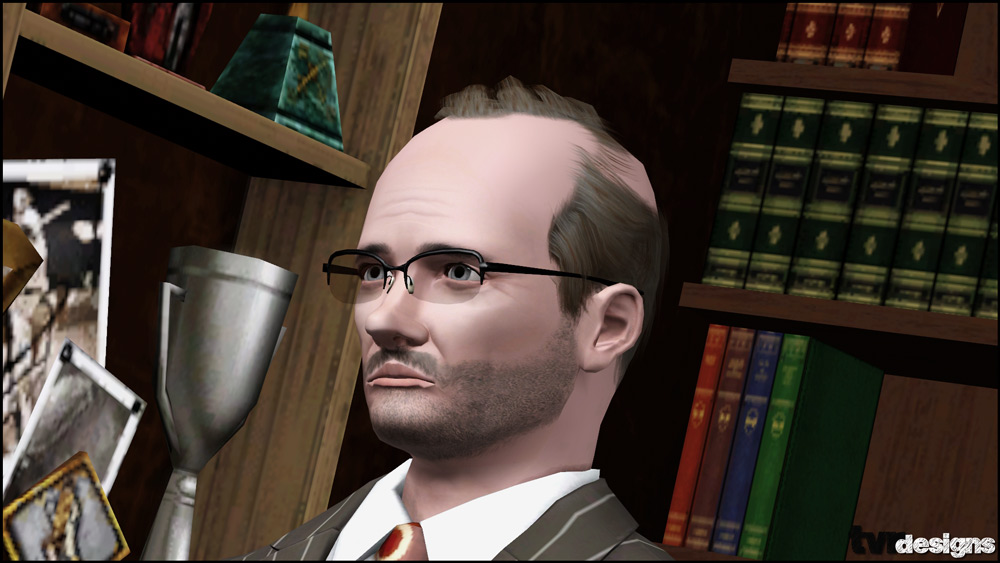
Gregory_Extra.jpg - width=1000 height=563
Extra
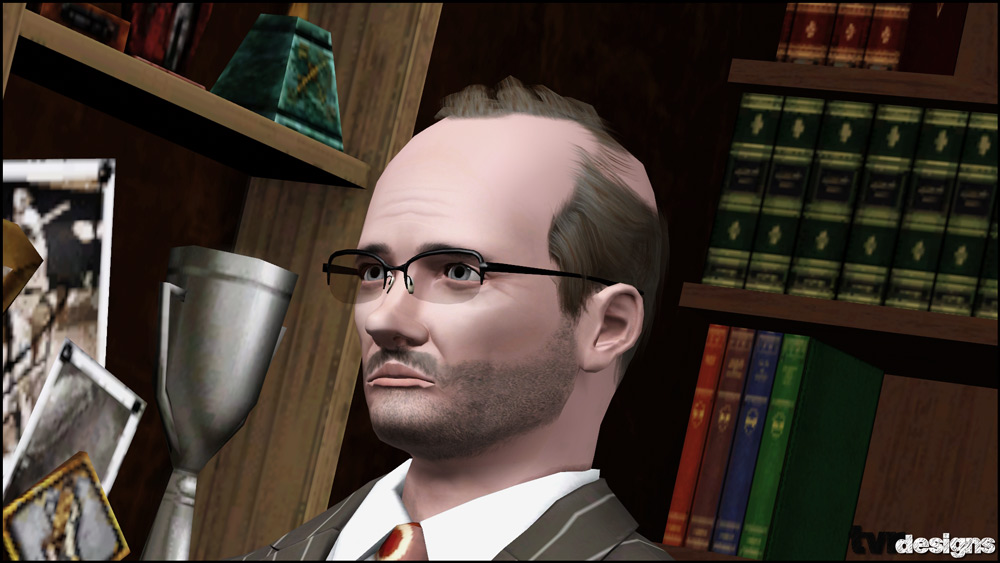
Introduction
This is only my second sim and this time I decided to attempt one without the use of Creator Feedback.. I think I did okay but its hard to say when I haven't asked anyone. I wanted this guy to be a sort of... divorced professional type. Sorta depressed and a little on the pudgy side... Ordinary, you know? But at the same time he needed to stick out just enough to make him unique. Hoping I accomplished this.
But yeah.. my next upload will probably be a house or my Emily Deschanel sim, depending which I finish first..
Biography
Gregory Quarrance is a quiet man. He lives a life of solitude without disturbing the world around him. He has commitment issues because of a messy divorce, sleeping issues because of his anxieties, and scars on his heart. Can you fix him and help him meet the woman of his dreams, or will you grin as he spirals further down into a pit of his own darkness and bad choices? The choice is yours. *dramatic music plays*
Info
Age: Adult
Traits: Bookworm, Commitment Issues, Frugal, Light Sleeper, Perfectionist
Lifetime Wish: World Renowned Surgeon
Star Sign: Aquarius
Favourite Food: Key Lime Pie
Favorite Music: Latin
Favourite Color: Black
To edit him, you need these sliders
12 new Cas Sliders *Remake* by bella3lek4.
----
Default Replacement Skintone I have installed
Default Replacement Skintone and Face Overlay by Shady @ MTS.info
----
Thanks and Credits
- Pretty much a private one this time, I shared with HP, missroxor, and a couple of others and changed a couple of things per suggestion.
- Wouldn't be a TVR upload without mentioning the usuals, armiel, QBuilderz, Kayla and irxatlife. You guys are great fun, and I treasure every moment we talk.
| Filename | Size | Downloads | Date | |||||
|
Gregory_Quarrance.rar
| .rar
Size: 350.6 KB · Downloads: 1,103 · 25th Jul 2011 |
350.6 KB | 1,103 | 25th Jul 2011 | |||||
| For a detailed look at individual files, see the Information tab. | ||||||||
Key:
- - File was updated after upload was posted
Install Instructions
Quick Guide:
1. Click the file listed on the Files tab to download the sim to your computer.
2. Extract the zip, rar, or 7z file.
2. Select the .sim file you got from extracting.
3. Cut and paste it into your Documents\Electronic Arts\The Sims 3\SavedSims folder. If you do not have this folder yet, it is recommended that you open the game, enter Create-a-Sim, and save a sim to the sim bin to create this folder, rather than doing so manually. After that you can close the game and put the .sim file in SavedSims
4. Once the .sim file is in SavedSims, you can load the game, and look for your sim in the premade sims bin in Create-a-Sim.
Extracting from RAR, ZIP, or 7z: You will need a special program for this. For Windows, we recommend 7-Zip and for Mac OSX, we recommend Keka. Both are free and safe to use.
Need more help?
If you need more info, see Game Help:Installing TS3 Simswiki for a full, detailed step-by-step guide! Special Installation Instructions
1. Click the file listed on the Files tab to download the sim to your computer.
2. Extract the zip, rar, or 7z file.
2. Select the .sim file you got from extracting.
3. Cut and paste it into your Documents\Electronic Arts\The Sims 3\SavedSims folder. If you do not have this folder yet, it is recommended that you open the game, enter Create-a-Sim, and save a sim to the sim bin to create this folder, rather than doing so manually. After that you can close the game and put the .sim file in SavedSims
4. Once the .sim file is in SavedSims, you can load the game, and look for your sim in the premade sims bin in Create-a-Sim.
Extracting from RAR, ZIP, or 7z: You will need a special program for this. For Windows, we recommend 7-Zip and for Mac OSX, we recommend Keka. Both are free and safe to use.
Need more help?
If you need more info, see Game Help:Installing TS3 Simswiki for a full, detailed step-by-step guide! Special Installation Instructions
- If you get an error that says "This content requires expansion pack data that is not installed", please use either Clean Installer to install this sim.
Also Thanked - Users who thanked this download also thanked:
Policy
http://i1096.photobucket.com/albums...igns/Policy.png
My Policy is simple. Do not upload my creations ANYWHERE ELSE.
I DO NOT TAKE REQUESTS ANYMORE. I APPOLOGISE TO ANYONE OUT THERE, BUT MY SCHEDULE IS INSANE.
My Policy is simple. Do not upload my creations ANYWHERE ELSE.
I DO NOT TAKE REQUESTS ANYMORE. I APPOLOGISE TO ANYONE OUT THERE, BUT MY SCHEDULE IS INSANE.

 Sign in to Mod The Sims
Sign in to Mod The Sims Gregory Quarrance - A Surgeon *Base Game, No CC*
Gregory Quarrance - A Surgeon *Base Game, No CC*

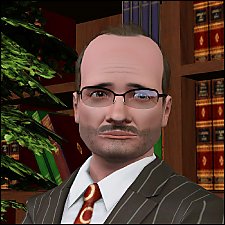
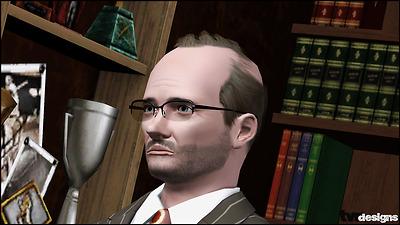
More Downloads BETA
Here are some more of my downloads: