 [Upd for Blooming Rooms] RelPrint Console Cheats: Sims relationships in exact numbers
[Upd for Blooming Rooms] RelPrint Console Cheats: Sims relationships in exact numbers
MTS has all free content, all the time. Donate to help keep it running.
SCREENSHOTS
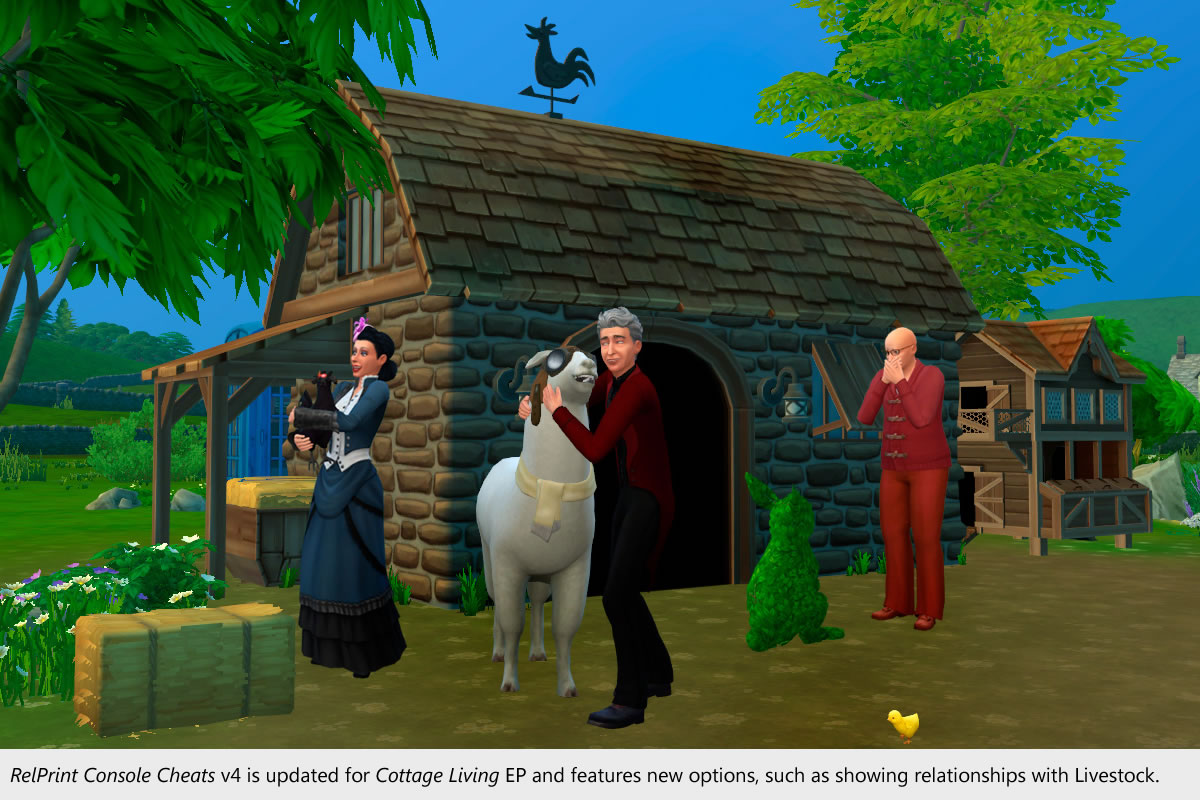
relprint_v4_title.jpg - width=1200 height=800
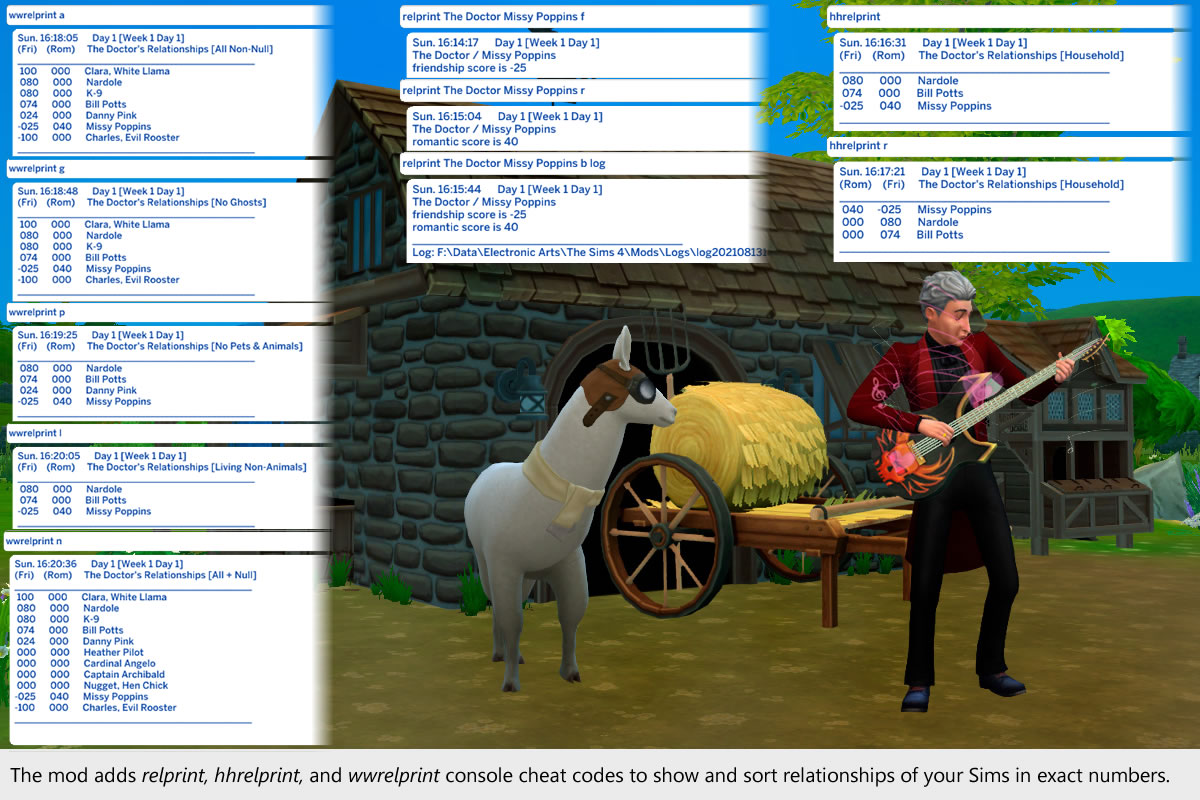
relprint_v4_usage.jpg - width=1200 height=800
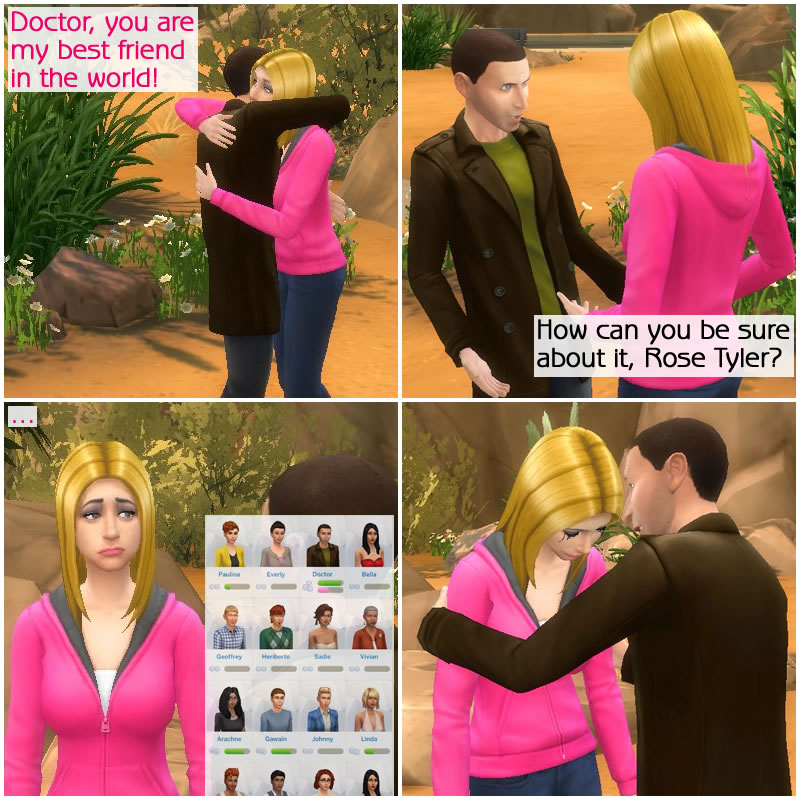
badwolf.jpg - width=800 height=800
Before using the mod

fantastic.jpg - width=650 height=450
After using the mod
Created by todoabout
Uploaded: 27th Sep 2015 at 6:15 PM
Updated: 10th Nov 2021 at 1:00 PM - a minor update
Updated: 10th Nov 2021 at 1:00 PM - a minor update
Nov 10, 2021: Version 4.01 of the mod.
Two minor fixes in this update:
Aug 12, 2021: Version 4 of the mod!
It's good to be back! (Actually, the mod was working all that time, to my delight, but still).
A lot of new features, but first — if you're familiar with previous versions of the mod, please note a change:
now you HAVE to UNZIP the archive and put ts4script file in your /Mods/ folder.
Also, if you're looking for Sims with no first or last name, use # symbol instead of the missing part of a name. Let's say you're looking for Mayor Whiskers, a cat from Brindleton Bay. His first name is actually "Mayor Whiskers", and he doesn't have a last name at all. So for relprint cheat you refer to him as "Mayor Whiskers" #. Double quotes are for names with space in it, a hashtag is for missing name.
Now that we're all clear...
What's New
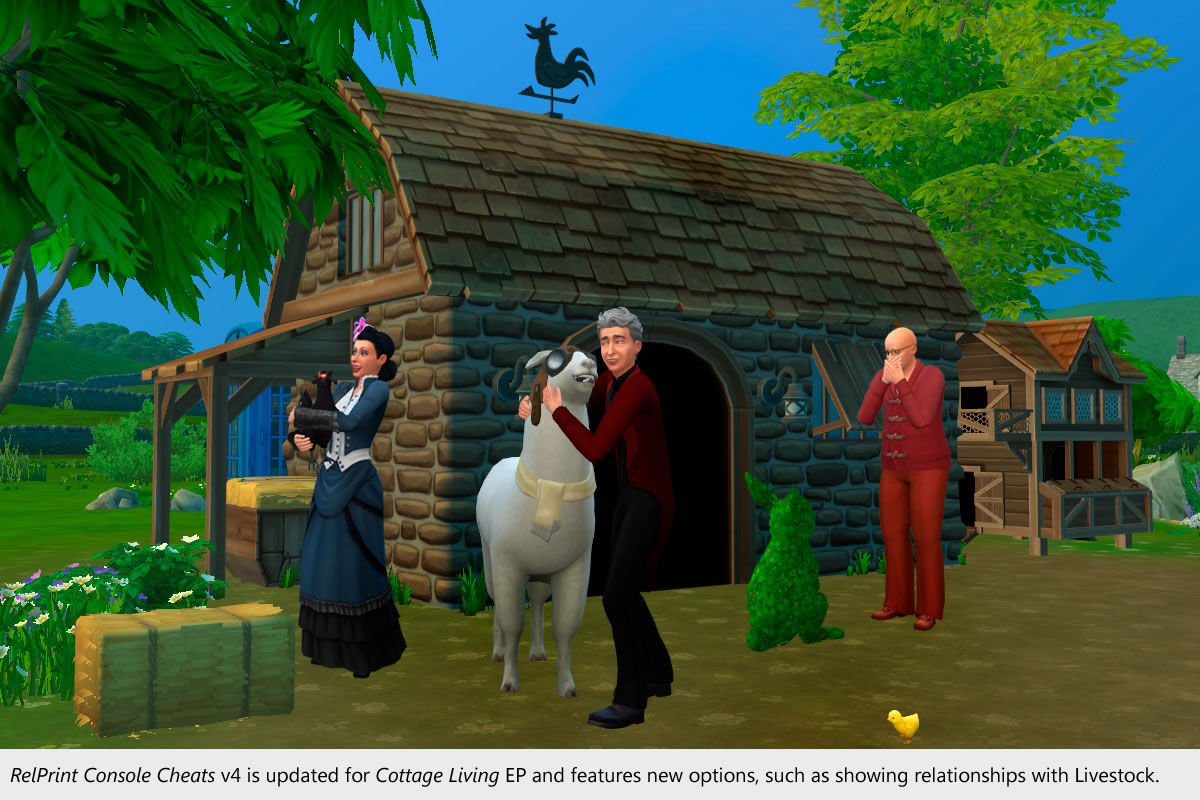
What Is It For
In Sims games before The Sims 4, your Sims' relationships were automatically sorted in Relationships panel from the most to the least friendly. Several player challenges, like The Bachelor or my very own Thirty-One, actually require this feature to be playable. The Sims 4 has ditched this sorting practice, it's all random order now. My mod puts this feature back in the game in a form of a console cheat.
How to Install
Download and unzip the relprint_console_v4 archive.
Put relprint_console.ts4script in your Documents\Electronic Arts\The Sims 4\Mods directory.
Since this is a script mod, you have to enable script mods in your game first: Game Options > Other > Script Mods: (toggle on).
Restart the game after that, and you should be good to go.
How to Use
This mod add three major console cheats to your game: relprint, hhrelprint, and wwrelprint.
To access them, press Shift-Ctrl-C while in Live mode (that opens your in-game console), and type the required cheat.
Here's how they go:
RelPrint: Relationship Print. Shows rel score between two given Sims
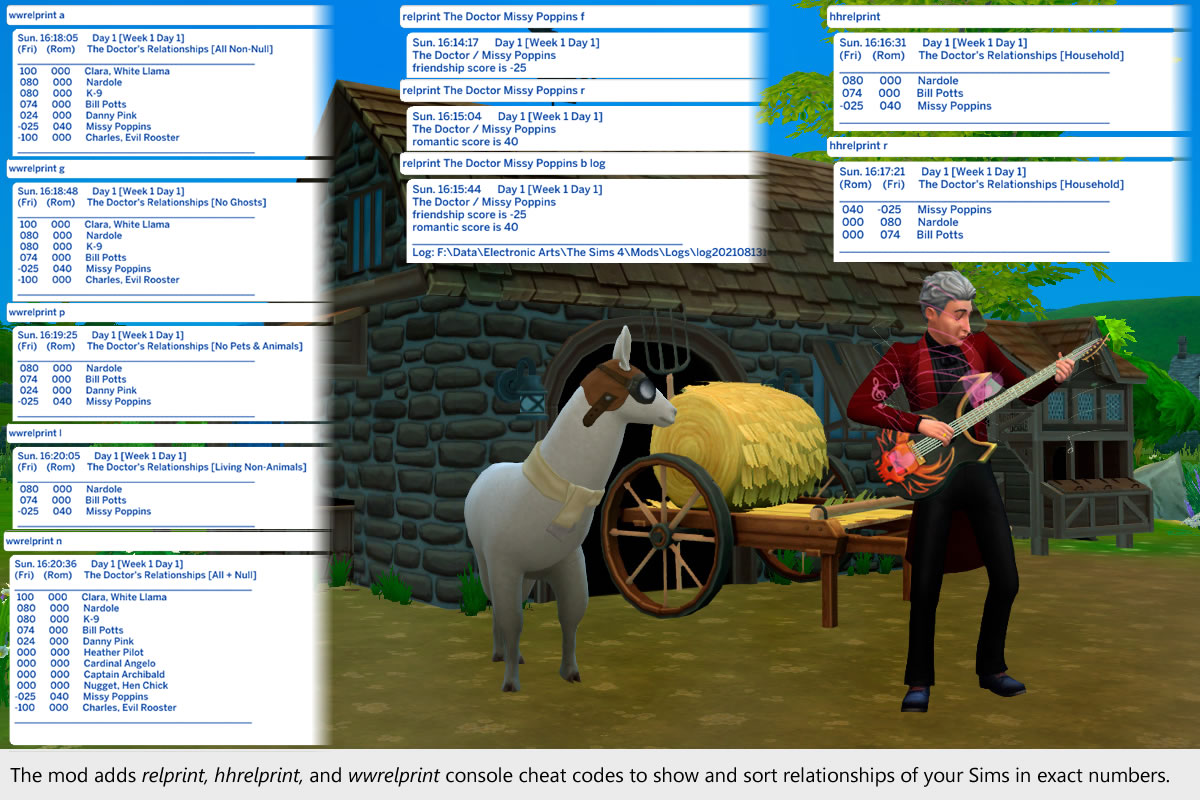
Known Issues
Technical Info
Additional Credits:
--------------------
below is an old version of this page, saved for archive purposes
--------------------
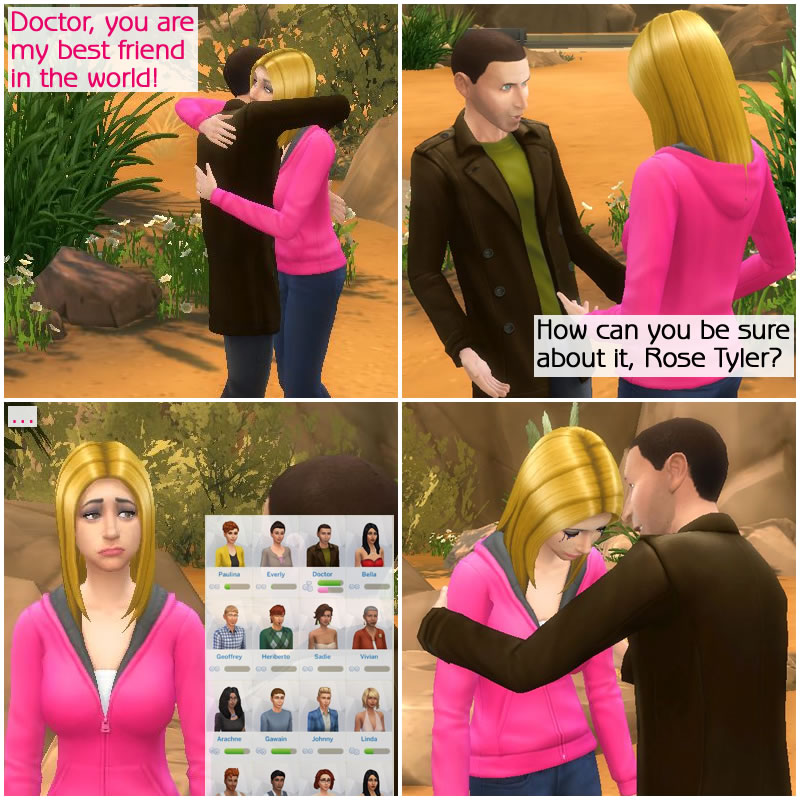
Ever had the same problem as poor Rose here?
Then maybe I have a solution for you!
Problem Description
In Sims games before 2014, it was relatively easy to sort relationships by their range. The game simply did it for us, the leftmost Sim in the Relationships panel being the most friendly and the rightmost Sim being the least friendly towards the active character.
Then The Sims 4 came out, and suddenly the sorting order became less helpful and less obvious. Friends and bypassers and enemies and lovers, all jumbled, all pell-mell... It's like the Relationships panel was put through the blender. I'm not sure what the current sorting order is supposed to be (last talked to, perhaps?), but you surely can't decipher who's your first and second best friend from there.
In the game resources, there is relationship.print_score cheat, which is supposed to show relationship score. It was never officially announced by Maxis, and it doesn't seem to work at all. (This mod is loosely based on relationship.print_score, the difference is this one actually works).
The worst thing about it is that some challenges like The Bachelor or my very own Thirty-One (which I'm currently playtesting in TS4) require the player to distinguish between relationship levels. The absence of this info renders the challenge virtually unplayable, if you simply can't tell which Sim is winning and which one gets the boot. That is a serious problem.
This is where I come in.
Overview and Usage
RelPrint Console Cheats is a mod which allows you to get Sims relationships represented in exact numbers. It adds three console cheats to the game: Relationship Print (relprint), Household Relationship Print (hhrelprint) and Worldwide Relationship Print (wwrelprint). Using these, you can print out the needed information in the console (or, since version 3, to a file).
In the cheat console, type relprint, names of two Sims in question and the toggle. The toggle specifies which type of relationship you want to display: type f for (F)riendship, r for (R)omance, or b for (B)oth.
Example: relprint Bill Potts Heather Pilot r
If you want to save that valuable information to a file, well, now you can. Just use the second toggle: put log at the end of the cheat. It will tell you where the log file is located.
By default, Sims are sorted by their Friendship score towards the active Sim. If you want to sort them by the Romance score, type hhrelprint r instead of hhrelprint. If you want to save this report to a file, type log at the end: hhrelprint log or hhrelprint r log
That's where those filters come in handy:
Sometimes a filter can be too strict and bring no results. Sometimes it can be too overwhelming and break the console output limit (about 1,000 characters). In the former case, the mod will advise you to choose another filter; in the latter, it will automatically write data in the log file. The mod is able to recognize and handle these errors, as well as several more.
Known Issues
Relationship Print cheat:
Technical Info
* Note: The Doctor and Rose Tyler are not included.
Additional Credits:
below is an old version of this page, saved for archive purposes
--------------------
Overview and Usage
RelPrint Console Cheats is a small mod which allows you to get Sims relationships represented in exact numbers. It adds two console cheats to the game, Relationship Print (relprint) and Household Relationship Print (hhrelprint). Using these, you can print out the needed information in the console.
In the cheat console, type relprint, names of two Sims in question and the toggle. The toggle specifies which type of relationship you want to display: type f for (F)riendship, r for (R)omance, or b for (B)oth.
Example: relprint Pete Tyler Jackie Tyler r
Also, the cheat will warn you if you input incorrect name or toggle. (No Harold Saxon? Oh, right... that year never was).
By default, Sims are sorted by their Friendship score towards the active Sim. If you want to sort them by the Romance score, type hhrelprint r instead of hhrelprint.
This cheat has some issues you should be aware of to use it correctly (see "Known Issues" below).
Known Issues
Relationship Print cheat:
Two minor fixes in this update:
- Kids-to-Stuffed Toys rels are now properly displayed in wwrelprint.
- Books are now excluded from wwrelprint statistics. As it turns out, the game registers N% of a book read by Sim as a Sim-to-book relationship of N points. It goes up to 100 when the book is fully read (100%). If a Sim is an avid reader, this info will quickly clutter the statistics with useless details (sometimes you can't even tell what book we're talking about), so I've decided to bypass this particular stat.
Aug 12, 2021: Version 4 of the mod!
It's good to be back! (Actually, the mod was working all that time, to my delight, but still).
A lot of new features, but first — if you're familiar with previous versions of the mod, please note a change:
now you HAVE to UNZIP the archive and put ts4script file in your /Mods/ folder.
Also, if you're looking for Sims with no first or last name, use # symbol instead of the missing part of a name. Let's say you're looking for Mayor Whiskers, a cat from Brindleton Bay. His first name is actually "Mayor Whiskers", and he doesn't have a last name at all. So for relprint cheat you refer to him as "Mayor Whiskers" #. Double quotes are for names with space in it, a hashtag is for missing name.
Now that we're all clear...
What's New
- The feature update (and the biggest yet) is relationships with objects. By that I mean relationships with nearly or completely anything that can have relationships with your Sim, but isn't a Sim or a Pet itself. Talking toilets, rodents, dolphins, scarecrows — now you can have it in exact numbers, too! All Livestock animals from Cottage Living are supported. Just use wwrelprint cheat.
- Built-in help. Type relprint help in your console to get a description of how to use the relprint cheat. Same goes for hhrelprint and wwrelprint.
- Translation support. The mod now automatically switches its language according to your game settings!
And then it disguises itself as a police box.Though most of the time it switches back to English, because so far I have only two translations (English and Russian). If you want to translate Relprint Console Cheats into another language, click here! - Recognizes 30+ types of objects, and some NPCs with technically weird names (such as Grim Reaper or Bonehilda).
- Still supports any "selectable pets" mod.
- Supports dolphins.
- The inner code of the mod has been largely rewritten over past two weeks. So I won't be addressing old bugs of old versions. Please try the new version, and tell me if it works for you, I'd really like to have some feedback. If the new version doesn't work for you, I'll look for the possible solution. (Also, the description below has been rewritten as well).
Nov 27, 2018: Version 3 of the mod!
Big news, everybody! Not only the mod is updated to 1.47.49 patch, but there's a lot of new features.
But before we start, a quick reminder: put a zip file in your Mods folder (or subfolder within Mods). No need to unzip it. That's the way it has always been, and if you have a problem with the mod, this may be a solution.
Feel free to PM me about any bugs, I'll try my best to help.
Jan 4, 2018: Version 2 of the mod!
Big news, everybody! Not only the mod is updated to 1.47.49 patch, but there's a lot of new features.
But before we start, a quick reminder: put a zip file in your Mods folder (or subfolder within Mods). No need to unzip it. That's the way it has always been, and if you have a problem with the mod, this may be a solution.
- Introducing new cheat: wwrelprint {a|g|l|n|p} {r} {log} – Worldwide Relationship Print. It displays all Sim's relationships in the current game, sorts them by romantic or friendship value and has a handful of useful filters (hide all ghosts, all null relationships etc). See Overview and Usage below for the full instruction.
- Introducing new feature: log files. All three cheats (relprint, hhrelprint and wwrelprint) now have an option to write their output not only in the console window, but also in a separate txt file. Simply put 'log' at the end of the cheat, e.g. relprint John Doe Fanny Mae f log or hhrelprint r log.
- Each cheat now shows in-game time, so it's easier to gather and analyze data about Sims relationships.
- The script has been compiled with Python 3.7.0 and is good to work with 1.47.49 (Get Famous patch) and higher versions of the game.
- Some visual changes, fixed minor bugs, more useful error messages.
- AOM’s Selectable Pets Mod is still fully supported.
Feel free to PM me about any bugs, I'll try my best to help.
Jan 4, 2018: Version 2 of the mod!
- Now compatible with overhauled relationship system of Cats & Dogs.
 Note: doesn't work with pre-Cats & Dogs versions of the game. Just use v2 for the updated game, or v1 for the old one.
Note: doesn't work with pre-Cats & Dogs versions of the game. Just use v2 for the updated game, or v1 for the old one. - Pets are counted, too! They only have friendship with people and not much else, so don't expect them to have romantic relationships with anyone or complex relationships with other pets.
- Compatible with AOM’s Selectable Pets Mod. A selected pet can initiate hhrelprint, although this way you'll only get numbers of friendly rels with people.
- Fixed a bug when having a baby in the family, or having any Sim off the lot caused the cheat to halt abruptly and produce incomplete output. Now it shouldn't be a problem.
- All commands work the same.
- A little visual change: spaces instead of zeroes in certain places (say, if a relationship is 75, you'll get " 75" instead of "075"). Done to prevent some awkward output (like "0-8" for -8).
- Aug 12, 2021. Version 4 of the mod: relationships with objects and livestock, built-in help message, translation support, largely rewritten code and description, updated for Cottage Living.
- Nov 27, 2018. Version 3 of the mod: new wwrelprint cheat, log files, updated for Get Famous & Python 3.7.0.
- Jan 4, 2018. Version 2 of the mod: fixed some issues, updated for Cats & Dogs.
- Nov 18, 2017. The mod doesn't seem to work with Cats and Dogs. I hope to fix and update it in early December, please stay tuned and thanks for your patience.
- Sep 27, 2015. First version of the mod.
What Is It For
In Sims games before The Sims 4, your Sims' relationships were automatically sorted in Relationships panel from the most to the least friendly. Several player challenges, like The Bachelor or my very own Thirty-One, actually require this feature to be playable. The Sims 4 has ditched this sorting practice, it's all random order now. My mod puts this feature back in the game in a form of a console cheat.
How to Install
Download and unzip the relprint_console_v4 archive.
Put relprint_console.ts4script in your Documents\Electronic Arts\The Sims 4\Mods directory.
Since this is a script mod, you have to enable script mods in your game first: Game Options > Other > Script Mods: (toggle on).
Restart the game after that, and you should be good to go.
How to Use
This mod add three major console cheats to your game: relprint, hhrelprint, and wwrelprint.
To access them, press Shift-Ctrl-C while in Live mode (that opens your in-game console), and type the required cheat.
Here's how they go:
RelPrint: Relationship Print. Shows rel score between two given Sims
Syntax (what to type): relprint [Sim1] [Sim2] [f|r|b] [log]HHRelPrint: HouseHold Relationship Print. Shows rels of the active Sim to their household
Example: relprint John Doe Fannie Mae f
Toggle 1: f for Friendship score, r for Romantic score, or b for Both.
Toggle 2: log to output to log file and console, no toggle (default) to console output only.
Use double quotes around Sim's name if it contains space, or a single hashtag if Sim doesn't have either first or last name at all. Example: "Mayor Whiskers" #.
Type relprint help to get the help message in your game.
Syntax: hhrelprint [r] [log]WWRelPrint: WorldWide Relationship Print. Shows all rels of the active Sim
Example: hhrelprint, hhrelprint r
Toggle 1: r to sort rels by Romantic score, no toggle (default) to sort rels by Friendship score.
Toggle 2: log to output to log file and console, no toggle (default) to console output only.
Type hhrelprint help to get the help message in your game.
Syntax: wwrelprint [a|g|l|n|p] [r] [log]
Example: wwrelprint, wwrelprint l r log
Toggle 1:a [or none] to display All non-null rels (default);Toggle 2: r to sort rels by Romantic score, no toggle (default) to sort rels by Friendship score.
g to exclude Ghosts;
p to exclude Pets & animals;
n to show all rels, including Nulls;
l to show Living non-animals (so no ghosts, animals, or nulls).
Toggle 3: log to output to log file and console, no toggle (default) to console output only.
Type wwrelprint help to get the help message in your game.
Known Issues
- If there's more than one Sim with the exact same name in the world, information regarding only the first matching one will be displayed by relprint.
- Execute hhrelprint and wwrelprint cheat when the currently selected Sim is present on the currently loaded lot. Otherwise it may not work.
If the Sim is away to another lot, click on his icon and select "Switch control to..." (Work and school are usually fine though). - If your Sim has a lot of relationships, wwrelprint may sometimes say: "The result is too long to be shown in the console". This is due to technical restrictions of the game, as it doesn't allow more than 1000 characters to be displayed in the console. Don't worry though, all your relationship statistic data is intact, it's just saved in a text file instead of console. The cheat should tell you where that file is (usually it's in your Documents\Electronic Arts\The Sims 4\Logs directory). You can manually direct any of the three cheats to output their data to a text file, using the log toggle.
- The Sims 4 uses non-fixed width font in the console, which means the columns of numbers would inevitably be a bit wonky-looking. Sorry about that. The log file version should look comparably neat.
- If you encounter "[UNTRANSLATED]" (usually in a Sim-to-object relationship) or an empty string where a Sim's name should be (usually certain NPCs), contact me! I've tried my best to playtest all the possible objects, but I can't be sure I've got all of them. Once I'm aware of it, the issue is easily fixable on my side.
Technical Info
- Version 4.01 was built and tested with game version 1.81.72.1030, expected to work with any post-Cats & Dogs version of the game, but specifically updated for Blooming Rooms Kit.
Version 4 was built and tested with game version 1.77.131.1030, expected to work with any post-Cats & Dogs version of the game, but specifically updated for Cottage Living.
Version 3 was built and tested with game version 1.47.49.1020, supposed to work with any post-Get Famous version of the game.
Version 2 was built and tested with game version 1.36.104.1020, supposed to work with any version of the game from Cats & Dogs until Get Famous.
Version 1 was built and tested with game version 1.10.57.1020. It's expected, however, to work with any pre-Cats & Dogs version of the game. - The mod doesn't override or affect any game resources, so it probably shouldn't conflict with other mods. It does write its own log files, but other than that it shouldn't affect any game files or saves, so it's unlikely to corrupt your game. Still, use cautiously and contact me if you encounter anything out of ordinary.
- The cheats don't require "enabling testing cheats" first.
Additional Credits:
- mgomez, scumbumbo, simalary44, lot51 for the Python help;
Rest in peace, scumbumbo, I am always grateful and hope you had a very good life. - my dear friend iriko for proofreading.
--------------------
below is an old version of this page, saved for archive purposes
--------------------
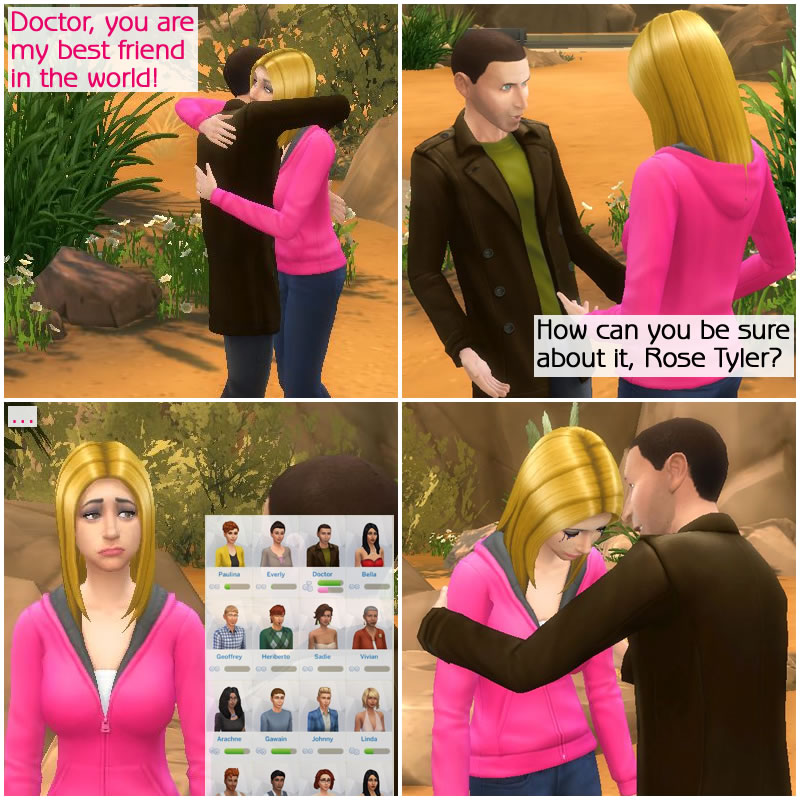
Ever had the same problem as poor Rose here?
Then maybe I have a solution for you!
Problem Description
In Sims games before 2014, it was relatively easy to sort relationships by their range. The game simply did it for us, the leftmost Sim in the Relationships panel being the most friendly and the rightmost Sim being the least friendly towards the active character.
Then The Sims 4 came out, and suddenly the sorting order became less helpful and less obvious. Friends and bypassers and enemies and lovers, all jumbled, all pell-mell... It's like the Relationships panel was put through the blender. I'm not sure what the current sorting order is supposed to be (last talked to, perhaps?), but you surely can't decipher who's your first and second best friend from there.
In the game resources, there is relationship.print_score cheat, which is supposed to show relationship score. It was never officially announced by Maxis, and it doesn't seem to work at all. (This mod is loosely based on relationship.print_score, the difference is this one actually works).
The worst thing about it is that some challenges like The Bachelor or my very own Thirty-One (which I'm currently playtesting in TS4) require the player to distinguish between relationship levels. The absence of this info renders the challenge virtually unplayable, if you simply can't tell which Sim is winning and which one gets the boot. That is a serious problem.
This is where I come in.
Overview and Usage
RelPrint Console Cheats is a mod which allows you to get Sims relationships represented in exact numbers. It adds three console cheats to the game: Relationship Print (relprint), Household Relationship Print (hhrelprint) and Worldwide Relationship Print (wwrelprint). Using these, you can print out the needed information in the console (or, since version 3, to a file).
- relprint {Sim1} {Sim2} {f|r|b} {log}
In the cheat console, type relprint, names of two Sims in question and the toggle. The toggle specifies which type of relationship you want to display: type f for (F)riendship, r for (R)omance, or b for (B)oth.
Example: relprint Bill Potts Heather Pilot r
If you want to save that valuable information to a file, well, now you can. Just use the second toggle: put log at the end of the cheat. It will tell you where the log file is located.
- hhrelprint {r} {log}
By default, Sims are sorted by their Friendship score towards the active Sim. If you want to sort them by the Romance score, type hhrelprint r instead of hhrelprint. If you want to save this report to a file, type log at the end: hhrelprint log or hhrelprint r log
- wwrelprint {a|g|l|n|p} {r} {log}
That's where those filters come in handy:
- [All Non-Null] Default filter. To use it, type wwrelprint or wwrelprint a. Shows all Sims (except for 'nulls', whose friendly and romantic relationships with your Sim are both zero).
- [No Ghosts] Hides ghosts from the rels list. To use it, type wwrelprint g
- [No Pets] Hides pets from the rels list. To use it, type wwrelprint p
- [Living Humans] 'Humans' here are referring to non-pets. Aliens and vampires still show up in the list, but cats, dogs, ghosts and nulls don't. To use it, type wwrelprint l
- [All + Null] Shows eveyone, including the null relationships. To use it, type wwrelprint n
Sometimes a filter can be too strict and bring no results. Sometimes it can be too overwhelming and break the console output limit (about 1,000 characters). In the former case, the mod will advise you to choose another filter; in the latter, it will automatically write data in the log file. The mod is able to recognize and handle these errors, as well as several more.
Known Issues
Relationship Print cheat:
- If Sim's name has a space in it (e.g. Carole Ann Ford), use double quotation marks around it: relprint "Carole Ann" Ford Bill Hartnell f
- If Sim lacks a surname (most Brindleton Bay pets do), address them like this: Josie "", "Mayor Whiskers" ""
- If there are more than one Sim with the exact same name in the world, information regarding only one of them will be displayed. Be careful!
- Execute this cheat when the currently selected Sim is on the currently loaded lot. Otherwise it may not work. If the Sim is away to another lot, click on his icon and select "Switch control to..." (Work and school are usually fine though).
- The Sims 4 uses non-fixed width font in the console, which means the columns of numbers would inevitably be a bit wonky-looking. Sorry about that. The log file version should look comparably neat.
Technical Info
- This is a script mod. To use it, you have to enable script mods in your game first: Game Options > Other > Script Mods: (toggle on). After that, place the downloaded zip file (without unzipping it!) in your Documents\Electronic Arts\The Sims 4\Mods directory.
- The mod was built and tested with game version 1.10.57.1020. It's expected, however, to work with any pre-Cats & Dogs version of the game.
Version 2 was built and tested with game version 1.36.104.1020, supposed to work with any version of the game from Cats & Dogs until Get Famous.
Version 3 was built and tested with game version 1.47.49.1020, supposed to work with any post-Get Famous version of the game. - The mod doesn't override or affect any game resources, so it probably shouldn't conflict with other mods. It does write its own log files now, but other than that it shouldn't affect any game files or saves, so it's unlikely to corrupt your game. Still, use cautiously and contact me if you encounter anything out of ordinary.
- The cheats don't require "enabling testing cheats" first.
- For those interested, source code for the script is included in zip archive.

* Note: The Doctor and Rose Tyler are not included.
Additional Credits:
- mgomez for scripting 101 tutorial
- scumbumbo and simalary44 for the help in this thread
- my dear friend iriko for proofreading
below is an old version of this page, saved for archive purposes
--------------------
Overview and Usage
RelPrint Console Cheats is a small mod which allows you to get Sims relationships represented in exact numbers. It adds two console cheats to the game, Relationship Print (relprint) and Household Relationship Print (hhrelprint). Using these, you can print out the needed information in the console.
- relprint {Sim1} {Sim2} {f|r|b}
In the cheat console, type relprint, names of two Sims in question and the toggle. The toggle specifies which type of relationship you want to display: type f for (F)riendship, r for (R)omance, or b for (B)oth.
Example: relprint Pete Tyler Jackie Tyler r
Also, the cheat will warn you if you input incorrect name or toggle. (No Harold Saxon? Oh, right... that year never was).
- hhrelprint {r}
By default, Sims are sorted by their Friendship score towards the active Sim. If you want to sort them by the Romance score, type hhrelprint r instead of hhrelprint.
This cheat has some issues you should be aware of to use it correctly (see "Known Issues" below).
Known Issues
Relationship Print cheat:
- If Sim's name has a space in it (e.g. Carole Ann Ford), use double quotation marks around it:
relprint "Carole Ann" Ford Bill Hartnell f - If there are more than one Sim with the exact same name in the world, information regarding only one of them will be displayed. Be careful!
- Use the version 1 mod only while the home lot is loaded and every Sim in the family is at home.
If Sim goes to work or to another lot, the game somehow doesn't count them as a part of active family, which causes the cheat to produce incomplete and/or incorrect output. (You can tell the cheat has worked correctly if it had printed the line after all the characters were scored. If the work of the cheat has stopped abruptly, there won't be the line).
Given as this is the bizzare game mechanics and not the mod's fault, I don't suppose this issue will ever be fixed. So just use the mod when everyone is at home.This issue is fixed in version 2, by happy accident. - Use it in a household of at least two Sims. (Makes sense, otherwise there'll be no one to compare relationships with).
- The Sims 4 uses non-fixed width font in the console. Which means the columns of numbers would inevitably be a bit wonky-looking. Sorry about that.
- This is a script mod. To use it, you have to enable script mods in your game first: Game Options > Other > Script Mods: (toggle on). After that, place the downloaded zip file (without unzipping it!) in your Documents\Electronic Arts\The Sims 4\Mods directory.
- The mod was built and tested with game version 1.10.57.1020. It's expected, however, to work with any pre-Cats & Dogs version of the game.
Version 2 was built and tested with game version 1.36.104.1020, supposed to work with any post-Cats & Dogs version of the game. - The mod doesn't override or affect any game resources, so it probably shouldn't conflict with other mods. It also doesn't write any values in game files or saves, so it's unlikely to corrupt your game. Still, use cautiously and contact me if you encounter anything out of ordinary.
- The cheats don't require "enabling testing cheats" first.
- For those interested, source code for the script is included in zip archive.
| Filename | Size | Downloads | Date | |||||
|
relprint_console_v4.01.zip
| Version 4.01, updated for Blooming Rooms Kit
Size: 11.3 KB · Downloads: 3,508 · 10th Nov 2021 |
11.3 KB | 3,508 | 10th Nov 2021 | |||||
|
relprint_console_v4.zip
| Version 4, updated for Cottage Livng
Size: 10.9 KB · Downloads: 693 · 13th Aug 2021 |
10.9 KB | 693 | 13th Aug 2021 | |||||
|
relprint_console_v3.zip
| Version 3, works for Get Famous
Size: 10.0 KB · Downloads: 7,220 · 27th Nov 2018 |
10.0 KB | 7,220 | 27th Nov 2018 | |||||
|
relprint_console_v2.zip
| Version 2, works for Cats-n-Dogs and until Get Famous
Size: 4.7 KB · Downloads: 2,544 · 4th Jan 2018 |
4.7 KB | 2,544 | 4th Jan 2018 | |||||
|
relprint_console.zip
| Version 1, works until Cats-n-Dogs
Size: 4.4 KB · Downloads: 5,565 · 27th Sep 2015 |
4.4 KB | 5,565 | 27th Sep 2015 | |||||
| For a detailed look at individual files, see the Information tab. | ||||||||
Key:
- - File was updated after upload was posted
Install Instructions
Basic Download and Install Instructions:
Need more information?
1. Download: Click the File tab to see the download link. Click the link to save the .rar or .zip file(s) to your computer.
Read the upload description for installation instructions. If nothing else is specified, do the following:
2. Extract: Use WinRAR (Windows) to extract the .package file(s) (if included, ts4script as well) from the .rar or .zip file(s).
3. Cut and paste the .package file(s) (if included, ts4script as well) into your Mods folder
- Windows XP: Documents and Settings\(Current User Account)\My Documents\Electronic Arts\The Sims 4\Mods\
- Windows Vista/7/8/8.1: Users\(Current User Account)\Documents\Electronic Arts\The Sims 4\Mods\
Need more information?
- Anyone can use both .rar and .zip files easily! On Windows, use WinRAR.
- If you don't have a Mods folder, just make one.
- Mod still not working? Make sure you have script mods enabled
Also Thanked - Users who thanked this download also thanked:
Packs Needed
None, this is Sims 4 base game compatible!
Other Information
Type:
– Additional Functionality
: Mods which add brand new functionality to the game
Tags
#relationships, #displaying info, #console, #cheat

 Sign in to Mod The Sims
Sign in to Mod The Sims [Upd for Blooming Rooms] RelPrint Console Cheats: Sims relationships in exact numbers
[Upd for Blooming Rooms] RelPrint Console Cheats: Sims relationships in exact numbers
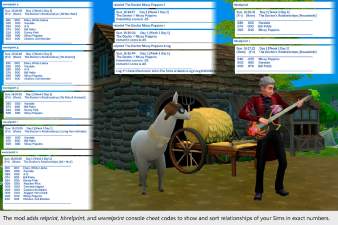
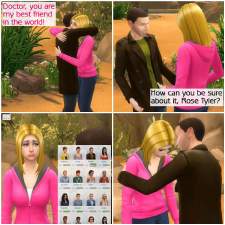


More Downloads BETA
Here are some more of my downloads: