 Cityscape Canvases 2
Cityscape Canvases 2
MTS has all free content, all the time. Donate to help keep it running.
SCREENSHOTS

DEPOT.jpg - width=1920 height=1080

DINER.jpg - width=1920 height=1080

DINOLAND.jpg - width=1920 height=1080

INDUSTRY.jpg - width=1920 height=1080

METRO.jpg - width=1920 height=1080

SKYLINE.jpg - width=1920 height=1080

KitchenExample.jpg - width=1920 height=1080

LivingExample.jpg - width=1920 height=1080
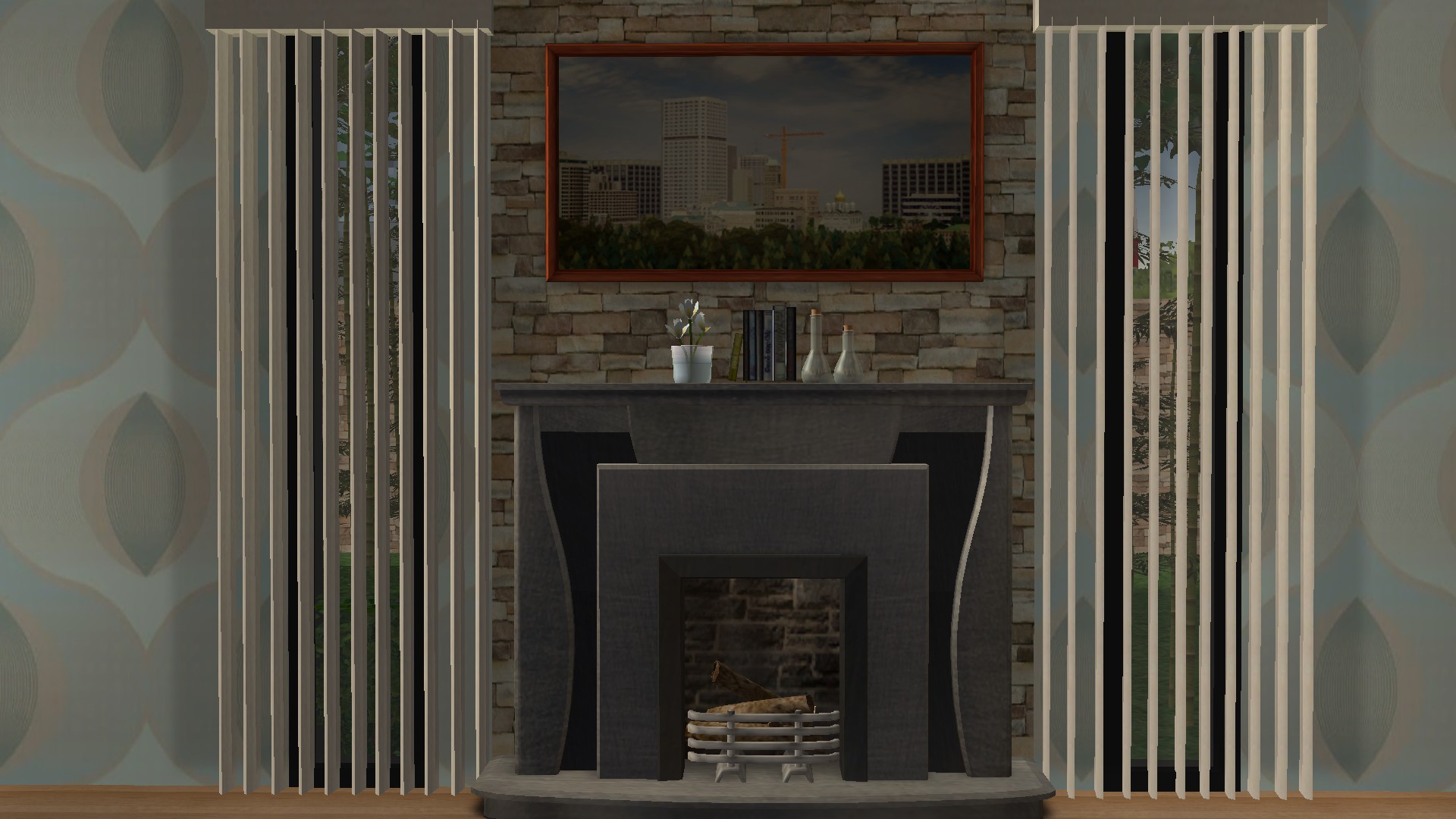
SittingExample.jpg - width=1920 height=1080

StudyExample.jpg - width=1920 height=1080










Created by Charmful
Uploaded: 15th Feb 2018 at 11:54 AM
Updated: 15th Feb 2018 at 2:28 PM
Updated: 15th Feb 2018 at 2:28 PM
Awhile back, some pretty neighborhood screenshots by LOLBAG2 appeared on the 'Show us pics of your neighborhood' thread in the Sims 2 forum and I thought they would make good wall art in game, either for a study or to spruce up a hallway with the sight of a city skyline.
There are six total that show various downtown locations - Depot, Diner, Dinoland, Industry, Metro, and Skyline. These are recolors of the base game "Suspense" (bridge) wall art which is a painting found in Decorative>Wall Hangings catalog for 475 Simoleons
Thank you to @LOLBAG2 for sharing such pretty shots and for permission to use them. Also thanks to @kerri191 for being a dear and letting me know the price of this item because I had closed my game and didn't want to load it back up for 15 minutes just to find the price and quit again.
Enjoy!
Additional Credits: SimPE Photo Studio and Glacier1701 for making the "Suspense" template.
There are six total that show various downtown locations - Depot, Diner, Dinoland, Industry, Metro, and Skyline. These are recolors of the base game "Suspense" (bridge) wall art which is a painting found in Decorative>Wall Hangings catalog for 475 Simoleons
Thank you to @LOLBAG2 for sharing such pretty shots and for permission to use them. Also thanks to @kerri191 for being a dear and letting me know the price of this item because I had closed my game and didn't want to load it back up for 15 minutes just to find the price and quit again.
Enjoy!
Additional Credits: SimPE Photo Studio and Glacier1701 for making the "Suspense" template.
This is a Maxis Recolour which means that it is a recolour of an item that already exists in your game. Please check the Pack requirements to see which game pack it recolours.
This custom content if it is not clothing, may require a seperate download to work properly. This is available at Colour Enable Package (CEP) by Numenor.
| Filename | Size | Downloads | Date | |||||
|
Charmful_LOLBAG2_WallArt.zip
Size: 384.7 KB · Downloads: 805 · 15th Feb 2018 |
384.7 KB | 805 | 15th Feb 2018 | |||||
| For a detailed look at individual files, see the Information tab. | ||||||||
Key:
- - File was updated after upload was posted
Install Instructions
Basic Download and Install Instructions:
1. Download: Click the download link to save the .rar or .zip file(s) to your computer.
2. Extract the zip, rar, or 7z file
3. Place in Downloads Folder: Cut and paste the .package file(s) into your Downloads folder:
Need more information?
1. Download: Click the download link to save the .rar or .zip file(s) to your computer.
2. Extract the zip, rar, or 7z file
3. Place in Downloads Folder: Cut and paste the .package file(s) into your Downloads folder:
- Origin (Ultimate Collection): Users\(Current User Account)\Documents\EA Games\The Sims™ 2 Ultimate Collection\Downloads\
- Non-Origin, Windows Vista/7/8/10: Users\(Current User Account)\Documents\EA Games\The Sims 2\Downloads\
- Non-Origin, Windows XP: Documents and Settings\(Current User Account)\My Documents\EA Games\The Sims 2\Downloads\
- Mac: Users\(Current User Account)\Documents\EA Games\The Sims 2\Downloads
- Mac x64:
/Library/Containers/com.aspyr.sims2.appstore/Data/Library/Application Support/Aspyr/The Sims 2/Downloads
Need more information?
- For a full, complete guide to downloading complete with pictures and more information, see: Game Help: Downloading for Fracking Idiots.
- Custom content not showing up in the game? See: Game Help: Getting Custom Content to Show Up.
- If you don't have a Downloads folder, just make one. See instructions at: Game Help: No Downloads Folder.
Also Thanked - Users who thanked this download also thanked:
Packs Needed
None, this is Sims 2 base game compatible!
Other Information
Style:
– Contemporary
– Modern
Room:
– Living
: Living Room
– Bedroom
– Study
: Study/Office
Maxis Flags:
– Unlocked
: Unlocked Maxis Content
Tags
#wall art, #cityscape, #office art, #skylines, #city
About Me
As far as my custom content journey goes, here you can see I made recolors of art and lots! I can do more now! I can make poseboxes, make lit-up states for hood deco, I can struggle my way through a tattoo box, replace a mesh, and I am learning every day! I'm all across the internet in a variety of sims 2 spots with various aliases but my creator handle will always be 'charmful'

 Sign in to Mod The Sims
Sign in to Mod The Sims Cityscape Canvases 2
Cityscape Canvases 2







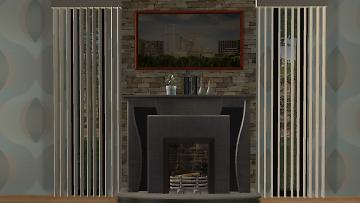

More Downloads BETA
Here are some more of my downloads: