 TS4 Package Searcher (Windows Only)
TS4 Package Searcher (Windows Only)
MTS has all free content, all the time. Donate to help keep it running.
SCREENSHOTS
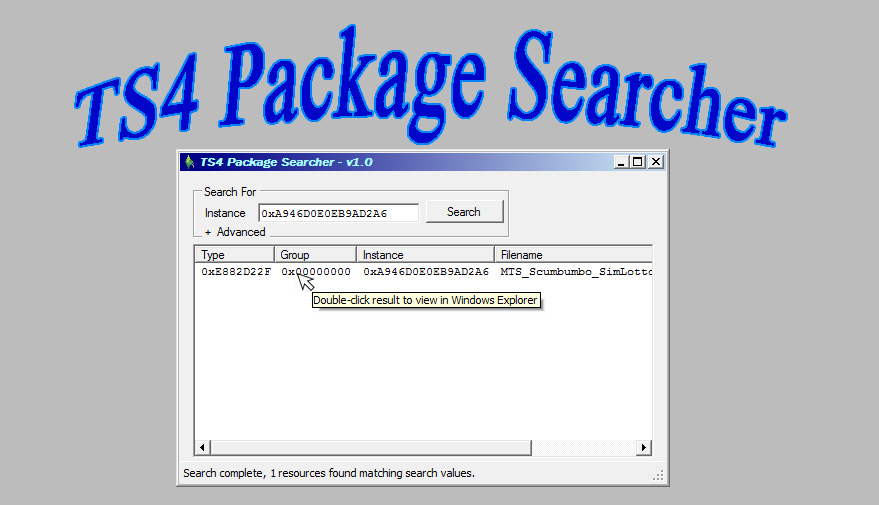
screenshot.jpg - width=879 height=505
February 06, 2020 - Scumbumbo has passed on but his work and memories are still being kept alive by many of those whose lives he has touched. To download fixes for his mods, please check https://scumbumbomods.com/ and please direct any questions or concerns to the discord channel linked there.
Created by scumbumbo
Uploaded: 15th Sep 2018 at 9:32 PM
Updated: 2nd Jan 2019 at 7:27 AM - Version 1.1 -- Bugfixes
Updated: 2nd Jan 2019 at 7:27 AM - Version 1.1 -- Bugfixes
 01/02/2019 - I've added a version of the EXE-Only download which is identical to the original v1.1 download but compiled with Visual Studio 2015 instead of 2017. This may be an option for those whose virus scanners are reporting a false positive with the original v1.1 download.
01/02/2019 - I've added a version of the EXE-Only download which is identical to the original v1.1 download but compiled with Visual Studio 2015 instead of 2017. This may be an option for those whose virus scanners are reporting a false positive with the original v1.1 download. Note: This is an intermediate difficulty tool, but very usable by a novice - however if you do not know what an Instance ID is, or have not been directed by someone on an id to search for, you should probably not download this.
Note: This is an intermediate difficulty tool, but very usable by a novice - however if you do not know what an Instance ID is, or have not been directed by someone on an id to search for, you should probably not download this.Update Info
- Version 1.1 (November 29, 2018)
- Invalid or corrupt package files will generate warning dialogs
- Files are tested to ensure they are not locked by a running game
- Fixed an exception that could occur if the program is closed while a search is in progress
- Changed rar version used for compatibility with older archive programs
- Migrated source code project to Visual Studio 2017
Mod Description
You know you have a bad resource in your game mods, perhaps from a Last Exception, but you have no clue what package file it's in? Look no further, TS4 Package Searcher will do the looking for you.
Basic Usage
- Simply launch the program and type (or paste) in the resource's Instance ID you are looking for. You can type the ID in either hexadecimal (e.g. 0xD279BD3BE12631C7) or as a plain decimal number (15166361285024952775).
- Click the Search button.
- Select the folder you wish to search in.
- By default your Mods folder should be located on the first run.
- If you search another folder (e.g. the game install folder) then that folder will be saved as the new default.
- Double-click a result to view that file in a new Windows Explorer file view.
Installation
You can download either a Windows Installer file (MSI) or just the EXE. In either case, you will need an archive program which can handle rar archives, for example WinRAR or 7-Zip.
- Installer Method - After extracting the installer from the file you've downloaded, you can double-click the TS4 Package Searcher_v1.0 file to launch the installation which will place shortcuts into your start menu for the program as well as web links here and to Turbodriver's lastException Assistant.
- EXE Only Method - You can place the TS4 Package Searcher.exe file you extracted from the download file into any convenient folder, onto a USB stick or even on your desktop, and double-click it to run the program.
Advanced Usage
You can perform an advanced search by clicking the plus sign to open the advanced search view (this setting will be saved). Once enabled, you can search for all files that contain a resource by the Instance ID, or by Type or Group. If you don't know what these are, stick with the basic search!
For instance, to find all STBL resources in all packages, click on the Type box and select 0x220557DA (STBL) from the drop down list. You can also type in the Type ID number manually.
Compatibility
Requires Windows 7 or above with .Net 4.5 or greater installed. Likely you already have this version of .Net if you have Windows 7 or higher.
Thanks
- Turbodriver, for pushing me to write this utility that I've planned to write for so long and kept putting it off!
This mod has specific instructions!
Download either the MSI Installer, or the EXE-Only version and follow the instructions on the description page to install and use.| Filename | Size | Downloads | Date | |||||
|
TS4 Package Searcher (EXE Only VS2015).rar
| TS4 Package Searcher - Version 1.1 - Compiled with VS2015
Size: 72.6 KB · Downloads: 9,804 · 2nd Jan 2019 |
72.6 KB | 9,804 | 2nd Jan 2019 | |||||
|
TS4 Package Searcher (Visual Studio 2017 Sources).rar
| Source Code - v1.1
Size: 683.4 KB · Downloads: 1,741 · 29th Nov 2018 |
683.4 KB | 1,741 | 29th Nov 2018 | |||||
|
TS4 Package Searcher (MSI Installer).rar
| TS4 Package Searcher - Version 1.1
Size: 304.2 KB · Downloads: 4,226 · 29th Nov 2018 |
304.2 KB | 4,226 | 29th Nov 2018 | |||||
|
TS4 Package Searcher (EXE Only).rar
| TS4 Package Searcher - Version 1.1
Size: 72.7 KB · Downloads: 8,227 · 29th Nov 2018 |
72.7 KB | 8,227 | 29th Nov 2018 | |||||
| For a detailed look at individual files, see the Information tab. | ||||||||
Key:
- - File was updated after upload was posted
Install Instructions
Basic Download and Install Instructions:
1. Download: Click the File tab to see the download link. Click the link to save the .rar or .zip file(s) to your computer.
2. Extract: Use WinRAR (Windows) to extract the file(s) from the .rar or .zip file(s).
3. Cut and paste the file(s) into your Mods folder
Need more information?
- Windows XP: Documents and Settings\(Current User Account)\My Documents\Electronic Arts\The Sims 4\Mods\
- Windows Vista/7/8/8.1: Users\(Current User Account)\Documents\Electronic Arts\The Sims 4\Mods\
- Anyone can use both .rar and .zip files easily! On Windows, use WinRAR.
- If you don't have a Mods folder, just make one.
Also Thanked - Users who thanked this download also thanked:
Packs Needed
None, this is Sims 4 base game compatible!
Other Information
Operating System:
– Windows
: Windows XP, Windows Vista, Windows 7, etc
Utility Type:
– Miscellaneous
: Tools which do not fit into the above categories.
Plugin Type:
– Not Applicable
: Standalone tools
Tags
#package, #search, #mods, #file search

 Sign in to Mod The Sims
Sign in to Mod The Sims TS4 Package Searcher (Windows Only)
TS4 Package Searcher (Windows Only)
More Downloads BETA
Here are some more of my downloads: