 "Sheep and Sheep" Painting [CEP-EXTRA]
"Sheep and Sheep" Painting [CEP-EXTRA]
MTS has all free content, all the time. Donate to help keep it running.
SCREENSHOTS
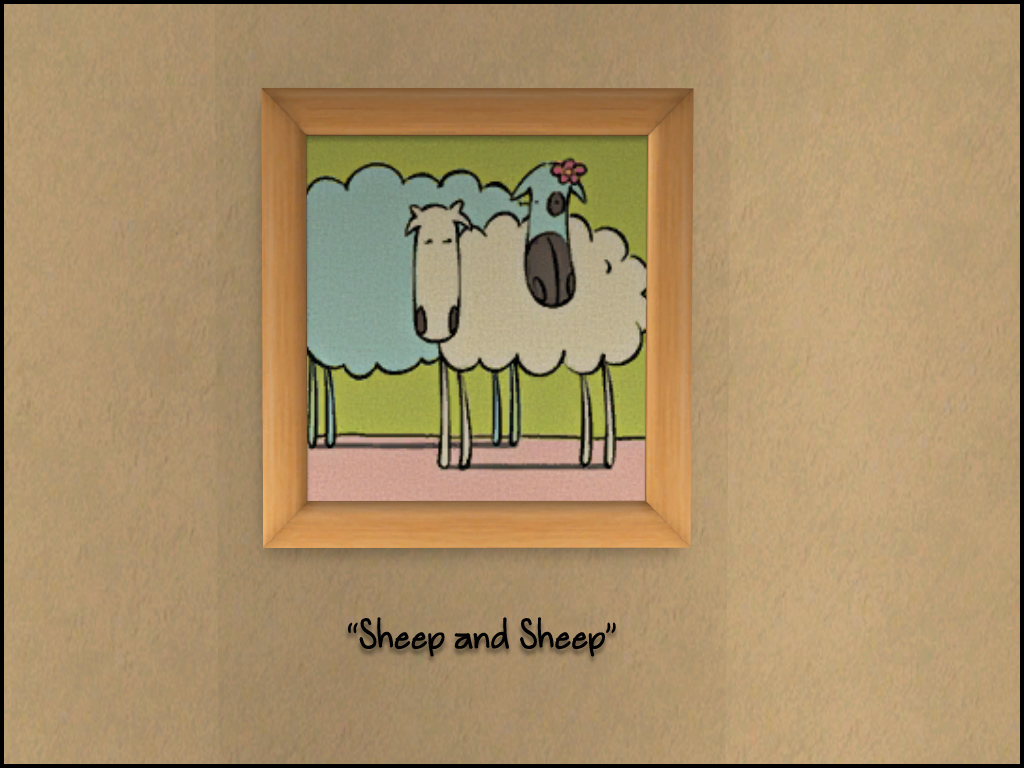
childClassic.jpg - width=1024 height=768
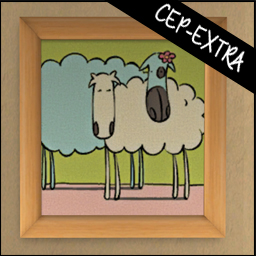
childClassicThumb.jpg - width=256 height=256
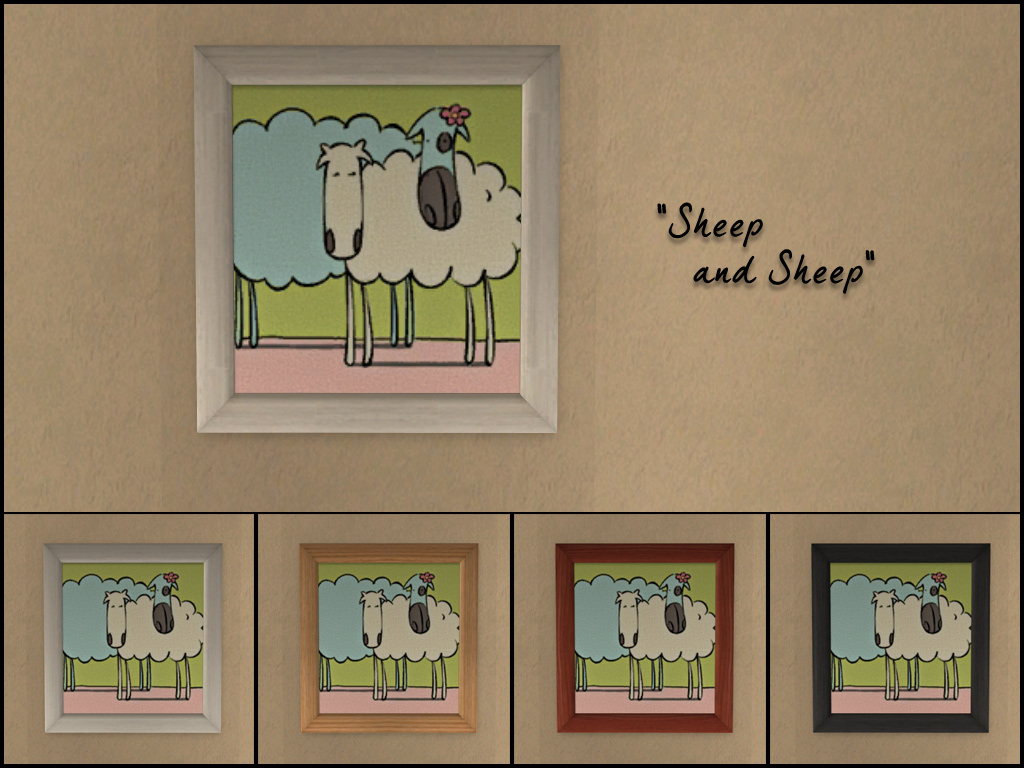
sheepandsheep.jpg - width=1024 height=768
Uploaded: 27th May 2013 at 11:33 PM
Childs painting from FreeTime that makes the canvas and frame separately recolorable. All previous canvas recolors will still work, but any frame recolors attached will not.
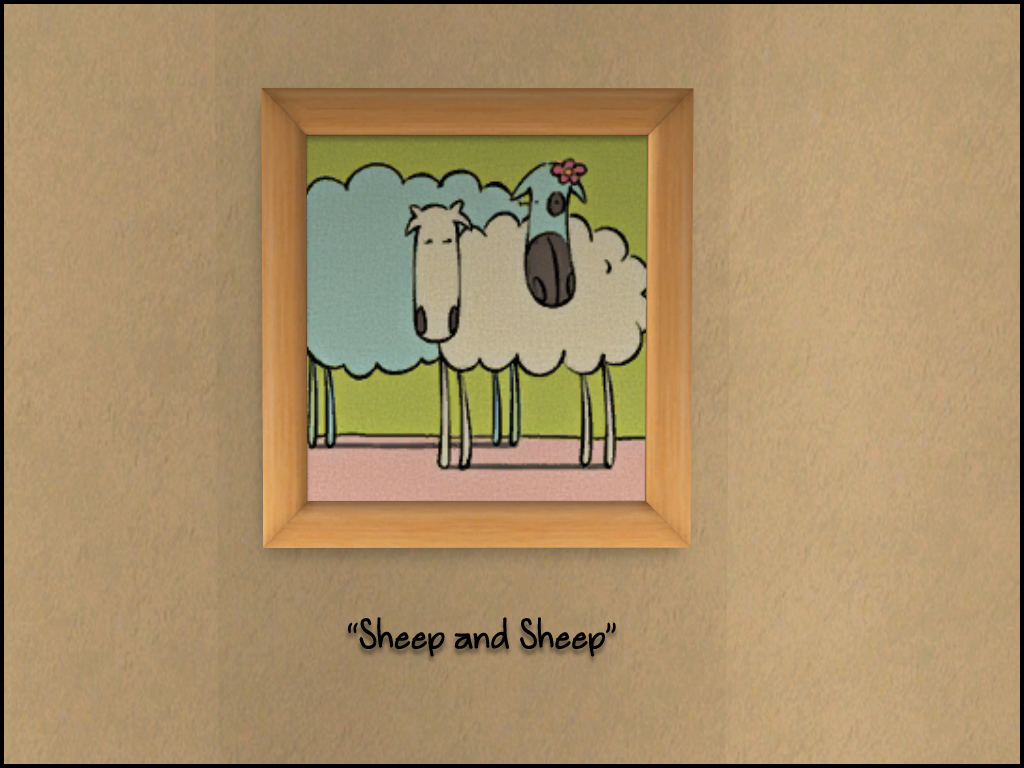
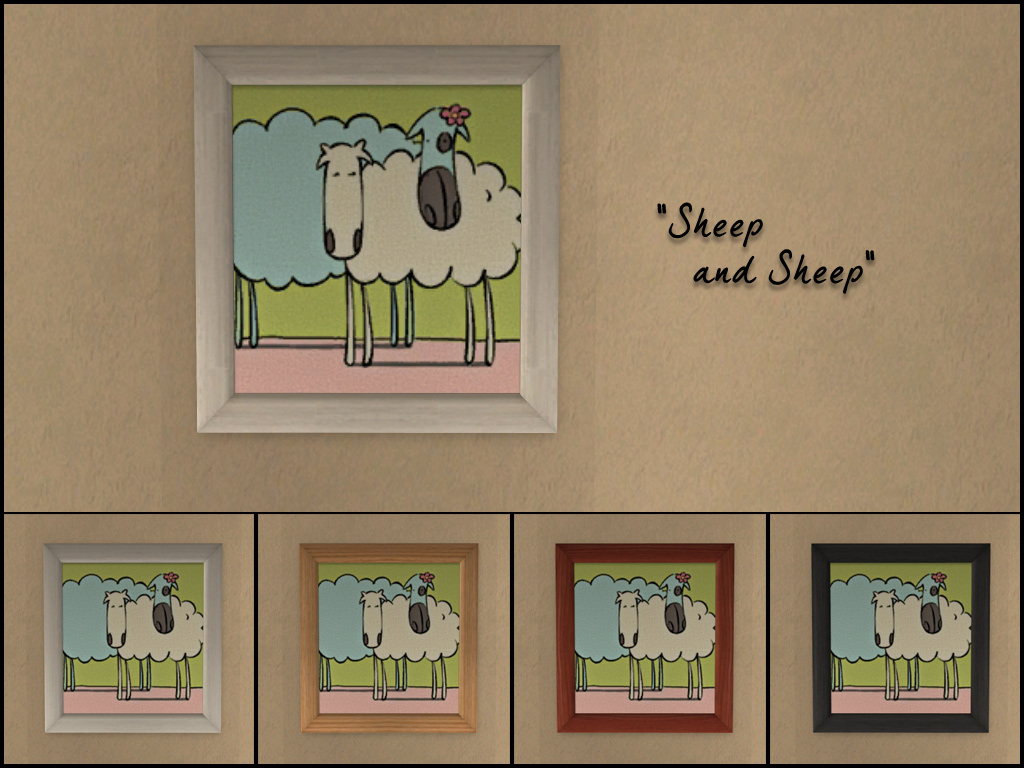
Note: The subset names are kinda stupid (blame EA), paintingchildclassic_painting_dm1(canvas) and paintingchildclassic_painting_dm2(frame), I just added a 2.
 Installation!
Installation!
The zip contains two files:
HL_CEP_EXTRA_childClassicFT-programFiles - Install this in C:\Program Files (x86)\EA GAMES\The Sims 2\TSData\Res\Catalog\zCEP-EXTRA.
HL_CEP_EXTRA_childClassicFT - Install this in \Documents\EA Games\The Sims 2\zCEP-EXTRA
Credits:
Frame recolors by Me
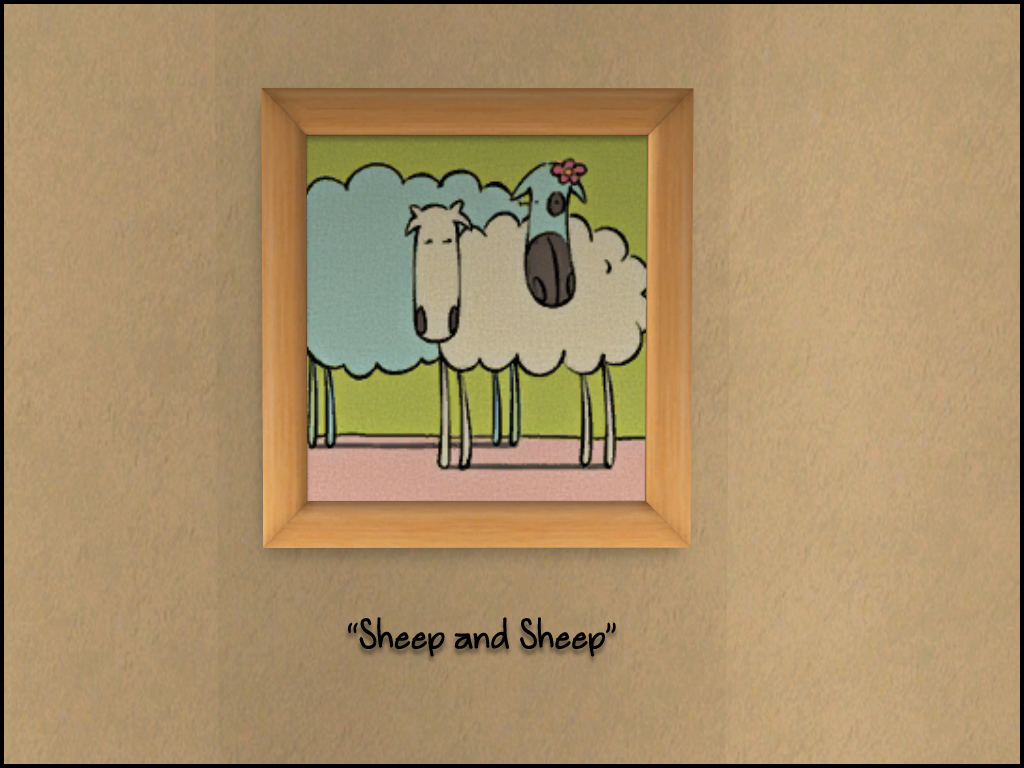
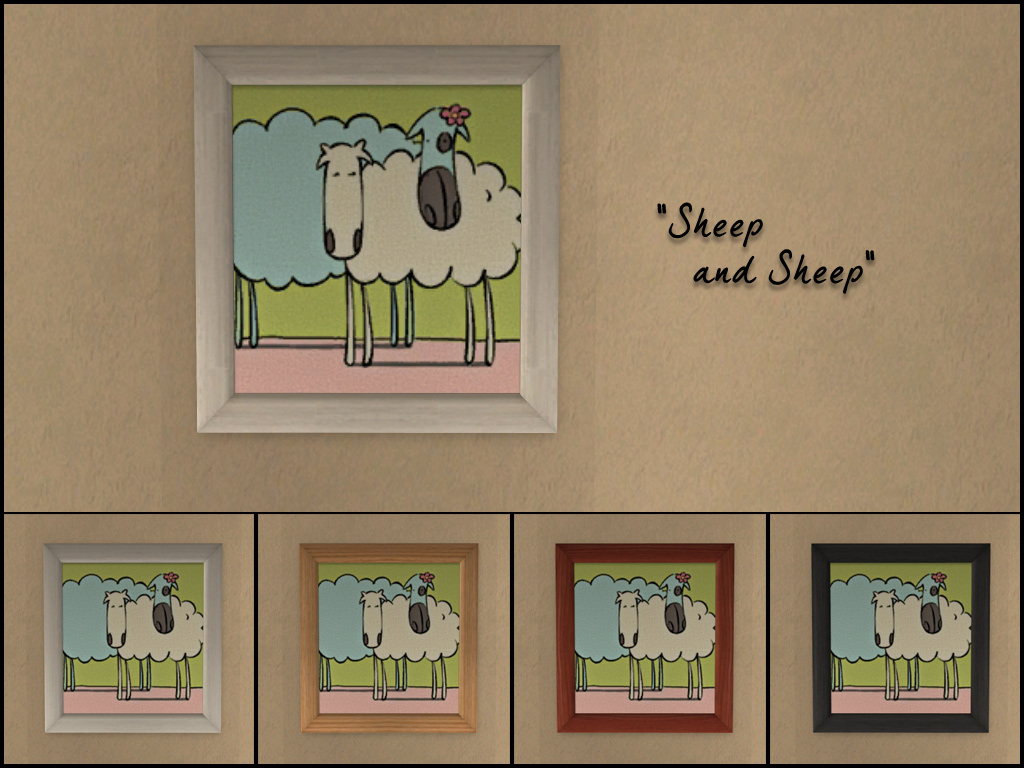
Note: The subset names are kinda stupid (blame EA), paintingchildclassic_painting_dm1(canvas) and paintingchildclassic_painting_dm2(frame), I just added a 2.
 Installation!
Installation!The zip contains two files:
HL_CEP_EXTRA_childClassicFT-programFiles - Install this in C:\Program Files (x86)\EA GAMES\The Sims 2\TSData\Res\Catalog\zCEP-EXTRA.
HL_CEP_EXTRA_childClassicFT - Install this in \Documents\EA Games\The Sims 2\zCEP-EXTRA
Credits:
Frame recolors by Me
| Filename | Size | Downloads | Date | |||||
|
HL_CEP_EXTRA_childClassicFT.rar
Size: 11.2 KB · Downloads: 3,235 · 27th May 2013 |
11.2 KB | 3,235 | 27th May 2013 | |||||
| For a detailed look at individual files, see the Information tab. | ||||||||
Key:
- - File was updated after upload was posted
Install Instructions
Basic Download and Install Instructions:
1. Download: Click the download link to save the .rar or .zip file(s) to your computer.
2. Extract the zip, rar, or 7z file.
3. Place in Downloads Folder: Cut and paste the .package file(s) into your Downloads folder:
1. Download: Click the download link to save the .rar or .zip file(s) to your computer.
2. Extract the zip, rar, or 7z file.
3. Place in Downloads Folder: Cut and paste the .package file(s) into your Downloads folder:
- Origin (Ultimate Collection): Users\(Current User Account)\Documents\EA Games\The Sims™ 2 Ultimate Collection\Downloads\
- Non-Origin, Windows Vista/7/8/10: Users\(Current User Account)\Documents\EA Games\The Sims 2\Downloads\
- Non-Origin, Windows XP: Documents and Settings\(Current User Account)\My Documents\EA Games\The Sims 2\Downloads\
- Mac: Users\(Current User Account)\Documents\EA Games\The Sims 2\Downloads
- Mac x64: /Library/Containers/com.aspyr.sims2.appstore/Data/Library/Application Support/Aspyr/The Sims 2/Downloads
- For a full, complete guide to downloading complete with pictures and more information, see: Game Help: Downloading for Fracking Idiots.
- Custom content not showing up in the game? See: Game Help: Getting Custom Content to Show Up.
- If you don't have a Downloads folder, just make one. See instructions at: Game Help: No Downloads Folder.
Also Thanked - Users who thanked this download also thanked:
by Nopke
Packs Needed
Other Information
Type:
– Defaults
: Default Replacement Spawned Objects (like baseballs, dishes, etc)
Tags
#cep, #luniegamefix, #picture, #recolorable, #recolourable, #mm, #maxis match
Packs Needed
| Base Game | |
|---|---|
 | Sims 2 |
| Expansion Pack | |
|---|---|
 | Free Time |
About Me
Playing these games here.

 Sign in to Mod The Sims
Sign in to Mod The Sims "Sheep and Sheep" Painting [CEP-EXTRA]
"Sheep and Sheep" Painting [CEP-EXTRA]
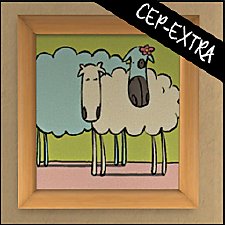
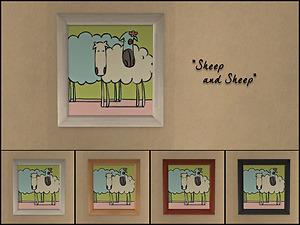
More Downloads BETA
Here are some more of my downloads: