 Liberated Fences 3
Liberated Fences 3
MTS has all free content, all the time. Donate to help keep it running.
SCREENSHOTS

liberated-fences-03.jpg - width=1060 height=820
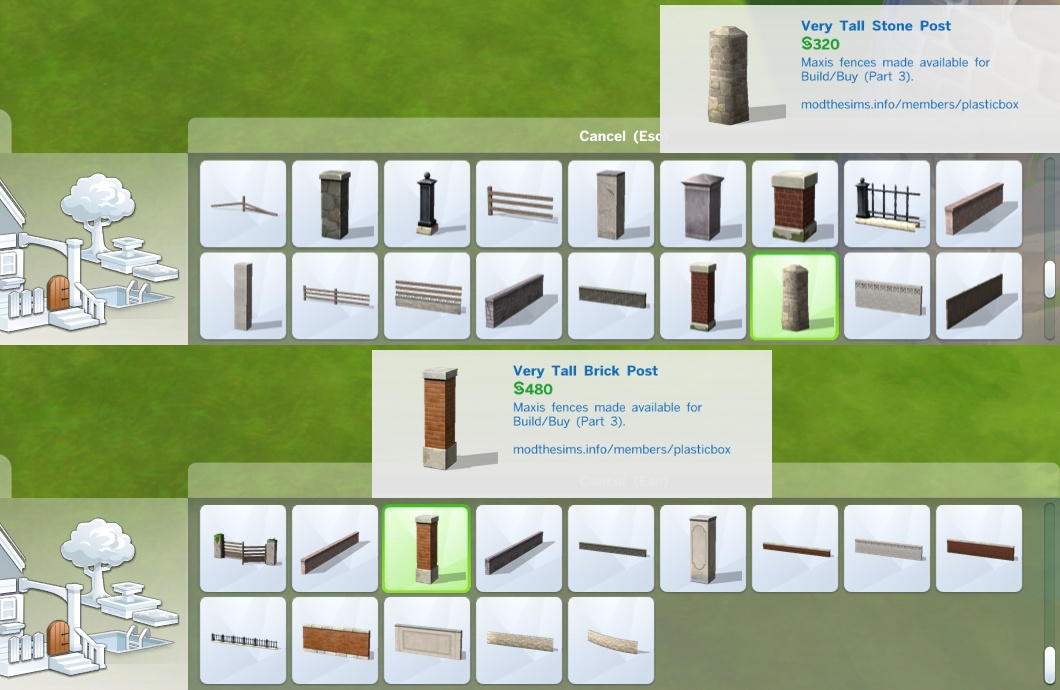
liberated-fences-03_cat01.jpg - width=1060 height=690

liberated-fences-03_cat02.jpg - width=1060 height=690

liberated-fences-03_cat03.jpg - width=1060 height=690
Created by plasticbox
Uploaded: 14th Jan 2015 at 9:49 PM
Updated: 12th Aug 2015 at 5:28 AM
Updated: 12th Aug 2015 at 5:28 AM
Some more fence objects from the game files fixed up for Buy/Build. Part 1 is available here; part 2 is here.

Contents and in-game prices:
How to use:
This is done by way of the usual flagging and stuff, plus a custom STBL. Please post in the Create forum if you have questions about technical details!
Overrides the following COBJ/OBJD:
0x0000000000002155 fenceCEwall_lg_01
0x0000000000002156 fenceCEwallcurve_lg_01
0x0000000000002978 fenceCEwall_lg_cap_01
0x0000000000002B00 fenceGCWGC_PlasterWall_01
0x0000000000002B01 fenceGCWGC_PlasterWall_01_Post
0x0000000000002B1C fenceGCWGC_BrickWall_01
0x0000000000002B1D fenceGCWGC_BrickWall_01_Post
s4pe, Modding Toolkit (Fogity).

Contents and in-game prices:
- Very Tall Brick Post – 480
- Very Tall Brick Wall – 1.440
- Very Tall Post – 520
- Very Tall Wall – 1.560
- Very Tall Stone Post – 320
- Very Tall Stone Wall – 1.800
- Very Tall Curved Stone Wall – 1.800
How to use:
- These are objects, not actual fences as far as the game is concerned (like the fence-tool ones). I put them in Fence Gates since that’s what worked best for me (they sort at the end, so they’re all in one place there rather than strewn all over Deco > Misc. Putting anything but fences in Fences won’t work).
- Not being fences means they don’t know how to fence =P .. or maybe it’s just because they were never finished, in any case in my testing sims could walk through (most of) these – one needs to plant e.g. a hedge on one side or put them on top of actual fences in order to make them serve their purpose.
- I removed the footprint reference from all of these since the original ones were rather bizarre.
This is done by way of the usual flagging and stuff, plus a custom STBL. Please post in the Create forum if you have questions about technical details!
Overrides the following COBJ/OBJD:
0x0000000000002155 fenceCEwall_lg_01
0x0000000000002156 fenceCEwallcurve_lg_01
0x0000000000002978 fenceCEwall_lg_cap_01
0x0000000000002B00 fenceGCWGC_PlasterWall_01
0x0000000000002B01 fenceGCWGC_PlasterWall_01_Post
0x0000000000002B1C fenceGCWGC_BrickWall_01
0x0000000000002B1D fenceGCWGC_BrickWall_01_Post
s4pe, Modding Toolkit (Fogity).
This is a Maxis Recolour which means that it is a recolour of an item that already exists in your game. Please check the Pack requirements to see which game pack it recolours.
| Filename | Size | Downloads | Date | |||||
|
pbox_liberated-fences-03.zip
Size: 1.9 KB · Downloads: 41,114 · 14th Jan 2015 |
1.9 KB | 41,114 | 14th Jan 2015 | |||||
| For a detailed look at individual files, see the Information tab. | ||||||||
Key:
- - File was updated after upload was posted
Install Instructions
Basic Download and Install Instructions:
1. Download: Click the File tab to see the download link. Click the link to save the .rar or .zip file(s) to your computer.
2. Extract: Use WinRAR (Windows) to extract the file(s) from the .rar or .zip file(s).
3. Cut and paste the file(s) into your Mods folder
Need more information?
- Windows XP: Documents and Settings\(Current User Account)\My Documents\Electronic Arts\The Sims 4\Mods\
- Windows Vista/7/8/8.1: Users\(Current User Account)\Documents\Electronic Arts\The Sims 4\Mods\
- Anyone can use both .rar and .zip files easily! On Windows, use WinRAR.
- If you don't have a Mods folder, just make one.
Recommended
The creator also recommends the following uploads:
Also Thanked - Users who thanked this download also thanked:
Packs Needed
None, this is Sims 4 base game compatible!
Sharing and recycling:
Everything I upload here is published under the current BY-NC-SA Creative Commons license (Attribution, Non-Commercial, Share-Alike). In practical terms:
– Feel free to recycle, you don’t need to ask.
– For the attribution, please link to the upload you’re using wherever possible (instead of my profile). This is particularly important with edits made for/with different games or game versions.
– If you use my stuff in something you make, please upload the result to a free, accessible, noncommercial site with no more restrictions than these. Code must remain open source; meshes and other material must remain re-usable.
Please do not redistribute any unmodified files – link to the upload post instead.
– Feel free to recycle, you don’t need to ask.
– For the attribution, please link to the upload you’re using wherever possible (instead of my profile). This is particularly important with edits made for/with different games or game versions.
– If you use my stuff in something you make, please upload the result to a free, accessible, noncommercial site with no more restrictions than these. Code must remain open source; meshes and other material must remain re-usable.
Please do not redistribute any unmodified files – link to the upload post instead.

 Sign in to Mod The Sims
Sign in to Mod The Sims Liberated Fences 3
Liberated Fences 3
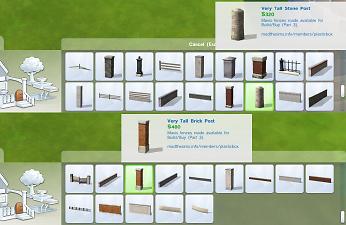


More Downloads BETA
Here are some more of my downloads: