 Muse Shelf Add-Ons
Muse Shelf Add-Ons

muse-add-ons_00.jpg - width=1100 height=860
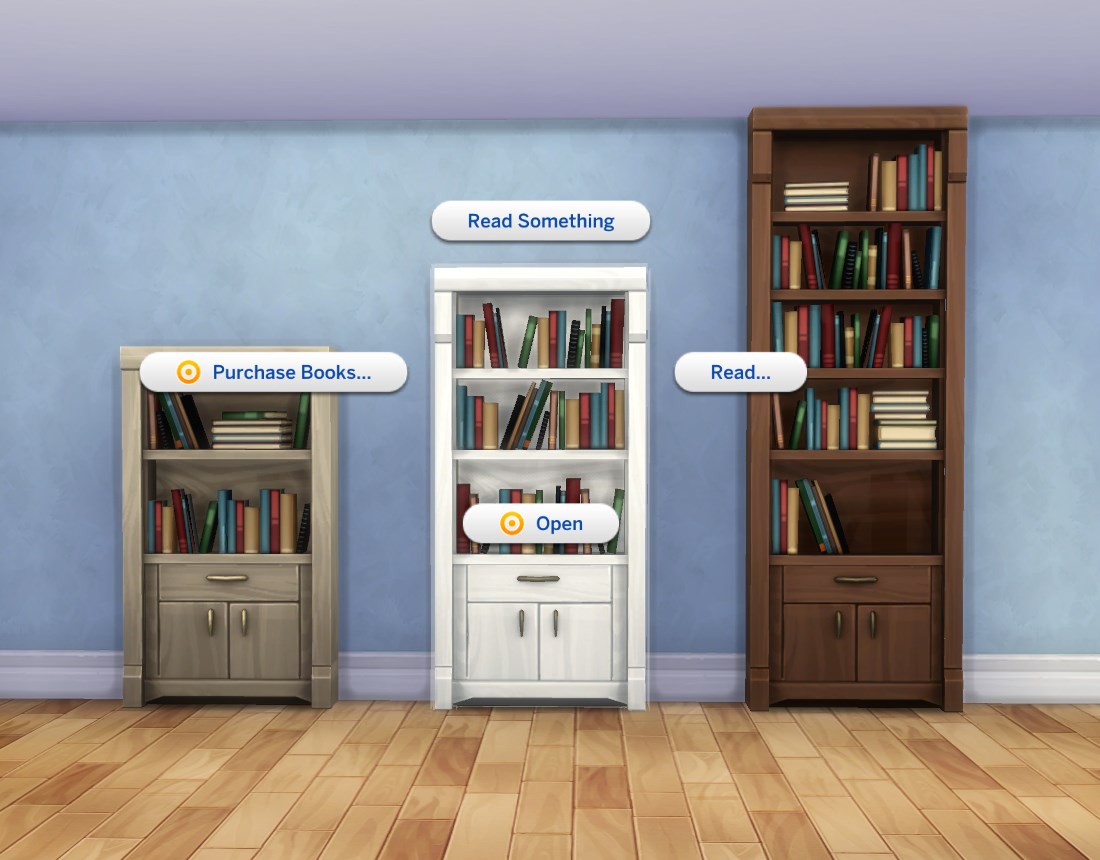
muse-add-ons_bookcases.jpg - width=1100 height=860

muse-add-ons_displays.jpg - width=1100 height=860
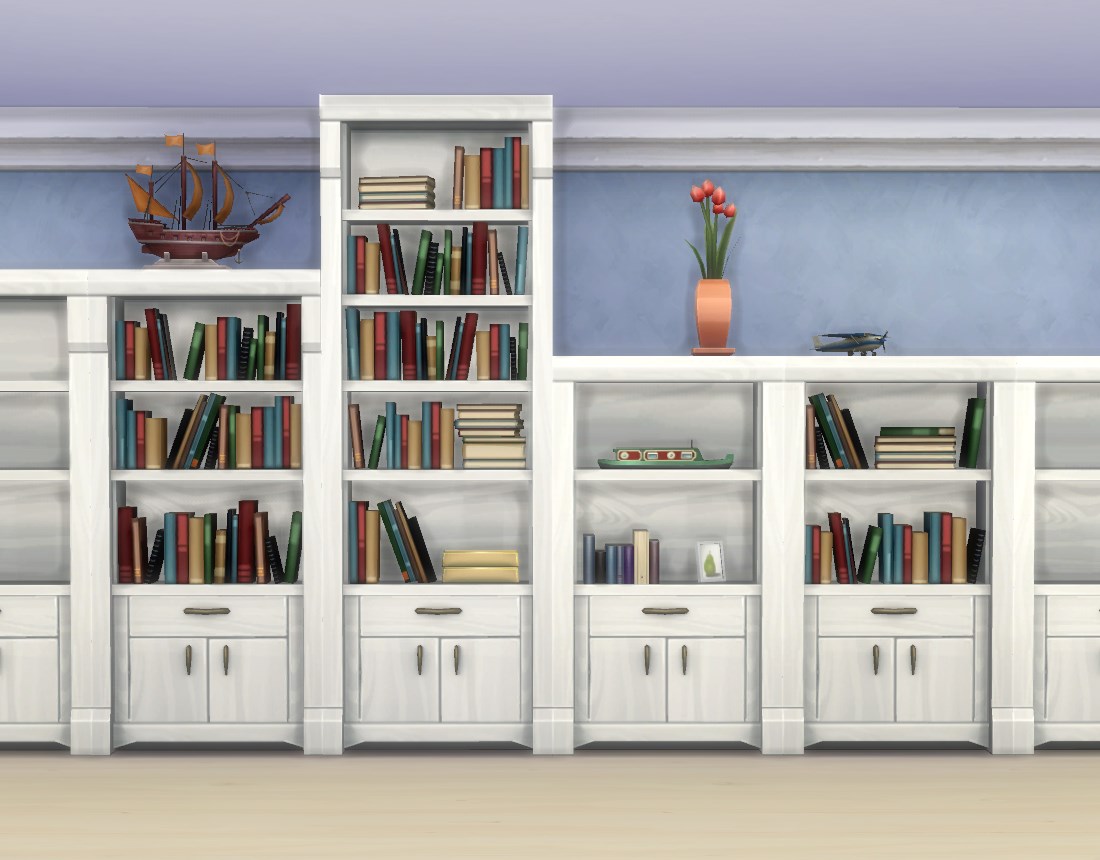
muse-add-ons_01.jpg - width=1100 height=860

muse-add-ons_02.jpg - width=1100 height=860

muse-add-ons_08.jpg - width=1100 height=860

muse-add-ons_04.jpg - width=1100 height=860

muse-add-ons_05.jpg - width=1100 height=860

muse-add-ons_06.jpg - width=1100 height=860
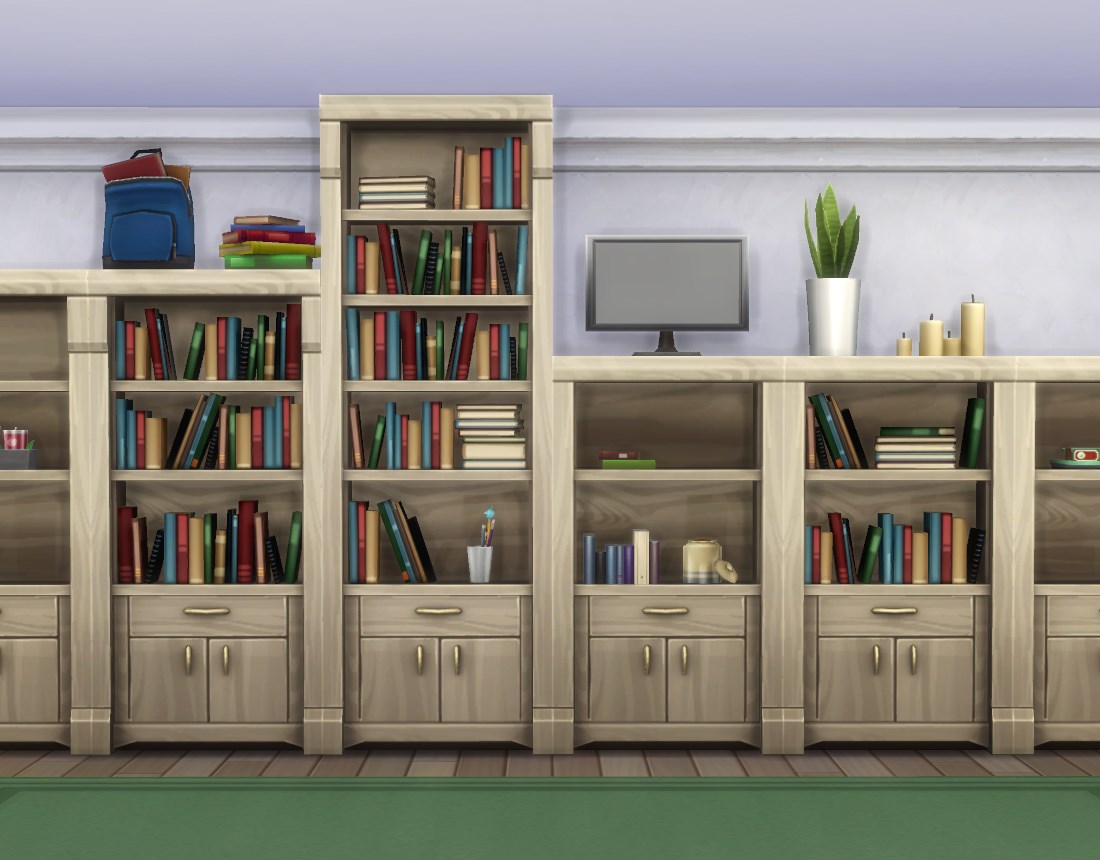
muse-add-ons_07.jpg - width=1100 height=860

muse-add-ons_slots.jpg - width=1100 height=860

muse-add-ons_back.jpg - width=1100 height=860
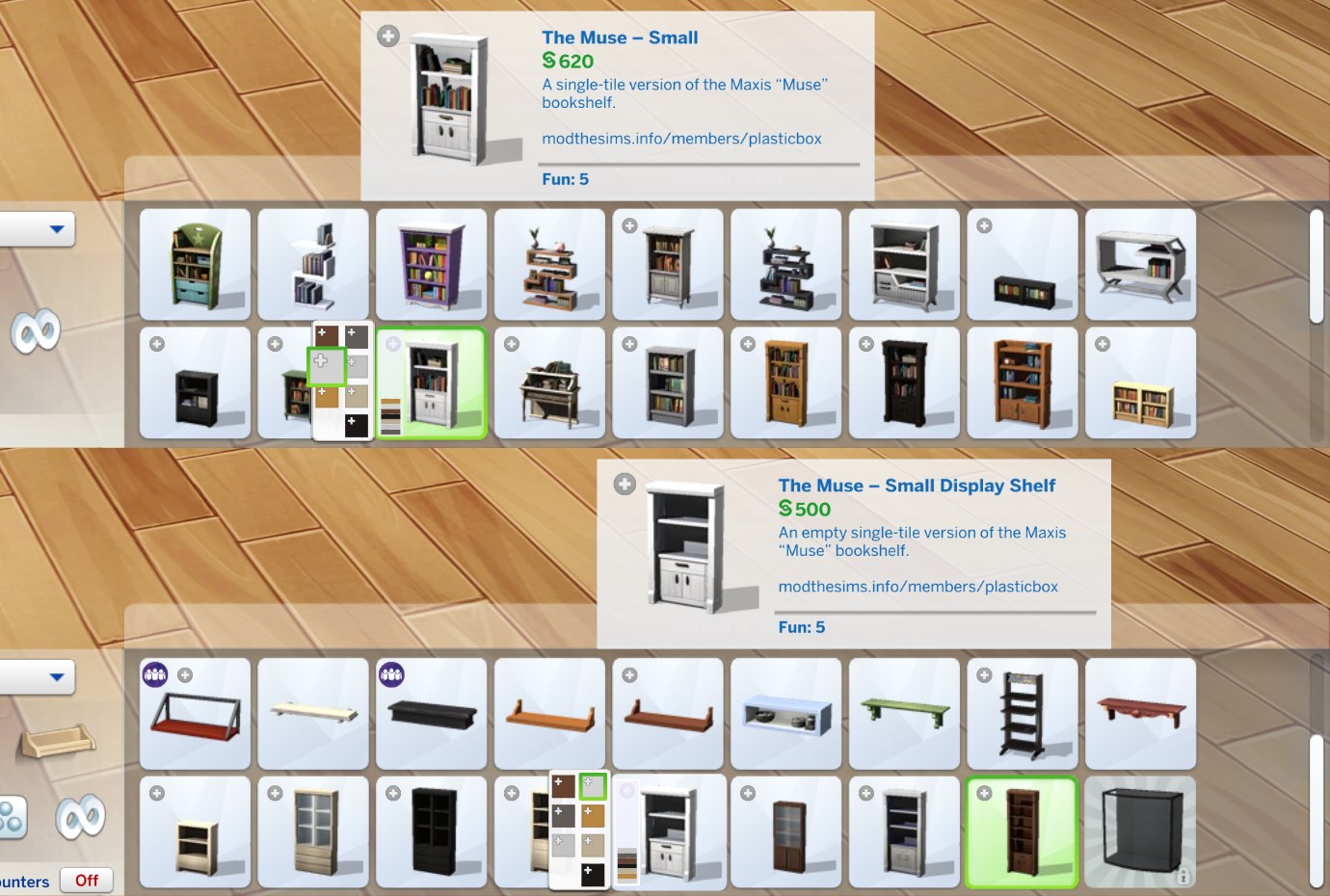
muse-add-ons_cat-1.jpg - width=1380 height=930
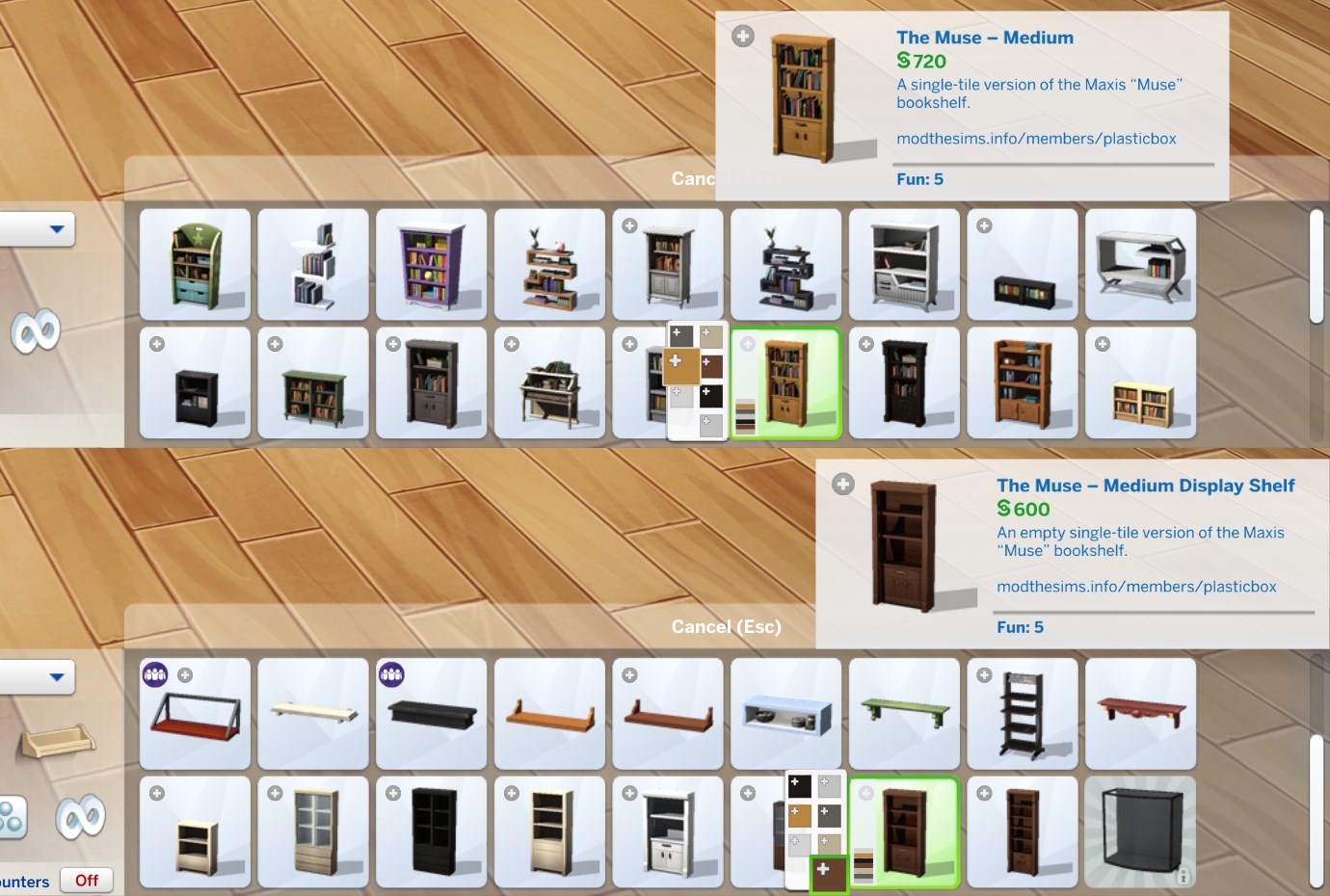
muse-add-ons_cat-2.jpg - width=1380 height=930
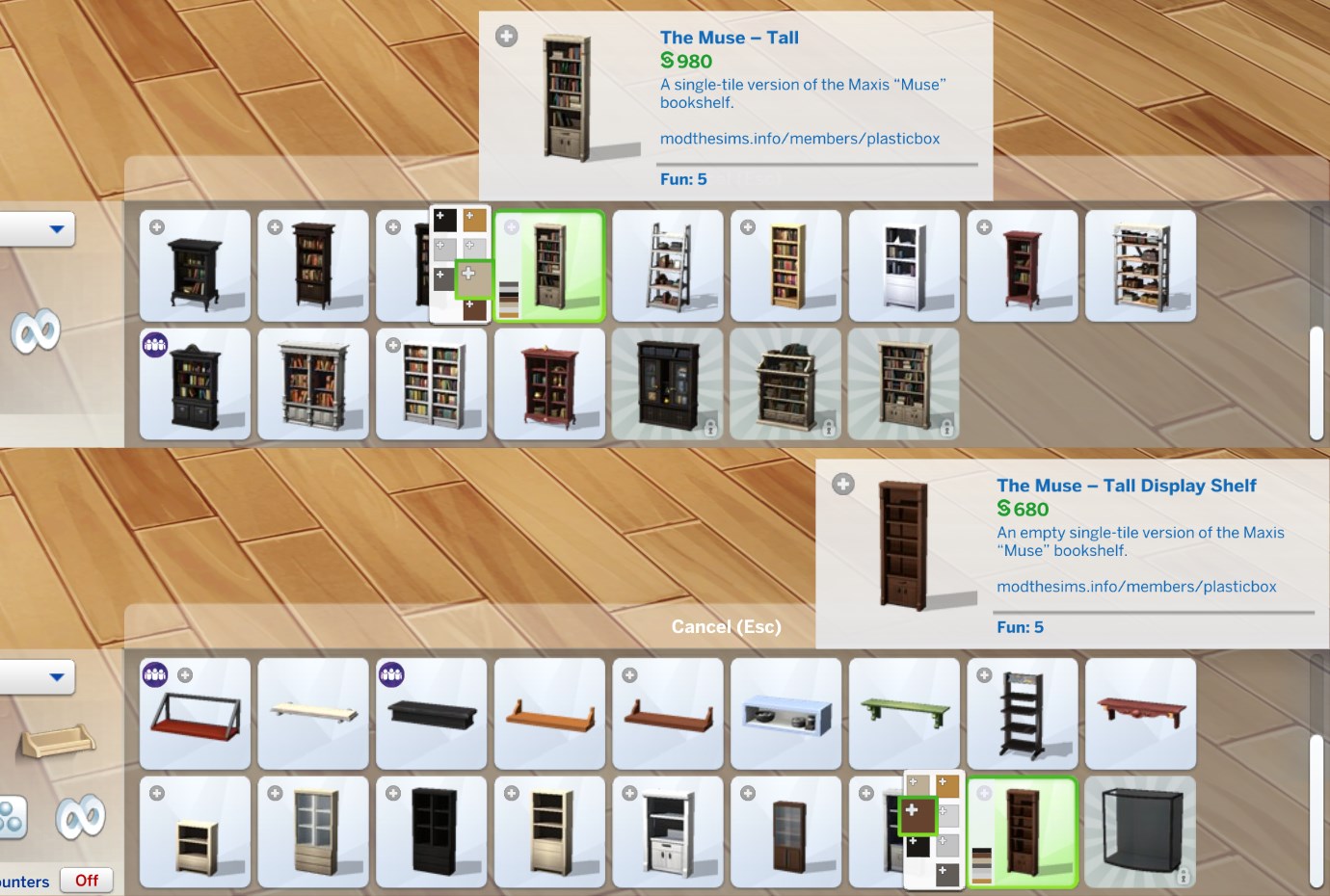
muse-add-ons_cat-3.jpg - width=1380 height=930















Updated: 17th Feb 2016 at 3:51 PM

The displays are regular displays (Base game, for clutter and rocks and so on ‒ not retail shelves; I don’t know if they can be used for stores seeing as I don’t have GtW), found in Surfaces > Displays for 500§/600§/680§.
The bookshelves are in Bookshelves and cost 620§/720§/980§. They use the same tuning as the “Muse” bookshelves, but are regular buyable items (not rewards).
They all have the same colour variants as the “Muse” (textures are referenced) plus two custom ones, white and medium brown.
All of them have slots on top, the tall bookcase also has three slots on the shelves (on the lowermost shelf and on top of the book stack on the topmost one); the displays have more of course. On the “slots” screenshot, the red soap dispensers sit in medium slots, the white dispensers in small ones.
Polygon Counts:
Low display shelf, mid poly: 357/223
Low display shelf, low poly: 225/119
Medium display shelf, high poly: 430/317
Medium display shelf, mid poly: 399/263
Medium display shelf, low poly: 264/145
Tall display shelf, high poly: 575/375
Tall display shelf, mid poly: 544/321
Tall display shelf, low poly: 326/181
Low bookshelf, high poly: 940/502
Low bookshelf, mid poly: 909/448
Low bookshelf, low poly: 507/255
Medium bookshelf, high poly: 1298/664
Medium bookshelf, mid poly: 1267/610
Medium bookshelf, low poly: 817/412
Tall bookshelf, high poly: 2180/969
Tall bookshelf, mid poly: 1972/915
Tall bookshelf, low poly: 921/470
All high poly sun shadows: 147/237
All low poly sun shadow: 65/95
blender, TSRW/Milkshape, Paint.net, s4pe.
This is a new mesh, and means that it's a brand new self contained object that usually does not require a specific Pack (although this is possible depending on the type). It may have Recolours hosted on MTS - check below for more information.
| Filename | Size | Downloads | Date | |||||
|
pbox_muse-add-ons.zip
Size: 722.9 KB · Downloads: 32,768 · 17th Feb 2016 |
722.9 KB | 32,768 | 17th Feb 2016 | |||||
| For a detailed look at individual files, see the Information tab. | ||||||||
Key:
- - File was updated after upload was posted
Install Instructions
1. Download: Click the File tab to see the download link. Click the link to save the .rar or .zip file(s) to your computer.
2. Extract: Use WinRAR (Windows) to extract the file(s) from the .rar or .zip file(s).
3. Cut and paste the file(s) into your Mods folder
Need more information?
- Windows XP: Documents and Settings\(Current User Account)\My Documents\Electronic Arts\The Sims 4\Mods\
- Windows Vista/7/8/8.1: Users\(Current User Account)\Documents\Electronic Arts\The Sims 4\Mods\
- Anyone can use both .rar and .zip files easily! On Windows, use WinRAR.
- If you don't have a Mods folder, just make one.
The creator also recommends the following uploads:
Simple Symmetry:
Simple Symmetry Edit/Add-Ons
Towering Intellect:
Towering Intellect Bookshelf Edits
Single-Tile “Intellect” Bookcases
Moderate and Subordinate Intellect Bookcases
Intellectual Bookcases Recolours
Caress:
“Caress” Bookcases
Another “Caress” Bookcase
Cordelia:
Single-Tile “Cordelia” Bookcases
Deep Thoughts:
“Distraction” Book Table
Sharing and recycling:
– Feel free to recycle, you don’t need to ask.
– For the attribution, please link to the upload you’re using wherever possible (instead of my profile). This is particularly important with edits made for/with different games or game versions.
– If you use my stuff in something you make, please upload the result to a free, accessible, noncommercial site with no more restrictions than these. Code must remain open source; meshes and other material must remain re-usable.
Please do not redistribute any unmodified files – link to the upload post instead.

 Sign in to Mod The Sims
Sign in to Mod The Sims Muse Shelf Add-Ons
Muse Shelf Add-Ons
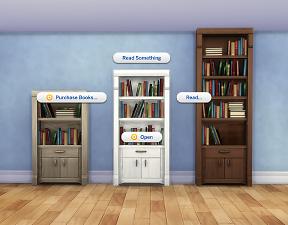

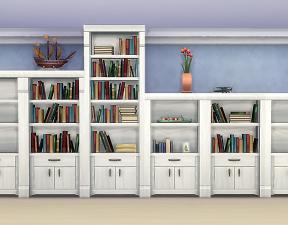

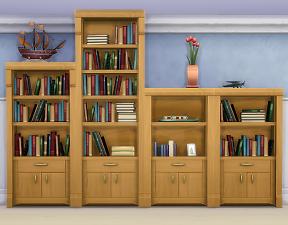






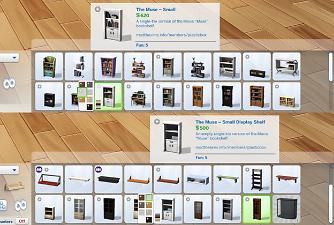
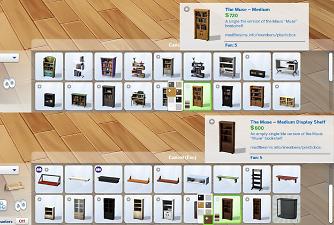
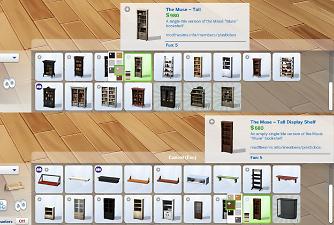
More Downloads BETA
Here are some more of my downloads: